Distractions don’t just waste time — they rewire your brain for chaos.
If you’re constantly checking your phone, switching tabs, or battling impulse scrolls, the right apps that block distractions can help reclaim your attention. These tools are designed to protect your mental clarity by limiting access to digital triggers that steal your focus. Whether you’re trying to study, write, or just think without interruption, distraction blockers automate discipline and give your brain space to breathe.
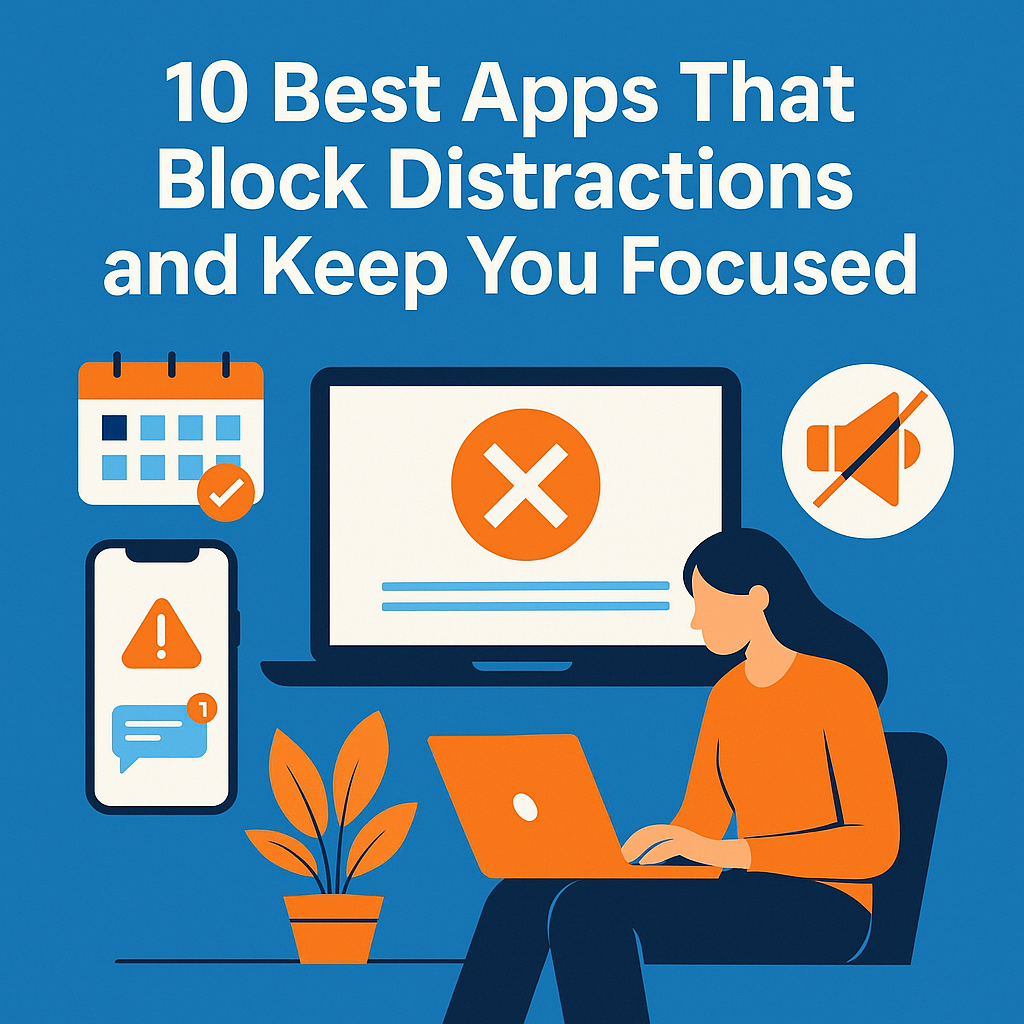
Why Digital Distraction Is a Design Problem
Distraction isn’t just bad luck or poor willpower — it’s the result of product design optimized for engagement. Every notification, feed refresh, and alert is engineered to hijack your attention. That’s why apps that block distractions have become essential tools for knowledge workers, students, and creatives.
The key is removing friction: if Instagram or YouTube is just a tap away, your brain will default to it. Blocker apps create intentional resistance. Some, like Cold Turkey, completely lock access to sites, while others like One Sec add a mindful pause. These micro-frictions disrupt autopilot behavior and give your executive brain a chance to intervene.
Ultimately, the goal isn’t to demonize your phone — it’s to use it on your terms. Digital minimalism starts with boundaries, and distraction blockers are the infrastructure that makes those boundaries stick.
Choosing the Right Tool for Your Focus Style
Not all apps that block distractions work the same way — and that’s a good thing. If you’re a developer, RescueTime’s passive tracking and automatic blockers might suit your workflow. If you’re a writer, Cold Turkey’s total lockdown can create uninterrupted writing sprints. For students, Forest’s gamified plant-growing approach adds emotional incentive.
What matters most is match: Does the app reinforce your goals or fight against them? Do you need a hard block or just a nudge? Start by identifying your weakest distraction point — social media, email, or endless news scroll — then pick the tool that targets it directly.
Usability also matters. The best blockers are invisible after setup. You shouldn’t need to battle clunky UX every time you want to stay focused. That’s why apps like Freedom remain popular — simple setup, multi-device sync, and reliable blocking without friction.
Why Willpower Isn’t the Answer
If you’ve ever promised yourself, “Just five minutes,” and lost an hour — you’re not alone. The brain is wired to follow habits, not intentions. And in the face of digital temptation, willpower fades fast. That’s why apps that block distractions aren’t crutches — they’re systems.
One Sec is a great example: it inserts a forced pause and a breathing cue before opening addictive apps. This gives your prefrontal cortex time to engage before dopamine takes over. Other tools like AppBlock or Flipd fully remove access for set time periods, creating enforced deep work zones.
When friction is automated, focus becomes easier. You’re no longer relying on mental effort — the decision is made ahead of time. This turns distraction into something you opt into, not fall into.
How These Tools Improve Your Mental Bandwidth
Every time you get interrupted, it takes roughly 23 minutes to regain full focus. That’s not just annoying — it’s expensive in terms of mental energy. Apps that block distractions help you protect your cognitive resources by reducing the frequency and intensity of interruptions.
Forest, for example, uses a simple reward system — stay off your phone, and you grow a tree. Break the rule, and it dies. That emotional link reinforces behavior. RescueTime tracks how much time you spend in focus vs. distraction zones and gives you detailed reports so you can adjust patterns intentionally.
More importantly, these tools shift your baseline. You stop reacting and start designing. Over time, your brain learns to operate in longer, calmer blocks — and that changes how you work, think, and make decisions.
Backed by Behavioral Science, Not Hype
Scientific studies consistently show that environment shapes attention. When you remove triggers for mindless behavior, you increase the odds of intentional action. According to this Zapier analysis, tools like Freedom, Cold Turkey, and One Sec work best because they align with cognitive science — reducing friction, triggering delay, and reinforcing intention.
The most effective apps that block distractions don’t require ongoing motivation. They simply create a path of least resistance toward focus. That’s what makes them so powerful: the less you need to think about staying focused, the more your brain can focus on real work.
Behavioral design isn’t about forcing willpower — it’s about designing better defaults. And distraction blockers help you do just that.
When and Where to Use Them for Maximum Impact
Using apps that block distractions isn’t just about work. They’re powerful for family time, sleep hygiene, reading, creative flow, and even post-lunch energy dips. Blocking apps during dinner can help you be more present. Blocking social media before bed improves sleep latency and quality. Blocking during writing time can 10x your output.
LeechBlock’s advanced browser rules let you set up flexible blocking windows — for example, 9–11am every weekday, or anytime Reddit’s open longer than 10 minutes. Focus Keeper syncs Pomodoro blocks with system-level app suppression.
Once you anchor these tools to your day, they stop feeling like constraints — and start feeling like freedom. You finally get to choose what matters, and the software supports you instead of distracting you.
Turning Temporary Discipline into Long-Term Focus
The most underrated benefit of apps that block distractions is identity shift. You stop being someone who’s “trying to focus” and become someone who protects focus by default. Every app block is a vote for your future self — someone with more clarity, discipline, and time.
This shift isn’t about working harder. It’s about removing noise so your natural focus can surface. Distraction blockers make space — and in that space, you find flow. You think more clearly, act more decisively, and feel less mental drag by the end of the day.
Try it for 7 days. Pick one tool, use it daily, and track how you feel. You’ll notice not just more output — but a calmer, cleaner mind. And from there, momentum builds.
Final Thoughts
In a world full of alerts, scrolls, and clickbait, protecting your focus is a superpower. The best apps that block distractions help you do exactly that — without requiring you to fight temptation every minute. These tools don’t just block — they design your digital environment for clarity and intention.
If you’ve been stuck in cycles of digital overload, now’s the time to break free. Automate your boundaries. Turn off what doesn’t serve you. And let your brain focus on what does. The result? More calm. More clarity. More meaningful output.
Ready to Take Action?
Start applying these apps that block distractions strategies today — and unlock your productivity edge.
Explore More on Apps That Block Distractions
Want to dive deeper? These resources expand your understanding of apps that block distractions in real-world contexts:
