Modern students don’t just study — they multitask, collaborate, and juggle deadlines across devices.
To thrive in this environment, the right chrome extensions for students productivity can make all the difference. From organizing research to blocking distractions, Chrome offers a powerful ecosystem of free tools designed to help students stay focused, structured, and sharp. But with so many options, how do you choose the tools that truly enhance academic life? In this article, we dive into the most effective extensions built specifically to boost student productivity — with real use cases, expert insights, and practical tips on implementation.
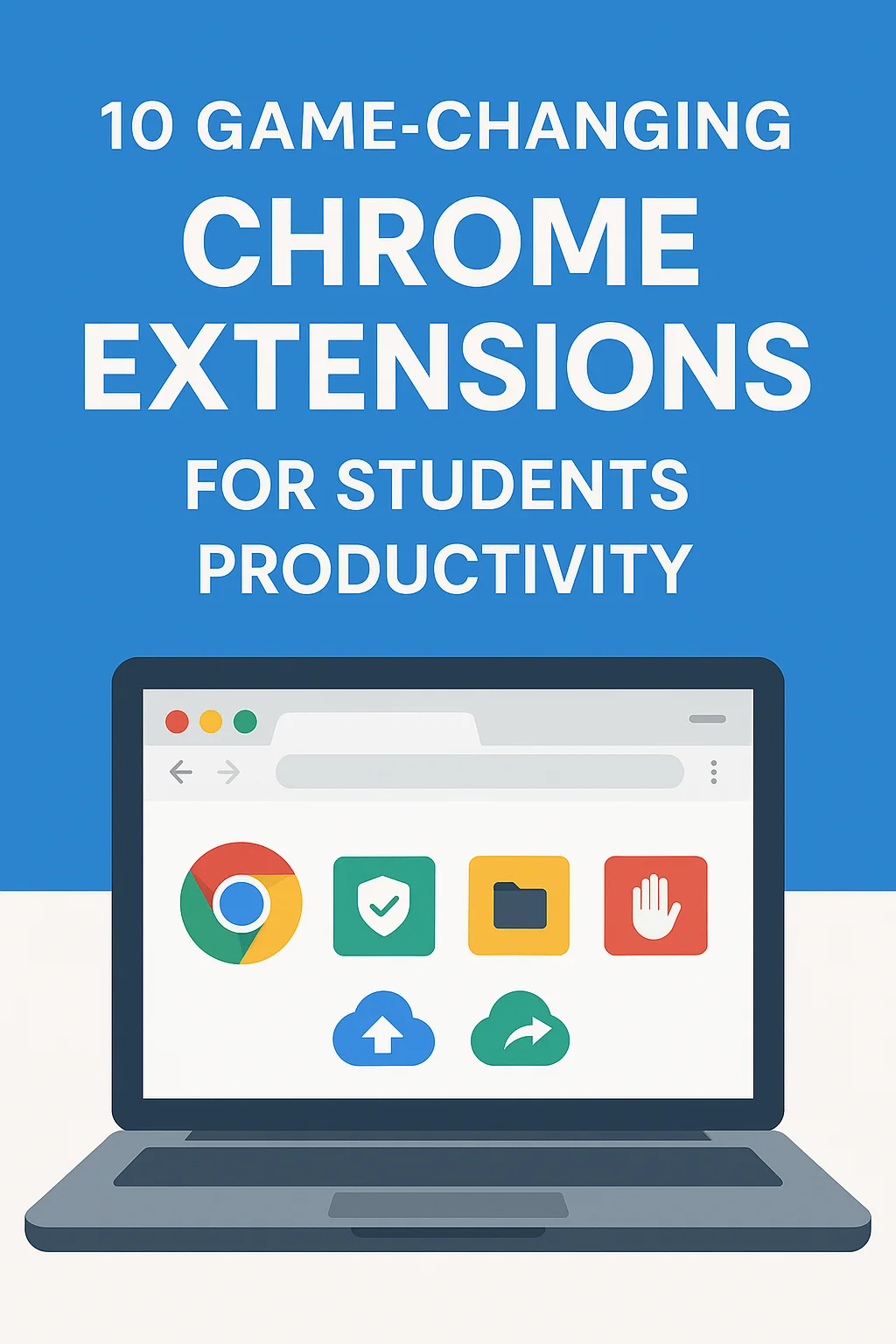
Why Students Need Browser-Based Productivity Tools
Unlike traditional office workers, students don’t work in dedicated apps — they operate entirely in the browser. From Google Classroom to online lectures, the academic workflow lives in tabs. That’s why chrome extensions for students productivity are more than convenient — they’re essential.
Instead of switching apps or devices, students can stay in their browser and turn Chrome into a learning cockpit. With extensions for scheduling, citations, screenshots, and collaboration, tasks that used to require multiple apps can now be handled in one place.
More importantly, extensions reduce friction. They simplify the jump between learning modes — from reading articles to note-taking, brainstorming, and submission. In a world of mental overload and constant multitasking, simplicity isn’t just nice to have — it’s survival.
The Hidden Productivity Killers in Student Life
Most students know the feeling: you sit down to study, open a reading tab — then suddenly you’re watching YouTube, responding to messages, or scrolling through a Reddit thread on “study tips.” Distractions are brutal, and even the most motivated learners struggle to stay on track.
That’s where chrome extensions for students productivity step in. Distraction blockers like StayFocusd or BlockSite help limit access to time-wasting websites. Tab managers like Workona reduce context switching. Even a simple dark mode extension can improve reading stamina during late-night study sessions.
It’s not about working more — it’s about protecting your ability to work at all. These tools don’t just add features; they remove noise. And that’s where the real power lies.
From Passive Study to Active Learning with the Right Tools
The most effective chrome extensions for students productivity aren’t flashy — they’re functional. Take Notion Web Clipper or Evernote Web Clipper, for example. They help students capture key insights from articles or research without breaking focus.
Other tools like Kami allow PDF annotation directly in-browser — no downloading or printing required. With a stylus or touchpad, students can markup readings, highlight content, and submit work digitally. And then there’s Google Dictionary — hover over a word, and definitions appear instantly. No tab-switching. No friction.
These extensions promote active engagement: highlighting, summarizing, analyzing. They close the loop between input and understanding. That’s what separates productivity from passive consumption.
Collaboration, Group Projects, and Remote Workflows
Whether it’s a class assignment or a semester-long group presentation, collaboration is a core part of modern education. But tools like email and Google Docs alone don’t solve the chaos. Fortunately, some chrome extensions for students productivity are purpose-built for collaboration.
Extensions like Loom allow students to record video explanations or screen walkthroughs — perfect for asynchronous teamwork. Tab managers like Toby let groups share research links in visual boards. Tools like Mote even enable voice comments inside Google Docs — a massive time-saver during editing rounds.
In group settings, productivity isn’t just about individual output — it’s about clarity, coordination, and communication. Extensions make those three things easier without adding new software layers.
Research-Backed Benefits of Digital Productivity Tools
Several academic studies confirm that browser-based tools increase retention, reduce procrastination, and support self-directed learning. In fact, a 2022 study from the Journal of Educational Technology found that students who used chrome extensions for students productivity improved assignment completion rates by over 18%.
These tools don’t just create a better workflow — they change behavior. When learners use citation managers, to-do list tools, or Pomodoro timers like Marinara, they build time awareness and cognitive structure into their routines.
Want to explore more science-backed tools? This review by the Journal of Educational Technology outlines extensions that drive measurable improvements in study quality, attention, and goal tracking.
Build Your Chrome-Based Study Stack
So how do you start applying chrome extensions for students productivity in your daily study routine? Start with your biggest struggle: focus, planning, research, or note-taking.
If focus is the issue, install StayFocusd and Momentum. For planning, Todoist and My Study Life are excellent options. If research is your challenge, clip articles into Notion or use SciHub Helper (ethically and legally).
<pFor more ideas on focus-enhancing Chrome tools, check out our guide on staying focused with Chrome. Every student stack will look different — the key is to make sure your tools serve your workflow, not the other way around.
Preparing for Exams with the Right Extension Stack
When finals hit, students enter survival mode. This is where a well-tuned system of chrome extensions for students productivity can prevent burnout. Pomodoro timers help balance sprints with recovery. Google Keep lets you jot formulas or flash points in sidebars. Grammarly ensures your final papers are polished and clear.
Even more powerful? Pairing language tools like LanguageTool with flashcard apps like Quizlet to reinforce concepts. And for those writing research-heavy essays, extensions like EasyBib streamline the bibliography process in seconds.
With the right setup, exam week doesn’t have to mean chaos. It can be a flow state — supported by technology that works with your brain, not against it.
Final Thoughts
Whether you’re balancing six classes or working part-time while studying, the best chrome extensions for students productivity give you back control over your time, energy, and attention. From managing tabs to capturing research and limiting distractions, these tools turn your browser into a student command center. You don’t need more hours in the day — you need better ways to use them. Start building your extension stack now — and study smarter, not harder.
Ready to Take Action?
Start applying these chrome extensions for students productivity strategies today — and unlock your productivity edge.
Explore More on chrome extensions for students productivity
Want to dive deeper? These resources expand your understanding of chrome extensions for students productivity in real-world contexts:
