Your phone isn’t just a tool — it’s also a trap.
Notifications, pings, and random distractions erode attention faster than you realize. Whether you’re working from home, studying, or simply trying to reclaim your time, finding the right android app block solution is no longer optional. These tools give you control over your digital environment by limiting access to distracting apps, setting usage boundaries, and restoring mental clarity. This article breaks down the most effective app blockers for Android — the kind that don’t just restrict, but empower. Let’s dive in.
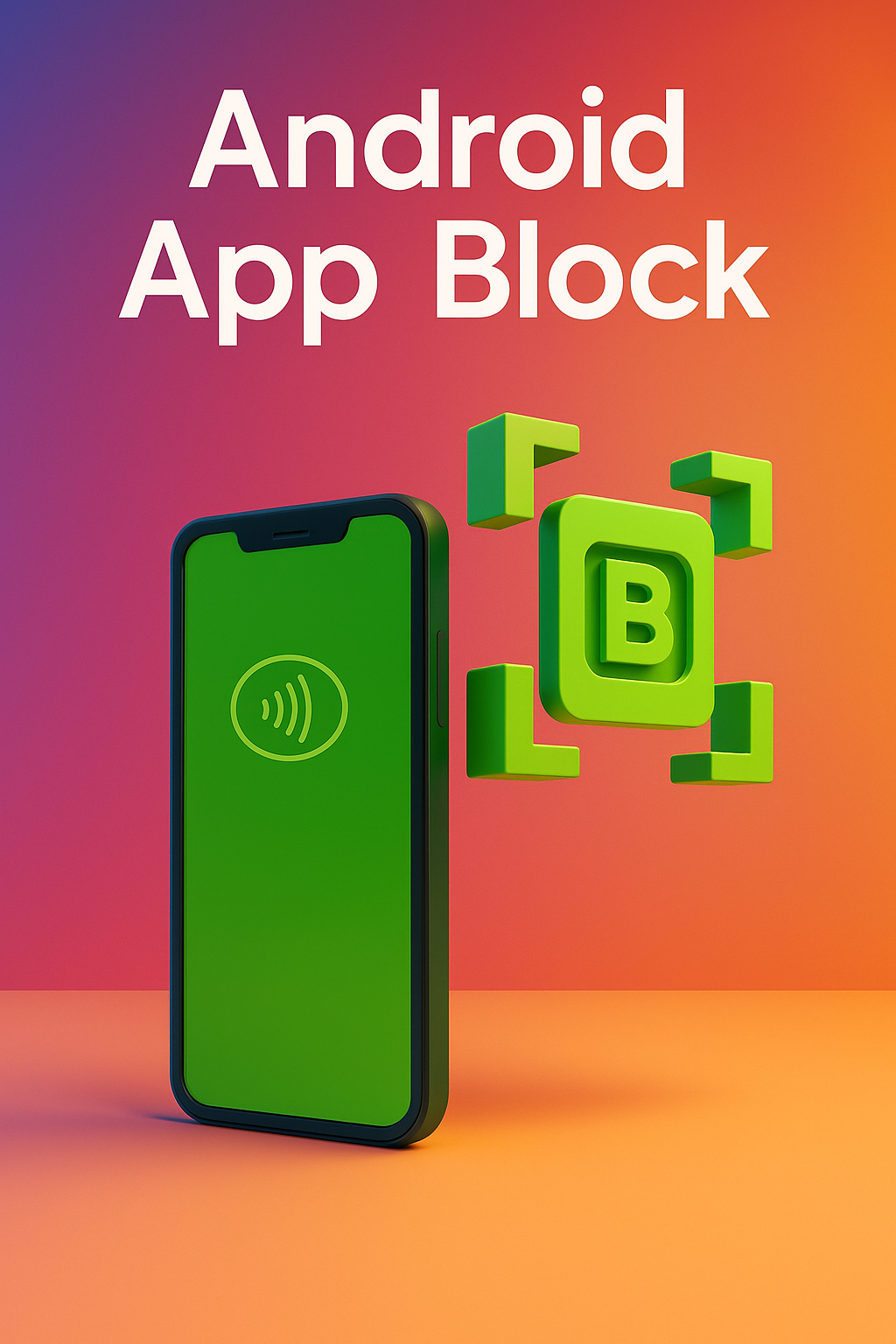
Why App Blocking Is the Modern-Day Attention Shield
Digital distractions aren’t passive. Every app is designed to win your attention — not occasionally, but constantly. A solid android app block system puts you back in charge. It’s not about deleting tools, but about designing usage intentionally.
The brain wasn’t made for task switching every five minutes. Social media, games, news — they all fragment focus and create low-grade stress. That’s why digital minimalism is rising. Not because phones are bad, but because boundaries matter.
App blockers help you establish those boundaries without requiring discipline on demand. Once configured, they create friction for distractions and flow for productivity. Think of it as cognitive architecture — structure that protects your best attention.
In a world where attention is currency, app blockers act like security systems for your time.
Why Android Needs Smarter Blocking Than iOS
Unlike iOS, Android allows more flexibility — which is a double-edged sword. You can customize more, but that also means more opportunities to get distracted. A smart android app block tool gives you deeper system-level control: from usage limits to access scheduling to launch prevention.
Native tools like Digital Wellbeing are helpful but basic. They show you screen time and let you set timers. But motivated users find ways around them. Third-party solutions like AppBlock or Stay Focused go further — blocking apps, websites, and even notifications with configurable conditions.
Android’s openness allows for granular enforcement — app profiles, trigger conditions, password protections, or automation. But only if you pick the right tool and configure it correctly.
Top Android App Block Tools That Actually Work
If you’re searching for a reliable android app block tool, here are the best options:
- AppBlock: Allows schedules, conditions, and even profile-based enforcement — perfect for work mode vs. relax mode.
- Stay Focused: Adds Pomodoro features, time limits, and motivation tracking to blocking rules.
- ActionDash: Visualizes digital habits and ties usage to behavior change goals.
AppBlock is great for full blocking automation. Stay Focused blends behavioral science with app control. ActionDash offers the most insights on how your time is used and why you feel drained.
Each of these android app block tools offers core blocking features plus extras. The best one for you depends on whether you prioritize automation, reflection, or simplicity.
Designing App Usage Systems That Align With Intent
Blocking apps is the tactic — but what’s the strategy? The best use of any android app block system is to align it with your actual goals. Start by asking: “What do I want more of?” Deep work? Presence with family? Better sleep? Then design blocking rules that support those intentions.
Use time-based blocks for work hours. Set app access windows in the evening only. Lock social media on weekends. The more predictable your rules, the less willpower you need to enforce them.
You can also link blocks to physical triggers. For example, start your focus playlist and activate your work profile with one tap. Over time, these rituals reduce friction and build mental momentum.
Editor’s note: One marketing team cut total screen time by 41% after installing a three-profile app block system mapped to work, break, and rest.
The Psychology Behind App Blocking and Habit Formation
Behavioral science shows that environmental cues drive most habits. That’s why android app block tools are so effective — they change the cue environment, making bad habits harder to start and good ones easier to maintain.
A study published by the Journal of Behavioral Addictions found that screen limit apps helped users reduce usage by 35–45% in just two weeks. The key was automation. When systems handled enforcement, users didn’t need to exert constant effort.
Another insight: habit strength decays when friction increases. If tapping an app results in a block screen or delay, your brain starts looking elsewhere. That’s the value of delay-based blockers like AppDetox or One Sec, which insert micro-pauses before allowing access.
To explore deeper, check out this study on digital behavior interruption published in Frontiers in Psychology.
Combining App Blockers With Flow-State Practices
Blocking distractions is only half the game. The other half is filling that space with flow. Combine your android app block rules with deep work protocols: Pomodoro, full-screen focus, time blocking, and sensory cues like background music or lighting.
Try setting up focus presets with our Best Focus Music Playlists. Link the start of your session with an automation shortcut: block social, start playlist, set 90-minute timer. That ritual conditions your brain to enter work mode quickly and predictably.
When you stack physical, digital, and mental cues, you’re no longer just blocking distraction — you’re building a system of effortless focus. That’s where output shifts dramatically.
Using App Blocking to Support Long-Term Digital Wellness
The best android app block systems aren’t just short-term hacks. They support long-term balance. As you begin to track usage patterns, adjust rules, and reflect on the emotional pull of certain apps — you build awareness that outlasts the tool itself.
Some users uninstall blockers after a few months — not because they failed, but because awareness became habit. Others keep using them to reinforce digital routines and protect high-output windows.
You can also use these tools to create technology “sabbath” windows — timeframes without any apps, even essential ones. This clears mental cache, resets expectations, and re-centers presence offline.
App blocking isn’t about rejecting tech. It’s about shaping it so that it serves you — not the other way around.
Final Thoughts
Your attention is finite. The right android app block setup ensures that you spend it on what actually matters. Whether you’re building a business, managing a team, or just reclaiming focus after burnout — these tools give you leverage.
Start with one block. Tie it to one ritual. Then iterate. Because every time you block an unnecessary input, you open space for something intentional to take its place — and that’s how digital productivity becomes real, sustainable, and personal.
Ready to Take Action?
Start applying your android app block strategy now and transform how you focus, plan, and execute each day.
Need more ways to cut distractions? Check out our Distraction Blockers section.
<!– EXPLORE MORE (1 keyword in
) –>
Explore More on Android App Block
Want to go deeper? These premium resources extend your understanding of android app block across practical categories:

Pingback: Best Android App Block Calls and Regain Focus