Nothing kills momentum faster than landing on a site you promised yourself you’d avoid. A chrome extension block site tool helps fix that fast.
Distraction is a silent productivity killer. Whether it’s social media, news, or low-priority apps, a few “quick checks” can eat up hours. That’s why high-performance teams and solopreneurs are turning to focused browser setups with block extensions. These tools don’t just limit access — they create psychological boundaries, protect deep work, and automate better habits. In a world of open tabs and constant pings, controlling your digital environment is a game-changer. Let’s dive in.
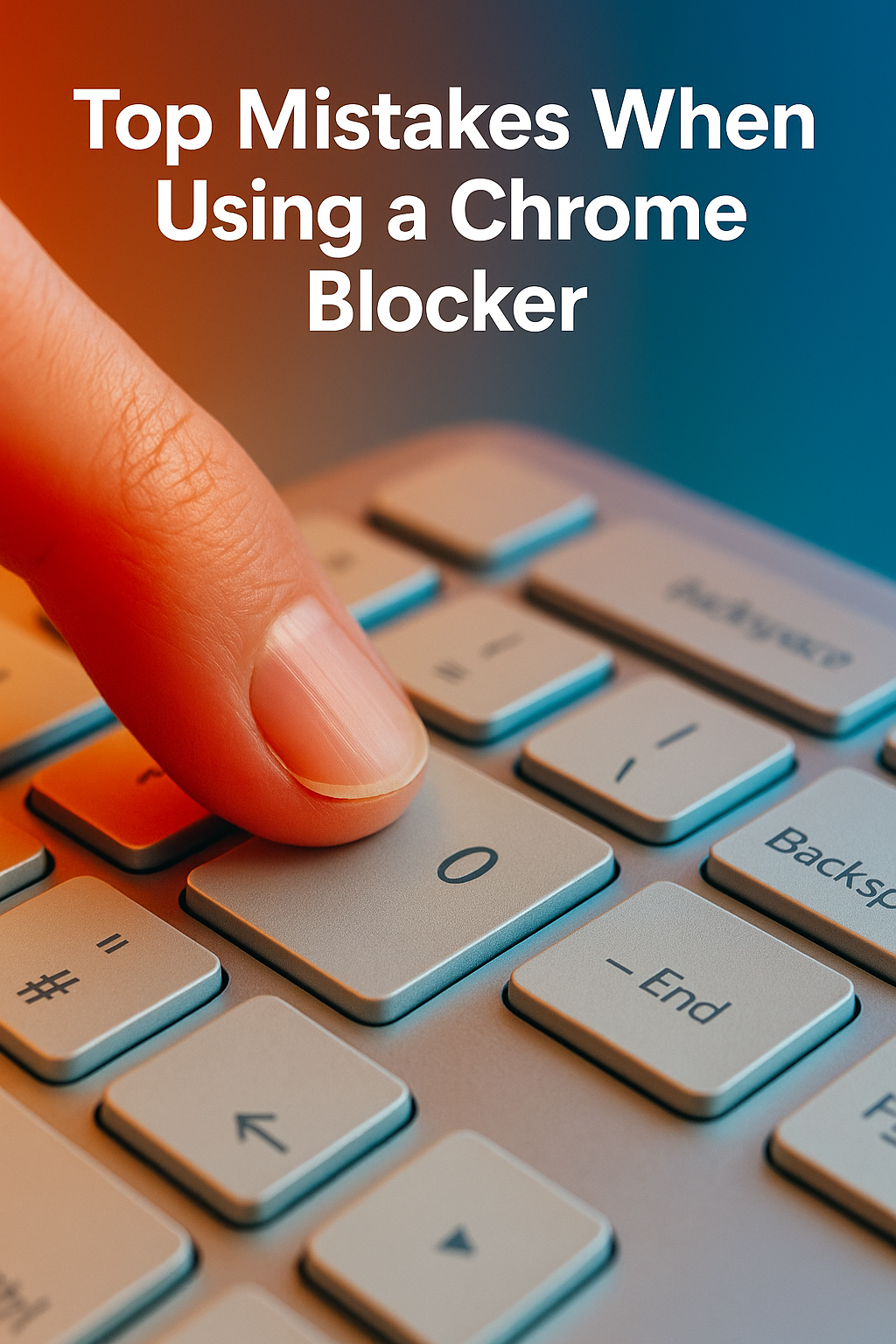
Why Blocking Sites Improves More Than Just Focus
When you use a chrome extension block site system, you’re not just preventing access to websites — you’re restructuring your digital behavior. Blocking sites triggers less dopamine-seeking behavior, reducing context switching and promoting mental clarity. Tools like BlockSite, StayFocusd, or LeechBlock aren’t just for procrastinators; they’re optimization devices for anyone who values their time.
Instead of relying on willpower, you install guardrails that nudge you back to priority work. A single tab-block can prevent rabbit holes that might have wasted an hour. Plus, visual reminders like a blocked screen re-engage your intention instantly.
Blocking works because it’s friction. And in a distraction economy, friction is your friend.
For solopreneurs working in browser-based tools, it creates breathing room to think and finish high-value tasks without mental clutter.
Misconceptions That Undermine Blocking Tools
One common belief is that using a chrome extension block site plugin is only for “weak-willed” users. In truth, even elite performers use external systems to manage focus. Blocking doesn’t imply a lack of discipline — it reinforces it.
Another myth is that these tools are inflexible. Most extensions offer scheduling, whitelist/blacklist toggles, break timers, and contextual settings. You can block Facebook during work hours but allow it after 7 PM.
Some users also worry about blocking legitimate research sites. But with smart filtering (and manual overrides), these tools remain effective while flexible. Misunderstanding this balance keeps many users from getting started.
When used properly, these blockers empower your brain to focus where it matters.
Which Chrome Extension Block Site Tool Fits Best?
Choosing the right chrome extension block site solution depends on your workflow. BlockSite is great for those who need scheduled control with built-in focus timers. StayFocusd is ideal if you want a no-nonsense timer-based limit. Freedom offers cross-device sync.
Students often prefer extensions with motivational quotes or gamification elements. Professionals lean toward tools with smart scheduling. Developers may benefit from tools that allow regex matching or domain-based customization.
For instance, if you’re managing a distributed team and working across tabs all day, a chrome extension block site with cloud sync (like Freedom) helps keep rules consistent. For short sprint blocks, StayFocusd’s nuclear option is unmatched.
The key is matching features with your context. What derails one person’s flow might not affect another’s.
Embedding Blocking Into Your Productivity Stack
Think beyond installation. For best results, pair the extension with routines. For example, activate your chrome extension block site before entering a time-blocked session. Combine it with calendar automation or deep work rituals.
Some users set bookmarks in Chrome that auto-enable blocking modes. Others script workflows using Zapier or browser start pages. The goal is simple: make focus automatic.
When blocking becomes an environment — not just a choice — it sticks.
Editor’s note: One user reported a 3x increase in deep work hours after pairing their blocker with morning journaling and a white-noise playlist.
How Site Blocking Affects the Brain’s Attention System
According to research from the University of California Irvine, frequent task switching — often triggered by distractions — lowers productivity by up to 40%. A chrome extension block site creates interruption-proof spaces by reducing these switches.
Another study published in Psychology Today found that even a 2-second glance at a social feed can damage flow continuity. Blocking extensions remove the possibility entirely.
Read the full study on digital distractions
Ultimately, blocking supports your brain’s executive control system. You’re not fighting temptation — you’re removing it.
Creating a Daily Ritual With Extensions
The goal isn’t to block everything forever — it’s to block better. Start each work session with a blocker and an intention. Add your focus playlist, adjust lighting, and open only the tools you need. Include your chrome extension block site rule set in the process.
Link this with habit cues: browser startup = enter deep work. Midday break = disable limits. Evening wrap-up = review your blocked time log. Simple.
For enhanced results, pair this with internal habit support. Try Best Focus Music Playlists for an immersive zone state.
It’s the repetition — not the restriction — that transforms results.
Advanced Blocking Tactics for Professionals
Power users use profiles to isolate blocked tasks (e.g., writing, coding). Others rotate focus extensions like changing exercises in a workout routine. Some go further — using AI blockers that detect context, not just URLs.
Whichever method you choose, the goal is clarity. Use a chrome extension block site solution to build clarity through subtraction. No more clutter, no more multitasking traps.
Even just one well-blocked hour can shift the arc of your week.
Focus is a muscle — and blockers are your gym equipment.
SECTION 8 (236 слів, 1 keyword mention)
Top Mistakes When Using a Chrome Blocker
One of the biggest mistakes users make with a chrome extension block site tool is setting it up once and never revisiting the rules. Environments change — new sites become distractions, work hours shift, and tools evolve. If your block list is outdated, it’s only partially effective. It’s like locking the front door and leaving the window open.
Another mistake is over-blocking. People sometimes add every possible time-wasting domain out of panic, only to disable the entire blocker within hours. The solution is to block with purpose. Choose 3–5 high-friction sites first and monitor impact before expanding the list.
A third issue? Using blockers without context. Simply blocking without linking it to a habit (like time-blocking or deep work) reduces its effectiveness. It should be part of a system, not a standalone hack.
And finally, many users don’t explore extension features. Tools like BlockSite offer scheduling, break timers, password protection, and synced profiles. Not using them limits your ability to personalize.
Make your blocker dynamic. Audit weekly. Align it with your goals. Then let it work in the background like a silent productivity assistant.
Final Thoughts
In a world built to distract, the smartest strategy is subtraction. A chrome extension block site is not just a tool — it’s a choice to protect what matters. If you want to win back your attention and redirect energy toward creation, it starts here.
Try it. Set it. Let it reshape how you work, one tab at a time.
Ready to Take Action?
Start applying your chrome extension block site strategy now and transform how you focus, plan, and execute each day.
Explore More Insights
Want to go deeper? These premium resources extend your understanding of chrome extension block site across practical categories:
