A website blocker chrome extension is the quiet productivity weapon most professionals didn’t know they needed.
It’s not about removing access to everything fun — it’s about reducing the cognitive overhead of saying “no” a hundred times a day. From solopreneurs managing content to remote teams on deadline, digital boundaries matter more than ever. If you’ve tried time trackers, Pomodoro apps, and still drift off course, this tool might be the missing layer. Let’s dive in.
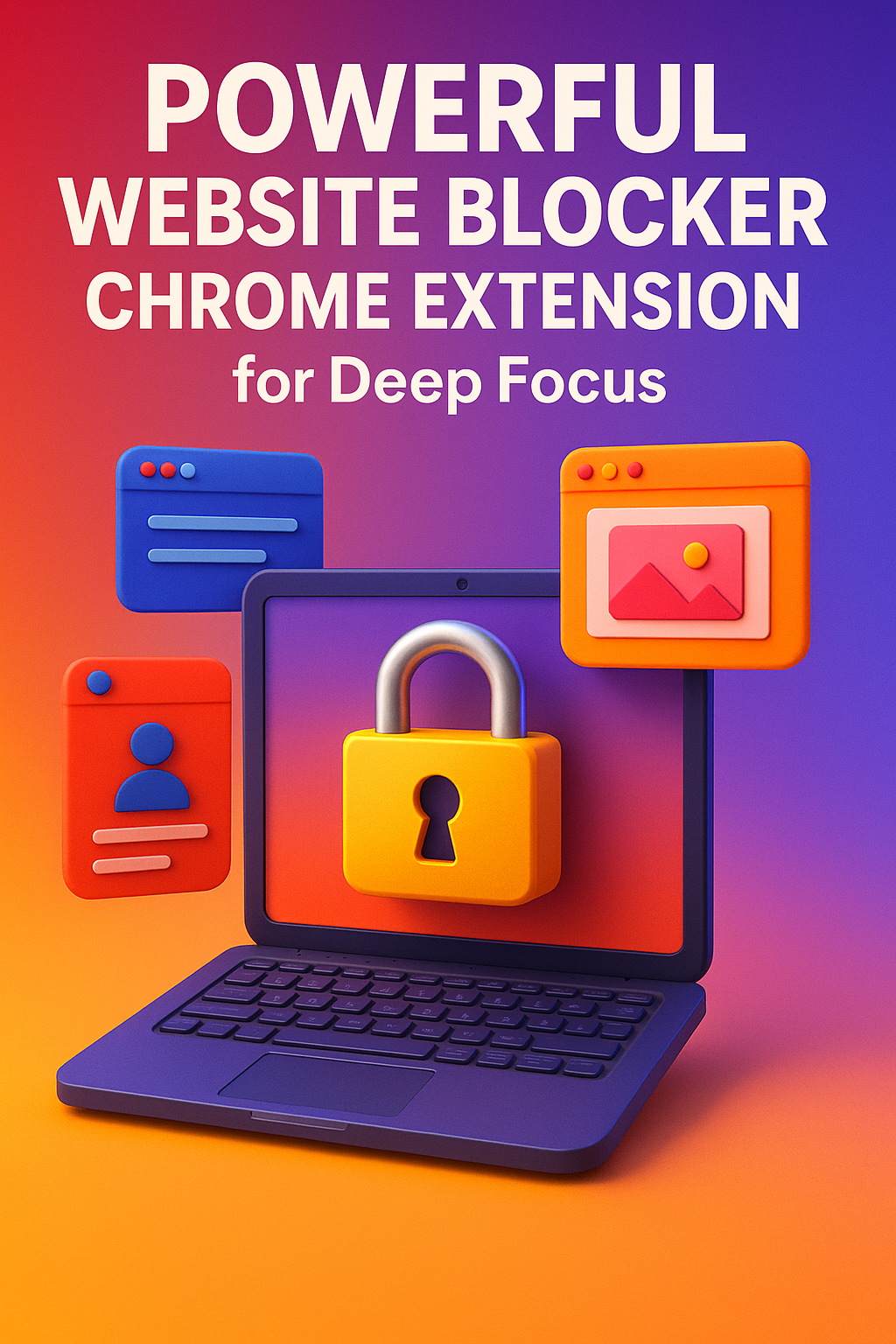
Rethink Boundaries: From Open Tabs to Intentional Focus
We underestimate how many micro-decisions we make online. Click Twitter? Peek at the news? Respond on Reddit? Multiply that by 20 times per day — and you’ve lost hours. A website blocker chrome extension rewires that dynamic by removing the decision altogether.
Instead of resisting distractions, you simply don’t see them. The extension runs in the background, restricting access during key work periods. No pop-ups, no guilt — just clean, empty space.
For solopreneurs and deep workers, this adds up. You reclaim mental clarity. You protect time blocks. And most importantly, you reduce the cognitive friction that kills flow.
Think of it as minimalist design for your browser. By removing excess, you elevate the essential. And the more consistent your rules, the more reliable your deep work windows become with a trusted website blocker chrome extension.
The Misconception: Blocking = Restriction
Some users avoid blockers because they equate restriction with punishment. But productivity isn’t about forcing yourself — it’s about removing friction. A website blocker chrome extension isn’t there to control you. It’s there to support your intent.
Let’s be honest: if willpower worked, you wouldn’t be reading this. The modern web is designed for distraction. Algorithms reward you for clicking one more time. What you need is leverage — a simple structure that aligns with your real goals.
That’s what a blocker gives you. Not discipline, but default behavior. You don’t have to fight the urge to check social media — because you simply can’t open it during work mode.
It’s a quiet form of automation, and over time, it becomes a core part of how you protect focus. No guilt. No drama. Just a better system that removes decision fatigue when you need to concentrate.
Real Use Cases: Writers, Developers, and Remote Teams
How do people actually use a website blocker chrome extension in the wild? A freelance writer might block YouTube and Medium from 9–12 daily — saving research time for later. Developers often block Discord and Stack Overflow during sprint planning to prevent premature debugging distractions.
Remote teams set global policies for extensions like BlockSite or LeechBlock via Chrome’s enterprise tools. This creates consistent focus expectations without micromanagement. Everyone works from the same digital rulebook.
Another common setup? A dual-browser system. Chrome with the blocker for work, Firefox open and unrestricted for browsing or breaks. Switching browsers becomes a conscious choice — a cue that signals mode change.
In every case, the website blocker chrome extension works not because it’s flashy, but because it fades into the background. It reinforces routines quietly and lets your brain focus on what matters.
Designing a Setup That Works for Your Mindset
Every focus setup should reflect your reality — not someone else’s system. The best approach is to build rules that match your peak hours, energy patterns, and distraction triggers. A website blocker chrome extension offers flexibility to design this from the ground up.
You might block Twitter completely but allow LinkedIn during research sessions. Or set time-based rules: news sites allowed after 6 p.m., blocked the rest of the day. The goal is friction where you need it — not everywhere.
Try pairing the extension with a visual signal: change your desktop wallpaper during deep work. Or use a separate Chrome profile with only work apps pinned. These cues reinforce your environment and deepen the blocker’s effect.
Editor’s note: After coaching 11 solopreneurs on blocker strategies, we found time-based rules with short daily windows outperformed all-day restrictions by 23% in focus retention.
The Science Behind Blocking: Why Less Really Is More
According to a study by the APA, digital distractions trigger stress responses — even when they’re minor. Just seeing a social media icon lights up brain pathways related to dopamine and reward.
That’s why friction helps. A website blocker chrome extension removes the visual cue before the temptation takes hold. The blocked screen becomes a pattern interrupt — a small jolt that reminds you what you’re here to do.
This isn’t willpower. It’s architecture. You’re designing your browser to default to focus, not reaction. And just like noise-canceling headphones reduce auditory chaos, blockers cancel out web noise — digitally speaking.
The result: longer attention spans, lower decision fatigue, and fewer “I’ll just check one thing…” spirals. That’s not just good for work — it’s a boost for mental clarity overall.
Embedding the Blocker Into Your Daily Routine
The blocker works best when it’s not a one-off, but a trigger for a larger routine. Set it to activate with your first coffee. Tie it to calendar blocks. Or integrate it into your startup ritual before Slack and email even open.
Layer it with environmental cues. Play a consistent focus playlist. Use cold lighting. Sit in a specific chair. Each of these reinforces that your brain is entering a different mode — and the website blocker chrome extension becomes the lock on that door.
Want an audio trigger? Try the curated sounds in our Best Focus Music Playlists. They sync perfectly with blocking tools and help smooth the transition into deep work.
Once the system is in place, you don’t think about it. You just work. That’s the magic — and the point. The blocker doesn’t interrupt your flow. It creates the conditions for it to emerge.
Advanced Setup: Combine Tools for Full-Spectrum Focus
If you’re already using time tracking, project management, or Pomodoro tools, a website blocker chrome extension is the missing layer that keeps it all tight. It enforces the plan you’ve created — not replaces it.
Sync your blocker to toggle with your calendar events. Use Zapier to trigger it when Asana tasks go live. Or combine with time trackers like RescueTime to activate blocking when focus scores drop.
This isn’t overkill — it’s precision. The more connected your tools, the less mental switching you’ll experience. You don’t need more effort. You need better scaffolding for attention.
Blocking isn’t about limits. It’s about clarity. And when the tools do their job, your brain is finally free to do its best work — uninterrupted.
Final Thoughts
In a world where every website is optimized to grab your attention, taking back control is a superpower. A website blocker chrome extension is a simple, quiet, and powerful way to do exactly that — not just once, but every single day.
The best focus doesn’t come from willpower or perfect planning. It comes from structure. Build the right structure, and focus follows. Block what drains you, automate your boundaries, and let your best work speak for itself.
Ready to Take Action?
Start applying your website blocker chrome extension strategy now and transform how you focus, plan, and execute each day.
Explore More Insights
Want to go deeper? These premium resources extend your understanding of website blocker chrome extension across practical categories:
