A chrome extension reminder can turn forgetfulness into momentum with a single pop-up.
From solo founders to remote teams, reminders are the hidden drivers of consistency — nudging us to review, pause, refocus, or act. But most reminder tools require too much setup or live outside your core workspace. That’s why Chrome-based reminders are powerful: they live inside the browser where the work happens. Whether it’s a hydration alert or a writing sprint, one well-timed notification can change the trajectory of your day. Let’s dive in.
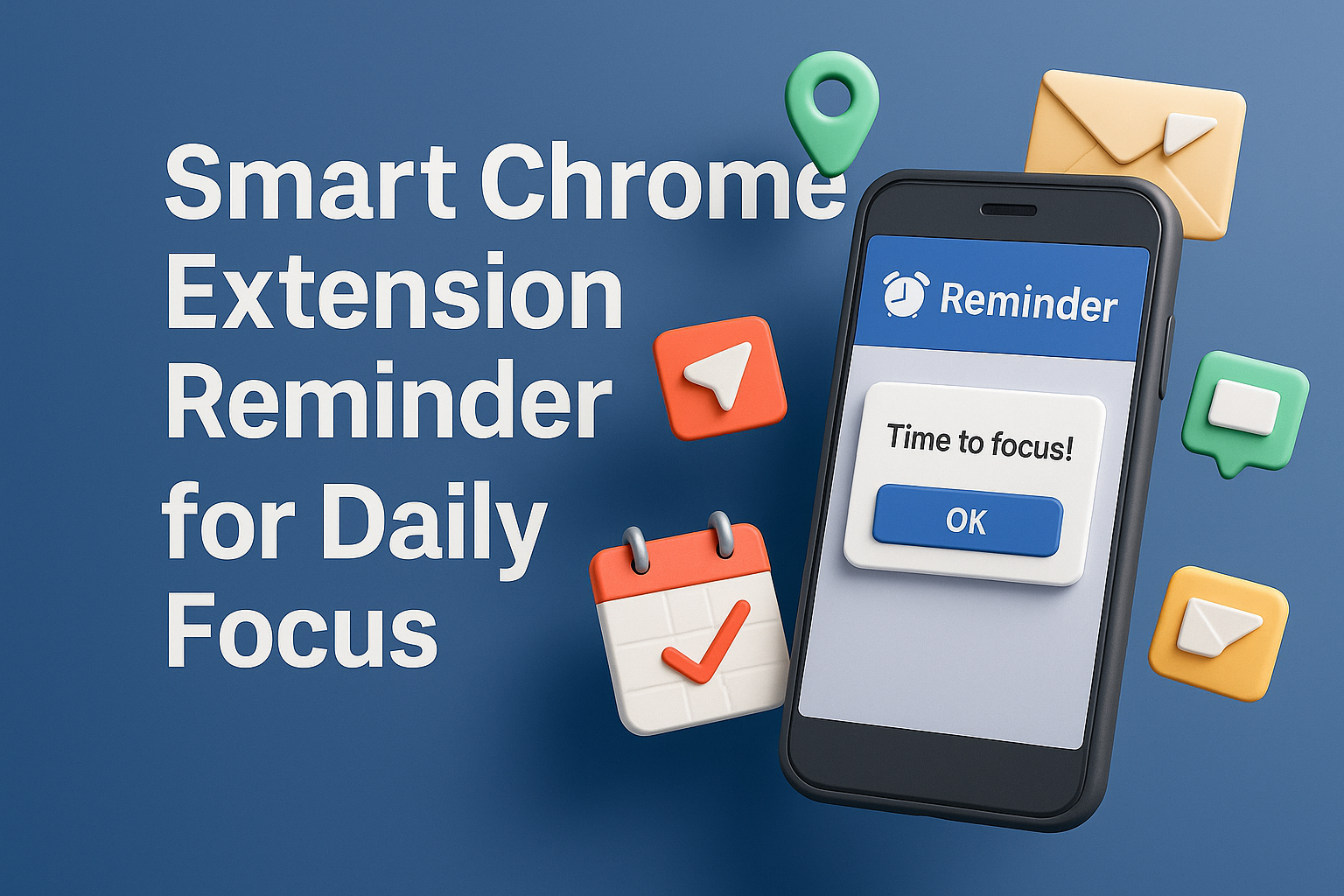
Reclaim Your Day with Embedded Chrome-Based Cues
We all intend to stay on task — but intent alone isn’t enough. Without consistent nudges, even the best systems drift. That’s where a chrome extension reminder comes in: it becomes your silent partner in progress.
Instead of relying on your memory or phone, the reminder lives where you work. Pop-ups appear in Chrome, precisely when and where they’re needed. No need to juggle apps, check calendars, or create complex workflows.
Top tools like Remindoro, Mindful Reminder, or NudgeMe integrate directly into your browser tab. You can schedule hourly prompts, recurring tasks, or even micro-goals that reset daily. Everything stays close — and that proximity drives action.
Whether you’re coding, writing, designing, or managing outreach, the ability to trigger quick reminders from Chrome changes how you manage your flow. It’s nudging, without nagging.
The Mistake: Using Reminders Only for Tasks
Most users set reminders for “deadlines” or “due dates.” That’s helpful, but incomplete. The real opportunity with a chrome extension reminder is behavior reinforcement — nudges tied to habits, not just tasks.
What if your reminder told you to stretch every 45 minutes? Or prompted a journaling pause after 3 hours online? These aren’t events — they’re system resets that keep you functioning well over time.
The best reminders are rhythmic, not reactive. They don’t only tell you what to do — they ask who you want to become. And the lighter the tool, the more likely you are to use it consistently.
Instead of just logging to-dos, use Chrome-based reminders to build small loops of intention. When repeated, they build serious forward motion.
Daily Workflows That Benefit from Reminders
A content strategist uses a chrome extension reminder to trigger headline writing sprints every morning. Another user — a freelance dev — sets hydration alerts every 50 minutes. Neither of them ever checks a task app. Everything they need is browser-based.
Project managers integrate reminders into meeting buffers. A pop-up appears 15 minutes before a call, prompting them to scan the agenda. Students use them to start or end a study session with structure, reinforcing time boundaries.
The key is simplicity. With a good extension, you can program a 10-word prompt that changes your mental gear. “Shift to Deep Work.” “Wrap This in 15.” “Check Slack Only After Noon.” The reminders become signals, not shouts.
Once embedded, a chrome extension reminder supports the rhythm of your work — not just the schedule.
Designing Reminders That Fit You, Not the App
The real advantage of browser-based reminders is how customizable they are. You’re not tied to someone else’s system. You build a rhythm that fits your mind, your work style, and your energy flow — and that makes a chrome extension reminder truly personal.
Morning high focus? Schedule a sprint cue. Sluggish after lunch? Add a micro-reset at 2:00 p.m. Want to keep projects in mind? Drop a headline prompt once per day.
Since you see these messages where you’re already active, you’re far more likely to acknowledge and act. Over time, the messages don’t just support your work — they shift how you work altogether.
Editor’s note: Users who customized reminder language to their tone and style reported a 28% increase in follow-through rate versus generic pop-ups.
The Psychology of Timed Cues and Mental Triggers
Psychologists call this “cue-based intention.” It’s when a prompt is paired with a behavior, making action easier and more automatic. A chrome extension reminder does exactly that — it removes the barrier between thought and follow-through.
According to this APA research summary, habits are most easily formed when anchored to predictable, low-friction prompts. Digital reminders inside Chrome reduce the lag between signal and action — because you’re already there.
Instead of getting pulled into someone else’s urgency (email, messages, distractions), you define your own cue framework. That’s powerful. You’re shifting from being reactive to becoming rhythm-driven.
Over time, your brain begins to expect the reminder — and starts acting before it even pops. That’s the mark of internalized systems. It starts as an extension… then becomes instinct.
Embedding Reminders into Rituals That Stick
To get the most out of a chrome extension reminder, anchor it to things you already do. Your morning browser open? That’s your first cue. Your daily Spotify playlist? Layer a reminder with it. Your Pomodoro start? Trigger a warmup message.
One great combo: link the reminder to a focus playlist. When the music starts, the browser pings you with “Set Your Intention.” Try it with our Best Focus Music Playlists and see how it locks in.
Daily rituals create loops. The better the trigger, the stronger the loop. With extensions, there’s no lag — it’s click and go. And that immediacy means you’re more likely to start strong and stay steady.
Make your reminders specific, short, and consistent. Instead of generic “focus,” try “15 minutes — no tabs.” The brain responds better to clarity than commands. Especially when it’s built into the tools you already trust.
Next-Level Usage: Multi-Modal, Multi-Device, Minimal Effort
Once you’re using reminders daily, the next step is syncing them across workflows. A chrome extension reminder should act as part of a system — alongside your calendar, your to-do flow, and your energy cues.
Use extensions like Clockwise to auto-schedule blocks, while your reminder keeps the momentum. Or pair with tools like Tab Manager Plus to close out distractions after a certain time. These combos shift behavior faster than planning alone.
Even more advanced: build layered reminders. Start with a 10 a.m. cue, then follow up at 10:45 with “Wrap in 5?” It nudges you without pressure. Lightweight, rhythmic, invisible — but effective.
The best tools don’t add noise. They sharpen focus. And a well-crafted chrome extension reminder is exactly that: the digital version of a trusted nudge from your future self.
Final Thoughts
Reminders aren’t just about getting things done. They’re about becoming someone who doesn’t need reminders. A chrome extension reminder speeds that up — gently, consistently, and contextually.
You don’t need more apps. You need better rhythm. And nothing builds rhythm faster than a message that shows up right when you need it most — inside the workspace where you already live. Try it, tweak it, and watch your days transform one cue at a time.
Ready to Take Action?
Start applying your chrome extension reminder strategy now and transform how you focus, plan, and execute each day.
Explore More Insights
Want to go deeper? These premium resources extend your understanding of chrome extension reminder across practical categories:
