It started with just one tab. Then another. And before you knew it, your focus was gone.
We all slip into that spiral—check one email, open a task manager, read a notification, and suddenly an hour’s vanished. That’s where the right productivity chrome extension comes in. It’s not about cramming in more tasks, but building momentum with fewer distractions. Let’s dive in.
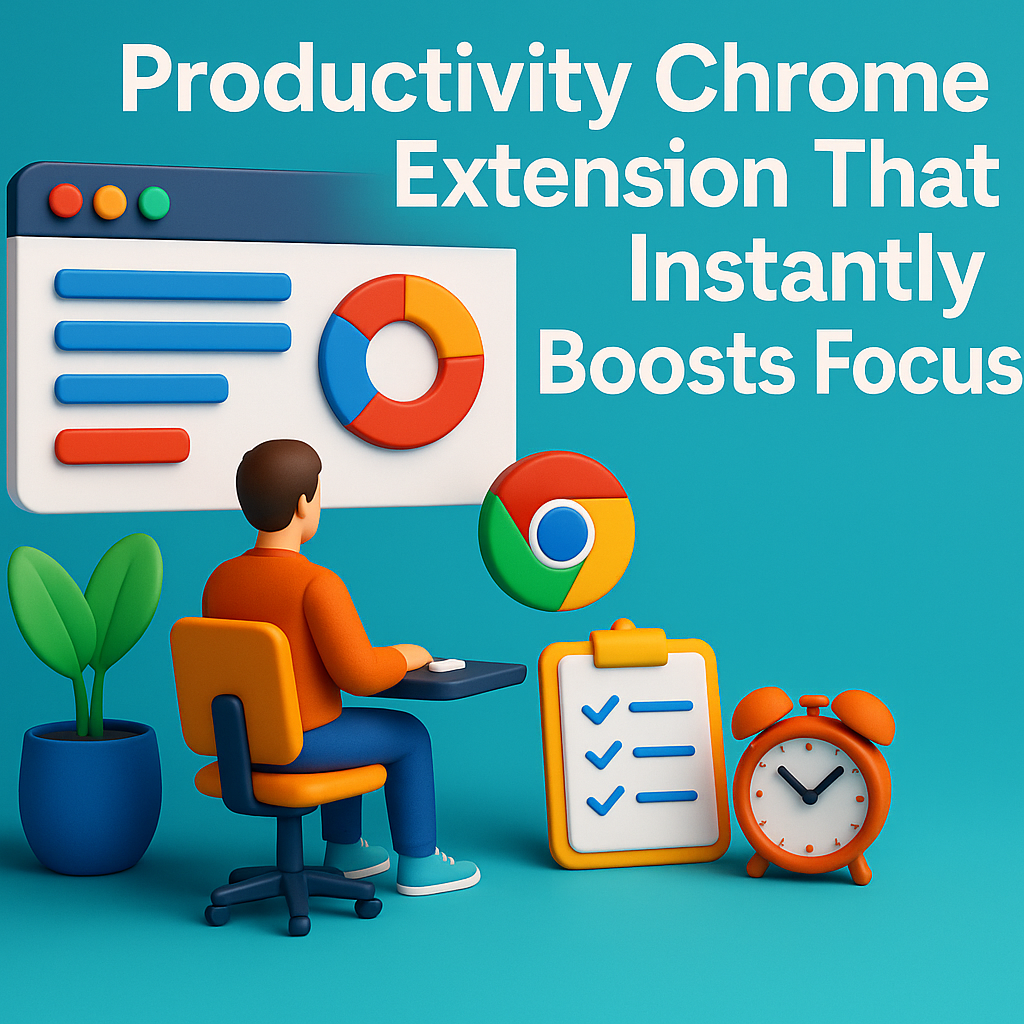
Why a Chrome Extension Can Actually Boost Productivity
It might seem too simple—a tiny icon in your toolbar promising focus—but the best productivity chrome extension works because it embeds itself into your daily workflow. Instead of forcing you to build a whole new routine, it nudges you to stay on task right where distractions strike.
Unlike separate apps, Chrome extensions live inside your browser, where most of your distractions originate. Blocking sites, hiding feeds, or even scheduling breaks becomes frictionless when it’s all one click away. That’s the behavioral psychology behind their effectiveness.
Studies from the American Psychological Association have shown that context-based nudges—like visual blockers or auto-tab managers—help reduce decision fatigue. And decision fatigue is one of the biggest drains on productivity. So if you find yourself clicking between tabs aimlessly, an embedded solution makes all the difference.
When you combine behavior-based tools with automated assistance, you reclaim more mental bandwidth. That’s the quiet power of the right productivity chrome extension.
Real-World Productivity Scenarios You’ll Recognize
Let’s make it real. Imagine you’re a freelance writer juggling multiple clients. You set a Pomodoro timer using your productivity chrome extension, and your tabs auto-lock for 25 minutes. During that time, distracting sites are blocked, and you can only open research-related pages.
Or maybe you’re a remote team manager. With extensions like Workona or Toby, your tabs are grouped into “project spaces,” so switching between campaigns doesn’t mean digging through 36 tabs. One click, and your workspace is fully loaded with only what you need.
Even students can benefit. Research sessions become streamlined with extensions that auto-save sources, summarize long PDFs, or even limit how many tabs you can open at once. These aren’t gimmicks—they’re tools that directly reduce clutter and cognitive overload.
The common thread? These tools aren’t about working longer, but working smarter. And a well-tuned productivity chrome extension fits seamlessly into that logic.
What to Look for in a Productivity Chrome Extension
Not all extensions are built equally. Some are bloated with features you’ll never use. Others are minimal but lack automation. So what should you look for in a high-performing productivity chrome extension?
First, integration with your existing tools. Does it work with your task manager, calendar, or email? Second, ease of use. If the setup takes more than 5 minutes, you’re less likely to stick with it. Third, automation. Can it block sites based on time of day? Auto-group tabs? Send you reminders?
Another important factor is visual clarity. Some of the best tools include clean dashboards, analytics of your browsing patterns, or session logs. The more feedback you get, the better you can optimize your day.
And finally, it should respect your attention—not hijack it. A true productivity chrome extension stays out of your way until you need it, and doesn’t push excessive alerts or badges.
Top Extensions That Deserve a Spot in Your Browser
Let’s break it down. If you’re after deep focus, StayFocusd limits time on distracting sites. Prefer tab control? Workona is ideal for managing workspaces. Want task tracking? Try Todoist’s Chrome plugin.
For students or researchers, extensions like Merlin can summarize articles or highlight key points from webpages. Meanwhile, Motion combines time tracking with goal-based tab locking—perfect for solopreneurs.
Each productivity chrome extension above serves a slightly different function, so the key is combining 1–2 that align with your workflow. Too many will create clutter—remember, simplicity is the goal.
If you’re unsure where to start, try one from each category: one for focus (like StayFocusd), one for organization (like Workona), and one for tasks (like Todoist). You’ll notice the shift within days.
Why Tabs Kill Focus—and How Extensions Fix That
We’re not just battling digital noise—we’re battling our own brains. Every open tab is a micro-task waiting to be addressed, and your brain logs each one. That means even if you’re not looking at them, you’re still burning mental energy managing them.
This is called the “Zeigarnik Effect”—our tendency to remember unfinished tasks. Now multiply that by 27 open tabs. You begin to see why fatigue creeps in before lunch. A focused productivity chrome extension helps by clearing mental residue. It limits open tabs, suspends unused ones, or automatically groups them.
Even better, it reinforces one-task-at-a-time workflows. And that’s where real productivity lives—not in switching faster, but switching less. That’s why Chrome extensions are more than gadgets—they’re guards against cognitive drift.
The payoff? Less burnout, better execution, and work that actually gets finished.
Productivity Pitfalls to Watch Out For
Ironically, installing too many productivity tools can make you… less productive. The trap is in chasing optimization without first understanding your bottlenecks. A productivity chrome extension should address one pain point, not reinvent your system overnight.
Another mistake is ignoring data. Most good tools offer analytics—use them. If an extension says you’re spending 3 hours on YouTube, don’t uninstall it—adjust your habits. Tools are only effective if paired with intention.
Also, avoid “set and forget.” Productivity is fluid, and so should be your tools. What worked during exam season might not serve you during project launches. Revisit and refine your toolkit every month or so.
And lastly, beware of fake reviews or bloated tools with shiny UIs. Simplicity, automation, and trust are your gold standards in choosing the right productivity chrome extension.
Quick Setup Guide for Maximum Efficiency
Once you’ve chosen your go-to productivity chrome extension, spend 10 minutes setting it up properly. Customize site blocklists, create tab groups, and connect any integrations you use daily (like Notion, Trello, or Gmail).
Then, test your setup over a few days. Does it reduce time on social media? Are you switching tabs less? Are tasks getting completed faster? If not, tweak it. The beauty of Chrome extensions is their flexibility.
Finally, make your setup visible. Pin your top tool to the toolbar. Set daily reminders or end-of-day reviews. Create rituals around focus time, and let your tools support—not lead—those rituals.
Remember: a great productivity chrome extension doesn’t make you productive. It removes what makes you unproductive.
Start Small, Win Big
Focus isn’t about doing more—it’s about doing what matters without distraction. And sometimes, all it takes is one smartly placed extension to change how your brain moves through the day. If you’ve been chasing productivity, maybe it’s time to design for it instead.
Try a productivity chrome extension this week. Choose one. Use it daily. Let the clutter fade. And then—get to work.
Try the Right Productivity Chrome Extension Today
Start building a focused browser workspace with your first productivity chrome extension. Pick one from our list, install it now, and feel the clarity unfold. Your tabs—and your brain—will thank you.
