You’re deep into your workflow, monitoring a dashboard or watching real-time updates. Suddenly, you realize the data is outdated. Manual refreshing breaks your focus and costs you more than just a second—it breaks rhythm. That’s where an auto refresh extension for Chrome becomes more than a convenience—it becomes a tool for mental clarity.
If your tabs are part of your system, then automating updates isn’t just smart—it’s essential. Let’s explore why passive tab management with automation unlocks more focus and fewer distractions.
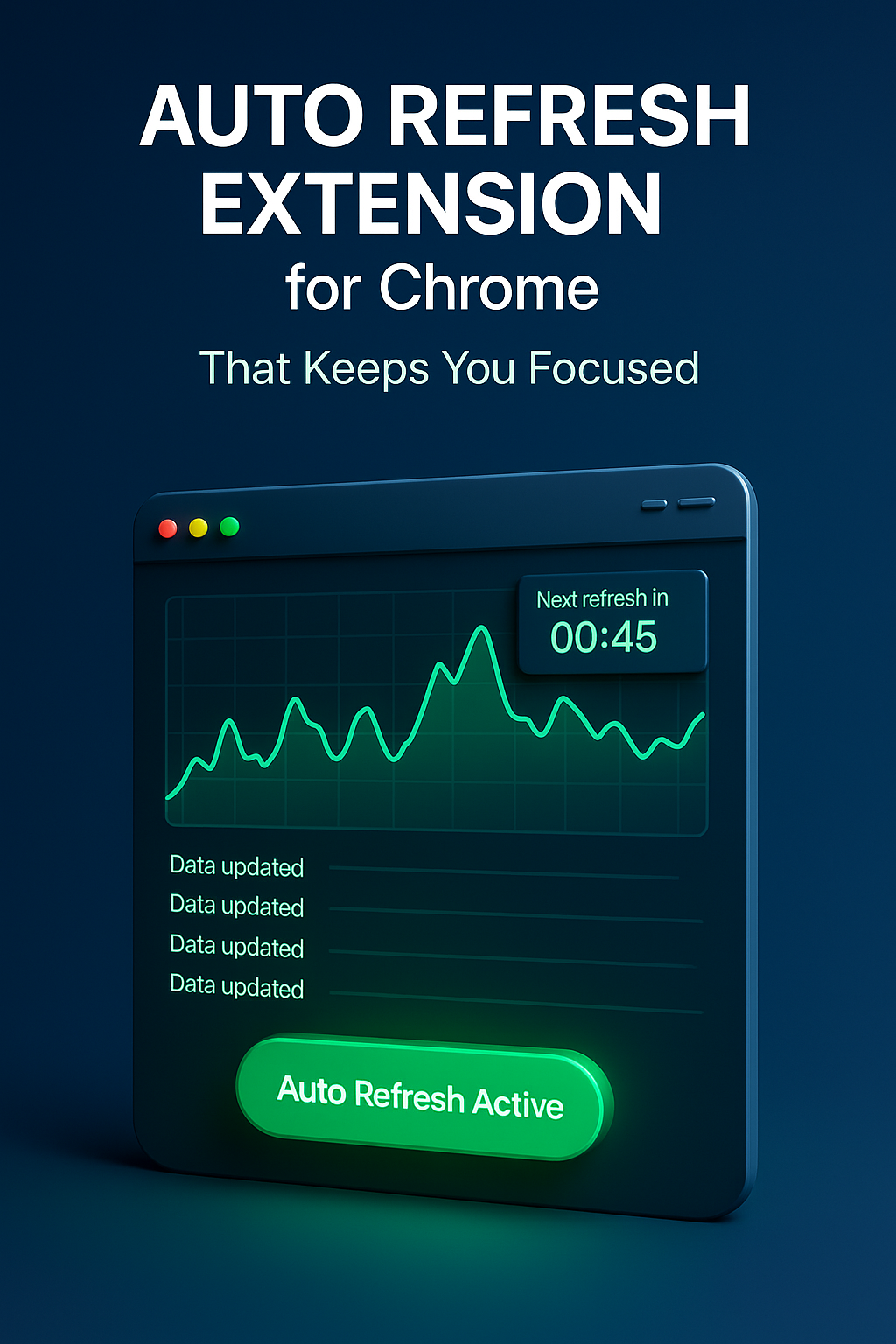
Where Manual Refreshing Quietly Breaks Your Flow
Refreshing might seem like a small task, but repeated across a day, it quietly steals time and energy. Every refresh is a micro-decision. You pause, switch context, click, wait, reorient. Multiply that by dozens of tabs or real-time tools—and suddenly, your day is filled with minor disruptions that add up fast.
Using an auto refresh extension for Chrome removes this mental tax. It keeps live dashboards, analytics, queues, or price feeds current without your involvement. You stop thinking about the reload—and instead start thinking about what the data means.
This small automation changes the nature of tab use. It shifts your browser from passive container to active observer, letting you regain focus that would otherwise be spent on micromanagement.
Tools that operate silently and consistently are often the ones that protect your energy best. Refresh automation is no exception.
The Wrong Way to Use Refresh Tools
Some users install five different auto refresh extensions, each with its own logic. They overlap, conflict, or reload when you don’t want them to. Others use tools that scream for attention—banners, alerts, timers that need your interaction. These aren’t solutions—they’re new problems in disguise.
Focus-first workflows need quiet helpers, not noisy ones. An ideal auto refresh extension for Chrome should do one thing: update your page when needed, without demanding anything in return.
If you’re managing your tool more than it’s managing your tabs, it’s the wrong tool. Refresh automation isn’t about control—it’s about letting go of another unnecessary task.
The best tools vanish into your system. You shouldn’t notice them working—only notice that things are simply up to date.
One Refresh, Zero Distraction—A Real Example
A developer we worked with monitored server logs across three environments during launch days. He used to switch tabs every few minutes to check updates manually. After installing an auto refresh extension for Chrome, his refresh habit disappeared—and so did his frustration. Now, updates arrive without action, and he only checks when something actually changes.
The result? More headspace, fewer context switches, and no more wasted clicks. His browser became a living dashboard that updated while he focused elsewhere.
This kind of passive automation reduces anxiety. You don’t have to wonder “is this current?”—you know it is. And that knowing, small as it seems, saves you from uncertainty that wears you down.
When your tools start taking care of small tasks, your mind has room for bigger ones. It’s that simple—and that powerful.
When your tools start taking care of small tasks, your mind has room for bigger ones. It’s that simple—and that powerful. And when something as unassuming as a auto refresh extension for chrome eliminates one more micro-decision from your workflow, the impact compounds. It’s not about speed. It’s about sustained clarity—the kind that makes deep work possible in fast-moving environments.
The Routine That Turned My Chrome Into a Command Center
Every morning I open five tabs: project tracker, client messages, real-time analytics, email, and a help desk dashboard. I used to refresh them all before every check-in. It became a ritual—but not a productive one.
Now I use an auto refresh extension for Chrome. Each tab has its own interval—15 seconds for the help desk, 60 seconds for analytics, 2 minutes for messages. I open them once, and they quietly stay alive in the background all day.
I’m not clicking anymore. I’m glancing, reading, responding. This subtle shift in how tabs behave turned my scattered session into a streamlined system.
Editor’s note: This routine works especially well for hybrid workers who juggle asynchronous input from multiple sources and want calm consistency in how data appears.
What Cognitive Science Says About Passive Automation
Studies in behavioral neuroscience have shown that every forced context switch—even small ones like checking if a page has updated—produces measurable cognitive load. The more often we switch tasks, the less effective we become at solving complex problems.
An auto refresh extension for Chrome eliminates one such switch. It handles the “checking” process for you, freeing up your focus for interpreting information rather than requesting it.
This isn’t hypothetical. According to this study on task switching and working memory, removing these micro-tasks contributes to more consistent attention and fewer cognitive drops.
In short: when your browser does the grunt work, your brain is free to do the real work.
A Weekly Reset With Built-In Refresh Logic
On Mondays, I reopen my essential tabs, pin them, and apply custom refresh intervals using a trusted auto refresh extension for Chrome. This has become part of my work ritual—one I don’t skip. Why? Because it sets the tone for passive awareness instead of reactive jumping.
Combined with deep focus music and a time-blocked calendar, I create an operating environment where nothing demands my attention unless it actually changes. That’s the promise of good refresh logic—it supports presence by removing noise.
Try it once. By the second week, you’ll wonder how you worked without it. It’s not about being high-tech. It’s about being clear, consistent, and intentional with how information flows into your day.
And if you haven’t yet, try pairing it with our focus music playlists for maximum rhythm and calm.
Why a Silent Feature Delivers Real Impact
No one lists “auto refresh” as a dream feature. But once it’s there, working silently, it changes how you move. You stop refreshing. You stop second-guessing. You stop multitasking. You start staying present.
Every improvement in productivity is either noise reduction or energy redirection. A proper auto refresh extension for Chrome does both. It removes friction and gives your mind a predictable rhythm to operate in.
That’s what makes it different from other browser features. It’s not visible—but it’s deeply felt in how your workflow stabilizes.
This isn’t flash. This is foundation. And when foundation is strong, everything you build on it becomes easier.
Final Thoughts
Using an auto refresh extension for Chrome may seem like a small upgrade—but its effects are quiet, compounding, and powerful. It automates a distraction you didn’t realize you had, and in doing so, creates mental space you didn’t know you were missing.
Try it. One tab. One interval. One click. Then let go. You’ll see what happens when your browser starts working for you—not the other way around.
Ready to Simplify?
Start using an auto refresh extension for Chrome and automate clarity in your workflow.
Explore More Insights
Want to keep building your focus environment beyond an auto refresh extension for Chrome? Start here:
