You start your day with a plan, but after a few meetings, emails, and vague scrolls, you’ve lost three hours. That’s not laziness—it’s invisibility. Work that isn’t measured tends to vanish. That’s where a reliable chrome time tracking extension enters. It quietly tracks where your time goes and shows you where it actually went. No extra tabs, no bulky software. Just seamless logging from your browser. If you want clarity, not confusion, this tool flips the switch. Let’s dive in.
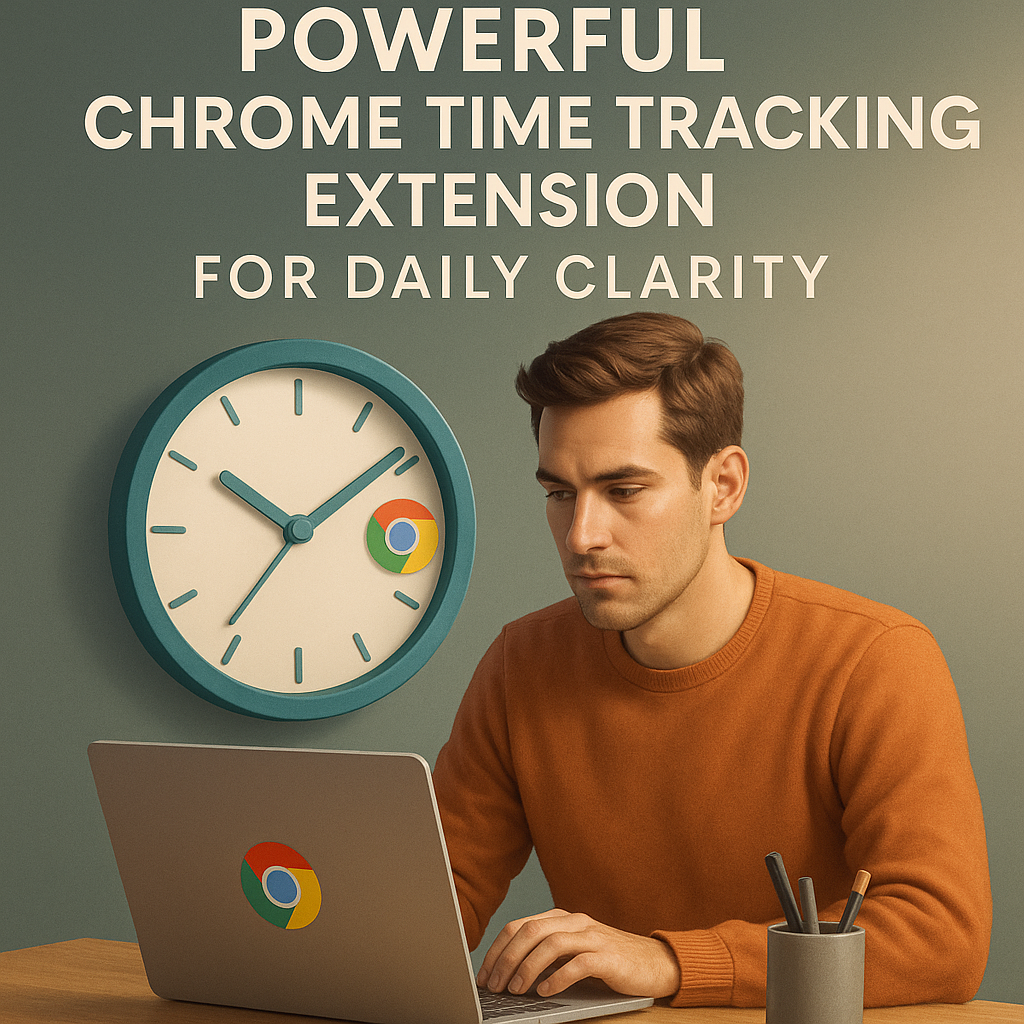
The Real Problem Isn’t Time—it’s Visibility
You’re not wasting time on purpose. But without tracking, you can’t tell productive hours from reaction time. The chrome time tracking extension reframes time as a visible metric. And that changes everything.
When a tab runs, it logs. When it goes idle, it pauses. Every second counts—because every second is seen. You can tag client work, track billables, or just see how long Slack really eats.
One freelancer we spoke with went from vague project billing to precise invoices within a week. Just from installing a lightweight Chrome extension that ran silently with each tab.
It’s not about micromanaging yourself—it’s about revealing the truth. And once you see it, better decisions follow naturally. Visibility builds trust—in yourself and in your process. You stop estimating and start understanding where your effort truly goes.
And this isn’t limited to freelancers. Small teams and solo operators often uncover inefficiencies just by watching their own time trails. It’s an audit without the anxiety. A mirror, not a magnifying glass.
Why Manual Time Tracking Never Lasts
Let’s be real: nobody sticks with spreadsheets. Manual tracking fails because it demands memory and effort at the exact moment your brain is already full.
The chrome time tracking extension removes the burden. It starts with the browser. No separate timer. No forgetting to start or stop. It tracks by domain, tab, or app behavior—and it does it passively.
Forget to start the clock? It’s already on. Switch projects? It recognizes the tab change. That’s what makes this sustainable.
Tools should fit your workflow, not interrupt it. Automation ensures accuracy without stealing focus. That’s why passive tracking wins every time. It becomes ambient. Always there, never loud.
And for teams, this kind of tracking reduces friction during time reporting or retrospectives. No guesswork. Just data with context. Which means fewer errors, less backtracking, and more forward momentum.
Real Use Cases: How It Works in Actual Workflows
Designers use it to log creative time vs. admin work. Developers track time spent debugging vs. writing code. Managers spot time leaks during context switching. The chrome time tracking extension adapts to how you work.
In practice, it acts like a shadow: always watching, never interfering. It detects activity, classifies by app or domain, and summarizes trends in daily/weekly reports.
You might be shocked. That “quick” check of YouTube? 37 minutes. That morning planning block? A perfect 54. Numbers replace assumptions—and assumptions are where productivity hides.
The chrome time tracking extension becomes a mirror. Not to judge, but to inform. And that’s where accountability grows.
We’ve also seen it play a role in habit formation. Once users identify patterns—like mid-morning slumps or pre-meeting drift—they start adjusting routines. Awareness leads to redesign, and redesign leads to momentum. It’s a feedback loop that keeps sharpening itself.
When I Built a Time-Tracking Habit Without Noticing
I didn’t want another task to manage, so I picked a Chrome tool that worked automatically. I checked it once a day—just to see the log. Within a week, I’d learned where my afternoons disappeared.
Then I started changing. I blocked meetings under 15 minutes. I moved admin to Fridays. I protected deep work from 9–11. All because a passive tool surfaced real patterns I couldn’t feel in the moment.
That’s the power of a well-designed chrome time tracking extension. It reshapes your work by showing you what’s already there.
Editor’s note: We’ve seen this behavior loop repeat across dozens of users. Awareness → reflection → micro-adjustments → higher output.
What surprised me most wasn’t the data—it was the peace. I stopped asking, “What did I even do today?” I knew. And that knowledge changed how I closed each day. With clarity, not doubt. With facts, not fog.
The Psychology of Passive Awareness
According to behavioral design research, ambient tracking tools outperform manual systems because they reduce friction. A chrome time tracking extension triggers awareness without judgment—and that’s why it sticks.
You’re not guilted into better habits. You’re reminded. Nudged. Informed. That microfeedback shapes behavior gently but powerfully.
And it works across energy levels. Even on low-focus days, time logs build clarity. You don’t have to feel productive to stay on track.
For a deeper dive, see this study on behavioral nudges in productivity.
This kind of visibility also encourages emotional detachment. You stop taking low-output days personally. They become data—not identity. And that shift alone can save a week’s worth of motivation.
Make It Part of a Repeatable System
Want consistency? Pair time tracking with morning planning and end-of-day review. I use the chrome time tracking extension with a daily timer block and noise-cancelling audio. That’s my focus framework.
The tool captures what I do. My plan sets what I intend. That delta shows me where reality drifts—and how to fix it. Add in playlist-based focus and you’ve got rhythm.
Try syncing it with a recurring playlist: Best Focus Music Playlists. It creates a mental anchor that builds automatic attention.
It’s not just tracking. It’s scaffolding for better flow.
More than anything, it gives structure without rigidity. If something changes in your day, the system bends with you—but keeps you grounded. Over time, that kind of support builds the resilience most workdays silently demand.
What Pro Users Do Differently
High-output users don’t track time because they love data. They do it because they hate leaks. The chrome time tracking extension gives them a dashboard to spot drift early—and fix it fast.
One consultant we work with reviews time reports weekly. If a client project gets less than 10% of his week, he flags it. That’s strategic time—not just time.
They also use logs to protect energy. They block meetings after deep work. They cap admin hours. They reward patterns—not hustle.
It’s not about over-optimizing. It’s about being honest—and letting that honesty drive smart tradeoffs.
It’s also about zooming out. Looking at weeks, not just hours. Finding seasons, not just spikes. That’s the kind of awareness that builds momentum, not just movement.
Final Thoughts
The best changes start with visibility. You don’t have to be perfect—you just need to see the truth. A chrome time tracking extension gives you that truth quietly, daily, and without demand.
From there, you can plan, adjust, protect, and grow. Start by tracking. Let the insights follow.
Ready to Take Action?
Start applying your chrome time tracking extension strategy now and transform how you focus, plan, and execute each day.
Explore More Insights
Want to go deeper? These premium resources extend your understanding of chrome time tracking extension across practical categories:
