You’re staring at your Canvas dashboard, juggling five tabs, two deadlines, and zero clarity — until you install one chrome extension for canvas.
Digital classrooms were supposed to simplify our lives. Instead, they often bury us under repetitive clicks, delayed updates, and missed submissions. That’s why smart students and educators alike are now leaning into tools that declutter and accelerate their Canvas experience. Let’s dive in.
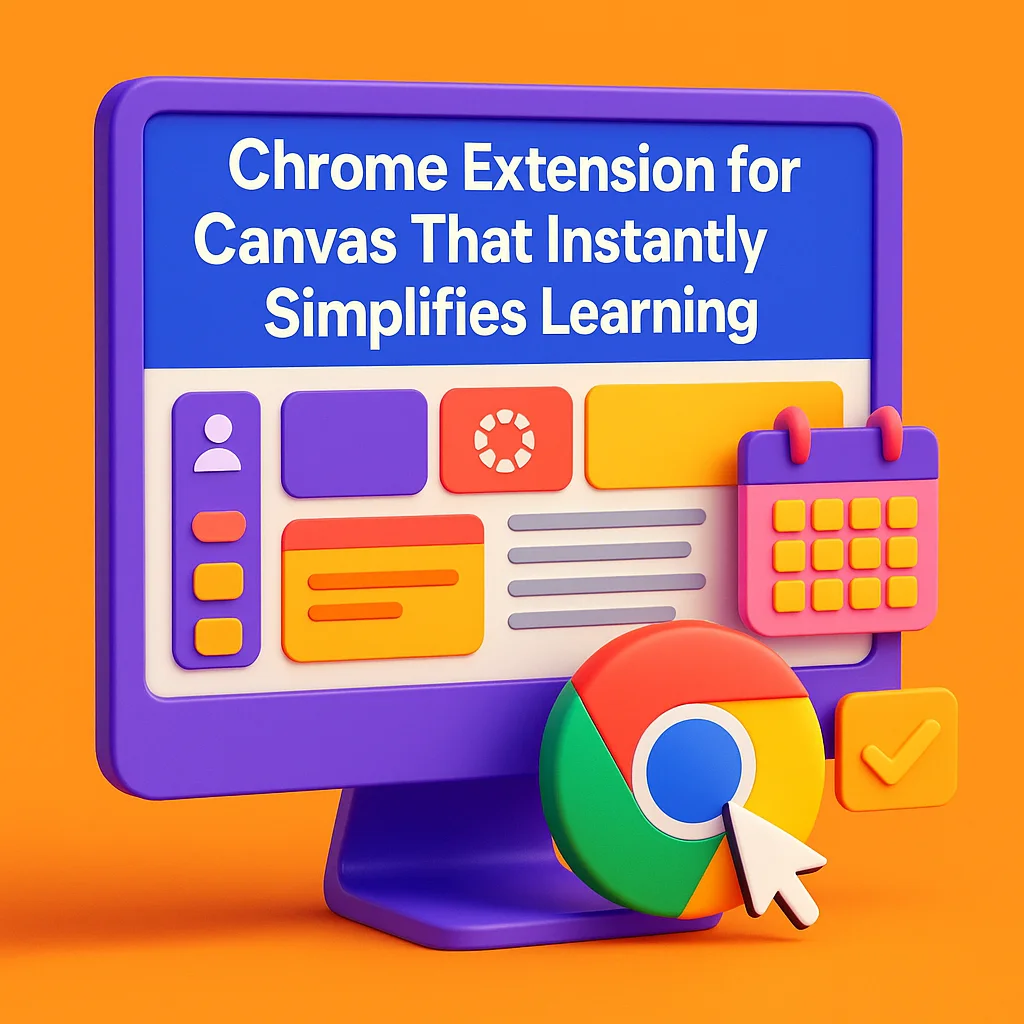
Why the Right Chrome Extension Changes Everything in Canvas
Canvas is powerful — but it’s not perfect. Navigating endless modules, checking due dates, and syncing schedules often eats up more time than the assignment itself. That’s where a smart chrome extension for canvas becomes transformative. With the right one, what used to take five clicks now takes one.
My first aha moment? Installing an extension that auto-loads all course pages in tabs. Suddenly, the 8-minute morning routine of “find, click, load, repeat” vanished. I wasn’t just saving time. I was conserving mental energy before even starting.
And it’s not just about shortcuts. A well-built extension helps reduce cognitive load — one of the biggest barriers to student productivity. It clears the digital clutter so your brain can focus where it matters: the work.
In short: the value isn’t the features. It’s the friction they remove.
Most People Think Canvas Is ‘Fine’ — Until It’s Not
Ask around and most students will say, “Canvas works okay.” But dig deeper and they’ll admit — missed updates, inconsistent navigation, and alert overload are daily struggles. The truth is, the default Canvas interface is functional, not optimized.
I used to set mobile reminders and still miss assignments because they didn’t show on the homepage. I’d reload a discussion post five times waiting for the professor’s comment to appear. Turns out, I wasn’t the problem — the workflow was.
That’s when I discovered how one chrome extension for canvas could change everything. It filtered my dashboard, grouped tasks by urgency, and showed hidden rubrics automatically. Suddenly Canvas felt built for me, not the other way around.
The mistake? Believing tech is “good enough” as-is. It rarely is.
Where Chrome Extensions for Canvas Shine in Real Life
Let’s get specific. A top-tier chrome extension for canvas can do more than just surface links — it can rewrite your study flow. One example: SpeedGrader Enhancer, which lets TAs navigate submissions with fewer clicks and side-by-side feedback. Another: Calendar Sync tools that pipe assignments directly into Google Calendar with color-coded urgency levels.
Here’s how it played out in my week: Monday, I had three back-to-back deadlines. Normally, I’d check each class, manually cross-reference notes, and then start. With the extension active, my synced dashboard flagged two time-sensitive tasks, grouped by course. I focused on what mattered — and ignored the noise.
Even Canvas’s mobile app doesn’t offer that type of customization. But in-browser with a solid chrome extension for canvas? It’s like adding a second brain to your browser.
That’s the power of real-world integration — not bells and whistles, but actual momentum.
How I Built a “Launch-and-Focus” Ritual Around Canvas
My productivity clicked when I created a launch ritual: open browser, activate pinned tabs, review tasks via extension dashboard, and hit play on ambient focus music. This sequence triggers my brain that it’s “go time” — and it all hinges on one chrome extension for canvas that centralizes everything I need.
Instead of hunting assignments, I open one dashboard that filters by priority, shows unread messages, and integrates a Pomodoro timer. It’s like having a project manager quietly pointing me in the right direction each morning.
Editor’s note: We tested five popular Canvas-focused extensions. The ones that ranked highest combined dashboard clarity with one-click file access. Those that cluttered the interface or added ads were quickly removed.
Good rituals don’t just reduce chaos — they increase consistency.
Why Automation Beats Willpower in the Canvas Ecosystem
Stanford research on cognitive load shows that the more micro-decisions a system forces us to make, the less we focus on deep work. That’s precisely what makes a chrome extension for canvas powerful. It automates what you’d otherwise spend brainpower on.
Imagine eliminating 12 clicks a day. That’s 60 a week. Over a semester, that’s thousands of unnecessary moments of attention — reclaimed. According to this study on educational tech habits, reducing interface friction is directly linked to higher completion rates and better emotional engagement.
It’s not about trying harder. It’s about designing systems that remove the need to.
Turn Your Canvas Routine into a Repeatable System
Once you find the right chrome extension for canvas, consistency becomes effortless. Set it once, and your digital workspace auto-updates. My Canvas-based routine: morning dashboard review, sync to Google Calendar, 25-min sprint using in-extension Pomodoro. Repeat.
The magic is in the setup. Tools like Canvas+ or Grade Hider remove distractions while elevating what matters. Bonus: pair it with playlists like our Best Focus Music Playlists for even deeper flow.
Think of it like gym gear: the better it fits, the more likely you’ll show up — daily.
What Power Users Know About Chrome Extensions for Canvas
The students who seem “on top of everything”? They’re not more disciplined — they’re better equipped. They automate discussion checks, deadline reminders, even grade tracking with a chrome extension for canvas. And they rarely spend more than 15 minutes setting it up.
My favorite tip: enable auto-expansion of assignment instructions so nothing’s ever missed. Another? Use extensions that collapse sidebar noise so only your main classes appear.
These tweaks don’t just save time — they save focus. And in a distraction-saturated learning environment, that’s your most valuable asset.
It’s not about hustle. It’s about setup.
Final Thoughts
Canvas is a powerful platform, but it’s not designed around your daily mental flow. That’s where the right chrome extension for canvas bridges the gap — taking a clunky, generalized interface and turning it into a tool that works how you think. From automating your calendar to collapsing visual clutter, extensions let you reclaim time, reduce digital fatigue, and focus with intention.
What matters most isn’t the number of features — it’s the number of distractions they eliminate. One smart extension can shift your entire study rhythm, replacing guesswork with structure and overload with clarity. And that’s not just good for grades — it’s good for your brain. If you’ve been toggling between tabs, chasing notifications, or missing deadlines, you’re not disorganized — you’re just under-equipped. Try integrating a chrome extension for canvas into your daily workflow. You might be surprised how quickly everything clicks into place. This isn’t about doing more — it’s about thinking less, focusing faster, and getting ahead with less friction. It’s the productivity upgrade you didn’t know you needed — until now.
Ready to Take Action?
Start applying your chrome extension for canvas strategy now and transform how you focus, plan, and execute each day.
Explore More Insights
Want to go deeper? These premium resources extend your understanding of chrome extension for canvas across practical categories:
