You open Chrome to get something done. Two hours later, you’ve checked email, scrolled Reddit, and completely lost track of time. A chrome timer extension can fix that.
It’s not that you’re lazy—it’s that time flows differently online. Without clear boundaries, everything blends together. A timer inside your browser doesn’t just measure time—it reminds you to own it. Let’s dive in.
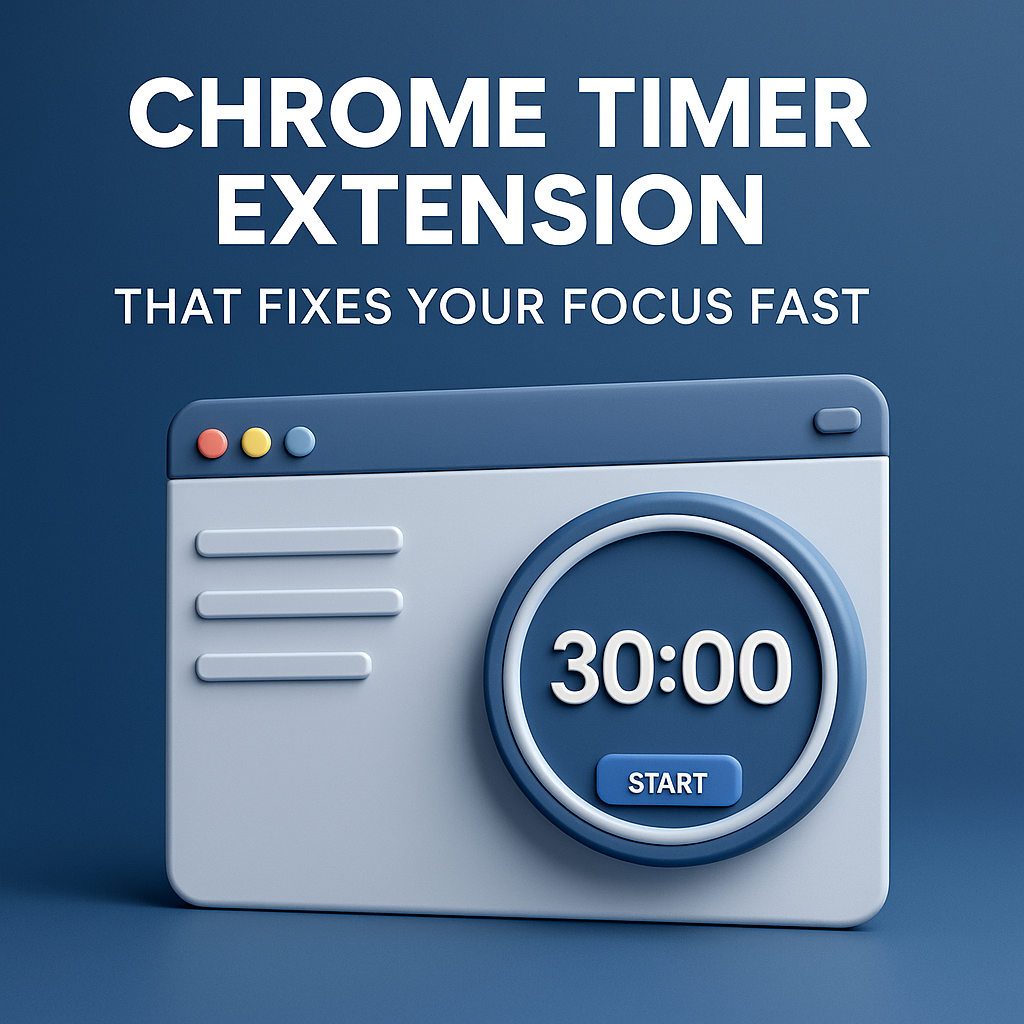
Why Your Productivity Dies Without Time Awareness
Most digital distraction doesn’t start with intention—it starts with drift. That’s why the first thing a chrome timer extension does is restore awareness.
When you lose track of time, you lose track of purpose. You go from “I’m writing” to “I’m researching” to “I’m answering a Slack message about that research.” Suddenly, it’s 3pm and nothing’s finished.
Timers break this blur. They provide visible checkpoints that gently interrupt autopilot. With a timer in your browser, you don’t have to guess how long you’ve been working—or how long you’ve been distracted.
It doesn’t just keep you on task—it brings you back to intention. That’s a massive mental upgrade.
The chrome timer extension isn’t just about timeboxing. It’s about time **framing**. Giving your brain context so it stops leaking energy into open loops.
Why “Just Focus” Doesn’t Work Anymore
If you’ve ever told yourself “just one more minute” online, you know how that ends. It’s not a discipline problem—it’s a design problem. A chrome timer extension solves this with visibility, limits, and structured feedback.
The myth is that focused people have better willpower. The truth? They have better systems. And timers are one of the most effective systems available.
Chrome extensions outperform mobile apps because they stay with you where you work. They’re not another app to remember—they’re already part of your digital flow.
And when something is always present, it changes behavior passively. You don’t open it. It’s just there—ticking, reminding, nudging.
You stop relying on motivation. You start relying on rhythm. That’s the shift.
How I Use a Chrome Timer Extension to Time-Box My Workflow
I split my day into blocks using a chrome timer extension called Marinara. It sits in the corner of Chrome and lets me pick work sessions of 25, 45, or 60 minutes. I use different lengths for writing, admin, or calls.
Each session starts with a mini-reset: I close irrelevant tabs, open my project doc, hit “start,” and go. No distractions. No side quests.
During the session, I don’t even look at the timer. But I know it’s there. And that makes me work cleaner. When it rings, I step away—even if I’m in flow. That’s the rule. Breaks protect your next session.
In real practice, this system turned random grind into structured sprints. I stopped “working all day” and started completing defined tasks in focused windows.
Without the chrome timer extension, I’d still be drowning in half-finished to-dos. With it, I’m shipping work consistently.
How I Rebuilt My Focus Routine with Just One Timer
I used to believe I needed 3 apps to manage tasks, time, and focus. Now, I just use one chrome timer extension—and a routine around it.
Every morning, I open my browser and launch my first 25-minute sprint. I pair it with lo-fi music and no communication apps. This is sacred time. After that, I take a 5-minute break. That’s it. Simple.
In the afternoon, I shift to 45-minute deep blocks for writing or meetings. The timer keeps me honest. It’s not about rushing—it’s about defining the container.
This rhythm helped me triple my output and cut mental fatigue in half. And the best part? It required zero extra effort. Just one well-placed browser tool and a few habits around it.
Editor’s note: The biggest shift wasn’t in tools. It was in expectations. Timers helped me stop pretending I had unlimited energy—and start acting accordingly.
Why Timers Work Even When You Don’t Feel Like Working
Psychologists call it “implementation intention”—the act of deciding when, where, and how you’ll do something. A chrome timer extension locks in the “when” by default.
According to a meta-study in the European Journal of Social Psychology, forming specific action plans increases follow-through by 91%. Timers create that plan automatically: “In the next 25 minutes, I’m doing X.”
This bypasses procrastination because it doesn’t ask how you feel. It gives you a container—and then trusts you to fill it.
One tool I recommend is Timer by Timeify. It’s sleek, flexible, and distraction-free.
If you can’t trust motivation, trust a system. That’s where the real freedom comes from.
Building a Real Focus Habit with a Chrome Timer
Timers don’t work unless they’re part of a ritual. Mine goes like this: Chrome opens, timer launches, playlist starts, phone goes face down. This flow takes under 30 seconds and pulls me into work mode automatically.
It’s not just about the extension—it’s about stacking it with other cues. Music, lighting, even desk posture—they all contribute. The chrome timer extension just leads the parade.
If you want to strengthen the routine, pair it with this: Best Focus Music Playlists. Sound + structure = consistency.
By repeating the same ritual daily, I built a habit that starts itself. And once the habit is automatic, resistance fades.
That’s not productivity. That’s momentum. And it’s built, not found.
The One Trick That Makes Timers Stick
Here’s the secret to long-term use: visible feedback. A chrome timer extension that shows countdowns in your toolbar works better than one buried in a tab.
I use one that flashes red in the final 5 minutes and plays a gentle chime when it ends. That visual cue helps me wrap up naturally instead of jolting out of a task.
This builds closure into every session. Your brain learns: “we finish and pause, not just jump to the next tab.” That builds recovery and reduces fatigue.
Over time, your workday stops feeling endless. It becomes a series of start-stop moments that actually respect your focus.
So choose a timer that stays present. Because presence is what powers discipline—and discipline is just a practiced rhythm.
Final Thoughts
You don’t need another complex app. You need a chrome timer extension that keeps you grounded, structured, and intentional.
It’s a small shift with massive upside: clearer sessions, real recovery, and measurable progress. Start using one today—and change how you use time forever.
Ready to Take Action?
Start applying your chrome timer extension strategy now and transform how you focus, plan, and execute each day.
Explore More Insights
Want to go deeper? These premium resources extend your understanding of chrome timer extension across practical categories:
