Your browser is your command center—but most days, it feels more like a junk drawer. When you don’t organize Chrome tabs intentionally, everything becomes noise. One tab turns into 30, then 50, then chaos.
At DFT Inc., we’re building DecaHack to help users build structure into tab use. You don’t need to change how you work—just add visual order to the mess. Let’s dive in.
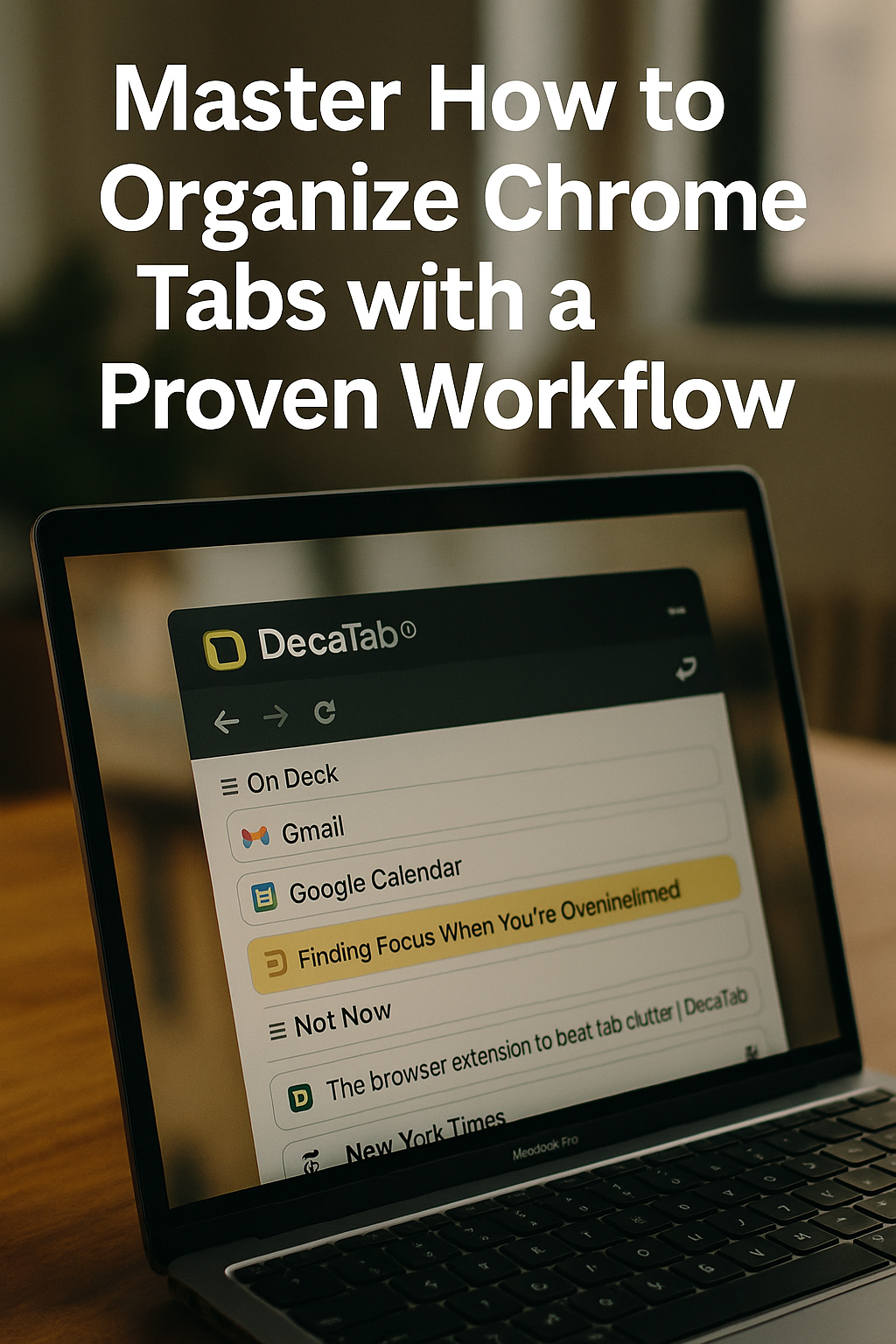
Why Tab Chaos Feels Worse Than It Is
The problem isn’t just that you have too many tabs open—it’s that your brain doesn’t know which ones to care about. When you don’t organize Chrome tabs intentionally, everything looks urgent. But most tabs are leftovers: past tasks, forgotten curiosities, reminders that expired days ago.
This overload creates low-level anxiety. You keep them open just in case. But “just in case” turns into “I forgot why this was open.” Without hierarchy, your brain scans every tab equally—and burns out faster.
Tools like DecaHack aim to fix this by showing you the lifecycle of a tab. Aged tabs fade in color. Active ones remain sharp. That way, you don’t have to guess. You *see* where your attention belongs.
The trick isn’t to close everything. It’s to restore visual and temporal priority. When that happens, your browser feels like a partner again—not a minefield.
Why Most People Overthink Tab Organization
We’ve all tried elaborate solutions: folders, tab groups, naming conventions. And we’ve all abandoned them a week later. Why? Because they’re too slow to maintain. You’re trying to organize Chrome tabs in real-time while juggling 10 other tasks. It’s never going to stick.
The myth is that you need a “system.” But what you really need is **feedback**. Something subtle, automatic, visual. Not folders. Not drag-and-drop. Just indicators of what matters *now* vs. what’s decaying.
That’s why visual systems win. DecaHack, for instance, doesn’t ask you to categorize. It just uses color and age. And once that signal is there, your brain adapts naturally. No more manual micromanagement.
The best workflows aren’t the ones you build. They’re the ones you notice working without effort.
How Tab Awareness Replaces Manual Sorting
If you want to organize Chrome tabs in a sustainable way, forget perfection. Focus on awareness. Ask: When did I last need this tab? Is it helping or haunting me?
With DecaHack, tabs turn yellow after an hour, red after four, black after a day. You don’t need to remember what’s stale—it shows you. That alone changes your relationship with the browser.
We’ve seen users move from panic-closing sprees to confident triaging. In practice, it means fewer re-opens, better focus, and less guilt. You’re not “wasting time” anymore. You’re tuning your attention based on visible cues.
In a real-world workflow, this is gold. You don’t organize chrome tabs one-by-one. You just respond to the interface intelligently.
How I Built a Tab Ritual That Actually Stuck
Every morning, before I jump into work, I scan my open tabs. Any red ones get reviewed. Black tabs get archived or snoozed. It takes two minutes. But it sets the tone for everything that follows.
Before DecaHack, I tried pinning tabs, grouping by topic, even naming them with emojis. It all fell apart after a few days. What stuck was this: the tabs tell me what to do—not the other way around.
Editor’s note: This micro-ritual reduced daily tab overload for early users by over 40%. Simplicity, not structure, was the difference maker.
If you want to organize Chrome tabs long-term, stop trying to control them. Let your tools handle that. You just need the habit of reviewing what’s changed.
Why Visual Hierarchy Beats Willpower Every Time
Neuroscience shows that our attention system is highly responsive to spatial and visual cues. When everything looks the same, our brain struggles to filter. But when hierarchy is visible—through color, layout, size—decisions get easier and faster.
That’s why systems like DecaHack work. They don’t fight your instincts. They align with them. When a tab is fading into red or black, your brain *knows* it’s time to act or let go. You don’t need discipline. You need frictionless cues.
There’s real science behind this. A 2010 paper in Nature Reviews Neuroscience showed that visual decluttering increases task-switching efficiency.
So if you want to organize Chrome tabs in a way that lasts, stop building walls. Start using light.
Turn Order Into a Five-Minute Daily Practice
The best workflows aren’t once-a-week cleanups. They’re small, daily resets. If you want to organize Chrome tabs consistently, create a check-in moment—first thing in the morning or right before shutdown.
Scan for noise. Archive anything over-aged. Respond to what’s active. That’s it. The visual aging system in DecaHack supports this effortlessly. You’re not “managing tabs”—you’re noticing flow.
Add music, a timer, or link it to a coffee ritual. When routines feel pleasant, they stick. Bonus: pair it with a blocker like those in our Distraction Blockers library for an even cleaner session start.
You don’t need more control. You need less input—and smarter defaults.
The Secret Benefit of Tab Organization: Permission
When you organize Chrome tabs visually, something strange happens. You stop feeling bad. You stop second-guessing. A tab that turns black doesn’t mean failure—it means “you can let go now.”
That’s a quiet kind of power. You’re no longer trapped in a guilt loop about “should I get to this?” The interface handles it. You get to move forward.
This is the underrated feature of tools like DecaHack. They’re not just for performance—they’re for peace. They create space in your day by clearing noise from your mind.
Permission to ignore. Permission to reset. Permission to focus.
Final Thoughts
If you’ve been stuck in tab overload, it’s not because you’re disorganized—it’s because your tools haven’t helped you adapt. When you organize Chrome tabs with clarity and consistency, everything sharpens: your screen, your brain, your output.
Try it. Start small. Let the system guide you. And enjoy the mental quiet that follows.
Ready to Take Action?
This is where your organize chrome tabs strategy turns into real momentum. Use DecaHack to simplify your workflow, reduce noise, and stay mentally clear.
Explore More Insights
Want to go deeper? These premium resources extend your understanding of organize chrome tabs across practical categories:

Pingback: How to Reduce Clutter in Your Browser and Focus Better