Struggling to maintain your attention span during deep work?
With distractions lurking in every open tab, stay focused Chrome extensions are your best defense. They enforce digital discipline, helping you reclaim your attention and power through your most demanding work blocks. Whether you’re managing a remote team or studying for finals, these tools create guardrails that protect your productivity. In this guide, we’ll highlight five of the most powerful extensions available in 2025 — each designed to reduce friction and keep you in flow.
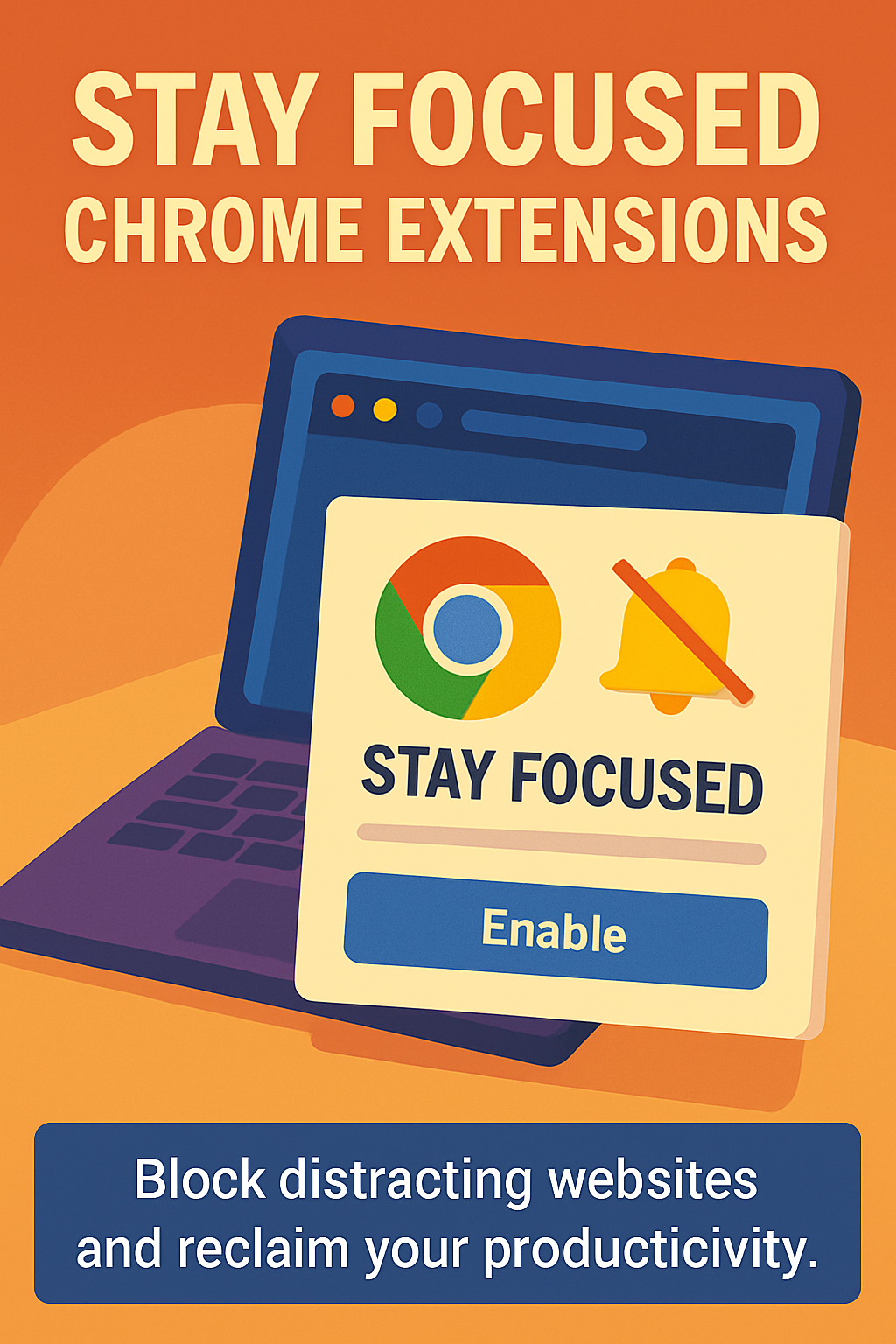
Why Browser-Based Focus Tools Make a Difference
Most distractions start in the browser: a quick social media check turns into a 30-minute detour. That’s where stay focused Chrome extensions become essential. These tools operate directly in your work environment, blocking time-wasting websites and reducing the urge to multitask. Instead of relying on willpower, you implement systems that hold the line for you.
Behavioral science backs this approach. Tools like StayFocusd or LeechBlock NG act as pre-commitment mechanisms, reinforcing boundaries through automation. As soon as you eliminate decision friction, your brain has more energy for focused execution.
Over time, these micro-boundaries compound into macro-results — deeper focus, better retention, and more consistent output.
Top Chrome Extensions That Help You Stay on Task
Let’s break down some of the most impactful tools. StayFocusd is a classic — set daily time limits or block entire sites. LeechBlock NG goes further, offering multiple blocking profiles and advanced schedules. Want visual feedback? Try Forest, which grows digital trees for every distraction-free session. Focus To-Do combines site blocking with the Pomodoro method. And for multi-device blocking, Freedom syncs your focus sessions across all your devices.
Each of these stay focused Chrome extensions offers a unique approach. The best one for you depends on your workflow: minimal control or full customization, gamified focus or strict enforcement.
Gamify Focus with Forest: Build Accountability Visually
Forest isn’t just cute — it’s strategic. By turning your focus sessions into planted trees, it introduces a micro-reward system that taps into intrinsic motivation. Every time you resist a distraction, your tree grows. Leave the task early? Your tree dies.
This visual mechanism builds momentum and emotional investment. For students, creatives, or anyone with low focus stamina, Forest is often the first extension that makes distraction management feel fun and sustainable.
Few stay focused Chrome extensions combine neuroscience and habit formation as elegantly as Forest.
What Makes an Extension Worth Using Daily?
It’s not the feature set — it’s the friction reduction. The best stay focused Chrome extensions integrate so smoothly you forget they’re running. They support your workflow without interrupting it. Ideal tools provide just the right amount of resistance to bad habits without creating new ones.
For long-term adoption, look for intuitive setup, low memory usage, and customizable settings. You want tools that grow with you — adapting to your productivity needs, not locking you into a rigid structure.
Focus happens when the tools feel invisible but the results feel obvious.
Beyond Blocking: Designing a Full Focus Ecosystem
Want results that stick? Combine blockers with timers, ambient sound, and visual cues. One proven stack: Freedom for multi-device blocking, Focus To-Do for structured Pomodoros, and Noisli for concentration soundscapes.
This is where stay focused Chrome extensions shine — as part of a larger system that includes goal clarity, energy management, and habit reinforcement. You’re not just limiting access; you’re designing an environment where focus becomes your default state.
Pairing digital limits with analog support (whiteboards, sticky notes, timers) strengthens the behavioral loop that drives deep work.
Common Mistakes When Using Focus Extensions
Installing isn’t enough — implementation is everything. One major error: constantly overriding the blocker. Set clear rules upfront and avoid the temptation to disable during weak moments. Another mistake? Setting unrealistic restrictions that create frustration instead of flow.
Start small. Block your biggest time sink. Layer in more sites over time. Review your usage weekly and adapt based on your triggers. Our digital minimalism guide offers a full framework for this process.
With smart boundaries and consistent feedback, your stay focused Chrome extensions become behavior-changing allies.
The Long-Term Benefit of Consistency
Focus isn’t a personality trait — it’s a practiced skill. And like any skill, consistency builds capability. When you use stay focused Chrome extensions daily, you start rewiring how your brain responds to distraction.
After a few weeks, you’ll notice you reach for time-wasting tabs less often. You’ll get more done in less time. And you’ll protect your most valuable asset: attention.
That’s the real win — not just productivity, but peace of mind.
Final Thoughts
If your browser is your primary workspace, managing distraction starts there. Stay focused Chrome extensions are a low-effort, high-leverage way to reclaim clarity, reduce cognitive fatigue, and ship better work. Choose the tools that fit your rhythm. Test, tweak, repeat.
You don’t need to block everything forever — just enough to build better habits. And once your mind gets used to flow, you won’t want to go back.
Ready to Take Action?
Start applying these stay focused Chrome extensions strategies today — and unlock your productivity edge.
Explore More on stay focused Chrome extensions
Want to dive deeper? These resources expand your understanding of stay focused Chrome extensions in real-world contexts:

Pingback: How to Stay More Focused at Work and Boost Productivity 2025
Pingback: Stay Focused Browser Extension Review (2025 Update)