Distractions on Chrome aren’t just annoying — they’re productivity killers.
If you work or study online, chances are your focus is constantly under attack. From social media to endless news feeds, your browser becomes a battlefield. But with the right chrome distraction blockers, you can reclaim your time and mental energy.
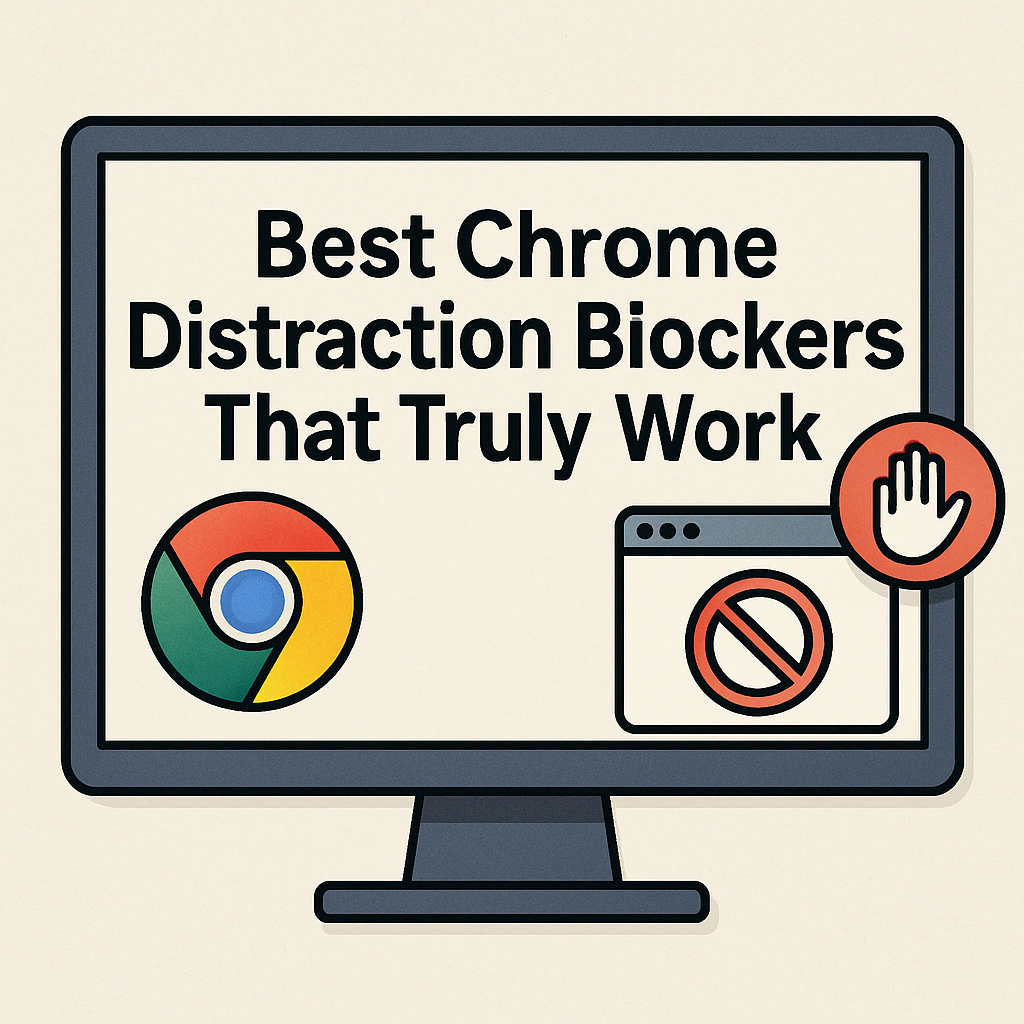
Why Chrome Distraction Blockers Are Game-Changing
Modern productivity isn’t just about doing more — it’s about defending your attention. Chrome distraction blockers create digital guardrails that keep you on track. These tools work by removing temptations before your brain even gets the chance to wander.
They help you limit time-wasting websites, schedule focused sessions, and resist the endless scroll. Whether you’re deep into client work, studying for an exam, or writing code, blockers reduce cognitive overload by narrowing your digital options.
By reducing decision fatigue, these extensions support long-term behavior change. That’s why many professionals use them not just occasionally, but as permanent parts of their productivity systems.
StayFocusd: Simple But Powerful
If you’re looking for a clean, no-excuse tool, StayFocusd remains one of the best chrome distraction blockers on the market. It allows you to set time limits on specific websites — and once those limits are reached, you’re locked out for the day.
The simplicity of StayFocusd is part of its power. You can whitelist work-related sites and blacklist time-wasters with just a few clicks. For those who crave discipline but don’t want complex settings, this is an ideal choice.
Its effectiveness lies in its rigidity: no backdoors, no quick bypasses. That makes it especially useful for freelancers, remote workers, and students juggling multiple tabs and deadlines.
Advanced Control with LeechBlock NG
Some users need more flexibility — and that’s where LeechBlock NG shines. This extension lets you create complex blocking rules based on time of day, keywords in URLs, or even content types. If StayFocusd is strict, LeechBlock is strategic.
You can create custom groups for workdays vs. weekends, redirect blocked pages to motivational quotes, or set up cooldown periods after long sessions. These granular controls make it ideal for developers, analysts, and productivity hackers.
It’s one of the few chrome distraction blockers that caters to power users who want data-driven setups and detailed behavioral tweaks.
Visual and Motivational Tools Like Forest & BlockSite
Not everyone responds to cold rules. Some need visuals, rewards, or gamified focus. Forest and BlockSite take a more interactive approach to blocking distractions.
Forest plants a virtual tree when you start a focus session — if you leave to check Twitter, the tree dies. BlockSite, meanwhile, includes a modern UI, site categorization, adult filters, and break reminders. These tools combine visual design with automation to drive behavior change.
They’re excellent chrome distraction blockers for creatives, students, or visual learners who want to build habits with a little positive reinforcement.
Cold Turkey: Extreme Focus for Demanding Tasks
Sometimes, you don’t need friendly nudges — you need a digital wall. Cold Turkey is one of the most effective Chrome distraction blockers designed for non-negotiable work time. Once activated, it can’t be disabled until your session is over. No hacks, no overrides.
This is ideal for writers, developers, or anyone doing deep work who cannot afford interruptions. It’s not playful, but that’s the point — it enforces commitment through design.
You can pair this with a Pomodoro timer to create work sprints, and combine it with focus music from Brain.fm to build an immersive, zero-distraction workflow.
Cold Turkey also supports scheduling, so you can lock down specific time windows throughout the week — perfect for recurring writing blocks or study marathons. Advanced users can block entire folders of apps, not just websites. As with other high-intensity Chrome distraction blockers, the tool removes the decision fatigue of managing distractions manually and replaces it with a firm, repeatable system. It’s a digital “Do Not Disturb” sign with teeth.
How These Tools Reinforce Mental Clarity
Chrome distraction blockers do more than cut off websites — they reduce mental clutter. When you’re not constantly making decisions about where to click next, your brain conserves energy for what really matters.
This kind of structured focus increases the odds of entering flow state — the zone where creative and analytical work thrives. Just 30–45 minutes of protected deep work can outperform hours of fragmented attention.
Want to go further? Try these: Apps for Blocking Distractions, or explore our Focus Music Playlists collection.
Mental clarity isn’t just about willpower — it’s about engineering your digital environment to remove friction. When blockers and timers are integrated into your routine, they serve as psychological cues to shift gears into focused mode. The less energy you waste resisting temptations, the more you have left for quality output. These tools build sustainable attention, one frictionless decision at a time.
Reminder: Once you’ve found the tools that support your flow, make them part of your daily startup ritual — open your blocker, start your playlist, and begin with intention.
Choosing the Right Chrome Distraction Blocker for You
There’s no one-size-fits-all blocker. The best chrome distraction blockers fit your workflow, personality, and accountability style. If you thrive on rigidity, go for Cold Turkey or StayFocusd. Prefer flexibility and visuals? Try LeechBlock NG or Forest.
Start small, experiment, and track results. The right blocker won’t just stop you from checking YouTube — it’ll help rewire your habits so that deep work becomes your default.
Commit to a setup for one week and see what changes. Most users find noticeable improvements in productivity and emotional well-being within days of consistent use.
You can also stack blockers for layered protection — for example, combine a browser blocker with phone-level restrictions like Digital Wellbeing or One Sec. Don’t overcomplicate it at the start; pick one tool and stick with it. When you find the right rhythm, you’ll notice that your focus sessions feel easier, deeper, and more rewarding — not because of motivation, but because your system supports it.
Reminder: Use only the features you need. Overengineering your setup can backfire — focus on simplicity that keeps you consistent.
Final Thoughts
Distractions are built into the web — but so are solutions. The right chrome distraction blockers give you back control, helping you protect your focus, time, and cognitive energy. Whether you’re building habits or battling burnout, these tools create the space you need to do your best work.
Ready to Take Action?
Start applying these insights today — and discover what real focus feels like.
Explore More
🔗 Want to go further? Zapier’s review of StayFocusd offers a hands-on look at how this blocker can transform your daily workflow.

Pingback: Best Productivity App Mac – Minimalist Tools That Work
Pingback: Block Distractions App to Help You Focus Deeply (2025)