Your browser can either distract you or drive your productivity — it all depends on the tools you install.
When work lives in your browser, the right chrome extensions for productivity can be the difference between chaos and clarity. With curated digital helpers, you can structure your attention, automate routines, and protect deep work hours.
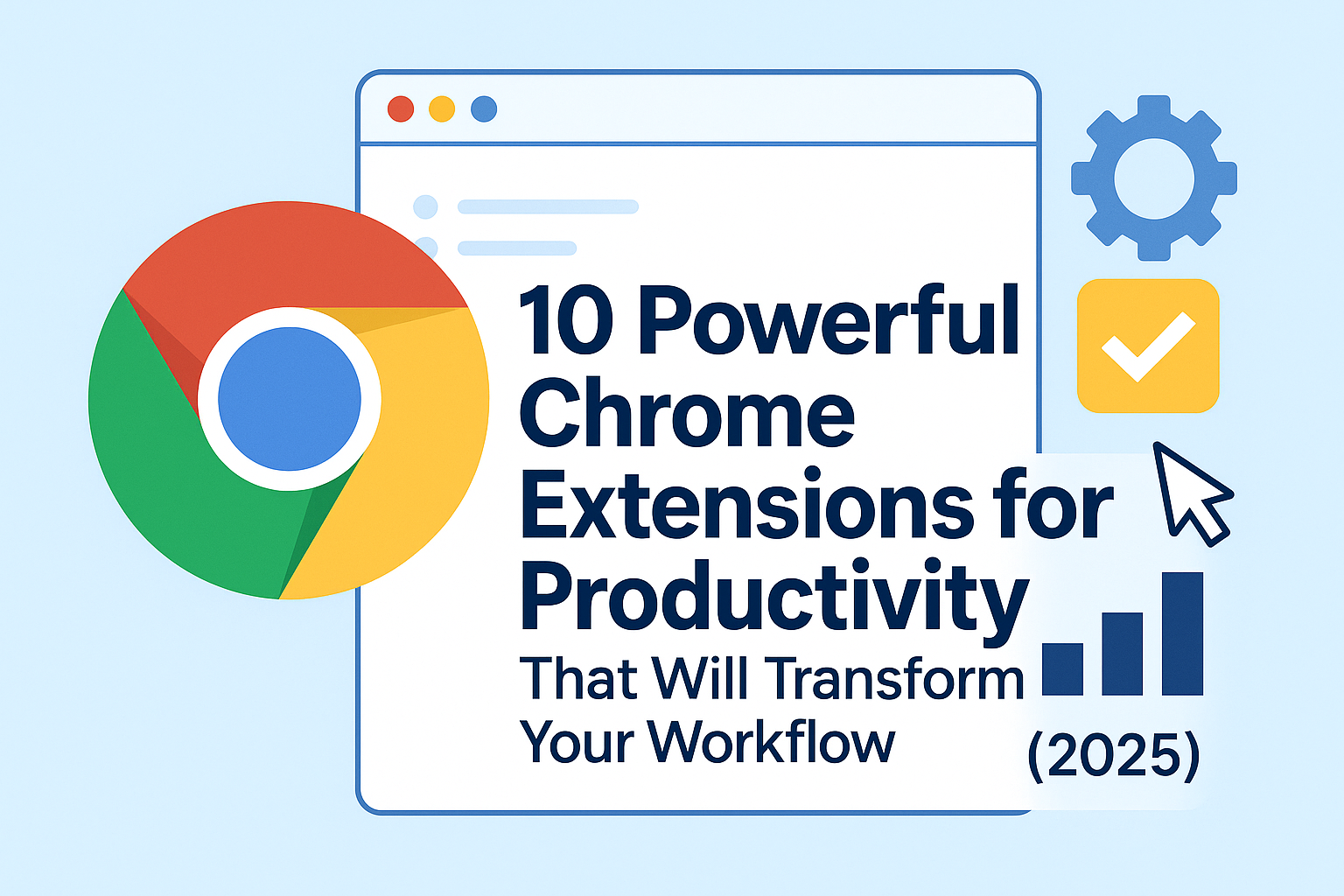
Why Chrome Extensions for Productivity Matter
When you spend most of your day in tabs, docs, inboxes, and dashboards, your environment either supports or sabotages your momentum. The best chrome extensions for productivity create intentional structure around your tasks. They reduce clutter, automate workflows, and free up mental space.
Without structure, even high performers waste hours juggling distractions. A new tab leads to a news scroll. A quick email check turns into 30 minutes in Slack. These micro-distractions fragment focus and compound across the day.
Extensions solve this by embedding focus into your workflow. Tools like tab managers, background timers, and intelligent blockers serve as your second brain — reducing decision fatigue and helping you preserve energy for actual work.
How to Choose the Right Chrome Extensions for Productivity
It’s easy to install a dozen tools and use none. The key is picking extensions that address your real friction points. Are you constantly context-switching? Install a tab manager. Struggling to stay on task? Add a website blocker. Losing time to note-taking chaos? Use a clipper.
The most effective chrome extensions for productivity solve one thing well. Start with 2–3 based on bottlenecks you notice most. Tools like Motion auto-schedule your calendar while blocking distractions, while Workona declutters your tab landscape by project.
Rather than overwhelming your browser, build a minimal, effective stack. Test for one week and track what helps — and what adds noise. Sustainable productivity means less friction, not more tools.
From Passive Browsing to Purposeful Flow
Using the web reactively drains cognitive energy. But with the right setup, your browser becomes an engine for deep work. Extensions like Clockify help you monitor time by task, revealing where your attention really goes.
Pair that with the Notion Web Clipper to capture ideas without breaking flow, and you create a seamless loop between ideation and execution. These tools aren’t magic — they’re multipliers. When integrated correctly, they reduce friction and anchor your brain in productive motion.
That’s the real value of chrome extensions for productivity: invisible systems that do the heavy lifting behind the scenes.
Eliminate Distractions with Purposeful Boundaries
Distraction-blocking tools aren’t just digital fences — they’re cognitive stabilizers. Every unwanted tab or notification you don’t see is one less demand on your working memory. Extensions like Motion go further by tying blocks to your task list, ensuring that your digital workspace mirrors your real priorities. Noisli, in contrast, transforms chaotic background sound into structured sonic environments that support creative and analytical thinking alike.
What you eliminate matters as much as what you add. Fewer notifications, fewer irrelevant pages, fewer pings — this is how you craft space for uninterrupted focus. Over time, these intentional subtractions reshape your attention habits. The most effective chrome extensions for productivity don’t just remove noise — they teach your brain how to stay on task. Five fewer interruptions per hour means dozens of regained focus points per week. That’s not just efficiency. That’s cognitive preservation in action.
Using Audio, Automation, and Scheduling in Sync
High-performing workflows aren’t built from willpower — they rely on smart defaults. Noisli creates calming soundscapes to keep you centered. Clockify automates time tracking, while Notion Web Clipper reduces tab clutter by capturing thoughts instantly.
The more you reduce manual choices, the more cognitive bandwidth you retain. Each of these chrome extensions for productivity turns everyday tasks into background processes — allowing you to think clearly, act decisively, and stay in creative motion.
Explore curated tools on Zapier’s productivity roundup to find additions that work for your flow.
Building a Sustainable Browser Workspace
Productivity isn’t about doing more — it’s about removing what gets in the way. That’s why the best chrome extensions for productivity don’t feel like upgrades — they feel like defaults.
From tab managers like Workona to automation helpers like Motion, these tools remove decision bottlenecks and simplify your environment. Want to go further? Check out our Top Focus Timer Extensions to structure your sessions with precision.
Think of your browser like a workshop — and these tools as layout improvements that make deep work frictionless.
Designing a Browser That Works for You
Most people never consider that their browser could be designed — not just used. But the truth is, every tab you open, every extension you install, every distraction you allow shapes your daily cognition. When you intentionally choose chrome extensions for productivity, you stop reacting to your browser and start directing it. This turns a default tool into a personalized command center for deep work and clarity.
The point isn’t to perfect your setup overnight. Instead, focus on small, compounding changes: pin your essential tools, remove redundant extensions, and add one behavior-shifting feature at a time. Maybe that’s a Pomodoro timer. Maybe it’s a focus dashboard. When your browser aligns with how you want to think, it amplifies your best habits. The end result? A digital environment that reflects intention — not reaction. Start with one tweak, notice the impact, and build your workflow from there.
Final Thoughts
The best productivity systems don’t fight distraction — they design it out. They remove decision fatigue, automate good habits, and minimize friction between intent and action. With the right chrome extensions for productivity, your browser stops being a passive tool and starts acting like an extension of your mind. These tools don’t shout — they guide quietly, redirect gently, and support deeply. When used intentionally, each extension helps you reclaim not just minutes, but mental clarity and creative energy. You don’t need more time — you need fewer leaks. Start by protecting your time and focus where it matters most.
Ready to Take Action?
Start applying these insights today — and discover what real focus feels like.

Pingback: The One Productivity Hack That Rewires Your Focus