Every focused session starts with a strong distraction blocker.
Modern work isn’t hard because we lack motivation — it’s hard because our attention is constantly hijacked. Whether it’s a Slack ping or an open YouTube tab, digital noise keeps us reactive and scattered. That’s where a distraction blocker makes all the difference. It carves out protected time so your brain can settle into real deep work. And once you’ve felt what uninterrupted clarity feels like, you won’t want to go back.
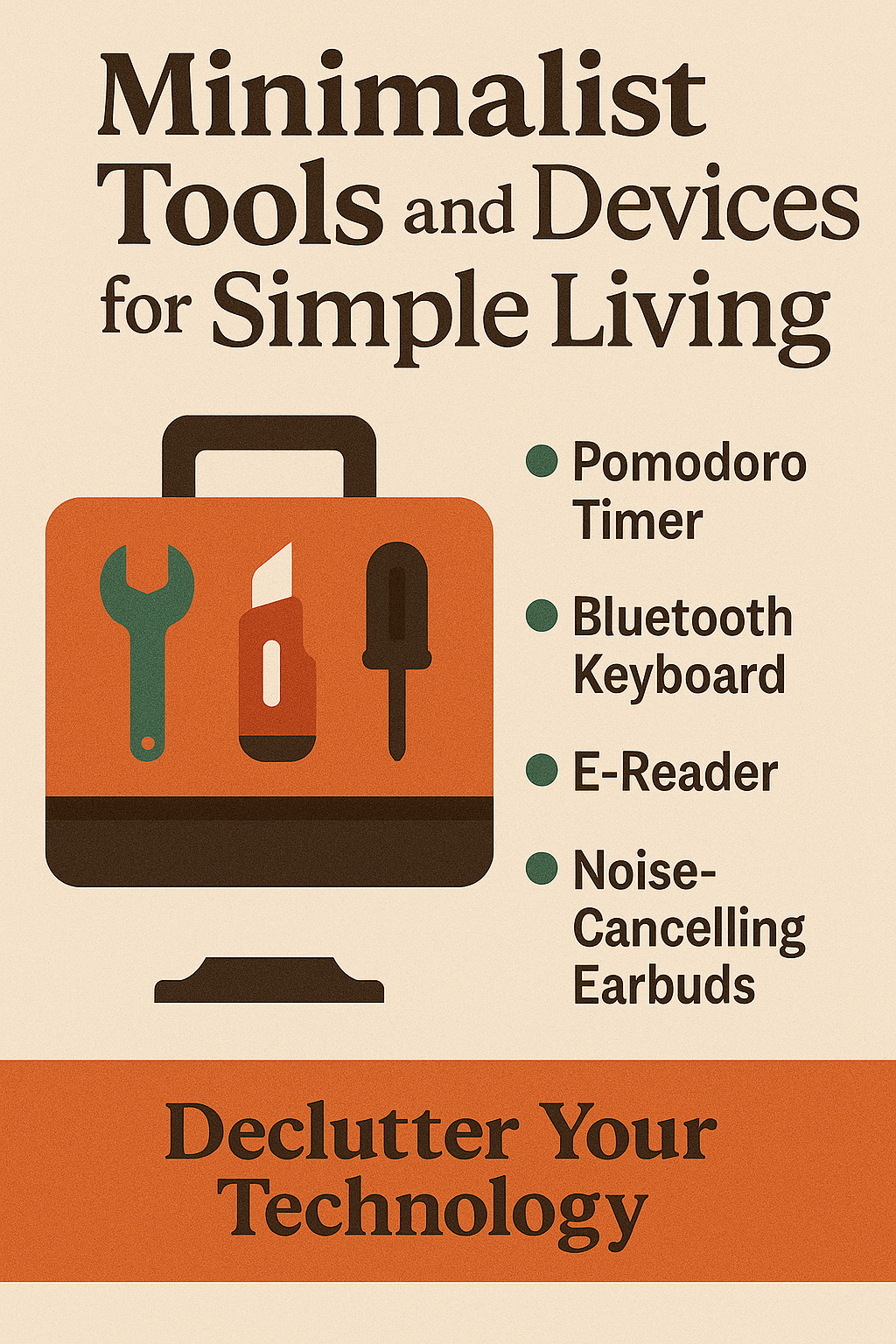
Why a Distraction Blocker Is the Key to Deep Work
Focus isn’t a passive state — it’s something you enter with structure. And one of the most powerful structures you can build is a system that prevents digital distraction before it starts. A distraction blocker removes decision fatigue. It eliminates the micro-moments of “maybe just one scroll” and helps your brain commit fully to a single task.
This matters because cognitive switching is costly. Every time you shift from one window or thought stream to another, your brain takes time to recalibrate. Multiply that by dozens of switches an hour, and you lose hours of productive thought weekly. Tools like Cold Turkey or Freedom help eliminate that cost entirely.
The result is more than just output — it’s mental clarity. Instead of feeling like you’re managing chaos, you get to feel progress. You stay inside the flow longer. And over time, your brain gets better at staying there without needing external enforcement.
In essence, distraction blockers aren’t restrictive — they’re liberating. They create the space where deep thinking can thrive.
Tailoring Your Distraction Blocker to Match Your Workflow
No two distraction triggers are identical. Some people struggle with social media. Others get trapped in inbox loops or news site refreshes. That’s why the ideal distraction blocker needs to match your unique behavior patterns — not just offer generic restrictions.
If you work mostly in-browser, tools like StayFocusd and LeechBlock are great first steps. You can block specific URLs, create usage limits, or build redirect paths. For multi-device workflows, Freedom is a stronger fit. It syncs sessions across phone and laptop, ensuring your system can’t be bypassed with a device switch.
For hardcore blockers, Cold Turkey is nearly impossible to override — great for writers, developers, and students who need full immersion. But not everyone needs rigidity. Apps like Serene or RescueTime combine tracking with light blocking, helping you build awareness before enforcing limits.
Start light. Observe where focus slips. Then build a blocking strategy around the actual friction points in your routine. Done right, the blocker becomes invisible — a background process that supports better work, not one that forces it.
Top Distraction Blocker Tools Worth Trying
Several tools dominate the market, each with its own focus. Freedom remains a favorite for knowledge workers — especially remote teams. It offers device syncing, scheduling, and locked sessions that can’t be turned off mid-stream. Cold Turkey is ideal for solo professionals who need a harder boundary, often used during writing sprints or exam prep.
Browser-based tools like StayFocusd and LeechBlock NG are lighter-weight but still powerful. They let you time-box distractions like Reddit, YouTube, or news feeds — often redirecting you to a goal-based page when temptation strikes. Then there’s Serene, which takes a more holistic approach: you plan your day first, then let the tool enforce your blocks.
The right distraction blocker isn’t about features — it’s about the behavior change it enables. Test a few. Pay attention to how each one affects your energy, resistance, and clarity throughout the day. The most effective blocker is the one you barely notice — because it just works.
How to Integrate Blockers Into a Broader Focus System
A distraction blocker is just one part of a complete focus stack. If you activate a blocker but your calendar is chaotic, or your goals unclear, you’ll still feel scattered. Real productivity comes from alignment — tools + clarity + intention.
Start by scheduling deep work time daily. Define what tasks truly matter, then protect those blocks with tools like Freedom or Cold Turkey. Pair it with a Pomodoro timer, a clean desktop, and calendar batching to amplify the effect.
Also consider environmental cues: dim lights, noise-canceling headphones, and even scent or music can signal your brain it’s time to focus. Rituals help the mind shift faster — and the distraction blocker acts as the lock on the door once you’ve stepped inside.
The goal isn’t to “use more tools.” It’s to remove mental friction. That way, you can move into flow states with less resistance and stay there longer — producing work you’re actually proud of.
The Neuroscience Behind Blocker Effectiveness
Modern distractions hijack your brain’s reward systems. Each scroll or click delivers a hit of dopamine — creating a loop of compulsive checking. A distraction blocker interrupts that loop, restoring control over attention regulation networks in your prefrontal cortex.
According to research by the National Library of Medicine, even brief distractions can reduce cognitive performance by as much as 40%. That’s why blocking — even for just 90 minutes a day — leads to measurable performance gains in knowledge work, academic study, and creative tasks.
The best tools mimic willpower. They remove the option to drift so that your brain can fully settle. Over time, this consistency rewires neural patterns, increasing both impulse control and working memory strength. It’s not just about stopping distraction — it’s about building a brain that prefers focus.
How to Evolve Your Blocking Strategy Over Time
Early in your journey, any distraction blocker feels helpful — even if it’s basic. But long-term growth depends on iteration. As your goals change, your blocker setup should evolve too.
Track your patterns. Did you start overriding the blocker too often? That’s a sign to escalate — maybe add a password gate or accountability feature. On the other hand, if your work has become more fluid, you may want to switch to contextual blocking — only activating during meetings, deep work, or study blocks.
Set a weekly checkpoint. Reflect on what derailed your focus and what worked. Adjust schedules, refine timers, or swap tools. You’re building a dynamic productivity system — not a static wall. Flexibility is the real superpower.
The Psychology of Digital Boundaries
Tools don’t change behavior. Behavior changes behavior. That’s why the real strength of a distraction blocker isn’t its feature set — it’s how it changes your relationship with digital inputs. When you stop treating focus as something that just “happens,” and start actively protecting it, you unlock a higher level of intentionality.
Productivity isn’t about doing more. It’s about doing fewer things better. That requires digital discipline — the ability to say no to the wrong tab, the wrong notification, or the wrong task in the moment. Blockers make that easier. But your consistency makes it permanent.
The more you use a blocker with purpose, the less you rely on it in the long run. Your brain begins to associate certain blocks of time with flow, clarity, and progress. That’s when distraction fades not because it’s forbidden — but because it’s no longer interesting.
Final Thoughts
Distraction is the default — but focus is a decision. Integrating a distraction blocker into your daily routine helps make that decision automatic. It gives your mind room to think, your projects the attention they deserve, and your day the momentum it’s been missing.
The goal isn’t perfection — it’s consistency. With the right blocker, you’ll spend less time fighting your environment and more time creating meaningful work. So pick your tool, set your rules, and start building a system where your best focus shows up on demand.
Ready to Take Action?
Start applying these distraction blocker strategies today — and unlock your productivity edge.
Explore More on Distraction Blockers
Want to go deeper? These resources expand your understanding of distraction blocker strategies in real-world use:
