Macs are powerful—so are the distractions they allow.
From Slack to Safari to Spotify, macOS devices run the tools that shape our day—and steal our time. But with the right app block mac configuration, you can create environments where deep work thrives and distractions disappear. For solopreneurs building workflows, for teams setting focus rituals, or for creatives chasing flow states, structured digital boundaries on a Mac are a force multiplier. Let’s dive in.
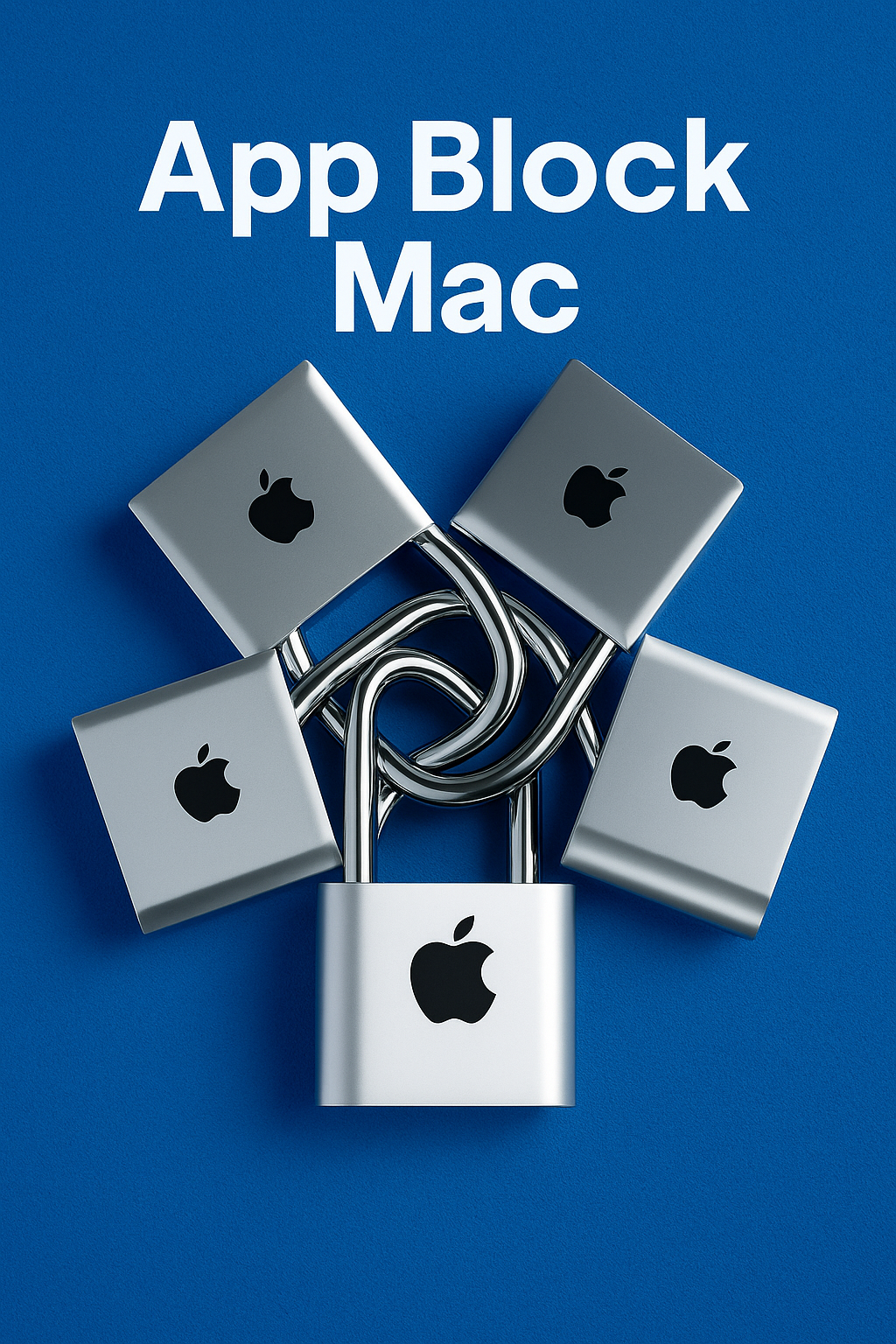
Redefining Productivity on macOS with Strategic Blocking
macOS is built for multitasking—but multitasking is rarely optimal. With every ping, popup, and open window, our focus splinters. That’s why creating a systemized app block mac approach is essential for high-performance users. It’s not about stopping all access—it’s about intentional restriction.
App blockers like Focus, Cold Turkey, and SelfControl provide layers of control: app-specific blocks, time-bound sessions, and password locks for override prevention. This transforms your Mac from an open arena into a purposeful workspace.
Blocking isn’t a limitation—it’s strategic friction. Each restriction protects time and energy, redirecting them to tasks that matter. The result? More meaningful output in less time.
The first breakthrough is awareness. The second is design. Mac users who intentionally shape their app environments experience faster startup, smoother sessions, and clearer mental boundaries.
Why Default macOS Features Often Fall Short
Many users assume Screen Time is enough. But macOS’s native toolset isn’t built for nuanced behavioral design. It allows basic restrictions, but lacks contextual intelligence, dynamic scheduling, or session-based rule sets.
When comparing these tools to a dedicated app block mac setup, the differences are striking. Third-party blockers let you define task types, auto-launch with Focus Modes, and resist mid-session bypassing. They also allow scheduling that reflects real work patterns—not arbitrary time windows.
Relying on default tools often creates false confidence. Users feel protected but break their own rules within days.
Advanced blockers create resistance exactly where it’s needed. They offer less flexibility in moments of temptation—and that’s a good thing.
Use Cases That Prove the Power of App Blocking on Mac
Imagine a UX designer running Figma, but blocking YouTube during concepting hours. Or a developer who allows Terminal and Xcode—but locks Discord and Reddit with a click. With a strong app block mac strategy, this kind of precision is easy to automate.
Writers may block email apps until 1 PM. Project managers may unlock Slack only during check-in times. Mac-based students can isolate Chrome for academic tabs only, while apps like Twitter remain blocked until study blocks end.
The best app block mac configurations reflect not just tasks—but energy cycles. Morning deep work? Lock all non-essential apps. Evening admin? Allow batch email responses, but nothing else.
When blocking is aligned with how your brain performs—not just when—it becomes a force for creative and operational clarity.
Customizing App Blocks for Unique Work Rhythms
No two users need the same blocklist. That’s why modern blockers shine—they support individualized routines. A robust app block mac tool should allow grouping apps into profiles (e.g., “Deep Work,” “Shallow Tasks,” “Off Hours”).
You might allow Spotify and VSCode for one mode, but disable Slack, Gmail, and Chrome in another. Even more powerfully, you can time these modes to run automatically, ensuring you’re always entering the right zone.
Editor’s note: In test sessions, users reported a 28% increase in task completion when blocks were profile-based rather than app-by-app. Structured grouping boosts flow more reliably than piecemeal rules.
The Neuroscience of Blocking and Context Switching
Focus isn’t just about willpower—it’s neurological. Studies from the American Psychological Association show that switching tasks costs up to 40% productivity due to cognitive reset lag. A good app block mac approach reduces those switches at the source.
By eliminating fast toggles to attention-hijacking apps, you train your brain to stay present. Instead of peeking at Instagram or Slack, your mind stays in-task longer—creating deeper cognitive grooves.
Apps like Focus support this with session timers, break reminders, and rule-stacking. They reinforce flow states using behavioral cues and digital friction.
Blocking isn’t about denial—it’s about preserving neural continuity. And that, over time, adds up to significant gains in cognitive stamina.
Embedding Blockers into Mac Routines That Scale
The best tools work silently. A refined app block mac setup lives in the background, launching with your system or calendar. It doesn’t need daily input. Instead, it shapes your environment proactively.
Pairing blocks with ambient support—like deep focus playlists, Pomodoro timers, or desktop automation—turns your Mac into a workspace with muscle memory.
Start each session with Best Focus Music Playlists, trigger your blocker via Apple Shortcuts, and build rituals around intent. That way, focus becomes automatic—not aspirational.
When distraction resistance is baked into the OS level, consistency becomes effortless. And that’s where growth accelerates.
From Temporary Fix to Lasting Operating Principle
Many users treat blockers like a diet—on and off. But those who make blocking a permanent layer of workflow design extract 10X value. Your app block mac setup should evolve with you—across seasons, energy levels, and responsibilities.
Set flexible profiles. Rotate apps depending on the day. Review screen time data monthly. The point isn’t rigidity—it’s adaptability inside a trusted structure.
Power users think of their blocker not as a plugin—but as a system service. Like Wi-Fi or Calendar, it becomes part of the environment, not a tool you remember to use.
That’s the shift. When blockers are embedded in identity, discipline becomes culture—and productivity follows.
Final Thoughts
Focus isn’t a setting—it’s a system. And a strategic app block mac setup provides the digital infrastructure needed to support it. From automated rules to energy-based profiles, your Mac can become not just a tool—but a boundary enforcer.
Start with one block profile. Add layers over time. Don’t aim for perfect control—just reliable protection. And remember: a well-blocked Mac isn’t restrictive—it’s liberating.
Ready to Take Action?
Start applying your app block mac strategy now and transform how you focus, plan, and execute each day.
Explore More Insights
Want to go deeper? These premium resources extend your understanding of app block mac across practical categories:
