It’s not websites alone that steal your time—it’s how apps integrate into your browser.
Between Gmail, Slack, Notion, and countless Chrome extensions, your browser has become a full-fledged work dashboard—and a distraction minefield. That’s where an app blocker chrome extension comes in. For creators, developers, and remote workers alike, taming browser-based tools is critical for sustained deep work. These extensions aren’t just about removing temptation; they’re about reshaping behavior and reclaiming intent. Let’s dive in.
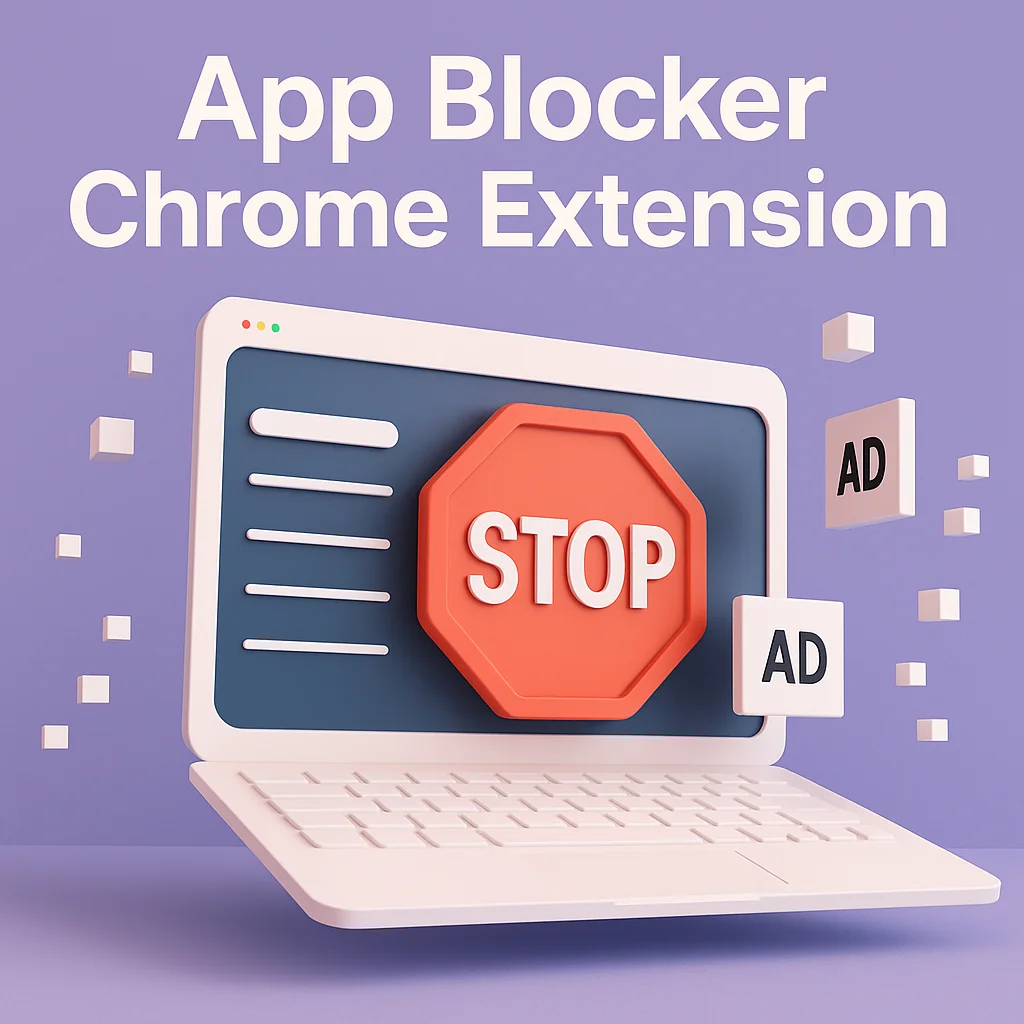
One often-overlooked browser distraction is the constant background syncing of Chrome extensions. These tools may quietly reload, notify, or inject code that pulls attention without any visual signal. Adding a blocker can indirectly reduce this ambient noise. The result? A browser that’s calmer—both visually and mentally. For users juggling multiple tabs, notifications, and plug-ins, that invisible friction can stack up fast. Reducing it gives your brain more bandwidth for real cognitive effort, not digital housekeeping.
Turning Your Browser from Trap to Tool
We treat browsers like neutral tools. But they’re not. Chrome runs background apps, syncs notifications, and enables one-click access to time-sinks. Without barriers, even focused users drift.
Installing an app blocker chrome extension introduces intentional resistance. Tools like StayFocusd, Work Mode, and BlockSite allow custom app-level blocking, timers, and lockdowns—all within the browser itself.
This is key because most “apps” today are browser tabs in disguise. By controlling extensions and tabs as a unified system, you can design flow-first environments that keep you on task.
The shift is subtle but powerful: you stop browsing and start building. And every minimized temptation gives focus more room to breathe.
Why Most Users Underestimate Chrome-Based Distraction
It’s easy to blame Instagram or YouTube. But the real culprit is frictionless access. Chrome auto-launches tabs, logs you in, and syncs settings across devices. Without a guardrail, temptation becomes the default.
An app blocker chrome extension changes that equation. It interrupts default behavior patterns and introduces thoughtful pause points. Suddenly, clicking “open Slack” feels less automatic—and more optional.
Most people think willpower is enough. But Chrome is optimized for flow—just not the kind you want. Blocking adds friction, which restores control.
Awareness follows. You notice what you open—and when. This turns browsing into a choice, not a reflex.
Use Cases That Justify Blocking Chrome Extensions
Let’s say you’re coding in VSCode with a side-tab of ChatGPT. Useful. But next to it: Trello, LinkedIn, Discord. With a smart app blocker chrome extension, you can allow utility tools and block the rest during deep work windows.
Another example: during sales hours, you want Gmail and CRM access—but not Facebook. In writing mode? Only Notion, Grammarly, and Docs stay live.
Some app blocker chrome extension tools even allow dayparting—blocking and unblocking apps by time. This mirrors your real energy and task shifts, without relying on memory or discipline.
Result? More focus, less fatigue, better momentum. Every block becomes a commitment to what matters now.
Some users take it a step further by using blockers to condition new work patterns. For example, launching your writing app could automatically disable all other Chrome tools unrelated to that task. Over time, the association becomes ingrained: start app → lock distractions → enter flow. You’re no longer deciding to block—you’re reinforcing an identity. This subtle automation not only eliminates friction, it builds habit strength through repetition and reinforcement. In practice, that’s what makes systems sustainable.
Designing Browser Routines That Stick
A blocker is only useful if it fits your habits. That’s why the best extensions let you build profiles. A “Writing” profile. A “Meeting Day” profile. A “Weekend Admin” setup. Each with different rules for Chrome-based apps.
Most let you schedule these in advance or toggle them manually. Some sync with calendar tools or use keyboard shortcuts to trigger context switches.
When your app blocker chrome extension adapts to your day—not the other way around—you stop fighting the system and start partnering with it.
Editor’s note: In a remote team trial, users who linked Chrome extension modes to Google Calendar events had 27% fewer unplanned tab switches in a week. Sync = stability.
The Behavioral Science Behind Blocking Apps in Chrome
Chrome’s tab-switching rewards short-term dopamine spikes. But these micro-rewards sabotage long-term focus. That’s where blockers become essential.
An app blocker chrome extensiondoesn’t just remove distractions—it reshapes habits. It disrupts the action–reward loop, replacing it with pause and redirection.
According to research from Behavioral Scientist, delaying gratification builds attention resilience. In Chrome, this means reinforcing control through limits, not brute force.
It’s not about punishment—it’s about permission: what do you allow, and when? A blocker just enforces the line.
Embedding Chrome Blocking into Larger Systems
Your blocker shouldn’t stand alone. Combine it with timers, playlists, and workflows that support momentum. Trigger a focus session playlist. Use cold lighting in the morning and block Slack till 11.
When your app blocker chrome extension becomes part of a ritual, it sticks. Try pairing it with a morning startup script or Pomodoro timer. Or link it with Best Focus Music Playlists to train environmental cues.
The goal isn’t perfect control. It’s automation. Once your system responds to your intention, distractions don’t stand a chance.
Use blockers as levers—not walls. The best systems flex, not fight.
Another advanced technique is to integrate your blocker with browser analytics. Tools like RescueTime or Motion can show you not just where time goes—but where attention leaks. Combined with extension-based blocking, this creates a full feedback loop: observe, restrict, reflect. Over time, you refine your default behaviors instead of reacting to distractions after the fact. It’s a system that learns with you—not one you outgrow. For high-output professionals, this evolution is game-changing.
Advanced Blocking: Chrome Extensions as Strategic Assets
The final evolution of blocking? Turning it into a smart strategy. An app blocker chrome extension can become a dashboard, a scheduler, and a gatekeeper—all in one.
Create layered workflows: “No Meetings Mode” vs “Content Sprint Mode.” Let your extension guide the shape of your day with subtle enforcement.
Power users even combine blockers with Chrome’s tab groups, startup routines, and workspace layouts. This builds an intentional interface—not just a filtered one.
At its best, a Chrome blocker isn’t about control—it’s about clarity. When you can see your work clearly, doing it becomes natural.
Final Thoughts
Chrome is your most powerful tool—and one of your biggest risks. An app blocker chrome extension helps close that gap by filtering the digital noise, shaping behavior, and reinforcing your priorities.
Start small. Build profiles. Sync them with your day. And give your attention the environment it deserves. The blockers won’t do the work—but they’ll give you space to.
Ready to Take Action?
Start applying your app blocker chrome extension strategy now and transform how you focus, plan, and execute each day.
Explore More Insights
Want to go deeper? These premium resources extend your understanding of app blocker chrome extension across practical categories:
