You’ve got 12 open tabs, two Slack pings, and no clue where your time went — the best productivity Chrome extensions can change that instantly.
We all start with good intentions. But the digital workspace is full of traps — constant context switching, scattered reminders, and silent tab chaos. The truth? Your browser is either your biggest distraction… or your greatest ally. With the right extensions, it transforms into a focus machine. Let’s dive in.
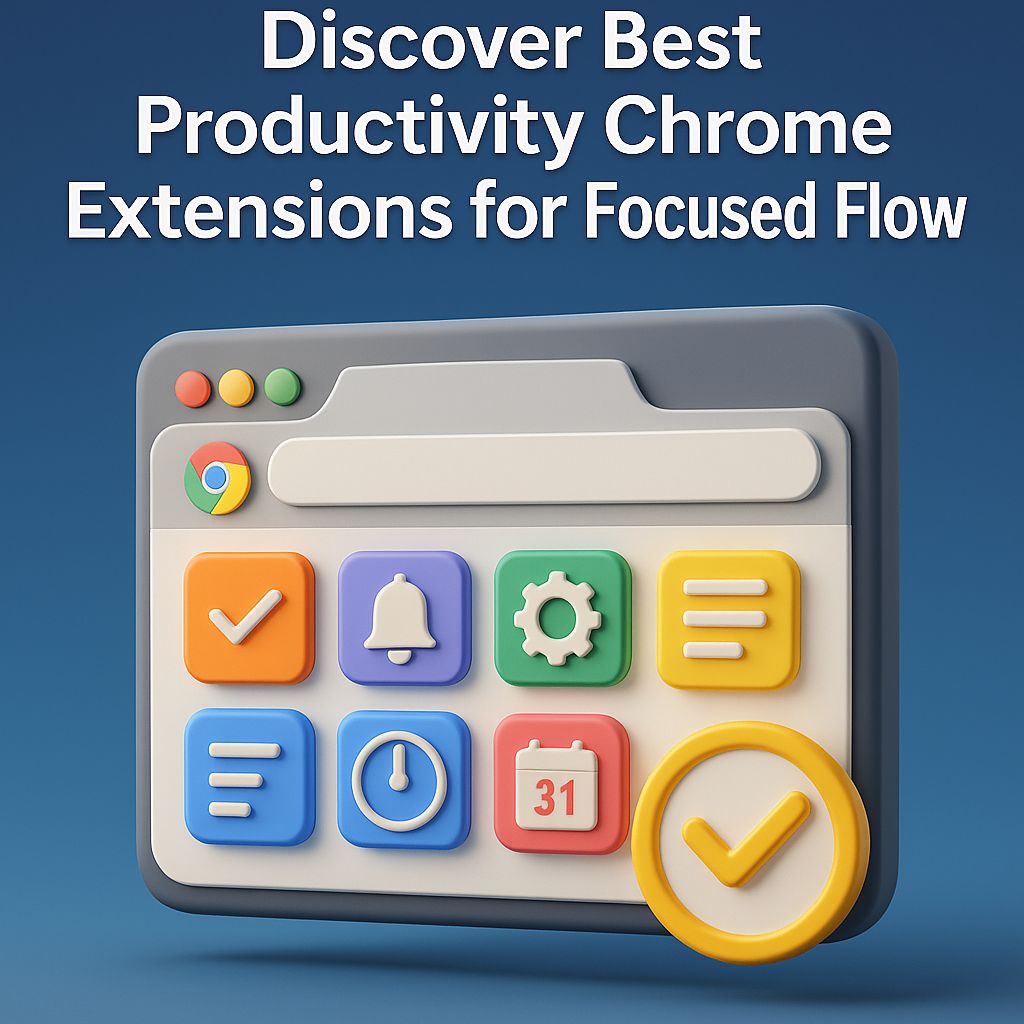
Why Your Browser Is Holding You Back (And How to Fix It)
Most productivity struggles aren’t about laziness — they’re about friction. Your browser should support your workflow, not interrupt it. But with constant notification popups, auto-playing videos, and tab overload, it often does the opposite. That’s where the best productivity Chrome extensions flip the script.
One underrated blocker? Micro-interruptions. You open a new tab to Google one thing, and 30 minutes later, you’re reading Reddit comments on an unrelated thread. I’ve been there. But after installing a focus extension that auto-closes idle tabs and hides the YouTube sidebar, everything changed.
It’s not about limiting access. It’s about building an interface that aligns with intention. Once I did that, my daily flow started kicking in without brute force or caffeine overload.
Your browser shouldn’t fight you. It should work like your brain’s second screen — clean, responsive, and distraction-free.
The Myth That “You Just Need to Focus”
We often blame ourselves for drifting off task. But the reality is: tools shape behavior. Without the right scaffolding, even the most disciplined brain eventually breaks. The best productivity Chrome extensions aren’t hacks — they’re guardrails.
I used to run five productivity tools outside Chrome: a to-do list, a Pomodoro app, a site blocker, a notes app, and a tab manager. Now? All five live in my browser. Seamless. Automatic.
It’s why so many knowledge workers bounce between five tools that do the same job — none of them integrated. That’s where the best productivity Chrome extensions stand out. They centralize function without centralizing complexity. Instead of switching apps every 10 minutes, you interact directly where your brain already lives — in the browser. It may sound small, but shaving even five seconds per switch adds up. A smoother path invites deeper work, and browser-based tools make that path frictionless.
The biggest shift wasn’t in what I used. It was where I used it. Having everything inside Chrome eliminated mental load and tool-switching fatigue. That, alone, gave me back hours each week.
You’re not failing at focus. You’re just lacking environment support. And the right extensions build that environment in seconds.
Where the Best Extensions Make a Real Difference
The best productivity Chrome extensions don’t just add features — they remove friction. Momentum, for example, replaces your new tab page with a single to-do and motivational quote. No clutter. Just clarity. Tab Suspender automatically pauses tabs you haven’t used, freeing up RAM and attention.
Want real structure? Try a timeboxing tool like Toggl Track or Motion. These embed timers and daily plans directly into your browser experience. No flipping apps. No forgetting what you were doing.
One of the best productivity Chrome extensions I ever used was a shortcut launcher that replaced my bookmarks bar. Five tools, five clicks max. It sounds minor — but those seconds add up. And every bit of saved friction reduces fatigue.
When you remove decision clutter, you unlock decision power.
How I Built a Zero-Distraction Browser Setup
Every tool in my Chrome setup earns its spot. If it doesn’t remove friction or improve flow, it’s gone. My stack: Momentum for tabs, Marinara for Pomodoro, Vimium for keyboard navigation, and uBlock for ad filtering. That’s it. Clean, light, fast.
I start each session with one click: “Start Timer.” Then I move straight into my writing, planning, or review blocks. No YouTube thumbnails. No Gmail temptations. Just deep focus.
Editor’s note: This minimalist approach is backed by behavioral UX studies — users with fewer visible options report 37% lower task-switching frequency.
Distraction doesn’t always come from what’s loud. It often comes from what’s visible. Make the invisible invisible — and focus returns fast.
Try removing one extension this week and replacing it with something smarter. Audit your tabs. Streamline permissions. The best productivity Chrome extensions don’t just block distractions — they prevent clutter before it forms. That proactive control makes all the difference. Think of it like gardening your browser: prune the dead weight, plant better seeds, and let focus grow by design. You’ll be surprised how quickly your digital space begins to reflect your mental state — clean, intentional, and built for flow.
Why the Brain Loves Constraints
Most people assume productivity means flexibility. But behavioral science shows the opposite. In a 2022 study published in *Nature Human Behaviour*, researchers found that limited choice environments led to greater sustained attention and satisfaction during work sessions. That’s why the best productivity Chrome extensions are built on constraints.
Extensions like Workona or Session Buddy limit tab clutter. Others like Forest or Cold Turkey force you to commit to one task — or wait. It’s not about punishment. It’s about clarity.
One of my favorite roundups is this Zapier list of productivity Chrome extensions — it breaks down options by purpose and shows real workflows.
Constraints aren’t limits. They’re pathways. Especially when self-discipline fades, structure carries you forward.
Make Your Tools Work Like a Ritual
After months of experimentation, I landed on a ritual: at 8:55 AM, my timer starts, Chrome auto-opens pinned tabs, and Spotify launches a deep focus track. It’s not magic. It’s a repeatable system that tells my brain: “now we work.” A chrome extension like Morning Ritual or Tab Auto Start helps automate that flow.
It only works because I made it frictionless. The fewer steps between “I’m here” and “I’m in” — the more likely I’ll enter flow.
Want to amplify the experience? Pair your morning block with a sound cue from our Best Focus Music Playlists. Over time, your brain learns to associate that music with immersion.
This habit becomes self-reinforcing. After just a few days of flow-state mornings, your brain starts to crave the structure. And with the best productivity Chrome extensions acting like a trigger, that craving becomes action. I’ve even noticed reduced phone checking and fewer tab bounces — not because I try harder, but because I’ve built smoother defaults. It’s easier to win when the system is aligned with how focus actually works. And extensions make that alignment visible — and repeatable.
The Power Tip Most People Overlook
The real productivity unlock? Chrome profiles. Create a dedicated “work mode” browser. In it, install only the best productivity Chrome extensions. No social logins. No personal bookmarks. No clutter.
I run a separate profile that opens automatically at 8:50 AM. It includes just six pinned tabs and four core extensions. I don’t use it for anything else. That mental and digital separation is like entering a studio vs. your bedroom.
Most people never think to split contexts this way. But it’s a game changer. Your focus doesn’t have to fight against your habits — it just needs a cleaner room to operate in.
The setup takes 15 minutes. The clarity lasts for months.
Final Thoughts
Your tools either fuel your focus or fragment it. The best productivity Chrome extensions don’t just promise speed — they deliver clarity, rhythm, and intention. When your browser supports deep work, everything else gets easier.
Forget chasing motivation. Build infrastructure. And let your extensions do the heavy lifting behind the scenes while you do your best work up front.
Ready to Take Action?
Start applying your best productivity chrome extensions strategy now and transform how you focus, plan, and execute each day.
Explore More Insights
Want to go deeper? These premium resources extend your understanding of best productivity chrome extensions across practical categories:
