Distraction is expensive — and your browser is the front line.
If you spend most of your workday in Chrome, installing the best productivity extensions for chrome can radically upgrade how you write, plan, research, and execute. But not all extensions are equal. Some bloat your browser. Others feel redundant. In this guide, we cut through the noise and highlight the most impactful Chrome productivity extensions — from tab managers to automation tools — used daily by creators, entrepreneurs, and remote teams. It’s time to turn your browser from a distraction engine into a command center for focused execution.
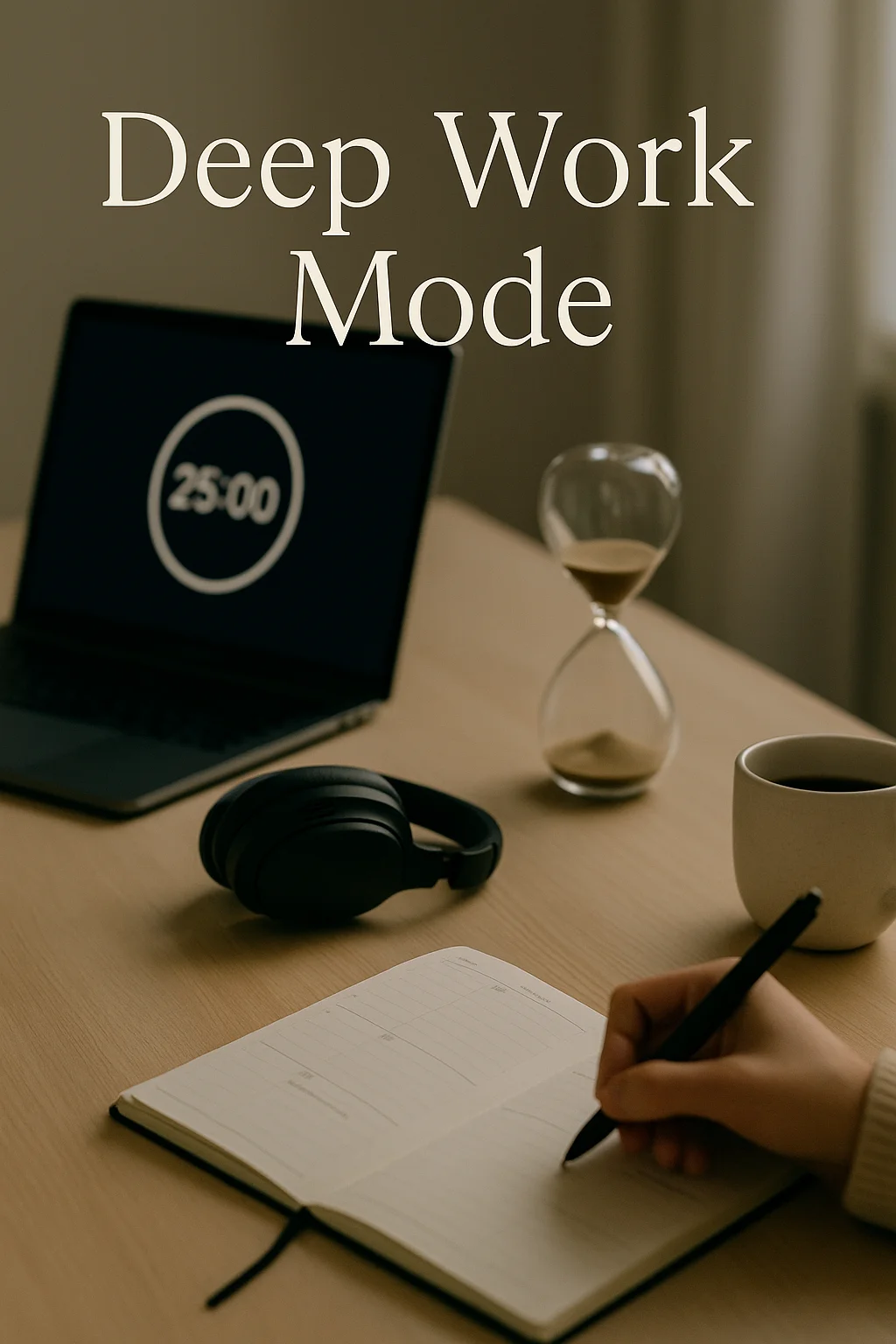
Why Chrome Is the Ideal Platform for Productivity Tools
The modern browser isn’t just a place to surf — it’s where work happens. That’s why the best productivity extensions for chrome aren’t just utilities — they’re your second brain. From writing to project management, most workstreams now start in a browser tab.
Chrome’s open extension ecosystem makes it easy to plug in features that enhance your workflow. Whether it’s saving content, organizing your screen, or blocking distractions, there’s likely a tool built for it — often for free or under $10/month. The browser becomes not just a viewer of the web, but your interface for getting things done.
And unlike switching between apps, extensions live where your attention already is. That proximity unlocks speed — and speed compounds productivity.
What Holds Most People Back From Real Efficiency
Ironically, the browser that enables work also invites distraction. Too many open tabs, endless context switching, and constant notifications lead to mental fatigue. That’s where the best productivity extensions for chrome come in — not to add more features, but to subtract friction.
Think of tools like StayFocusd, which limit access to social media. Or OneTab, which collapses dozens of tabs into a single list. Even something as simple as Momentum — a new-tab extension that replaces chaos with a calming dashboard — can make a massive difference in how you feel and focus throughout the day.
The real issue isn’t lack of tools — it’s using the wrong ones, or too many at once. The goal isn’t more — it’s better.
One of the most underrated benefits of using the best productivity extensions for chrome is cognitive relief. Instead of relying on willpower to stay focused or remember dozens of recurring tasks, you offload those burdens to software. The result? More mental clarity, less fatigue, and better creative performance over time. When your browser becomes structured and responsive to your workflow, it reduces the invisible friction that drains your energy. That’s why these tools are essential not just for output — but for mental sustainability.
Case Studies: Extensions That Transformed Workflows
The best productivity extensions for chrome aren’t just theory — they create measurable results. One SEO consultant we interviewed replaced three standalone apps with a combination of Loom (for async videos), Wordtune (for rewriting copy), and Clockify (for time tracking). His tab clutter dropped by 40%, and he cut weekly reporting time by 3 hours.
A freelance writer built a daily system using Grammarly, Notion Web Clipper, and Marinara Timer. She now batches her writing in Pomodoro blocks and uses Notion to organize research without ever leaving Chrome.
The pattern is consistent: pick 3–5 high-impact extensions, train them into your routine, and you’ll see compounding gains in clarity, speed, and creative output.
Choosing the Right Extensions for Your Role
The best productivity extensions for chrome are rarely the same for everyone. A student might prioritize tools like MyBib or Google Dictionary. A content creator may lean on tools like Jasper and Grammarly. A project manager could get more from extensions like Toggl Track, Trello Sidebar, and Loom.
The key is role-fit. Start by mapping your daily friction points — time-wasting tabs, repetitive messages, research overload. Then find the extensions that solve for those exact pain points. Avoid novelty. Prioritize utility and frequency.
Don’t install 15 tools at once. Start with 3. Master them. Then build.
Must-Have Chrome Extensions According to Experts
Across dozens of curated reviews and expert workflows, here are the best productivity extensions for chrome that consistently top the list:
- Grammarly – for flawless writing in any text field
- OneTab – reduce tab clutter instantly
- Clockify – track billable hours or study time
- Loom – async video messages and screen recording
- Wordtune – rewrite, shorten, or expand text with AI
For a deeper dive, see Zapier’s 2024 review of top Chrome productivity extensions — their curated list includes case studies, integrations, and usage benchmarks.
How to Integrate Extensions Without Overload
Once you’ve identified the best productivity extensions for chrome that suit your needs, integration is the next challenge. Don’t just install and forget — build workflows around them.
Use pinning in the toolbar to keep essential tools visible. Create extension groups with the Chrome Extension Manager. Customize shortcuts. Audit monthly. And most importantly — disable what you don’t use.
Need ideas? We’ve covered smart extension workflows in our article on staying focused in Chrome. Tools are only as powerful as your habits — design both intentionally.
Why Chrome Extensions Will Dominate the Productivity Stack
In the next 3–5 years, productivity won’t live in desktop apps. It’ll live in the browser. That’s why the best productivity extensions for chrome will keep rising in value — especially as they integrate AI, analytics, and cloud-first workflows.
Expect voice control, real-time dashboards, and deeper integrations with Notion, Slack, and even Google Calendar directly inside extensions. And because they run where your attention already is — in the browser — they’ll feel frictionless.
The future of productivity is lightweight, modular, and browser-native. And Chrome is already there.
Final Thoughts
Choosing the best productivity extensions for chrome isn’t about quantity — it’s about precision. Pick tools that eliminate noise, support your workflow, and run quietly in the background. With just a few high-leverage extensions, your browser can stop being a distraction trap and become your most valuable workspace. Start small, iterate fast, and build a focused, efficient, Chrome-powered system you trust.
Ready to Take Action?
Start applying these best productivity extensions for chrome strategies today — and unlock your productivity edge.
Explore More on best productivity extensions for chrome
Want to dive deeper? These resources expand your understanding of best productivity extensions for chrome in real-world contexts:

Pingback: Best Chrome Extensions Grammarly Users Should Know