Looking to turn your iPad into a real productivity machine? Whether you’re writing, organizing, or planning, the best productivity tools for iPad are designed to support deep focus, smarter workflows, and meaningful output — wherever you go.
In this guide, we’ll cover the most effective apps that combine powerful features with intuitive design. From task managers to mind maps and automation shortcuts, these tools help you structure your day, reduce friction, and actually get things done.
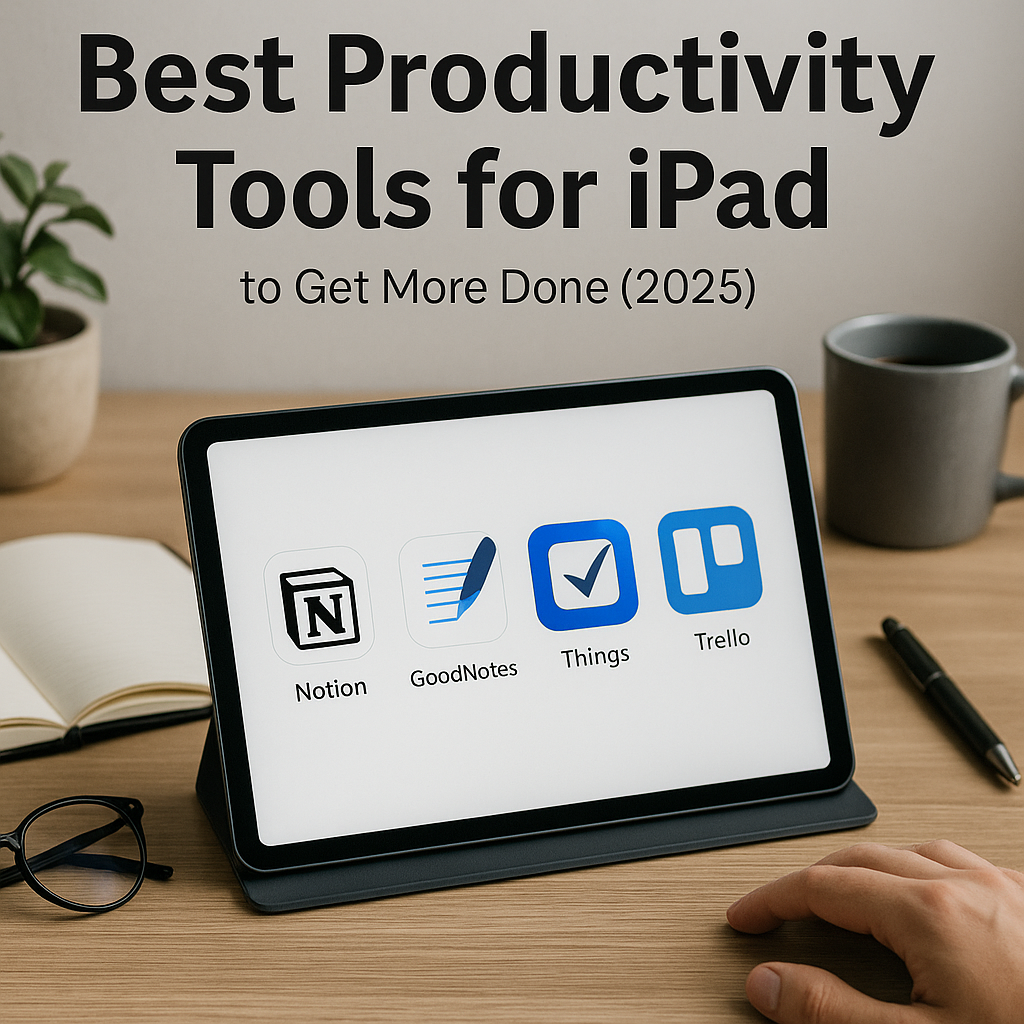
Why Productivity on iPad Is Different
iPads sit between laptops and smartphones — offering mobility without sacrificing capability. But to work well, they need the right tools. The best productivity tools for iPad make use of the unique touch-first, Apple Pencil–friendly interface without feeling like scaled-down desktop apps.
Great iPad apps streamline actions, reduce decision fatigue, and let you focus on what matters. Whether it’s writing with minimal distractions, dragging tasks across timelines, or creating workflows with just a tap, the device shines when apps are purpose-built for its form factor.
And now with advanced multitasking, keyboard support, and desktop-class Safari, the iPad is a real contender for focused work — but only if your app stack supports it.
Top iPad Productivity Tools You Should Know
We’ve tested dozens — these are the ones worth your time. Each of the following has earned its spot as one of the best productivity tools for iPad because it delivers consistent results without distraction:
1. Notion: All-in-one workspace for notes, databases, calendars, and project planning.
2. GoodNotes: A clean digital notebook with Apple Pencil precision.
3. Things 3: Elegant to-do list app that supports GTD workflows.
4. iA Writer: Distraction-free writing for bloggers and professionals.
5. Fantastical: Calendar that syncs events, reminders, and time blocks in one place.
6. Focus To-Do: Pomodoro timer meets task manager for structured deep work.
7. MindNode: Mind mapping with drag-and-drop planning.
8. PDF Expert: Seamless PDF annotation, editing, and signing.
9. Apple Shortcuts: Custom automation for daily tasks.
10. Grammarly: Smarter writing assistance embedded in your keyboard.
11. Trello: Visual project boards for team and personal tracking.
How to Choose the Right Tools for You
The best productivity tools for iPad aren’t always the most popular — they’re the ones that match your style. If you’re a visual thinker, try MindNode or Trello. If you live in text, go with iA Writer and Notion. Prefer timed workflows? Focus To-Do will fit right in.
Before downloading more apps, ask yourself: what do I do most? Writing, scheduling, note-taking, planning, reviewing? Let that guide your setup. Mixing apps with clashing styles can slow you down instead of speeding you up.
The best tools reduce friction and decision fatigue. They integrate smoothly, sync reliably, and feel like extensions of your thinking.
Real-World Workflows Built on These Tools
Let’s talk practical use. A content creator might write in iA Writer, outline in Notion, and organize production cycles in Trello. A student might take notes in GoodNotes, sync class schedules via Fantastical, and build study sessions with Focus To-Do.
The best productivity tools for iPad support these blended workflows without requiring a desktop. Many apps here support drag-and-drop, split screen, and gesture navigation — optimizing the way you work across tabs and spaces.
You can even create automation bridges between apps using Apple Shortcuts, like logging tasks into Notion or auto-starting Pomodoro sessions. That’s where the iPad truly shines.
Trusted Reviews and Expert Recommendations
Want outside validation? This Zapier guide to iPad productivity tools dives into real-user case studies and expert picks. The trends are clear: simplicity wins, flow matters, and native iPad design leads to better results.
All of the best productivity tools for iPad we mention here are featured there too. That’s a strong signal that these tools are more than hype — they’re proven to help real people execute better, with fewer distractions and more clarity.
What Makes These Apps So Effective?
In short: they don’t overcomplicate things. Each app here solves a specific problem — and does it without bloating the interface. From scheduling to sketching, the best productivity tools for iPad blend form and function.
They use touch, type, and pencil in ways that support your brain, not just your fingers. And they keep getting better with iPadOS updates — meaning your device becomes more capable every year, not less.
Want more strategic planning tips? Read our piece on productivity systems that work.
From Apps to Execution — It’s All About Action
None of this matters if you don’t use it. The best productivity tools for iPad are only valuable if they help you take action. So choose two or three that feel natural — and use them daily.
Start tracking your sessions. Outline your week. Automate a few taps. Build small habits that turn your iPad from passive screen to productive system. Once that shift happens, it sticks.
Final Thoughts
The best productivity tools for iPad turn potential into execution. With the right stack, your iPad becomes more than a device — it becomes your portable workflow engine. Whether you’re building a business, writing a thesis, or staying ahead of deadlines, these tools give you the structure and freedom to do your best work — anytime, anywhere.
Ready to Take Action?
Start using the best productivity tools for iPad today — and turn your tablet into your ultimate focus platform.
Explore More on Best Productivity Tools for iPad
Want to go further? Check out these resources to round out your productivity setup:

Pingback: 9 Best Apps for iPad Pro Productivity (2025)