You’re monitoring a live dashboard, tracking real-time prices, or just keeping a support log open. Then you realize—your page hasn’t updated in 12 minutes. Manually refreshing isn’t just annoying—it disrupts focus, wastes time, and drains mental clarity.
That’s why using a chrome auto refresh extension can be a quiet upgrade that changes how you work. It keeps important tabs up-to-date without clicks or reminders, giving you space to focus on what actually matters. Let’s dive in.
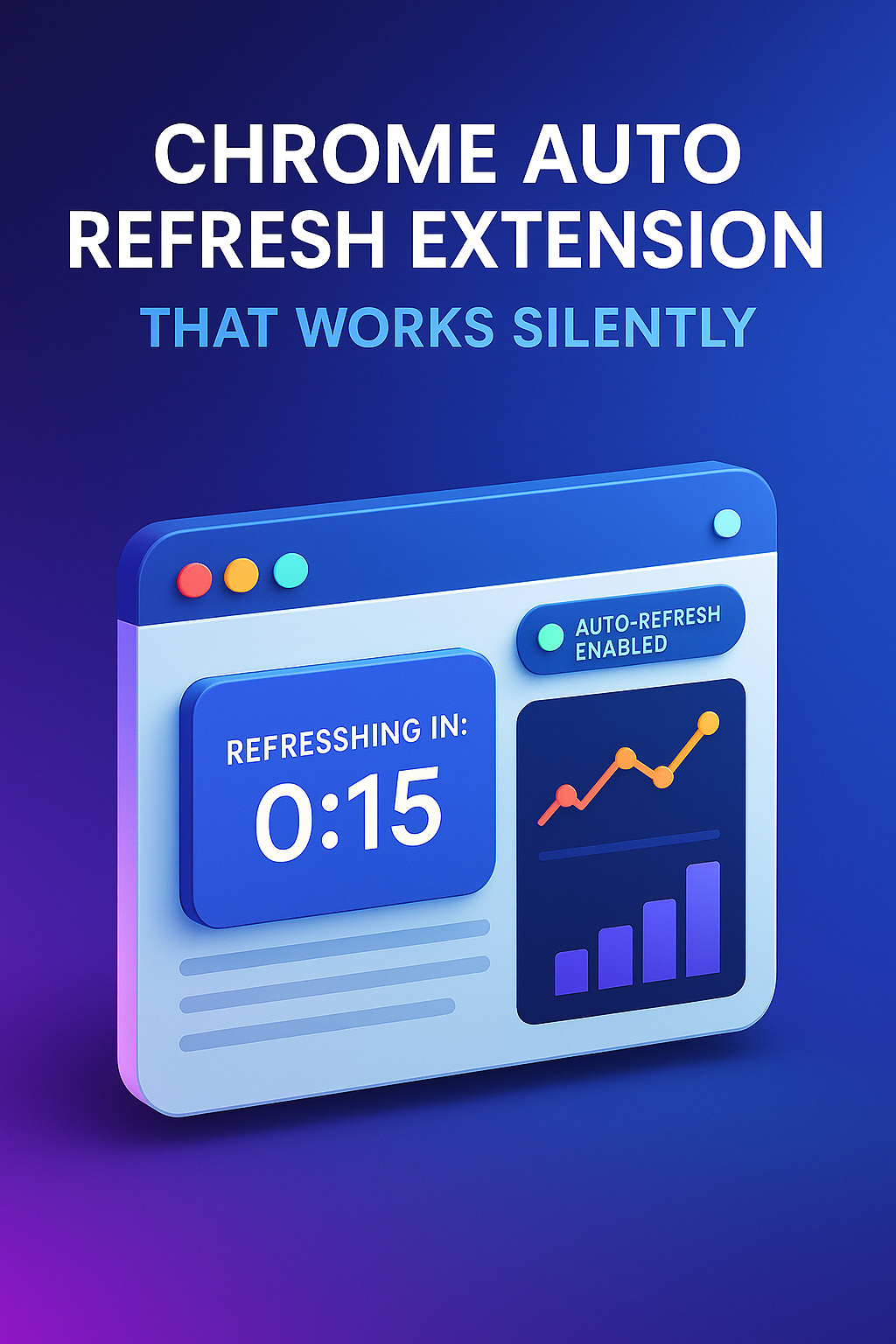
How Manual Refreshing Drains Your Attention
Refreshing sounds harmless. But in a real-world workflow—checking metrics, tracking orders, monitoring real-time feeds—it becomes a source of friction. Every time you think, “Is this updated?”, that’s one more decision interrupting your process.
Most users don’t notice how much context they lose when shifting to hit refresh. It’s not the click—it’s the break in thought. Multiply that by 20–30 times per day, and you’ve created dozens of invisible detours from deep work.
A chrome auto refresh extension solves this by removing the need for you to think about reloading. Set it once, assign a time interval, and the tab stays alive on its own. The update just happens—no prompt, no button, no second thought.
Think of it like breathing automation for your browser. When your environment updates itself, your brain stays anchored on real output—not maintenance.
The Mistake Most People Make with Refresh Extensions
The most common mistake? Overusing them. Many users install multiple auto refresh tools, configure conflicting intervals, or forget they’re active—resulting in duplicated processes and browser lag. Ironically, the tool meant to reduce friction ends up creating more noise.
Another trap is installing extensions that demand interaction. If you have to manually reset a timer or approve every cycle, it defeats the purpose. You’re managing the tool instead of letting the tool manage the refresh.
The better option is one lightweight chrome auto refresh extension that runs in the background. It shouldn’t add clicks or dashboards. It should disappear into your setup—quietly doing its job.
If it draws attention, it’s failing. Automation done right is invisible.
Why Passive Updating Improves Real-Time Thinking
Consider this: you’re watching a price chart or real-time support queue. Without refresh automation, you’re mentally scanning every few minutes, wondering if what you’re seeing is accurate. You refresh. You reorient. You lose flow.
Once you install a chrome auto refresh extension, you stop wondering. You start interpreting. The visual trust in what you see leads to faster response, less second-guessing, and better output.
One agency lead we spoke to tracks eight dashboards during client launches. After implementing a refresh tool with 15-second cycles, he reported a 30% drop in tool-switching time and fewer missed alerts. That’s not speed—it’s mental margin.
A well-placed chrome auto refresh extension builds rhythm into your environment. And rhythm is the first condition of clarity.
What Happened When I Refreshed Without Realizing
I installed a chrome auto refresh extension for a project board that updates frequently. I set it to 60 seconds and forgot about it. The next morning, while checking progress, I instinctively refreshed—and nothing changed. The tab had already done it for me.
It felt like the system was alive. I wasn’t managing tabs—I was reading results. No stale data, no keyboard input, no disruption.
This changed how I approached recurring workflows. I started using automation on any page I monitored regularly: helpdesk queues, test logs, and analytics.
The takeaway: when your browser becomes a proactive environment, you make better calls because you’re no longer distracted by maintenance tasks.
Editor’s note: This experience mirrors what we’ve seen in productivity research—routine cognitive effort, when eliminated, lifts strategy performance.
The Psychology Behind Invisible Tools
Research from the University of Chicago highlights how removing “micro-decisions” from your day—like reloading tabs—can improve strategic clarity. These small tasks, when automated, create space for deeper insight.
Using a chrome auto refresh extension may not seem like cognitive design, but it is. It reduces mental toggling and builds a stable context, which helps complex thinking happen faster.
By eliminating refresh behavior, you’re also removing a habitual switch—one that breaks your mental frame and forces re-engagement. What replaces it is continuity.
For a breakdown of the science, see this study on task switching and cognitive load.
The Micro-Ritual That Reboots Your Focus
Every Monday, I reset my browser: 5 essential tabs, each with its own chrome auto refresh extension set to an interval. This isn’t a hack—it’s a ritual. And it works.
The first 20 minutes of my day run on passive rhythm. I see everything update—without asking. Nothing is late. I don’t touch the keyboard. There’s a sense of control that doesn’t cost effort.
Combined with a simple focus track in the background and a clear morning goal, it builds a launch pattern that’s hard to break.
If you want to add one link in your system that does more than it seems—start with refresh. It’s a quiet lever.
Try pairing this with our best focus music playlists for an uninterrupted, high-cognition zone.
Why This One Function Saves More Than Time
It’s easy to chase big tools with bold promises. But often, it’s the smallest functions—like automatic tab refresh—that deliver the most consistency.
Because it’s not just about saving time. It’s about removing the question: “Is this current?” That question itself costs you attention, energy, and momentum.
With a chrome auto refresh extension running silently, your energy shifts. You stop maintaining tabs. You start making decisions.
That’s the win. Not convenience—concentration. And it starts with removing the need to remember what your system should already do.
Final Thoughts
Using a chrome auto refresh extension won’t make you instantly productive. But it will create space. And in that space, better decisions happen, clarity returns, and your browser begins to serve you—not distract you.
Start small. Pick one tab you check too often. Automate it. Then forget it. You’ll know it worked when you stop noticing—and start moving.
Ready to Take Action?
Start using a chrome auto refresh extension today and simplify how you track, monitor, and think.
Explore More Insights
Want to extend your setup beyond a chrome auto refresh extension? These resources can help build a deeper system:

Pingback: Good Google Chrome Extensions That Boost Daily Focus