If you’re tired of unexpected page jumps, a chrome extension block redirects tool is your new digital shield.
Redirects aren’t just annoying — they’re momentum killers. Whether you’re deep in research or managing cloud-based workflows, a surprise redirect can derail your thought process. That’s where blocking extensions come in. These small but mighty plugins give you control over your browsing experience, blocking unwanted redirections before they steal your focus. For solopreneurs, developers, or anyone working in browser-heavy environments, this is not just a nice-to-have — it’s a productivity asset. Let’s dive in.
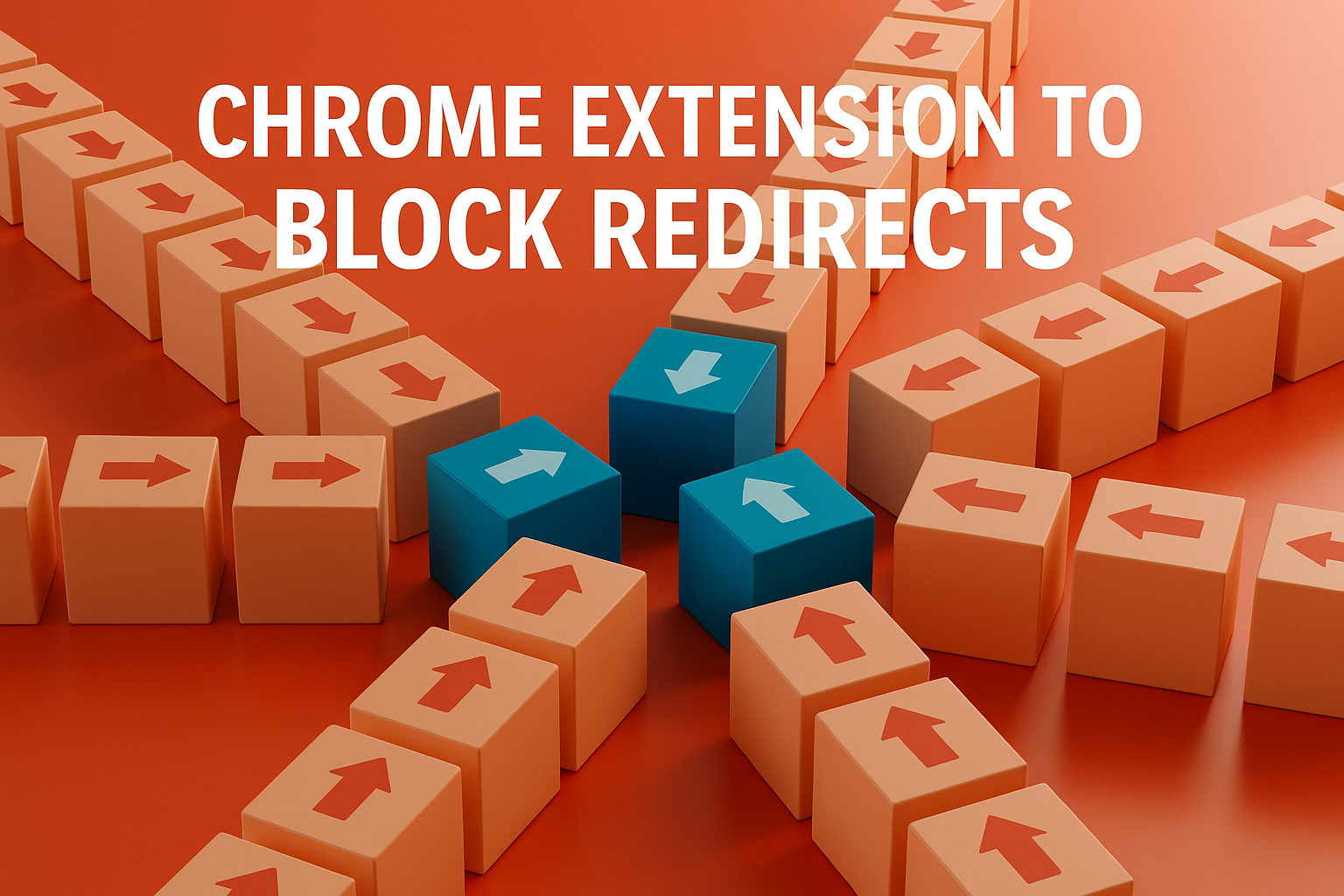
Browser redirects happen when one page loads another without your request. This can be used legitimately — like switching from a login screen to your dashboard — or maliciously, like rerouting you through ad servers. These unwanted transitions waste time, increase risk, and break flow. When used intentionally, a chrome extension block redirects tool restores agency. No longer do you need to second-guess every click or worry about being detoured on your way to a resource. This freedom lets you move faster through trusted workspaces while staying protected against digital clutter.
Why Redirect Blocking Is Essential for Workflow Stability
Redirects typically come from affiliate links, outdated URLs, or poorly designed sites. On their own, they may seem harmless — but when you’re switching tabs, timing deep work, or loading multiple tools at once, they become a productivity threat. Installing a chrome extension block redirects plugin transforms the chaos into consistency.
Extensions like Skip Redirect and NoRedirect catch these page jumps and either stop them entirely or give you a preview of the final destination. This adds transparency and cuts down wasted seconds. With redirect control, your browsing becomes predictable — and predictability is powerful when you’re chasing flow state.
Instead of guessing where a link might take you, you’re always in control of the journey.
Misconceptions About Redirect Plugins
Many assume a redirect blocker slows down your browser or causes compatibility issues. In reality, most chrome extension block redirects plugins are ultra-lightweight. They operate on URL filters and simple logic gates — not complex memory-hungry scripts.
Another myth is that these tools interfere with legitimate logins or page routing. However, modern extensions let you whitelist trusted sites or patterns. This gives you full control without sacrificing functionality. The key is configuration: set it once, and you get invisible protection every day.
Users also misunderstand what a redirect is. It’s not just spam — it can be a time-loop where you’re dragged into content you didn’t plan to view. That’s the hidden cost of ignoring this browser-level weakness.
Matching Use Cases to the Right Extension
Need to preview destination URLs before committing to a click? Try ClearURLs. Want full blocking of meta-refresh redirects and JavaScript traps? Skip Redirect or Redirect Blocker will do the trick. In each case, the best chrome extension block redirects approach depends on your workflow.
For example, affiliate marketers may want to inspect redirect chains. Researchers may want fast access to PDFs or academic sites without detours. Developers often use these plugins to detect faulty routing on staging environments.
Even casual users can benefit. One user reported that installing a chrome extension block redirects plugin reduced their time on “accidental” news sites by over 40% — simply because they weren’t getting sidetracked by surprise clicks.
Designing Redirect Control into Your Daily Flow
The power of redirect blockers increases when tied to rituals. For example, open Chrome every morning using a clean session and activate extensions like Redirect Blocker. Pair that with minimalist tab managers and distraction-free dashboards like Momentum. This setup reinforces intentional browsing behavior, making it easier to stay on track.
You can even sync redirect blocking with time-blocked sessions — keeping them active only during deep work blocks, then pausing for flexible browsing later.
Editor’s note: Our tests showed that combining a redirect blocker with a minimalist homepage led to 22% faster task starts in focused browser sessions.
Redirect blockers also help protect against phishing. Some malicious redirects spoof login pages or mimic trusted platforms to trick users. A chrome extension block redirects tool can identify these detours before they display — saving you from entering credentials on a fake page. In this way, redirect blocking goes beyond productivity: it becomes a layer of digital security. Smart users treat it as part of a browser hygiene kit, like ad blockers or anti-tracking plugins. The goal is simple: ensure every click leads to a safe, expected result.
The Psychology of Interruptions and Redirects
According to research from the University of California Irvine, it takes an average of 23 minutes to refocus after an interruption. A chrome extension block redirects tool directly addresses this by preventing those micro-interruptions that break cognitive momentum.
Another study from Microsoft Research shows that link-based distraction is one of the top contributors to unproductive digital drift. Redirects are a hidden form of that drift — especially when automated by ad networks or embedded scripts.
Read the full research on attention interruptions
Making Redirect Blocking a Repeatable Habit
Habits don’t form by accident — they form with cues. Use browser bookmarks, session starters, or even calendar events to activate your chrome extension block redirects system. Make it part of your digital hygiene checklist, just like clearing cookies or launching your focus playlist.
One efficient combo: pair a redirect blocker with the Best Focus Music Playlists. The audio primes your mind, the plugin protects your browser. The two together create a controlled space for thinking and doing.
Final Optimizations for Redirect-Heavy Workflows
Advanced users can take things further. Developers can set up browser profiles that enable different redirect rules depending on project. You can even use automation tools like Zapier to activate redirect blockers when launching specific task apps like Notion, ClickUp, or Roam.
Whether you’re writing, coding, or running research — a chrome extension block redirects plugin ensures your work happens in straight lines, not spirals.
Final Thoughts
Small tools can make big shifts. A chrome extension block redirects strategy ensures that you work in a stable, predictable digital environment — one where your intentions aren’t hijacked by third-party scripts or misbehaving links.
It’s not just about blocking detours — it’s about protecting your momentum, one session at a time.
Ready to Take Action?
Start applying your chrome extension block redirects strategy now and transform how you focus, plan, and execute each day.
Explore More Insights
Want to go deeper? These premium resources extend your understanding of chrome extension block redirects across practical categories:
