A chrome extension disable javascript function isn’t just for developers — it’s a smart tool for anyone who wants control over their browsing experience.
JavaScript powers much of the modern web, but it also enables auto-playing videos, trackers, pop-ups, and sometimes even site breakages. Whether you’re optimizing performance, debugging, or simply looking for a cleaner interface, turning JavaScript off temporarily can make a big difference. Let’s explore how to use this strategically with the right extension. Let’s dive in.
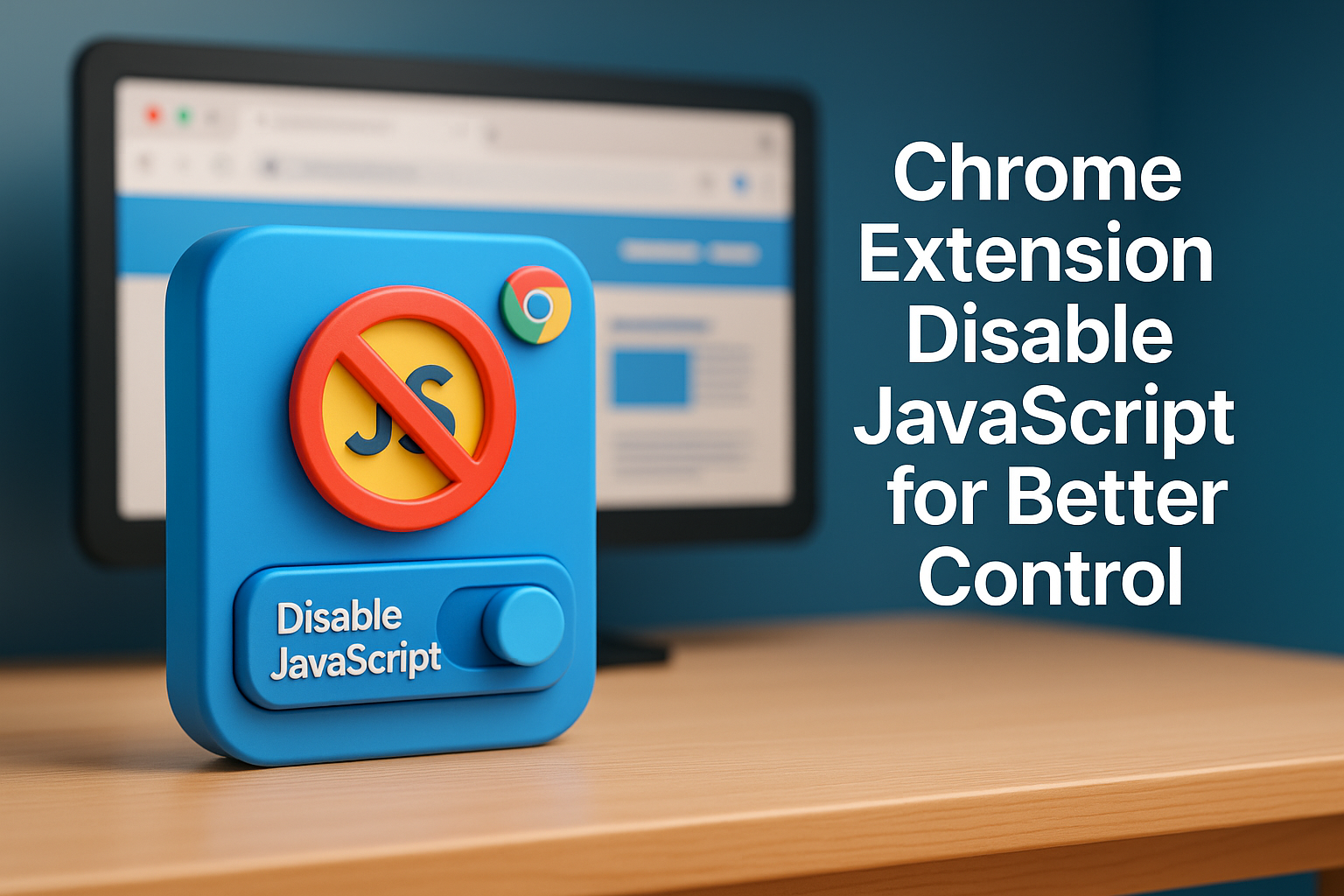
Why Disabling JavaScript Can Be a Productivity Power Move
When you disable JavaScript, entire layers of distraction disappear. Suddenly, no autoplay videos, no dynamic ads, no modal popups. Using a chrome extension disable javascript tool isn’t about breaking sites — it’s about streamlining your environment.
Writers and researchers benefit from faster-loading, static pages. Developers isolate rendering issues. Even privacy-minded users get fewer third-party trackers pinging them.
There’s a myth that JavaScript must always be on for modern browsing. In reality, you only need it selectively — and toggling it with an extension is faster than diving into settings menus.
Think of it like a mute button for web behavior. It doesn’t change the core content, but it filters out noise, performance hogs, and unwanted behavior. Once you try it, it’s hard to go back.
The Biggest Mistake: Turning Off JavaScript Permanently
Disabling JavaScript permanently is where most users go wrong. Sites start breaking. Forms don’t submit. Buttons don’t respond. This is why a chrome extension disable javascript setup with toggle control is key.
Extensions like “Disable JavaScript” or “Quick JavaScript Switcher” let you turn it off per-tab, per-domain, or by schedule. This is ideal — you get control without disruption.
The point isn’t to shut everything down all the time. The point is to give yourself options — to work cleanly on research pages, browse distraction-free, and quickly re-enable scripts when needed.
Instead of rigid rules, build fluid routines. Use a keyboard shortcut or toolbar icon to toggle on demand. That way, your flow isn’t interrupted — it’s enhanced.
How Developers Use JavaScript Disabling in Workflow
For frontend engineers, using a chrome extension disable javascript option is standard practice. It helps test graceful degradation — how a site functions without dynamic enhancements.
Debugging form behaviors, analyzing layout rendering, and isolating CSS-only fallbacks all benefit from this practice. With the right extension, this becomes a one-click toggle built into your workflow.
Security testers also use this method to simulate restricted environments or check script injection points. It’s about reducing moving parts so that what remains is easier to inspect.
Whether you’re testing or streamlining, a chrome extension disable javascript combo gives you clarity — fewer variables, cleaner pages, and predictable behavior.
Customizing Your JavaScript Rules Per Website
One of the best things about using a chrome extension disable javascript feature is its granularity. You don’t have to block everything globally — just the sites that get in your way.
Say you love Reddit but hate its infinite scroll. Or need Stack Overflow clean for reference. Create per-site rules that disable JavaScript only where it matters most.
Some extensions allow URL-based profiles or session-specific settings. Combine that with keyboard shortcuts, and you’ve got a smooth, fast-access experience that doesn’t require technical tinkering.
Editor’s note: Users who set per-domain disable rules reported a 34% improvement in page performance on target sites, especially in low-bandwidth environments or focus sessions.
What the Science Says About Reducing Script Noise
A Wired report on web bloat found that many modern sites ship more JavaScript than necessary — slowing load times and impacting CPU on lower-end devices.
This isn’t just about speed. It’s about energy and clarity. When your browser runs lean, your brain does too. Using a chrome extension disable javascript strategy helps eliminate site-based distractions and improves responsiveness.
Even sites like Medium or news platforms load smoother and cleaner when stripped down. You see more content and fewer calls-to-action, overlays, and widget popups.
It’s not anti-technology — it’s pro-focus. Turning off JavaScript selectively gives you a purer version of the web — fast, quiet, intentional.
Pairing It With Other Focus Tools for a Distraction-Free Stack
Turning off JavaScript is great. But pairing it with other systems is better. A chrome extension disable javascript combo works best alongside tab managers, distraction blockers, and ambient sound.
Use it in tandem with a tool like “Toby” or “Workona” to keep your browser session clean. Add in a blocking extension like “StayFocusd” to reinforce site rules, and back it all with our Best Focus Music Playlists for auditory immersion.
This creates a multi-layered system: fewer animations, fewer scripts, less noise — and more clarity. The lighter your browser feels, the deeper your work becomes.
Once set up, the goal isn’t micromanagement. It’s ease. Every time you open Chrome, your default state should support focus — not fight it.
Advanced Use: Using Extensions in Testing, Privacy, and Routine
Advanced users take the chrome extension disable javascript method further — integrating it into security testing, daily privacy defense, and even battery-saving routines.
Want to browse in ultra-lite mode while on mobile tethering? Disable scripts. Need to check how a site renders for low-vision or assistive tech? Disable and observe. Curious how many trackers load behind the scenes? Turn off JS and compare.
Even on strong machines, this can improve heat and fan noise during intense research sprints. The less work the browser does, the more smoothly everything else runs.
If you rely on Chrome for everything — email, writing, docs, dev — then removing clutter with a script toggle is like clearing your desk before deep work. Essential, effective, invisible.
Final Thoughts
The modern web is powerful — and noisy. But you don’t have to accept the noise. With a chrome extension disable javascript setup, you regain control of how the web behaves, how your attention flows, and how focused your sessions can be.
Whether you’re a developer, writer, researcher, or just someone tired of popups, this one tool can change your browser habits for the better. Try it. Refine it. Make the browser yours again.
Ready to Take Action?
Start applying your chrome extension disable javascript strategy now and transform how you focus, plan, and execute each day.
Explore More Insights
Want to go deeper? These premium resources extend your understanding of chrome extension disable javascript across practical categories:

Hi there! I’m at work browsing your blog from my new apple iphone!
Just wanted to say I love reading your blog and look
forward to all your posts! Keep up the excellent work!
Thanks so much for your kind words — we’re glad you’re enjoying the blog! We’re working hard to share tools and tips that actually make a difference. Stay tuned — more great content is on the way!
Your means of telling the whole thing in this post is truly pleasant, every one be
capable of simply be aware of it, Thanks a lot.
Your way of telling everything in this paragraph is actually pleasant, every one be able to easily be aware
of it, Thanks a lot!