You’re reading a dense article and stumble on a phrase you want to keep. You hesitate, then copy-paste it into a doc you’ll probably forget. A chrome extension for highlighting text changes that forever.
No switching tabs. No messy systems. Just click, highlight, and store. That’s how researchers, writers, and learners create clarity in the chaos. Let’s dive in.
Highlighting isn’t about saving content. It’s about saving energy. When your brain doesn’t have to re-find or re-evaluate, it can move forward faster. In fast-paced research or content-heavy tasks, that matters more than people realize. The real value is cumulative. One click today means five fewer decisions tomorrow. Over weeks, that’s hours reclaimed—not in time, but in mental bandwidth. The kind you actually notice when focus counts.
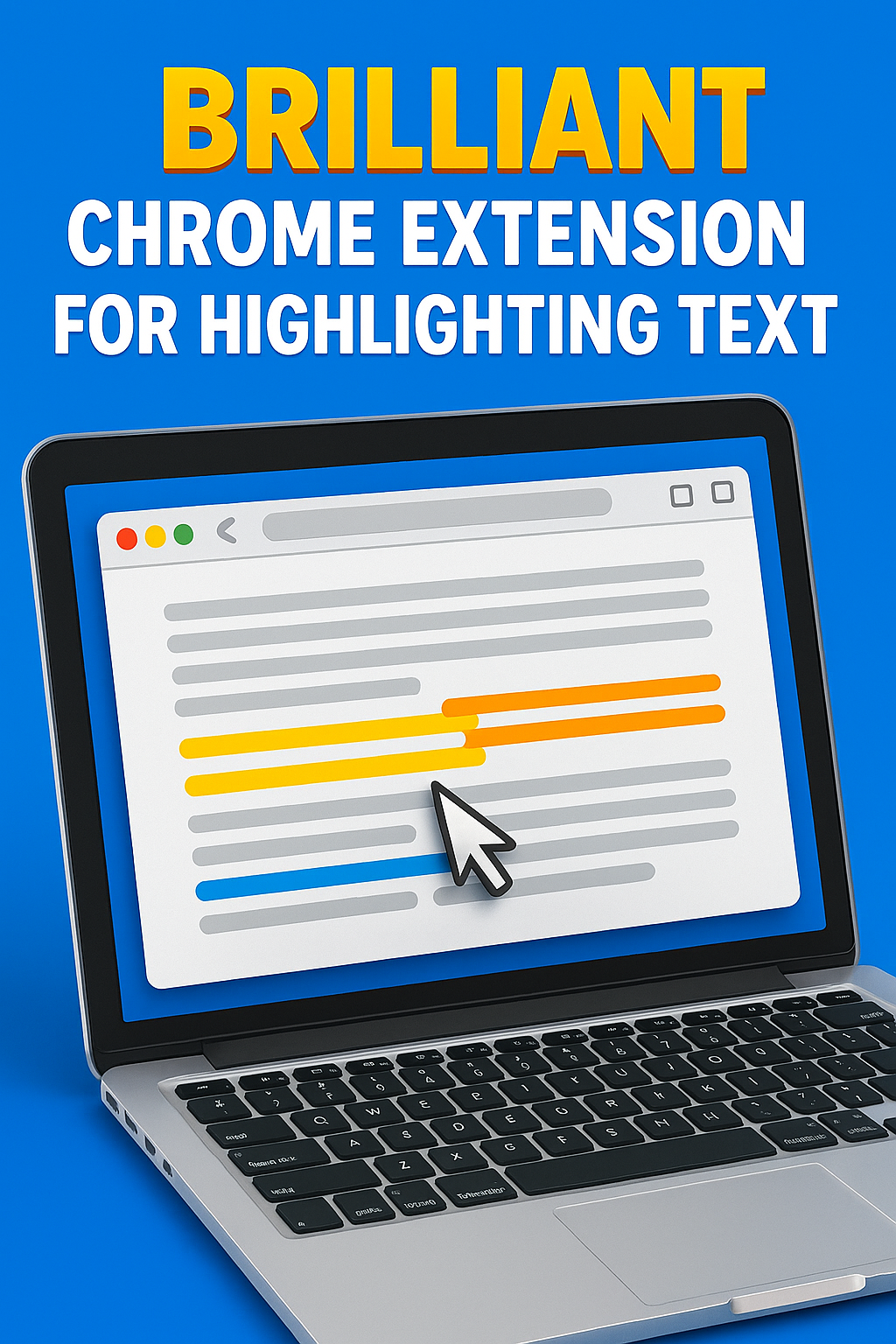
The Real Cost of Losing Highlights
You’ve probably saved hundreds of snippets—URLs, sentences, key takeaways—only to lose them in an avalanche of bookmarks or Evernote chaos. The chrome extension for highlighting text solves that loss loop by letting you anchor meaning in place, directly on the page.
It’s the closest thing to active reading on the web. Instead of consuming passively, you interact. Highlighting creates a physical cue, which boosts memory recall and comprehension. You don’t just remember the quote—you remember why it mattered.
And when it’s time to return, the highlight is waiting, in context. No mental backtracking. No hunting. That friction removal alone can transform how efficiently you synthesize digital content.
This is why highlighting tools aren’t just for students—they’re for anyone managing complex input across multiple tabs, days, or projects.
Most People Highlight Wrong
Here’s the trap: highlighting for the sake of it. Many users install a chrome extension for highlighting text and use it to paint entire paragraphs yellow. That’s not clarity—it’s visual clutter.
Effective highlighting should follow a strategy: emphasize trigger words, key transitions, or counterintuitive facts. If everything is marked, nothing stands out. Great highlighters guide the eye to insight—not noise.
It’s easy to confuse interaction with intention. Just because we engage with content doesn’t mean we’re directing our attention. Highlighting is only valuable when it’s deliberate. Tools make it possible—but the user defines the outcome. That’s why awareness is more powerful than automation. When you start highlighting with purpose, even ordinary articles turn into decision-making tools. You know what matters before you even finish reading.
Tools help, but habits matter more. Don’t highlight just to remember—highlight to return. Think like an editor, not a copier. The result? Cleaner notes, faster reviews, and stronger decisions based on what actually matters.
That shift in intent turns the extension from a toy into a thinking companion.
How Chrome Extension for Highlighting Text Powers Real Workflows
Imagine researching a topic across 12 tabs. With a chrome extension for highlighting text, you can tag ideas in context, then return later to only the important bits. Some extensions even let you export highlights to Notion, Readwise, or Markdown docs.
In practice, this bridges the gap between reading and doing. You’re not just absorbing content—you’re building a structure of insights. Writers use it to capture quotes. Product teams highlight trends. Researchers extract hypotheses across weeks.
One tool, one gesture—saved across time. That’s the quiet advantage.
The magic isn’t just in the capture. It’s in the retrieval. A great chrome extension for highlighting text makes return paths obvious, so your ideas don’t vanish into folders you’ll never check.
How I Highlight Smarter (Not More)
My rule: three highlights per article. That’s it. When I used to mark everything, I remembered nothing. Now, I open the chrome extension for highlighting text, scan for patterns, and clip only what triggers a reaction.
Editor’s note: This approach tripled my information retention and cut rereading time in half. I scroll less, but absorb more.
It’s not about collecting—it’s about curating. Less noise, more signal. And the simplicity means I actually use it. Every day. On articles, Reddit threads, PDFs, and more.
Highlighting became a habit once I made it intentional. And like any good habit, it now runs in the background—effortlessly.
Why This Works Even When Focus Fails
Your brain won’t always cooperate. Long days, low sleep, information fatigue—it happens. But using a chrome extension for highlighting text introduces structure when motivation lags. It turns passive reading into micro-decisions that reengage attention.
According to a 2022 study from SpringerLink, active engagement (like selective highlighting) improves comprehension far more than rereading. Here’s the source.
Focus isn’t just about blocking noise—it’s about recognizing signals. When you highlight a sentence that stirs curiosity or skepticism, you’re marking an internal cue. The line said something worth returning to. You don’t need full clarity at that moment. You just need a marker that says, “Here’s where it clicked—or didn’t.” That breadcrumb builds the reentry point, and that’s where progress lives. Not in reading more, but in returning better.
Think of highlighting as cognitive scaffolding. You don’t need to be 100% alert—you just need to mark the thread. You’ll pick it up later with less friction.
That’s not a hack. It’s behavior design done right.
Turn Highlighting into a Trigger for Deeper Work
Every time I mark a sentence, it creates a mental bookmark. That signal tells me: something here mattered. The chrome extension for highlighting text turns that into a visible breadcrumb I can follow later. No guessing. No re-parsing. Just focus.
Include internal link: Distraction Blockers
I now batch-review highlights every Friday. It’s a ritual. I open my saved list, export to a weekly doc, and sort what’s actionable. What started as a browsing upgrade became a workflow foundation.
And it’s automatic. That’s the key. Because if focus requires effort every time, it’s not sustainable. Triggers make it real. Highlights make it visible.
Use Color with Purpose, Not Aesthetic
I used to highlight everything in yellow. It looked nice—until it didn’t. Now, I assign meaning: yellow for ideas, green for examples, red for warnings. The chrome extension for highlighting text I use lets me customize every color—and it changed how I read.
Suddenly, my browser is a living note system. I can filter by tag, topic, or intent. It’s visual knowledge management built into my workflow. Zero extra apps.
And it saves me hours. I no longer reread articles just to find the good part. My brain knows: yellow means “use this.”
Once color has meaning, your mind starts seeing structure where others see clutter.
Color systems are just the surface. Underneath them is the decision to assign meaning—to create a personal syntax for thought. That act of meaning-making turns reading into authorship. You’re not just absorbing what someone wrote; you’re curating how it lands in your world. Over time, that changes how you engage with content entirely. You become less reactive, more selective. It’s not speed reading—it’s deep reading on your terms.
Final Thoughts
The web isn’t short on information—it’s short on clarity. A chrome extension for highlighting text restores that clarity. One click at a time. One habit at a time.
If you value recall, context, and ease, don’t just read—highlight. You’ll think faster and work smarter because of it.
Ready to Take Action?
This is where your chrome extension for highlighting text strategy turns into real momentum. Use Focus Flow to block distractions, stay in flow, and work with intention—directly in your browser.
Explore More Insights
Want to go deeper? These premium resources extend your understanding of chrome extension for highlighting text across practical categories:

Pingback: 12 Best Productivity Extensions for Chrome Users