Ever found yourself scrambling to recall a thought you had minutes ago?
That fleeting idea, brilliant in the moment, vanishes before you can act on it. Whether it’s a client insight, research detail, or to-do item, capturing notes instantly is critical. That’s where a great chrome extension for notes enters the picture. Let’s dive in.
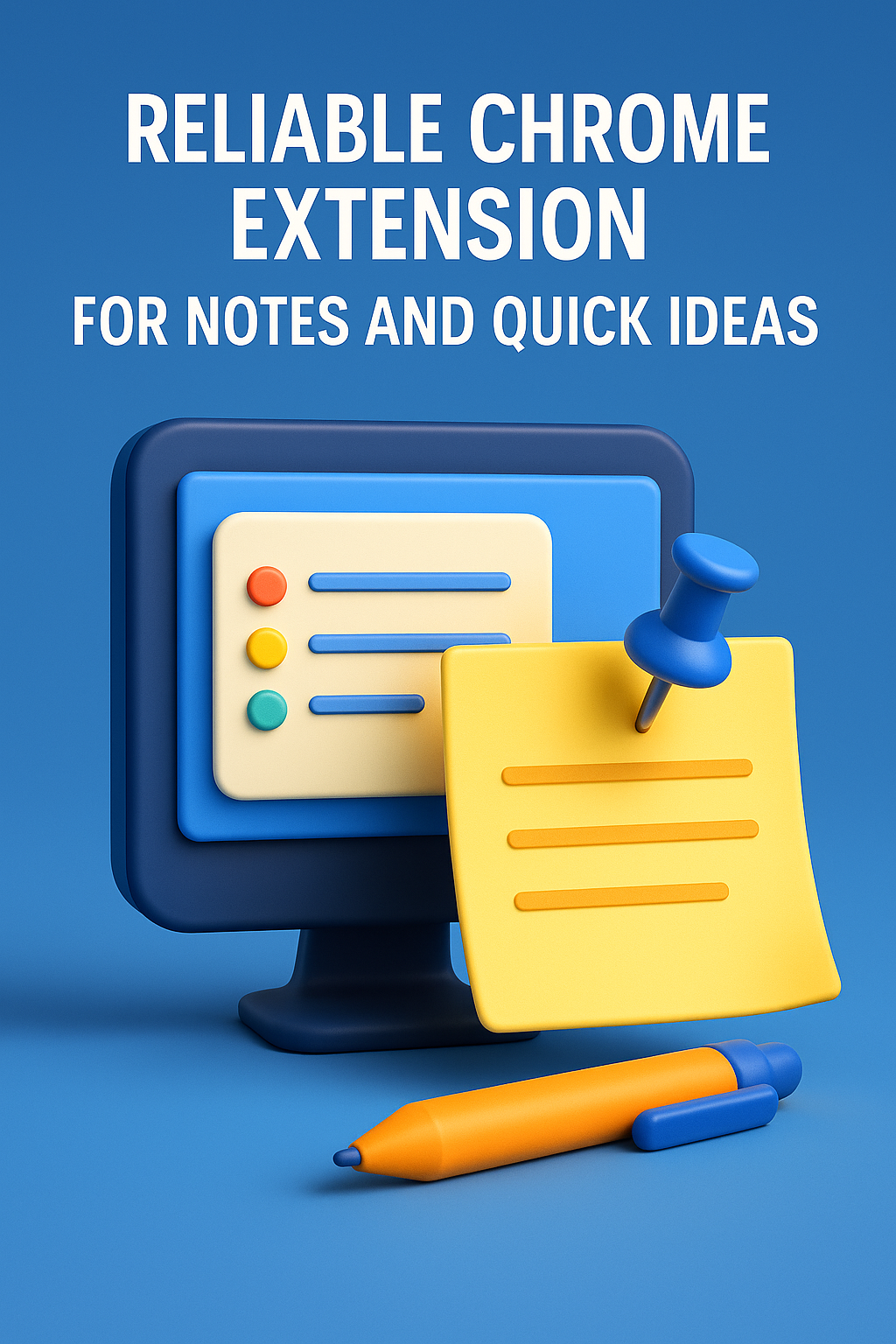
Why You Keep Losing Notes (And Don’t Even Realize It)
Most people think they’re organized because they have apps like Google Docs or Evernote. But switching tabs, apps, and devices constantly creates micro-delays and distractions. The friction is subtle but costly. A chrome extension for notes solves this by removing that friction entirely—it’s right there in your browser.
While many tools claim to simplify note-taking, they often complicate the process with cluttered interfaces. A minimal, intuitive chrome extension for notes lets you capture fleeting ideas without switching tabs or breaking focus. You jot it down, close the tab, and trust it’ll be there when needed. That frictionless capture is what makes browser-native tools uniquely powerful for digital thinkers and creative pros alike.
The real issue isn’t forgetting to take notes; it’s failing to do it quickly. The time you spend switching tabs adds up, and your train of thought disappears. With a browser-based notes extension, you can jot down ideas without breaking focus.
And it’s not just about convenience. It’s about staying in the flow. That one step less—no app switching, no loading—can be the difference between action and delay. This shift might seem small, but it’s powerful.
Once you experience it, you won’t go back to traditional note-taking apps again.
The Mistake of Treating Notes Like Long-Term Storage
Most of us misuse note-taking tools. We treat them like final destinations when they should be temporary capture zones. You don’t need another dumping ground—you need clarity. A chrome extension for notes lets you write and retrieve exactly what matters, right when it matters.
Another trap: over-formatting. We waste time styling notes instead of writing them. With minimalist extensions, you write first, sort later. That simplicity keeps the idea alive. And that’s what note-taking is really for—preserving momentum.
Don’t fall for bloated tools. When your extension acts like a mini notepad with no fluff, you get things done faster.
How Real Users Leverage Extensions to Stay on Track
The best chrome extension for notes integrates seamlessly into real-world workflows. Students pin quick definitions. Designers sketch ideas in bullet lists. Entrepreneurs track meeting takeaways in one click. It’s not just useful—it becomes second nature.
One overlooked benefit of browser-based note extensions is how they reduce context-switching. Unlike opening Notion or Google Docs, you’re not stepping out of your workflow. It’s one less break in concentration. That uninterrupted stream helps you complete tasks faster — especially during meetings or research sessions when thoughts surface quickly and disappear just as fast.
Unlike apps you have to open intentionally, these extensions stay quietly present. One shortcut, and you’re writing. That makes them perfect for capturing spontaneous ideas, which is when your brain is most creative.
And if you ever think, “I’ll remember this,” you won’t. These extensions give you a frictionless way to act now instead of trusting memory later.
Think of it like muscle memory: open tab, hit shortcut, type. Repeat until productive habits stick.
When I Stopped Using Docs, My Notes Got Better
I used to rely on Google Docs for everything. Notes, tasks, ideas—dumped into a single file. It worked, until it didn’t. One day, I installed a chrome extension for notes out of curiosity. Within days, I was capturing more, writing faster, and actually reading my notes again.
My new rule: if it takes more than 3 clicks, it won’t happen. Extensions make it 1 click. They’re always on, always ready, always clean. No loading, no setup. Just ideas, written down instantly.
Editor’s note: This shift didn’t just improve note-taking—it reduced digital noise. My brain stopped seeing notes as clutter and started using them as tools.
This subtle ritual—capturing a note without leaving the site you’re on—builds a new cognitive loop. Instead of opening multiple apps, you develop a trigger-response pattern that strengthens over time. The result? More ideas saved, fewer mental dead ends, and a growing trust in your own system for recall and retention.
Why Quick Capture Beats Willpower Every Time
We assume we’ll remember important things because they “felt” important. But short-term memory fades fast. Studies from Stanford and MIT confirm it—without capture, ideas vanish. A fast chrome extension for notes lets you save mental energy instead of burning it.
Speed is the real productivity hack. And the faster you jot, the more mental space you reclaim. You don’t need willpower—you need good defaults. This study on cognitive load backs that up.
Want to feel lighter, sharper, more focused? Start writing instantly.
The Workflow: One Tab, One Shortcut, One Habit
Here’s how I use my chrome extension for notes: I hit Ctrl+Shift+N. The sidebar opens. I type, tag it “idea,” and close. That’s it. No clutter, no hierarchy, no thinking. The beauty of it is how invisible the tool becomes—it’s just an extension of your thinking.
Once integrated into your browser, a good chrome extension for notes becomes as natural as bookmarking a tab. With keyboard shortcuts and autosave features, it’s not just about convenience—it redefines how you capture micro-insights that often go unrecorded in traditional systems. You start thinking differently, with a bias toward action.
And when I need something? I search the keyword, and it appears. I even linked it with my calendar. Now I prep meeting notes, brainstorm outlines, and capture goals—all inside Chrome.
Include internal link: Best Focus Music Playlists
The Note-Taking Advice Nobody Gives You
Forget the apps, the tags, the folders. What matters is frequency. When you write every idea down—fast, frictionless—you build creative momentum. That’s the real benefit of a chrome extension for notes.
And if your workflow doesn’t support that? Change the workflow, not your brain. Stop trying to remember. Just capture. That one behavior will unlock more productivity than any “system.”
You don’t need another method. You need a habit that sticks because it’s invisible and instant.
Final Thoughts
Big takeaway? Notes aren’t about storage. They’re about acceleration. The right chrome extension for notes helps you act on your ideas before they vanish. Don’t wait for the perfect system—install one that removes the friction now.
If it’s not easy, you won’t use it. So choose a tool that fits your real habits, not your ideal ones.
Ready to Take Action?
This is where your chrome extension for notes strategy turns into real momentum. Use Focus Flow to block distractions, stay in flow, and work with intention—directly in your browser.
Explore More Insights
Want to go deeper? These premium resources extend your understanding of chrome extension for notes across practical categories:
