Too many tabs, too little focus? If you’re the kind of person who ends up with 20+ Chrome tabs open at any given time, you’re not alone. Tab overload isn’t just messy—it quietly kills productivity. The solution? A reliable chrome extension for tabs that does more than just close or suspend tabs. It should help you focus.
Whether you’re juggling research, client work, or creative tasks, managing your tabs is about mental clarity as much as browser performance. In this guide, we break down what makes a great chrome extension for tabs, and which tools are actually worth installing.
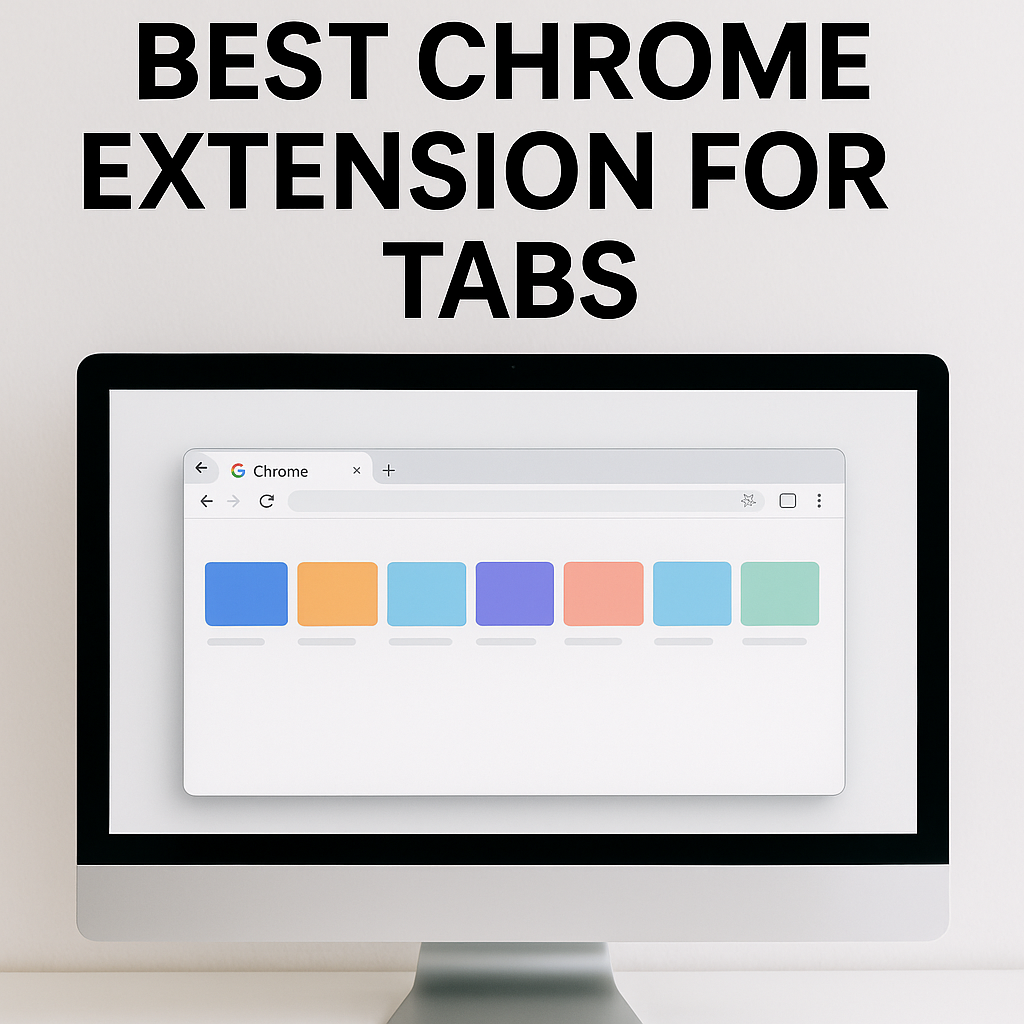
Why Tab Overload Happens—and Why It Matters
We don’t open 30 tabs because we want to feel chaotic—we open them because we’re multitasking, researching, cross-referencing, and deferring decisions. Unfortunately, this behavior comes at a cost. As tabs accumulate, so does cognitive load. The brain starts tracking open loops: things we intended to read, tasks we meant to finish, windows we need to revisit.
That’s why a solid chrome extension for tabs isn’t just about cleaning up. It’s about giving your attention a rest. With fewer distractions and visual clutter, you think clearer, work faster, and feel less overwhelmed.
Tab chaos is often invisible until it’s sabotaging your workflow. What feels like harmless accumulation is actually reducing your RAM, increasing anxiety, and derailing your focus. An extension that addresses this head-on can be the productivity shift you didn’t know you needed.
Key Features to Look for in a Tab Management Extension
Not all tab tools are created equal. If you’re installing a chrome extension for tabs, make sure it offers more than just a suspend-and-forget feature. The best tools have smart controls like session grouping, visual tab dashboards, and context-aware suspension.
Advanced tab managers should let you save sessions for later, auto-suspend inactive tabs without losing form data, and optionally prioritize work-related tabs while dimming or hiding the rest. Keyboard shortcuts and sync across devices are bonuses that make a real difference.
Some extensions even integrate with your task manager, making tabs part of your broader workflow rather than isolated browser elements. If you can tag tabs by project or deadline, that’s a serious win for focus and structure.
Another underrated benefit is the sense of control you regain. When tabs are organized by context—research, admin, creative—you don’t just save time switching; you reduce decision fatigue. The act of categorizing your tabs can act as a mental checkpoint, helping you consciously switch gears instead of reacting impulsively. Some power users even report that once their tabs are grouped visually, they notice fewer urges to multitask unnecessarily. Visual clarity isn’t just a UX feature—it’s a cognitive aid that supports deep, deliberate work.
Best Chrome Extension for Tabs: Our Top Picks
So which chrome extension for tabs actually delivers on its promises? Here are our expert-vetted recommendations:
1. OneTab – Turns all your open tabs into a single list. Great for memory savings and clean-up. It’s lightweight and efficient but less helpful for session management.
2. Workona – Built for professionals, this extension lets you organize tabs into workspaces, making it ideal for multitaskers juggling multiple projects. Offers deep session management and cloud sync.
3. Tab Manager Plus – Provides a bird’s eye view of all open tabs with visual layouts. Best suited for power users who frequently jump between research and productivity modes.
Each of these can be the best chrome extension for tabs depending on your workflow. Try a few, but stick with the one that matches how you think and work.
How Extensions Impact Your Focus in Real Time
The biggest benefit of a tab management extension isn’t browser speed—it’s attention management. When your browser is organized, your brain can be too. With a high-quality chrome extension for tabs, you don’t have to think about whether you’re forgetting something in one of 37 tabs. The system handles it.
Instead of manually closing tabs and risking losing context, you can rely on extensions that automatically save your sessions and surface them when needed. This frees up mental space and reduces anxiety about losing track of work.
For deep work sessions, pairing your tab manager with a focus timer or website blocker can dramatically boost results. It’s a one-two punch: fewer tabs + fewer distractions = more flow.
Integrate Tab Management with Focus Tools
If you’re serious about productivity, don’t treat your chrome extension for tabs as a standalone tool. Integrate it with extensions like Motion, Notion, or a Pomodoro timer to create a full-stack focus system.
Imagine this: you open your browser and instantly land in a workspace with only your research tabs, your note-taking app, and your task tracker—all automated. You set a 50-minute focus session and tabs not related to work are auto-minimized or suspended. That’s not just productivity. That’s peace of mind.
These synergies work best when you choose extensions that play well together. Pick tools with keyboard shortcuts, data export/import options, and non-invasive memory usage. Let your browser become a control center, not a distraction pit.
Common Pitfalls (and How to Avoid Them)
Installing too many extensions is counterproductive. If your chrome extension for tabs slows down your browser, it defeats the purpose. Stick to tools that are lightweight, privacy-friendly, and update regularly.
Avoid tab managers that require cloud logins unless you truly need cross-device sync. Also, beware of extensions that store data without transparency—it’s not worth the risk just to suspend tabs.
Lastly, avoid passive use. Extensions work best when they align with habits. Set up keyboard shortcuts. Create rules. Configure session defaults. Make your tool proactive, not reactive.
Keep in mind: tab management isn’t just a browser problem—it’s a workflow philosophy. When you commit to structuring your digital environment, it sets the tone for how you approach tasks throughout the day. And just like with physical organization, the benefits compound: fewer lost ideas, faster recall, and less mental clutter. It’s a ripple effect. One small change to how you interact with your browser can influence your ability to sustain momentum hour after hour.
How Focus Flow Enhances Tab Control
Our own tool, Focus Flow, was built with this exact need in mind. It’s not just a chrome extension for tabs—it’s a focus-first workspace. When you start a session, Focus Flow auto-highlights work tabs in green and dims the rest. After your focus time ends, personal tabs unlock gradually, preventing distraction spikes.
You can set your own tab rules: allow access to certain sites after 40 minutes of work, or block YouTube during client tasks. It’s customizable, lightweight, and deeply integrated with your productivity flow. Perfect for solopreneurs, developers, and knowledge workers who want clarity without friction.
Focus Flow also includes tab aging indicators—so you always know what’s fresh, idle, or stale. It’s visual, intuitive, and designed for the way real people work.
Final Thoughts: Take Back Control of Your Browser
Your browser should be a tool, not a trap. A reliable chrome extension for tabs gives you the structure to work cleanly, switch context less often, and think more clearly. The best tools don’t just manage memory—they help you manage attention.
Whether you choose Focus Flow or another trusted extension, the key is to stop letting your tabs control you. One small change—like installing the right tab manager—can unlock deeper work and reduce daily stress.
Start simple. Pick a tool. Customize it to your flow. Then let it guide you into a distraction-free zone every time you open Chrome.
Ready to focus like never before?
Focus Flow is the only chrome extension for tabs that adapts to your workflow. Highlight work tabs, block distractions, and stay in flow — effortlessly.
