You’ve got a killer extension idea, but nothing loads — until you realize the chrome extension manifest json is missing or broken.
Every Chrome extension lives or dies by its manifest file. This isn’t just metadata — it’s the control center. Get it right, and your extension works like magic. Miss one property, and nothing loads. If you’re serious about building real functionality, you need to understand the manifest JSON inside and out. Let’s dive in.
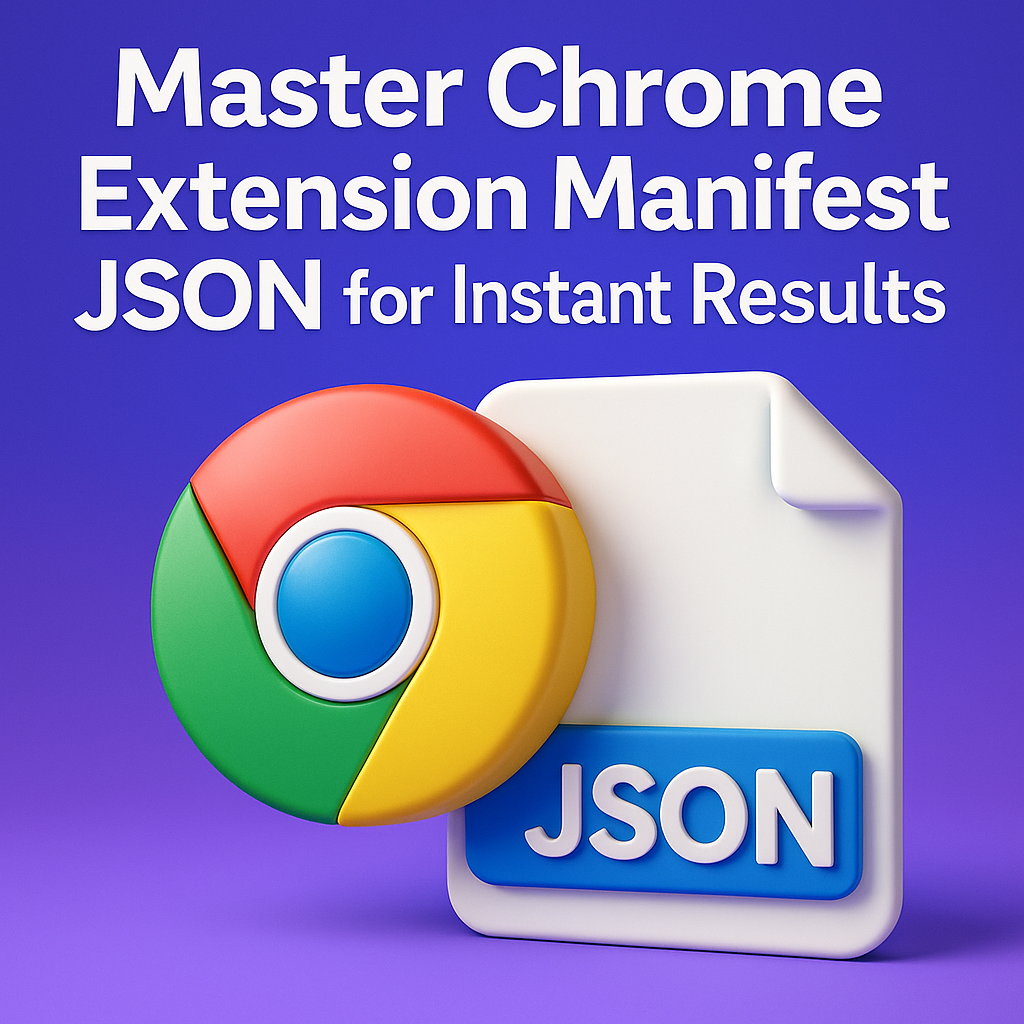
The Manifest Isn’t Just a File — It’s the Engine
Most beginner developers treat the manifest as boilerplate. But that’s a mistake. The chrome extension manifest json isn’t a passive configuration file — it’s the permission gatekeeper, the background process registrar, and the blueprint for every behavior your extension will trigger.
Think of it like a mobile app’s info.plist or Android manifest. It tells Chrome what your extension can access, when it runs, and how it behaves in different contexts. If you don’t define a `permissions` array properly, your scripts won’t inject. If you forget a background entry, nothing stays alive between page loads.
The most surprising part? The manifest defines not only structure, but trust. Chrome’s security sandbox reads it first to decide whether to even load your extension. That’s a big deal for developers who want to scale their tools publicly.
In short: no matter how good your JavaScript is — without a bulletproof manifest, your extension won’t even launch.
The Myth of “Just Copy and Paste”
A lot of tutorials suggest copying someone else’s manifest.json and tweaking it slightly. But that approach backfires fast. Why? Because the chrome extension manifest json is version-sensitive. Manifest V3, the current standard, doesn’t behave like V2 — especially in background scripts and service workers.
I’ve seen extensions fail silently because developers pasted in V2 patterns like `”background”: {“scripts”: […]}` when V3 requires `”background”: {“service_worker”: “background.js”}`. Same goes for content security policies and host permissions — they’ve evolved, and old tricks break things.
The mistake is assuming the manifest is generic. It’s not. It’s the most opinionated part of the Chrome extension ecosystem. And getting it wrong means days of debugging — often with no errors in the console.
Rule of thumb: never paste. Always understand.
How the Manifest Powers Real-World Extensions
The chrome extension manifest json isn’t just abstract theory — it drives real use cases. For example, a tab manager extension uses `”permissions”: [“tabs”, “storage”]` to rearrange Chrome tabs and save layouts. A dark mode switcher needs `”content_scripts”` to inject CSS. And a YouTube enhancer uses `”host_permissions”` for `https://www.youtube.com/*` to manipulate the DOM.
These entries aren’t just decorative. They control which APIs you’re allowed to call, and when. I built a bookmarking tool that wouldn’t work until I added `”activeTab”` to permissions — suddenly my click handler could read page content.
In practice, understanding the chrome extension manifest json is like unlocking developer superpowers. Without it, your extension’s JavaScript is just noise — blocked by the browser’s rules.
Once you internalize the logic, building becomes fluid. You stop guessing and start designing with precision.
How I Use Manifest Blocks to Prototype Ideas Fast
I maintain a personal library of manifest “blocks” — reusable JSON fragments that I drop in depending on the feature I’m testing. One for popup-based tools, one for context menus, one for background tasks. This lets me prototype fast without writing full boilerplate each time.
For instance, if I’m building a minimal Pomodoro timer, I’ll start with a `manifest.json` that only includes `action`, `permissions: [“storage”]`, and a default popup. If I later decide it needs alarms or notifications, I add `”background”` and `”notifications”` on the fly.
Editor’s note: The best prototyping manifests we tested kept under 20 lines. Any more, and debugging became slower than shipping.
This approach keeps development light — and lets me explore new ideas without overhead. You don’t need a massive config file to test. You need a smart one.
Why Our Brains Prefer Structure Over Guesswork
Cognitive load theory explains why structure — like a strict manifest schema — improves our ability to think clearly. When you know what to expect, you spend less mental energy on surprises. That’s why developers who internalize the chrome extension manifest json actually move faster, not slower.
Stanford’s research on mental modeling in software shows that developers with better schema familiarity (like manifest logic) make fewer errors during implementation. And fewer errors mean better flow state.
Many developers don’t realize that the chrome extension manifest json also influences approval time on the Chrome Web Store. A well-structured file signals clarity and intent — reducing the risk of rejection or extra review steps. Treat it not just as syntax, but as a communication tool between your code and Chrome’s platform validators.
Resources like the official Chrome Extension Manifest V3 documentation provide a structured view of what’s possible. It’s not exciting — but it’s essential.
The manifest is your blueprint. Once it’s solid, everything else — scripts, styles, behaviors — can build on top.
Make the Manifest Part of Your Dev Ritual
I start every new Chrome extension with a 10-minute “manifest design” session. During this time, I write out what my extension needs to do — and translate that directly into a chrome extension manifest json file. This ritual forces clarity: What will it touch? When? How often?
The result is a focused spec that guides the rest of the build. I also use this time to read through similar open-source manifests to see what I might have missed — then customize from there.
And yes, music helps. My go-to while writing manifests? The deep instrumental focus playlist we feature here: Best Focus Music Playlists.
The manifest isn’t just config. It’s your extension’s DNA. Treat it with that level of focus and you’ll ship with confidence.
The Pro Move: Validating Before You Even Build
The real secret pros use? They validate their manifest before writing any extension logic. I’ve built a habit of pasting my chrome extension manifest json into JSON validators and schema checkers before touching a single script.
This surfaces typos, unsupported fields, and logic issues early. I also maintain a test extension in my Chrome Dev profile that loads and reloads the manifest in one click — like a sandbox.
This saves hours. Because once you’ve nailed the manifest, building becomes smooth. No more guesswork. No more broken permissions. Just clean, clear execution.
Make validation a reflex, not an afterthought.
Final Thoughts
If you want your extension to work, scale, and pass review — you need to master the chrome extension manifest json. It’s not optional. It’s the foundation. Every permission, every script, every API depends on this one file being right.
Build your manifest like it’s the product — because in many ways, it is. When you treat it with that respect, everything else clicks into place.
Ready to Take Action?
Start applying your chrome extension manifest json strategy now and transform how you focus, plan, and execute each day.
Explore More Insights
Want to go deeper? These premium resources extend your understanding of chrome extension manifest json across practical categories:
