You installed it months ago to try something — now it’s slowing down your browser. Time for a chrome extension remover.
Extensions are powerful, but when unmanaged, they pile up like digital junk drawers. From ad trackers to outdated tools, cluttered Chrome setups can ruin performance and even risk your data. That’s where a focused chrome extension remover comes in — not just to delete, but to reclaim speed, privacy, and clarity. Let’s dive in.
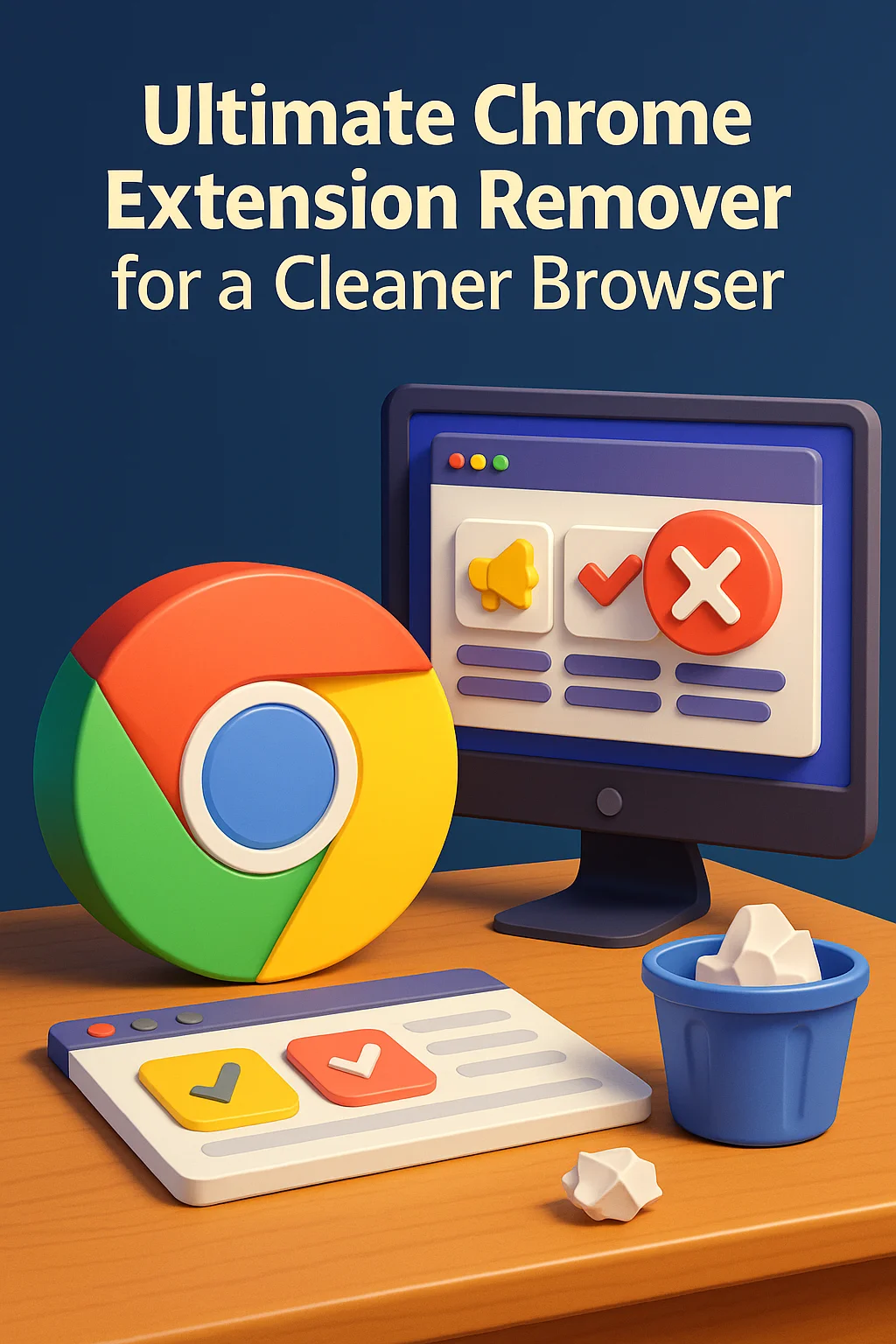
Why Hidden Extensions Hurt More Than You Think
We don’t notice browser bloat until it starts lagging. But behind the scenes, every extension can run scripts, use memory, and access data. That’s why even unused add-ons matter. The right chrome extension remover lets you identify what’s active, what’s redundant, and what’s downright risky — fast.
For example, many tab managers or screenshot tools continue running in the background, even when you’re not using them. Multiply that by five or ten — and suddenly your browser feels like it’s on dial-up.
What’s worse, some extensions stay hidden from the toolbar but still request permissions. A single forgotten tool can drain battery or leak data. Most users never audit what they’ve added.
Even well-known extensions like language tools, screen recorders, or email trackers can quietly eat up memory in the background. When multiplied, their passive activity delays your page loads, slows scroll performance, and spikes CPU on simple websites. That’s why it’s not about how often you see the extension — it’s what it’s doing invisibly. Most users are shocked once they actually measure browser usage with all extensions running.
That’s why removing Chrome extensions isn’t a one-time fix. It’s a maintenance routine. And it starts with awareness.
The Myth: “If It’s Disabled, It’s Harmless”
Here’s where most users go wrong — they assume disabling an extension is the same as removing it. It’s not. A disabled tool can still be updated, re-enabled by accident, or sit with full permissions. That’s why a full chrome extension remover workflow is essential.
We’ve seen productivity extensions send background data despite being toggled off. The only real solution is complete removal. Otherwise, you’re leaving digital clutter in storage — and that can impact browser stability.
Disabling may stop visual interaction, but it doesn’t guarantee full permission revocation. Many extensions auto-update or silently re-enable features — especially if they use shared storage or service workers. This creates a false sense of control. That’s why uninstalling completely is the only reliable defense, especially for tools you don’t use daily or no longer trust after updates.
Uninstalling isn’t just cleaner — it’s safer. Especially with free extensions that may change ownership or terms silently.
The truth? If you’re not using it weekly, you probably don’t need it at all.
What a Smart Removal Routine Looks Like
Every month, I run a 3-step check. First, I open chrome://extensions and list what I’ve actually used in the past 30 days. Second, I uninstall anything idle. Third, I scan the remaining tools using a chrome extension remover scanner like CRXcavator or Extension Monitor for risk scores.
This helps me stay lean, avoid memory drain, and prevent security issues — all without losing the 3–5 tools I actually rely on daily.
Bonus tip: Create a Notion doc or Google Sheet to track extensions with categories (e.g., focus tools, research tools, UX). Helps for reinstalling later if needed.
Managing extensions isn’t about minimalism. It’s about intention. And when you build this habit, chrome extension remover tasks become second nature.
How I Cut My Chrome Load Time by 47%
A few months ago, I noticed my browser took 12+ seconds to open and tabs froze randomly. I audited my extensions — 19 total, of which 14 were unused. I used CRXcavator to check reputation, then ran a batch cleanup. End result? Load time dropped to 6 seconds, and tab freezing stopped.
My rule now is simple: if I didn’t use it in the past 2 weeks, I remove it. Some are temporary tools — like coupon apps or bulk downloaders — that don’t belong full-time.
chrome extension remover isn’t just about deleting — it’s about getting your browser back. Fast, clean, predictable.
Editor’s note: This single cleanup led to less than 25% CPU usage in typical work sessions, down from 40–60% previously.
More speed. Less lag. Fewer distractions. Worth it.
Why Chrome Cleanup Works Better Than Willpower
According to the University of Helsinki, digital environments filled with clutter increase cognitive load — which leads to decreased task accuracy and higher fatigue. Every open tool is one more potential distraction or process drain.
Even one or two unnecessary extensions can introduce latency that snowballs throughout your work session. A slight delay loading Gmail, a hiccup opening Trello, or lag switching between tabs — it adds up. What feels like “just Chrome being Chrome” is often just poor hygiene. And extension overload is usually the main culprit, not your RAM or CPU limits.
That’s why a scheduled chrome extension remover check is like clearing your digital desk. You get clarity, speed, and peace of mind.
One great external guide: How-To Geek’s Chrome Extension Disabling Guide. It shows step-by-step visuals for safe extension removal and reviews.
Don’t rely on memory. Build a system. The less noise you start with, the sharper your focus becomes.
Make Extension Cleanup a Monthly Habit
Put it on your calendar: first Sunday of each month, 15 minutes to review your browser. Run through chrome://extensions, remove clutter, scan remaining tools, and restart Chrome. You’ll feel the difference immediately.
Enhance the ritual with music. Pair it with our Best Focus Music Playlists for a smooth reset vibe.
This is a “set it and repeat” habit that pays off every week. Your system stays fast. Your mind stays clear. And your focus tools stay intentional.
A chrome extension remover ritual isn’t sexy — but it’s smart. And smart stacks beat bloated ones every time.
To level this up, consider integrating your cleanup ritual with your browser profile switching or weekly device reboot. That way it becomes a natural system reset. Some users even set bookmarks to their extension audit checklist or link a Notion dashboard as a reference. Consistency makes this a habit — and habits preserve browser performance long-term.
The Pro Move: Backup Before You Remove
Before wiping extensions, open each tool and screenshot your settings. Or export configurations if available (e.g., Adblock, uBlock, session managers). That way, if you ever reinstall, you’re not starting from scratch.
This is especially useful when using shared devices or when managing multiple Chrome profiles. A quick doc with extension names, settings, and permissions saves future headaches.
Every serious user should have a backup strategy. And every chrome extension remover workflow should include it.
Think of it as digital hygiene — clean up, but keep notes in case you need to rebuild fast.
Final Thoughts
Removing extensions isn’t about being minimal — it’s about performance, privacy, and control. A clean browser feels faster, thinks faster, and protects you better.
Start small: pick five extensions to review today. Then use a trusted chrome extension remover method to reclaim your tab speed and peace of mind.
Ready to Take Action?
Start applying your chrome extension remover strategy now and transform how you focus, plan, and execute each day.
Explore More Insights
Want to go deeper? These premium resources extend your understanding of chrome extension remover across practical categories:
