“Just five more minutes…” became an hour. Sound familiar? That’s when I knew I needed a chrome extension stopwatch.
The problem wasn’t time. It was my awareness of it. Deep work demands a different relationship with the clock — not anxiety, but structure. Enter the stopwatch, not on your desk, not on your phone, but embedded in your browser. This isn’t about counting seconds. It’s about building focus loops that stick. Let’s dive in.
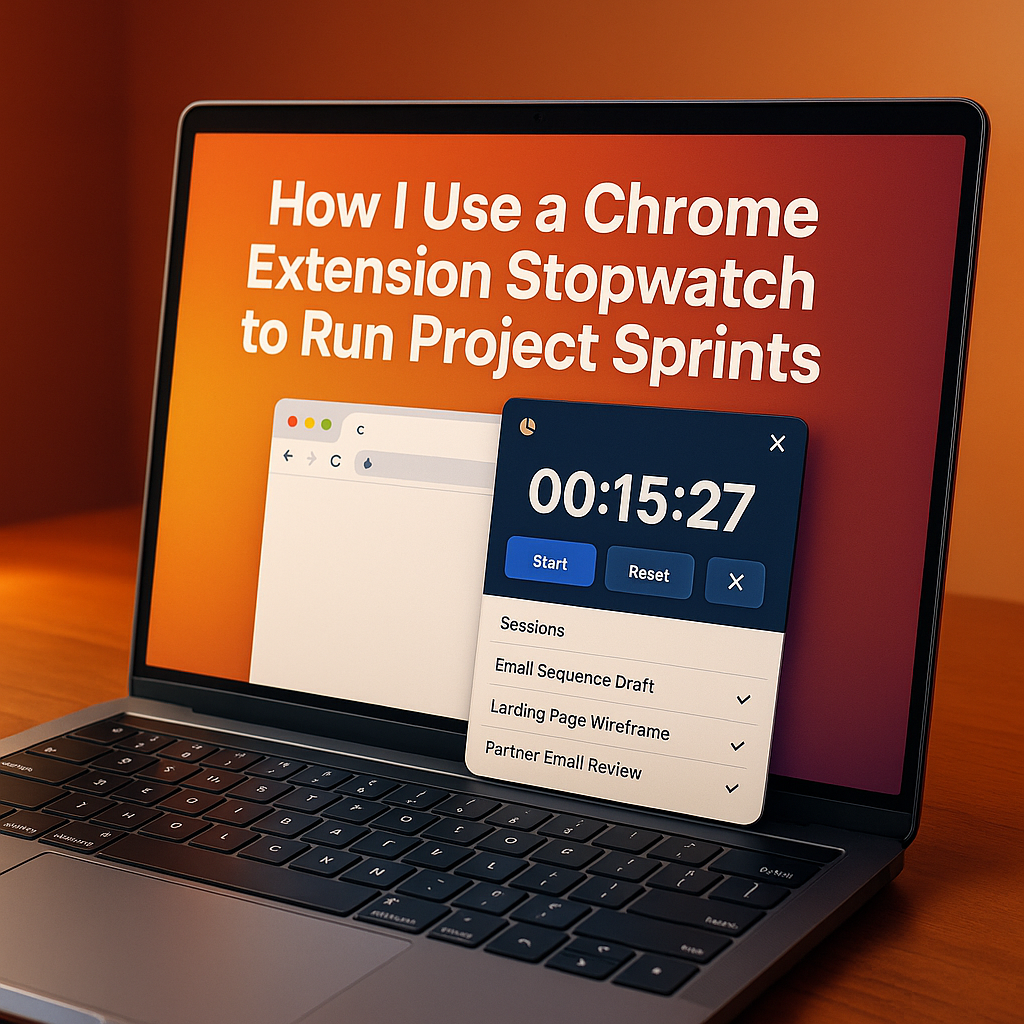
Stopwatch Extensions Aren’t About Time — They’re About Attention
Before using any chrome extension stopwatch, I assumed I needed more discipline. But the truth? I needed better feedback loops.
I installed an extension that added a simple stopwatch to my browser bar. No fancy UI. Just a start, pause, and reset button. But what it gave me was far deeper — a moment-to-moment sense of presence.
Each time I clicked “start”, it was a contract with myself. That small act of intention flipped a switch: from scattered tabs to task immersion. Unlike timers, which count down and pressure you, a stopwatch simply tracks. No alarms. No shame. Just a signal: you’re doing the thing.
That’s the hidden value of a chrome extension stopwatch. It’s less about control and more about clarity. You see the time you’ve invested, and that reinforces commitment. It’s behavioral reinforcement baked into your browser bar.
Why Timers Often Fail — And Stopwatches Don’t
Here’s the trap: most people think productivity means pressure. They download countdown timers, set 25-minute sprints, and end up staring at the clock more than the task.
The timer becomes a source of anxiety. “What if I don’t finish in time?” That stress hijacks attention. A stopwatch flips the script. No deadline. No panic. Just a quiet measure of progress.
I used to jump between timer extensions like I was chasing the perfect system. But they all shared the same flaw — too much emphasis on the finish line, not enough on the journey.
The first chrome extension stopwatch I tried felt different. It didn’t tell me when to stop. It simply told me how long I’d stayed locked in. That subtle shift made all the difference.
Productivity isn’t a race. It’s rhythm. And stopwatches create rhythm better than countdowns ever could.
Where a Chrome Extension Stopwatch Actually Helps
Let’s talk workflow. I use my chrome extension stopwatch during writing sessions, research sprints, and even email cleanups. The beauty? It works across tasks without needing custom presets or time blocks.
The interface stays minimal — just a ticking clock in the top corner. But that tick anchors me. I check it like a heartbeat: am I still focused? Am I still here?
The second chrome extension stopwatch I installed let me name sessions. That added a layer of meaning. “Outline Draft,” “Inbox Zero,” “Client Review.” Time wasn’t just passing — it was being assigned.
In practice, these extensions become mirrors. They reflect your effort without judgment. And they reward consistency, not intensity. You don’t need to finish fast. You need to stay in it.
How I Use a Chrome Extension Stopwatch to Run Project Sprints
During a recent product launch, I used a chrome extension stopwatch to run all my writing and planning in timed project sprints. I wasn’t tracking time for the sake of productivity stats. I was using it to detect friction — to see where energy dipped, where bottlenecks occurred, and how long each phase actually took.
Here’s how it worked: I split the launch into five chunks — research, copywriting, asset creation, outreach, and review. For each one, I started the stopwatch only when entering focused work. Sessions were named by task and phase: “Email Sequence Draft,” “Landing Page Wireframe,” “Partner Email Review.”
Patterns emerged fast. I noticed that copywriting sessions were shorter but more frequent. Outreach took longer than expected. Editing needed focused chunks but not many. All of this came from stopwatch data — not gut feeling.
By the third day, I had restructured the week. I moved high-energy tasks to mornings, batch-scheduled emails, and built in breaks after design reviews. The chrome extension stopwatch became less of a timer and more of a project mirror. It gave me visibility I wasn’t getting from to-do lists or Google Calendar.
If you’re handling multi-phase work — launches, ebooks, audits — a stopwatch extension helps not only track your time but tune your pacing. You stop planning based on hope and start adjusting based on data. That’s the leverage high-output solopreneurs rely on.
How I Built a Stopwatch Routine That Actually Stuck
Here’s my rule: if I open my laptop, I start the stopwatch. Doesn’t matter the task. It’s a ritual — like setting the table before eating.
Over time, that small act became a neural trigger. Stopwatch = focus mode. Even on low-energy days, that click created momentum.
Editor’s note: The biggest gain came not from measuring long sessions, but short ones. A 12-minute focused block, tracked and reviewed, beat an hour of pseudo-work.
I also review weekly totals. Not obsessively — just enough to see trends. If Thursday’s always weak, I shift key tasks earlier. That level of awareness builds ownership.
There’s no perfect system. But a good chrome extension stopwatch gives you data you’ll actually use. That makes it part of your environment, not just another tab.
Why This Works Better Than Willpower Ever Will
Behavioral science tells us that action follows visibility. When you can see your effort — in time, in motion — you’re more likely to sustain it.
According to a report by the APA, people are more consistent when feedback is instant and low-friction. Stopwatch extensions do exactly that. They don’t interrupt. They inform.
Willpower fades. But awareness sustains. A chrome extension stopwatch gives you a scoreboard — not for competition, but calibration. You can see when you drift and re-enter by choice.
In a world full of distractions, seeing your time spent — rather than just planning it — is a radical act of presence. It re-centers the work around intention, not outcome.
Turn Stopwatch Data Into Ritual and Rhythm
I pair my stopwatch with sound. When I hit “start,” I also cue a specific playlist. For writing, it’s ambient deep focus. For admin tasks, light instrumental beats. The pairing creates a multisensory cue.
Over time, that combo becomes ritual. Stopwatch + music = focus session. It’s low-effort, repeatable, and — most importantly — enjoyable.
If you’re starting from scratch, begin with one routine task: writing, planning, coding. Use the stopwatch only for that. Add a soundscape. Build from there.
For a curated list, check out Best Focus Music Playlists. The goal isn’t to optimize every minute. It’s to make presence feel natural.
A chrome extension stopwatch isn’t the hero. It’s the signal. The ritual makes the result.
One Pro Move That Makes Stopwatches Even Smarter
Most users install the extension and use it passively. But here’s a trick: export your weekly stopwatch data and tag each session by task type.
That lets you see patterns over time — what hours yield your best writing, what days lead to distraction, which sessions run longest without breaks.
I learned that my 9:30–11:00 a.m. block was gold. So I stopped scheduling meetings then. That one tweak added 5–7 hours of high-value output per week.
Don’t treat your chrome extension stopwatch as just a timer. Treat it like a lab notebook. It holds the patterns your brain forgets.
Once you start reading your time like data — not drama — you level up how you work, not just how long you work.
Final Thoughts
The chrome extension stopwatch isn’t just another timer. It’s a silent partner in your daily flow. When used with intention, it becomes a keystone habit that unlocks rhythm, awareness, and self-correction.
Instead of trying to control time, you learn to track it with respect. And that shift — from pressure to presence — is where deep work really begins.
Ready to Take Action?
Start applying your chrome extension stopwatch strategy now and transform how you focus, plan, and execute each day.
Explore More Insights
Want to go deeper? These premium resources extend your understanding of chrome extension stopwatch across practical categories:
