There’s nothing worse than juggling tabs, deadlines, and post-it notes—until you try to find a task buried three tools deep. That’s when a chrome extension task manager changes everything.
Instead of hopping between your calendar, to-do list, and five open Trello boards, imagine one simple task hub built right into your browser. One click and you’re back in control. When context switching kills your productivity, the solution isn’t more apps—it’s integration. Let’s dive in.
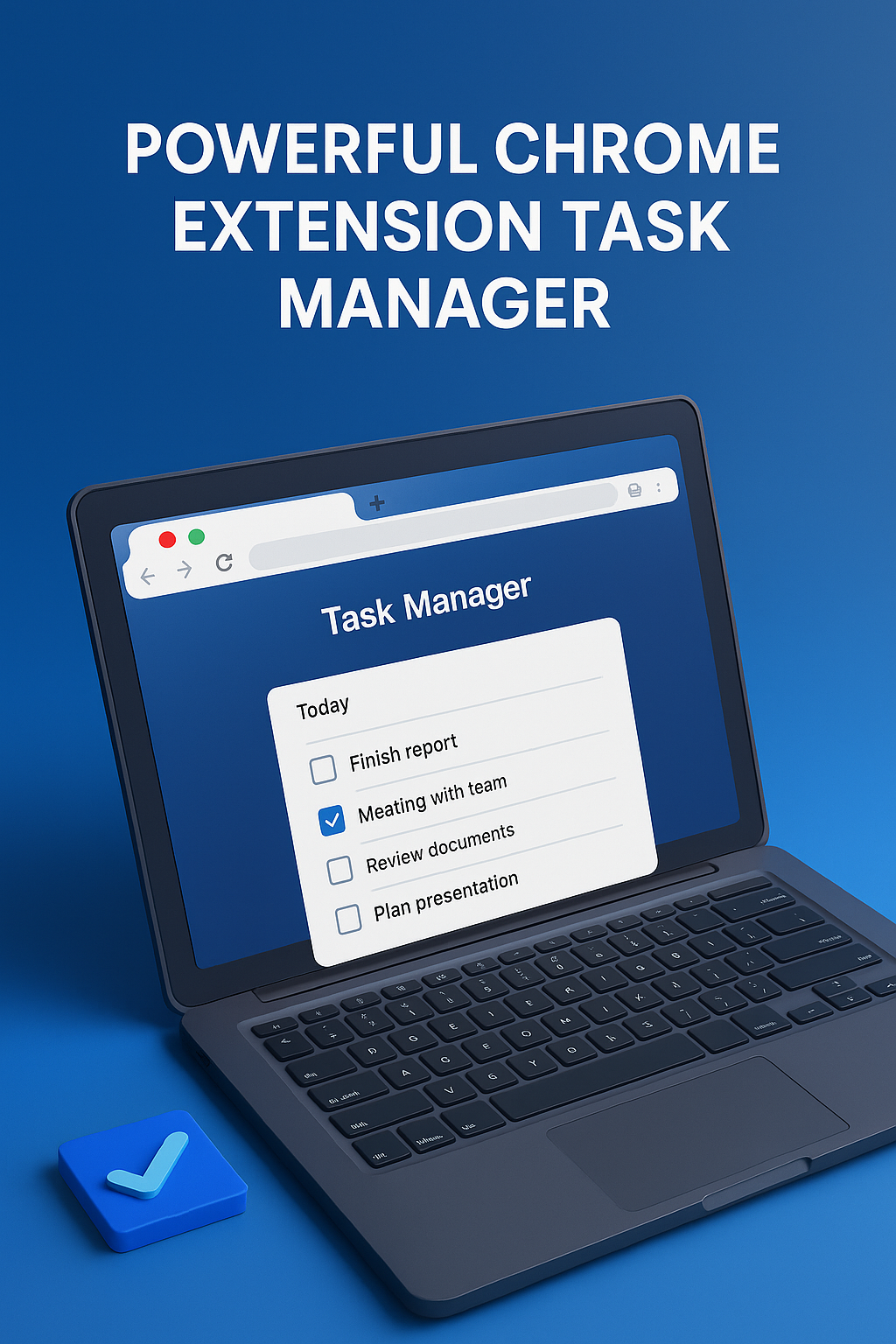
Why Your Browser Should Be Your Task Manager
Think about how much of your work happens inside Chrome. Docs, Slack, Notion, Jira—it’s all there. So why are your tasks hiding elsewhere? That’s where a chrome extension task manager fills the gap you didn’t know you had.
The problem isn’t managing tasks. It’s retrieving them at the right time. Context loss happens when you close a tab and forget the next step. A browser-based task manager flips this by anchoring your action items where you work—not somewhere else you’ll forget.
It’s not about adding another widget—it’s about removing friction. Tasks in context reduce decision fatigue. You don’t have to remember what to do—you just do it when it pops up where it matters.
This isn’t just a convenience play. It’s a cognitive upgrade. When execution lives where planning happens, you get flow by default.
The truth? You’ve already built a digital workspace. It’s just missing its brain. The right extension turns scattered tabs into focused sessions.
Why Most Task Managers Actually Kill Momentum
Here’s the harsh truth: most task tools are overkill. That’s why so many people start strong and drop off in a week. And if you’ve ever opened a bloated task dashboard and immediately closed it—same. That’s the opposite of what a chrome extension task manager should do.
Real productivity isn’t in tagging tasks or color-coding them. It’s in getting the right task in front of you at the right time. And the moment you need to go “open app → find board → scroll to task,” you’ve already lost the thread.
That’s why simplicity wins. A lightweight browser-based manager shows your priorities in the moment—without dragging you back into a planning loop. You click, see, do.
Instead of managing your work, it nudges you into it. No overwhelming features. No bouncing between platforms. Just an in-browser whisper: “Here’s what’s next.”
Once you experience this, you’ll never go back to bloated apps that require more work just to get to work.
How a Chrome Extension Task Manager Changes Real Workflow
Let’s talk real use cases. I added a chrome extension task manager two months ago and stopped checking Todoist cold turkey. Why? Because everything I needed was in my browser—right where the tasks lived.
For example: researching a topic → hit shortcut → add task “summarize this tomorrow.” It’s contextual. And it stays visible only where I need it. No clutter elsewhere.
Another big shift: prioritization by site. One plugin lets me tie tasks to websites. So when I open Google Docs, tasks tagged “writing” appear. Chrome becomes a smart assistant, not just a tool.
This system works because a chrome extension task manager isn’t just about tasks—it’s about *timing*. And when timing is right, flow follows automatically.
In practice, this means less thinking, more doing. And that’s where momentum lives.
How I Built a System That Nudges Me into Focus
I used to write everything in Notion—until I realized I never reopened it during actual work. So I built a browser-based system with a chrome extension task manager that appears on every new tab.
My rule? No tab opens blank. Each new tab shows my three key tasks for that context. Not five. Not a list. Just three. It’s digestible, frictionless, and persistent.
This keeps my attention where it should be—on execution. There’s no “where did I put that task?” or “what’s next?” anxiety. It’s all here, always.
That small automation changed everything. From writing sessions to client follow-ups, I never miss a beat—and I never check another app.
Editor’s note: I switched from bulky PM tools to a browser extension six months ago. I’m getting more done with fewer steps. That’s the productivity upgrade most people miss.
Why Simplicity Outperforms Complex Systems
According to researchers at Harvard Business Review, complex productivity systems create cognitive drag, increasing mental fatigue even when they seem helpful. That’s why lightweight tools outperform bulky apps over time.
In a 2022 study, teams using simple in-context reminders completed 32% more tasks than those using layered project management systems. The secret wasn’t more features—it was fewer distractions.
This backs up the case for using a chrome extension task manager that lives where work happens. The less context you switch, the more momentum you build. Period.
One powerful tool that reflects this principle is Todoist Chrome Extension. It’s fast, clean, and built for deep focus.
In the end, mental clarity wins. And clarity lives inside simple, immediate workflows—not dashboards with a learning curve.
Turning Tasks Into Rituals for Real Flow
The true strength of a chrome extension task manager is its ability to blend into your habits. I’ve hardwired mine into my morning start: open laptop, Chrome pops up, task list is already waiting. No clicks. No thinking. Just action.
This isn’t productivity theater. It’s habit alignment. Your brain craves patterns, and when tasks show up where they should—consistency becomes effortless.
I even tied it to my focus ritual: start timer, cue music, tasks appear. If I’m writing, I see only writing tasks. If I’m editing, the context switches automatically.
Want to boost this? Pair it with Best Focus Music Playlists. The music, the tab, the task—it all clicks into place.
Use your extension not just to plan, but to automate mindset. That’s where high output begins.
The One Feature That Makes or Breaks It
If there’s one feature I’d insist on in any chrome extension task manager, it’s tab awareness. That’s the game-changer.
Imagine this: open a Google Sheet, and only tasks tagged “budget” show. Jump to Gmail, and only follow-ups appear. It’s like a personal assistant that knows what you’re working on—and adapts instantly.
This level of relevance kills procrastination. You’re not choosing what to do. The environment shows it to you.
It’s subtle, but powerful. And it’s the fastest way to reach that elusive “I got so much done today” feeling without stress.
So when picking a tool, don’t just ask “what can it do?” Ask: “Does it know *when* to show me?” If the answer is yes, you’ve found your flow trigger.
Final Thoughts
Task overload isn’t the problem. Disconnected tools are. A chrome extension task manager brings everything together—context, timing, and action—in one window.
If you want to simplify your system, cut out the fluff, and actually do more, start where your work lives: the browser. The right extension doesn’t just organize your tasks—it transforms your flow.
Ready to Take Action?
Start applying your chrome extension task manager strategy now and transform how you focus, plan, and execute each day.
Explore More Insights
Want to go deeper? These premium resources extend your understanding of chrome extension task manager across practical categories:
