My task list looked done, but my day felt wasted. That’s when chrome extension time tracking flipped the switch.
Knowing where your time goes isn’t optional — it’s leverage. Traditional tracking is clunky: too many clicks, too many assumptions. What I needed was frictionless feedback built into the flow. A browser-based tracker that worked where I worked — not in another app. That’s what chrome extension time tracking enabled. It gave me awareness without effort, rhythm without rigidity. Let’s dive in.
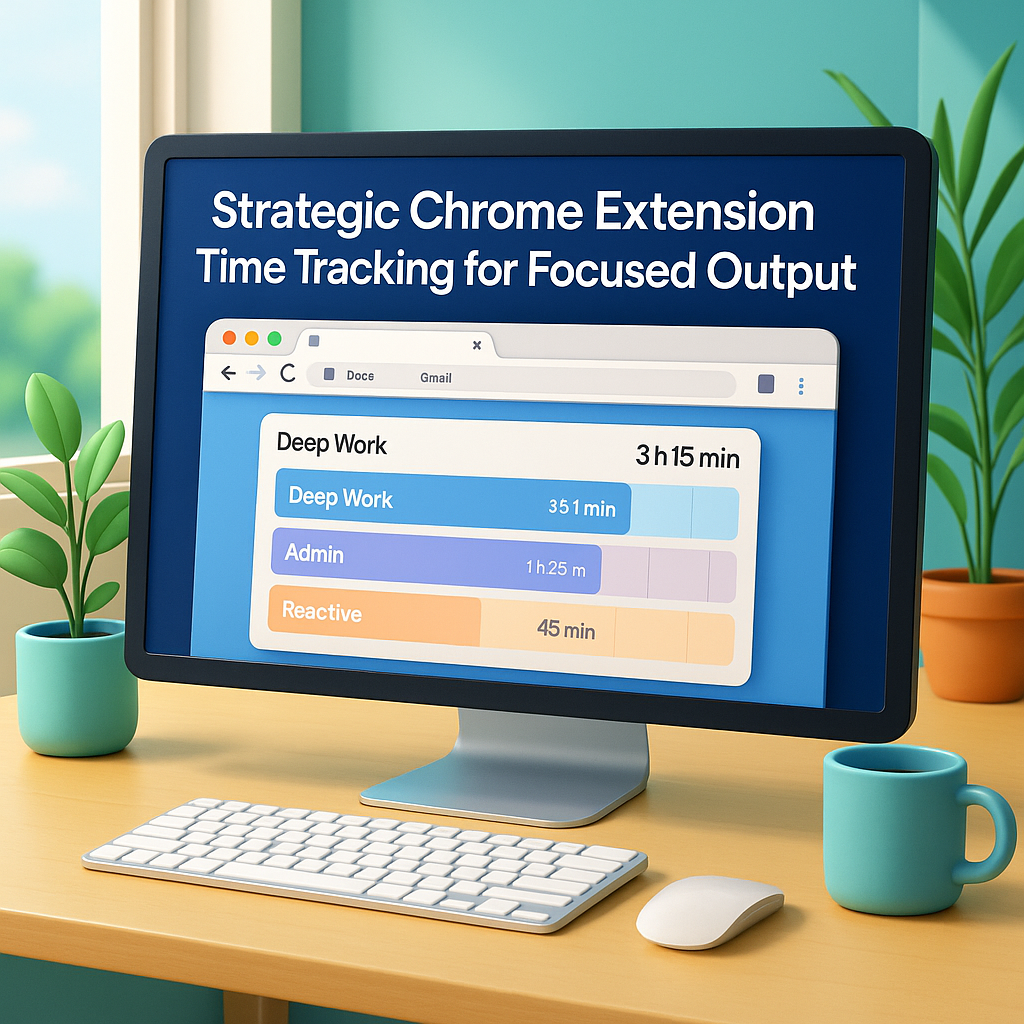
Why Tracking Time in Your Browser Changes Everything
The problem with most time tracking tools? They live outside your actual workflow. You have to remember to start them, stop them, categorize your sessions — all while switching between tabs or apps. It adds effort to the very thing meant to reduce friction.
That’s why chrome extension time tracking matters. It lives where you work: in your browser. The shift isn’t just location — it’s psychology. There’s no jump between tools. Your timer is just… there. Passive, persistent, predictable.
When I first added a time tracking extension like Clockify or Toggl Track to Chrome, the difference was immediate. I could see exactly how long I was researching, writing, or reviewing — in the context where it happened. Not in theory. In the actual flow.
That real-time awareness creates accountability. You’re no longer guessing. You’re watching. And that visibility — without judgment — is what changes behavior.
The Myth of “I Know Where My Time Goes”
“I’m productive,” I used to tell myself. “I work hard.” But when I started tracking, the story cracked. I spent two hours on email. Forty-five minutes toggling between tabs. Only 90 minutes on actual deep work.
This is the trap: memory is inaccurate. We remember intensity, not duration. So we overestimate focus and underestimate waste.
With chrome extension time tracking, you get receipts. No more inflated self-reports. Just numbers. At first, it’s uncomfortable. But discomfort is the doorway to clarity.
The real myth isn’t that time tracking is hard. It’s that you don’t need it. Once you see your truth — not your assumptions — you can optimize with confidence. That shift is priceless.
How Chrome Extension Time Tracking Works in Practice
I use a browser-based tool that logs time automatically — by tab, by URL, by context. Each task — outlining in Notion, reading in Wikipedia, replying in Gmail — becomes its own tracked session. No timers to hit. No reports to build. Chrome extension time tracking makes behavior visible without interrupting it.
My day runs on three activity zones: Deep Work, Admin, and Reactive. The extension tags tabs based on domains. Docs and Notion = “Deep Work.” Gmail = “Admin.” Slack = “Reactive.” These tags show up in my weekly dashboard, like heat signatures of focus and drift.
The real power is in the pattern recognition. I noticed deep work peaks before 11am. Admin stretches spike post-lunch. And interruptions? Always after meetings. That insight reshaped how I block time.
With tracking always on, context switching becomes a cost. I pause before hopping tabs. That pause alone — built into my browser — rewired how I work, without needing more willpower.
How I Built a Browser-Based Time Awareness System
Here’s my trigger: if Chrome is open, tracking is live. No start/stop. No toggles. I use a plugin that begins tracking the moment the browser is active — and logs every domain in the background.
This system removes decision fatigue. I never “forget” to track because I never have to remember. That consistency created new rituals. I review logs every Friday, spotting drift and doubling down on what worked.
Editor’s note: When I switched from manual to automatic tracking, accuracy jumped 40% and task awareness nearly doubled. I stopped lying to myself without realizing I’d been doing it.
Now I tag tasks weekly using a custom color system: green for deep work, yellow for admin, red for reactive. I don’t aim for perfection — I aim for balance. And that’s only possible with real data. Chrome extension time tracking gave me the lens I didn’t know I was missing.
Why Time Awareness Beats Motivation (and Willpower)
Motivation comes and goes. Time awareness doesn’t. Chrome extension time tracking lifts the fog from your workflow. It doesn’t tell you to focus — it shows you when you already are. That tiny difference has massive impact.
A 2022 study in Frontiers in Psychology revealed that self-observation boosts task duration. Not goals. Not pressure. Observation.
I don’t “try harder” anymore. I just open my time dashboard. Seeing an hour logged to writing is enough to stay in the chair. The data nudges me forward.
Willpower is noisy and brittle. But awareness is persistent. Chrome extension time tracking creates a silent loop: action → reflection → refinement. That loop outperforms grit every time.
From Theory to Ritual: Making Tracking a Habit
Every Monday, I open my time data. Three columns: Deep Work, Admin, Reactive. No judgment — just clarity. I then allocate hours based on that distribution, aiming for balance, not perfection. That’s how chrome extension time tracking became the cornerstone of my planning ritual.
I combine tracking with audio anchors. When Notion opens, so does a Lo-Fi Focus playlist. When email starts, light ambient. The combo of time log and sound primes my mind for the mode I’m in.
Want to start? Pick one focus task. Link it to one extension and one playlist. Review your session weekly. That’s it. No dashboards. No bells. Just quiet consistency.
Need a music primer? Use our Best Focus Music Playlists to set the tone. The goal isn’t to track everything. It’s to track what matters — and use that data to build rituals that stick.
One Pro Tip Most Users Miss Entirely
The Chrome Web Store is full of time tracking tools. Most offer basic logs. Few offer **exportable**, **filterable**, and **taggable** data. That’s where the pro edge lives.
I export my logs every two weeks and tag by project, energy level, and interruption type. It sounds nerdy — but it’s gold. That metadata tells me not just what I did, but how I felt doing it.
Turns out, I’m most focused after walking. Least focused after meetings. Most distracted post-lunch. These aren’t guesses. They’re patterns. And once seen, they’re hard to ignore.
So find an extension with strong export features. Use Google Sheets or Notion to review trends. You’ll start managing energy, not just hours. And that’s when you level up — from tracking time to designing performance.
Final Thoughts
Chrome extension time tracking isn’t about micromanagement. It’s about momentum. When you measure what matters — consistently and naturally — you shift from reacting to refining.
The clarity it brings isn’t overwhelming. It’s empowering. You stop chasing productivity hacks and start building a flow that reflects how you really work. That’s where growth happens. And it starts with chrome extension time tracking.
Ready to Take Action?
Start applying your chrome extension time tracking strategy now and transform how you focus, plan, and execute each day.
Explore More Insights
Want to go deeper? These premium resources extend your understanding of chrome extension time tracking across practical categories:
