You’re deep into work, and suddenly it’s 3 PM — no breaks, no wins. A chrome extension timer could’ve made all the difference.
Most of us don’t lack discipline — we lack structure. The hours blur. Tasks bleed together. That’s why timeboxing with a built-in timer inside Chrome can change how your brain engages with work. Instead of powering through blindly, you start operating in focused, intentional sprints. Let’s dive in.
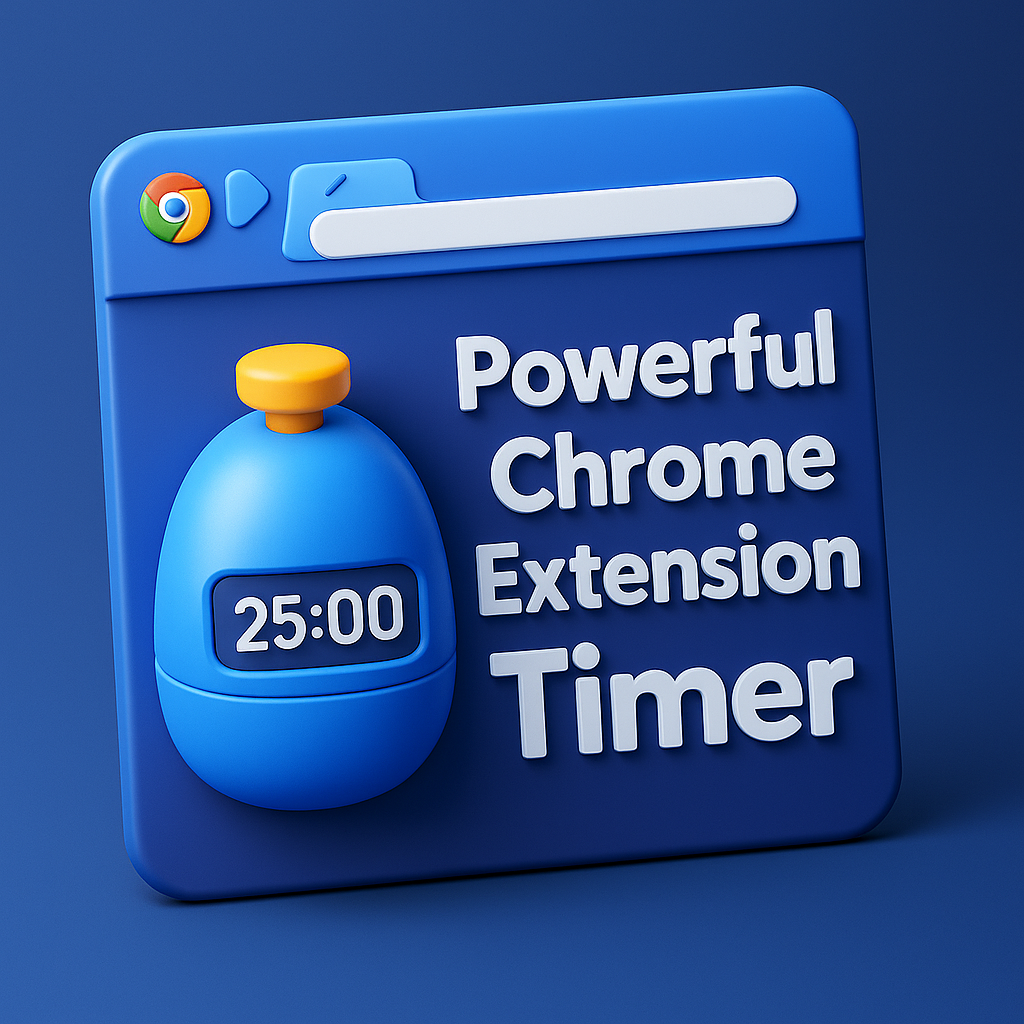
Time Isn’t the Problem — It’s Our Relationship with It
We all get 24 hours. But how we experience time is wildly uneven. One hour of distracted browsing feels like five. Meanwhile, one hour of deep focus flies by. A chrome extension timer helps bring awareness to this difference by placing intentional boundaries around your work blocks.
I started using one when I noticed that even after long days, I couldn’t remember what I’d actually accomplished. Tasks were scattered, timelines unpredictable. Once I added a visual timer to my browser bar, everything changed. Suddenly, my brain knew when to start — and when to stop.
It wasn’t about squeezing more into the day. It was about reclaiming presence.
Time-tracking tools usually look backwards — logs, reports, hours billed. But timers are different. They create forward-facing commitment. The moment you press “start,” you shift from reactive to intentional. That little countdown window in your browser isn’t just tracking — it’s guiding. Over time, that guidance becomes a habit loop. You associate the visual with starting deep work, and eventually, the act becomes automatic. This reconditioning is what most productivity tools miss: they analyze your behavior but don’t shape it. Timers do both.
We don’t just need more time. We need better signals inside our tools to mark it clearly.
The Myth of the “Natural” Work Rhythm
There’s a common belief: “I don’t need a timer — I just work until I’m done.” But this often leads to burnout. Without boundaries, tasks expand endlessly. A chrome extension timer doesn’t interrupt your flow — it creates it.
I used to write for hours without breaks. It felt productive. But mentally, I was draining fast. Now I work in 25-minute sprints with 5-minute resets. This Pomodoro-like structure is built into my browser, and it’s surprisingly effective.
Most of us don’t avoid breaks because we love work. We avoid them because we lose track of time. A good timer doesn’t nag — it anchors.
The result? More consistent output, less guilt, and zero burnout.
It’s worth noting how seamlessly timers integrate into existing task managers. Many Chrome extensions now sync with platforms like Trello, Notion, or Google Tasks. This bi-directional link means you can start a timer directly from a task card — then log how long you spent without switching tabs. That connection between intention and tracking creates feedback. When you see a 20-minute card that actually took 43, you start estimating better. Accuracy leads to honesty — and honesty improves systems.
Real-World Benefits of a Chrome Extension Timer
Here’s what changed in my workflow. With a chrome extension timer, I began treating time like a resource — not background noise. Every work session had a clear start and stop. My meetings were timed. My writing blocks were focused. Even email had its own window.
In practice, it meant fewer task-switches, better concentration, and more satisfaction at day’s end. No more open tabs left hanging. No more “Where did the day go?”
Another key benefit of the chrome extension timer? It lives where you work. No extra apps, no switching windows. Just set it and get into flow.
This isn’t just about productivity. It’s about peace of mind.
How I Use the Timer to Create a “Focus Window” Each Morning
I built a morning ritual around one chrome extension timer: open laptop, start 3×25-minute cycles, break for breakfast. That 75-minute window is now where I do 80% of my creative work. No email, no meetings, just flow.
It works because it’s frictionless. The timer loads with Chrome, starts counting when I click, and sounds a soft chime when it ends. That small automation replaced an entire productivity system for me.
Editor’s note: This type of rhythm is supported by ultradian rhythm theory — humans focus best in 90-minute cycles, followed by short recovery periods.
Big productivity gains don’t come from hacks. They come from systems you actually use. This one is now non-negotiable for me.
Why Willpower Fails — and Timers Don’t
Research shows that decision fatigue undermines focus. The more choices you make, the less disciplined you become. A chrome extension timer removes one critical choice: “Should I keep working or take a break?”
According to a 2021 study in *Frontiers in Psychology*, users who employed time-blocking tools experienced 23% fewer self-interruptions during deep work. That’s a massive cognitive dividend.
This isn’t just about motivation — it’s neuroscience. Studies on executive function show that the brain responds positively to time constraints when they are visible and structured. Think of it like a runway for focus: too short and it’s stressful, too long and it’s vague. A chrome extension timer hits that balance. It says: “You have 25 minutes. Go.” That soft pressure activates prefrontal engagement — where sustained attention lives. The science backs what users feel: visible time sharpens thought.
One of my favorites is Marinara Timer. It’s free, customizable, and flexible for team use or solo sessions.
Don’t try to out-think your brain. Just guide it with better constraints.
Make the Timer Part of Your Workspace Rhythm
I pin my chrome extension timer next to Gmail and Google Docs. That way, it’s never out of sight. My rule? If the timer isn’t running, I’m not working — I’m preparing, procrastinating, or switching.
One small tweak I made: pairing the start of each timed session with one track from our Best Focus Music Playlists. This turned it into a ritual — not just a reminder.
With time as a visible tool instead of an invisible stressor, I’ve built better habits in every browser session.
Your environment shapes your behavior. And timers shape your environment.
A Simple Trick That Doubled My Session Quality
I used to view the timer as a countdown. Now I treat it as a contract. If I start the clock, I finish the block — no exceptions. That mindset shift made me take each block more seriously.
Here’s what helped: I named my blocks in advance. “Outline draft.” “Process inbox.” “Build client report.” Suddenly, the chrome extension timer wasn’t generic — it had context.
This raised my accountability, reduced avoidance, and built a more honest rhythm. I wasn’t just filling time — I was using it well.
That’s what a timer should do. Not track. Transform.
Final Thoughts
Time management doesn’t start with a schedule — it starts with awareness. A chrome extension timer creates that awareness in the place you need it most: your browser. Whether you’re writing, coding, or studying, it turns chaos into clarity.
You don’t need to control every hour. Just the next 25 minutes. Start there — and let focus take care of the rest.
Ready to Take Action?
Start applying your chrome extension timer strategy now and transform how you focus, plan, and execute each day.
Explore More Insights
Want to go deeper? These premium resources extend your understanding of chrome extension timer across practical categories:

Pingback: Proven Chrome Extension Track Time Strategy for Deep Focus