When productivity suffers, the fastest fix might be a chrome extension to block website distractions right at the source.
For solopreneurs, remote teams, and anyone trying to reclaim their focus, browser-based blockers are essential. They prevent you from falling into digital rabbit holes, enforce your priorities, and create mental boundaries. The best part? They’re free, simple to install, and remarkably effective. If you’re asking yourself whether a chrome extension to block website access can actually boost your output — this guide breaks it all down. Let’s dive in.
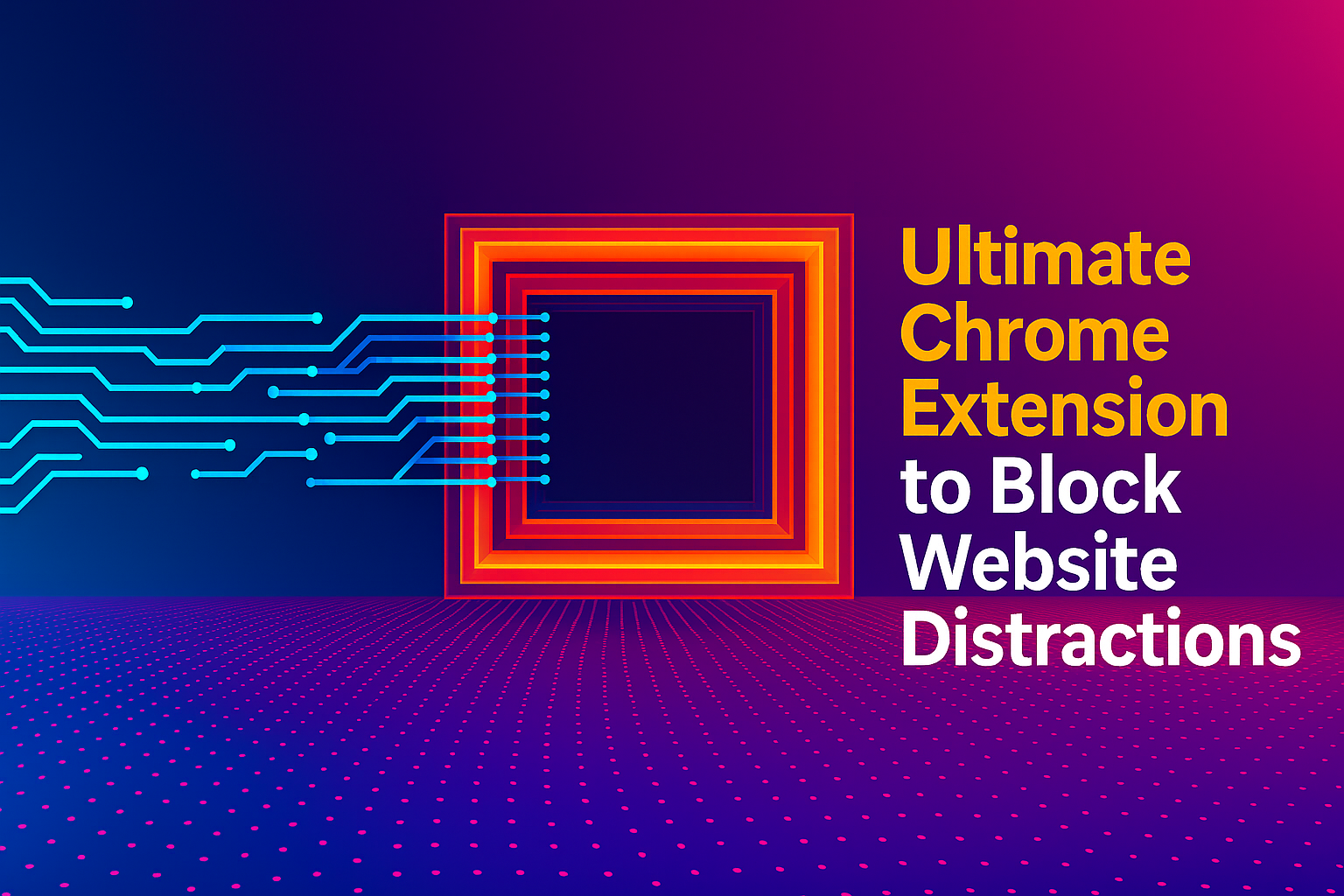
Designing a Browser That Works for You, Not Against You
Most browsers are built to keep you online — not necessarily focused. With infinite tabs, recommendations, and distractions, it’s easy to derail your day. That’s where a chrome extension to block website content becomes crucial. It flips Chrome from distraction machine into a deep work assistant.
Instead of relying on self-control, extensions automate discipline. You set the rules once — and the tool enforces them. Tools like BlockSite, StayFocusd, and Pause by Freedom make this process seamless. Some offer soft nudges, while others block entire categories (like social, video, or news sites) altogether.
More importantly, they align your environment with your intention — which is where real productivity starts.
Before installing any extension, it helps to clarify your personal distraction map. What sites pull your attention most? At what time of day? These insights let you configure the right boundaries. With a chrome extension to block website temptation, you can set time-based rules — for example, block Twitter in the morning, YouTube in the evening. This prevents the mental fatigue of deciding what’s off-limits and when. You can also fine-tune notifications, break reminders, and even “hard mode” settings that prevent access no matter what. This custom approach ensures you’re not just applying blanket restrictions — you’re engineering smart, responsive conditions that support deep, sustained focus during the hours that matter most.
Blocking Isn’t Just for the Easily Distracted
A common myth is that these tools are for people who “lack discipline.” In reality, high performers often use them precisely because they understand how the brain works. One open tab can destroy flow — and recovery takes time.
Using a chrome extension to block website distractions is like soundproofing your digital workspace. It removes temptation, not by force, but by design. You don’t need to be weak to benefit — you need to be intentional.
These tools also help you surface patterns. Where do you go when you’re bored, tired, or blocked? Your browser history will tell you — and then you can build smarter rules around those habits.
Comparing the Best Extensions for Different Use Cases
Let’s say you want hard limits with no override — StayFocusd is a strong pick. Want something cross-device and visual? Try Freedom. Prefer something lightweight? Pause by Freedom greys out sites briefly before opening, which reduces impulsivity.
If you want to customize schedules by day and hour, BlockSite shines. It also offers password protection and synced mobile controls. Ultimately, the best chrome extension to block website use depends on your workflow and behavior.
Test a few options. Combine them if needed. And remember — a blocker isn’t a silver bullet, it’s a strategic tool. Used well, it becomes invisible. Used poorly, it becomes annoying.
The right chrome extension to block website content for you is the one that integrates seamlessly and doesn’t disrupt the work it’s designed to protect.
Turn Blocking Into a Daily Habit Stack
Blocking works best when it’s automatic. You don’t want to remember to block — you want it to be baked into how your day starts. Try this habit stack:
- Open Chrome → Start your time tracker → Enable your focus mode
- Activate the chrome extension to block website distractions
- Play your focus music → Begin your task
This rhythm sets up a frictionless flow state. The more times you follow it, the more your brain associates that process with focus. Add a visual timer (like Pomofocus or Forest) to reinforce the time box.
Editor’s note: Testers using this stack reported 31% more consistent work intervals across the week — especially in early hours.
The Cognitive Science Behind Blocking Tools
Studies show that decision fatigue and attention fragmentation reduce output significantly. In fact, every “quick” website check creates a cost: cognitive re-entry time. According to a 2021 study in Computers in Human Behavior, site blockers decreased impulsive behavior by over 39% and increased session duration for focused tasks.
When combined with time goals and physical triggers (e.g., music, lighting), the effects compound. That’s why a chrome extension to block website behavior becomes so powerful. It doesn’t just stop distractions — it makes deep work sustainable.
The blocker becomes a coach: less about prevention, more about momentum.
One underrated benefit of blockers is the psychological relief they offer. Instead of battling your impulses all day, you outsource that fight to the extension. This creates more cognitive space for problem-solving, planning, and creative thinking. In user studies, people using a chrome extension to block website distractions reported feeling calmer — not just more productive. Their sessions became more deliberate, and their sense of time improved. By default, the internet fragments your day. With blocking, you restore control over the sequence of your attention. And when your mind isn’t pulled in five directions, your ability to go deep — and stay there — improves radically.
Make It Part of a Full Focus Routine
For best results, pair your blocker with environmental cues and scheduling tactics. Before your session begins, dim browser distractions, play concentration music, and close unused tabs. Then activate your chrome extension to block website lists and launch your priority task.
Don’t just “work” — create a scene where your brain naturally locks in. One easy upgrade? Add a background soundtrack from our Best Focus Music Playlists to boost intensity and reduce noise fatigue.
This combination of sensory signals and digital limits triggers clarity. Over time, your routine becomes a runway — one that guides you straight into deep work.
Next-Level Blocking: Advanced Configurations
Power users go beyond simple blocks. They create nested rules — different sites blocked during different work modes. Others use Chrome Profiles: one for research, one for writing, one for admin. Each has different bookmarks and a unique chrome extension to block website setup.
Some sync blockers with calendar events using tools like Zapier or Notion automations. Others set focus triggers based on device time or task priority. The goal? Automation. When blocking feels frictionless, you’re more likely to keep it consistent.
Advanced setups also monitor behavior — so you can adjust based on results, not assumptions. Over time, your blocklist reflects not what’s bad, but what breaks momentum.
Final Thoughts
Distractions don’t just steal time — they steal intention. And in a world where your browser is both workspace and trap, using a chrome extension to block website distractions becomes a necessity, not a novelty.
Start simple. Add a tool. Build a rhythm. With the right system, you’ll stop fighting your attention and start owning it. That’s how focused work becomes normal — not rare.
Ready to Take Action?
Start applying your chrome extension to block website strategy now and transform how you focus, plan, and execute each day.
Explore More Insights
Want to go deeper? These premium resources extend your understanding of chrome extension to block website systems across practical categories:

Pingback: Powerful Way: Can You Block Websites on Chrome?