I used to double-book meetings because I couldn’t mentally convert time zones fast enough. Then I found a chrome extension world clock that quietly solved it.
No more opening a new tab for “EST to GMT.” No more misfires with teammates in Tokyo. The chrome extension world clock now sits in my toolbar, updating live, showing every relevant zone at a glance. One small upgrade — massive peace of mind. Let’s dive in.
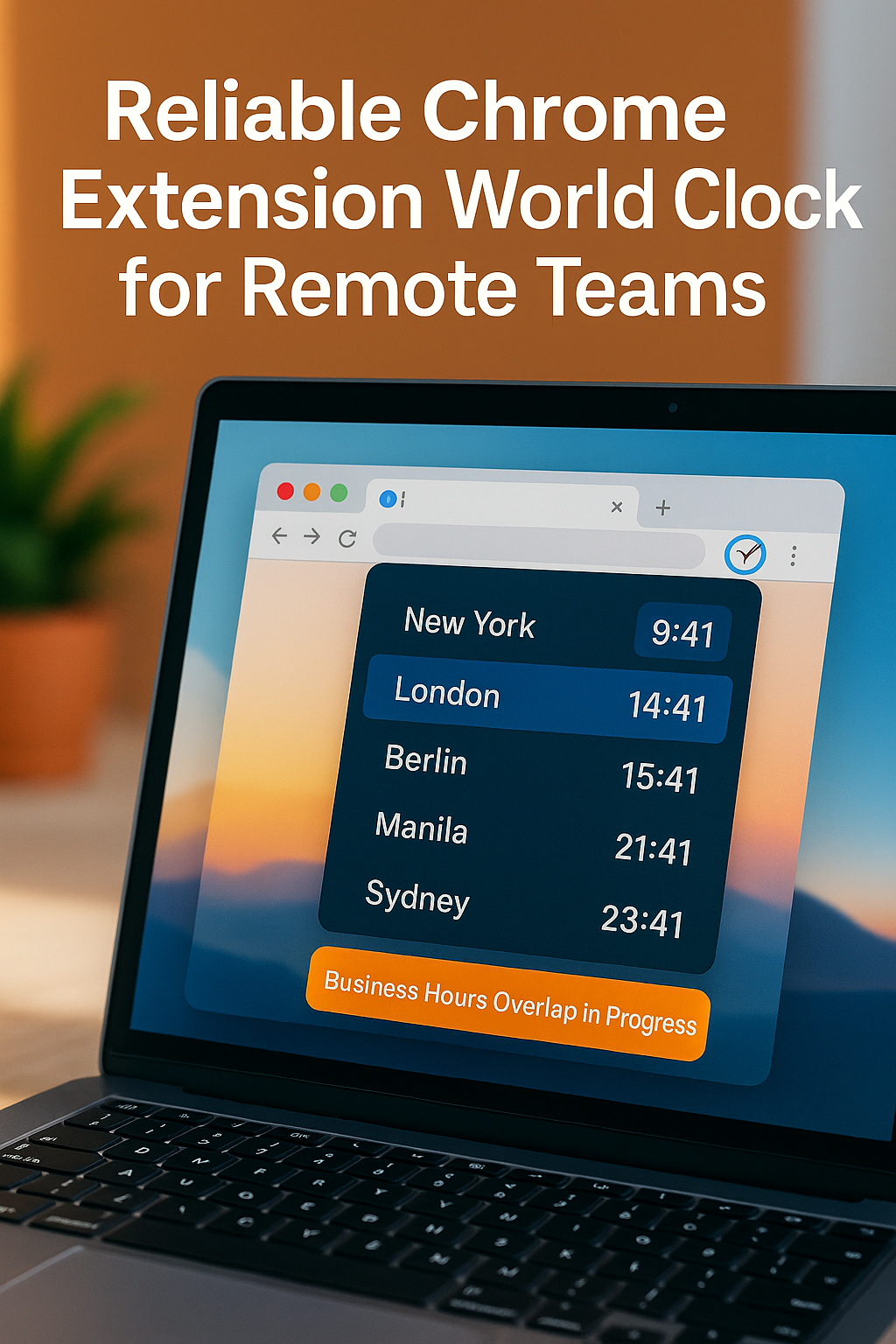
The Real Cost of Time Zone Confusion
Before I added a chrome extension world clock to my browser, coordinating calls with global teams felt like navigating blindfolded. I’d check my calendar, Google the time in Berlin or Mumbai, then guess whether 9 a.m. worked for everyone. Spoiler: it usually didn’t.
In one week, I showed up to a meeting six hours early, missed another entirely, and rescheduled a client call twice — because I kept flipping AM and PM for PST.
Installing a chrome extension world clock instantly changed my workflow. Now I glance at my toolbar and see New York, San Francisco, London, and Manila — all in real-time. It removed uncertainty from scheduling, and more importantly, it reduced the invisible stress of “Did I get the time right?”
Time zones create friction. This tiny extension erases it.
One of the most underestimated blockers in global collaboration isn’t bandwidth or tools — it’s friction from uncertainty. Every time I hesitated to send a message or book a slot, wondering if it was “too early” or “too late,” that hesitation added up. Multiply that across a week, and you’re leaking hours of indecision. Once that hesitation vanished, replaced by visible clarity, the difference wasn’t just operational. It was emotional. I could move with quiet confidence, instead of constant doubt.
Why People Rely on Memory (and Why It Fails)
“I’ll just remember that Berlin is six hours ahead” — until daylight savings hits. Or you forget if it’s 6 or 7. Or the other person’s country doesn’t even use DST.
Most professionals overestimate their ability to track time zones mentally. We juggle tasks, tools, and context-switch constantly — adding timezone math on top is a recipe for mistakes.
With a chrome extension world clock, that load disappears. You’re no longer responsible for conversion. You simply check, like a watch on your browser. It’s one less cognitive task stealing your focus from real work.
We use clocks for local time. Why not use a digital world clock for global time?
How I Use It Across Multiple Workflows
Every Monday, I review the week’s calls. Instead of asking “What time is that in CET?” I glance at the chrome extension world clock and instantly align schedules. It’s pinned to the right of my Chrome address bar, always visible.
I’ve set zones for my three primary markets — Pacific, Eastern, and Central Europe — plus two flexible ones I change depending on project teams.
What I love most? It shows time in digital and analog formats, updates live, and even color-codes business hours. That’s not just functional — it’s actionable.
In practice, I use it to schedule content reviews with writers in Jakarta, client syncs in Toronto, and deep work blocks that avoid overlapping with noisy Slack hours. A chrome extension world clock makes that visibility effortless — and flexible.
The clock itself became a quiet accountability partner. When I noticed I was pushing meetings later and later, it was the visual timeline — stacked with overlapping zones — that revealed the real constraint: I was defaulting to “my time.” That realization made me re-balance my calendar. Not for compliance — but for respect. The simple act of seeing a colleague’s 11:00 p.m. slot as red instead of neutral nudged me toward better decisions without a single conversation.
How I Designed a System Around It
After adding the extension, I created a simple rule: If I’m booking a meeting, I confirm all zones in one place — the clock. No second tab, no Slack pings, no “what time is it for you?” messages.
That small shift removed ambiguity. My assistant uses the same extension, and we’ve synced our zone presets. Now we’re aligned even when we’re not messaging.
Editor’s note: I also added a Chrome tab group called “Global Hours” — with Google Calendar, the world clock, and my email templates. It opens every Monday morning. Ritual = reliability.
By connecting a chrome extension world clock with structured review habits, I made scheduling an automated, error-proof process — not a weekly guessing game.
The Science of Reducing Decision Fatigue
Decision fatigue is real. The more small judgments we make — “Is it 10 a.m. there?” — the less energy we have for meaningful work. In a study published in Frontiers in Psychology, researchers found that reducing repetitive cognitive tasks led to measurable gains in sustained attention.
A chrome extension world clock does exactly that. It eliminates the micro-decisions around time zones, freeing your mental energy for actual work. It’s not about saving time — it’s about saving clarity.
Instead of uncertainty, you have a dashboard of certainty. And in remote work, that stability compounds daily.
We underestimate how often we mentally “check” time zones throughout the day. Even when not scheduling, I’d find myself wondering when someone might respond, or whether I should ping now or later. That background task, repeated dozens of times, subtly drains attention. Offloading it to an always-visible, accurate reference gave me back mental clarity I didn’t know I was missing. It wasn’t just a utility — it was cognitive decluttering. And over time, it led to more mindful collaboration.
Turning Time Zone Awareness Into a Habit
Every Friday afternoon, I review the following week’s calls. I open my world clock and map out sessions against my energy curve: writing early, meetings mid-day, admin late.
I keep Lo-Fi music on in the background as I work through it — not just to stay focused, but to make it pleasant. It’s now a weekly rhythm.
The chrome extension world clock becomes a backdrop — always there, quietly reminding me of who’s awake, who’s winding down, and who’s still hours away from their day. It keeps me empathetic and sharp at once.
Want to build the same habit? Start with one timezone and grow. Use it alongside our Best Focus Music Playlists to create your own focused planning flow.
The Pro Tip Most People Miss
Most users install the extension, pin two zones, and call it done. But advanced users know: you can label time zones by team, add shift hours, and even set alerts for overlap windows.
I use mine to highlight “golden hours” — those rare overlaps when West Coast, East Coast, and Central Europe are all online. That’s when I book strategy calls or key brainstorms.
The chrome extension world clock lets me spot those moments in seconds. And once I began using it that way, it moved from “utility” to “advantage.”
If you’re remote, global, or just coordinating across 3+ zones — this is your missing puzzle piece.
As teams become more asynchronous, timezone awareness will become as critical as writing or project management. It’s no longer a niche need. Even if you don’t manage a global team today, your collaborators might. A world clock isn’t about geography — it’s about rhythm. Who’s online? Who’s preparing for bed? Who’s two coffees ahead? When you work with that awareness baked into your environment, the entire tone of collaboration shifts. It feels smoother. More human. Less transactional.
Final Thoughts
Managing time zones shouldn’t be your full-time job. A chrome extension world clock gives you the power to focus on what matters — not where someone is in the world.
It’s a simple tool with exponential impact. If you’ve ever hesitated before booking a call, second-guessed a timezone, or missed a sync — this solves it. Elegantly. Permanently.
Ready to Take Action?
Start applying your chrome extension world clock strategy now and transform how you focus, plan, and execute each day.
Explore More Insights
Want to go deeper? These premium resources extend your understanding of chrome extension world clock across practical categories:
