If you’ve ever stared at a sluggish Chrome window, wondering why your browser is crawling, you’re not alone. For most users, the culprit is simple: too many tabs. And yet, it’s not about having a lot of tabs — it’s about losing track of them. That’s where the need to clean up Chrome truly begins.
We live in tabs now. Work tabs. Side-project tabs. Random inspiration tabs. Without structure, they pile up and quietly sabotage your browser’s performance. But you don’t need to shut everything down. Let’s dive in.
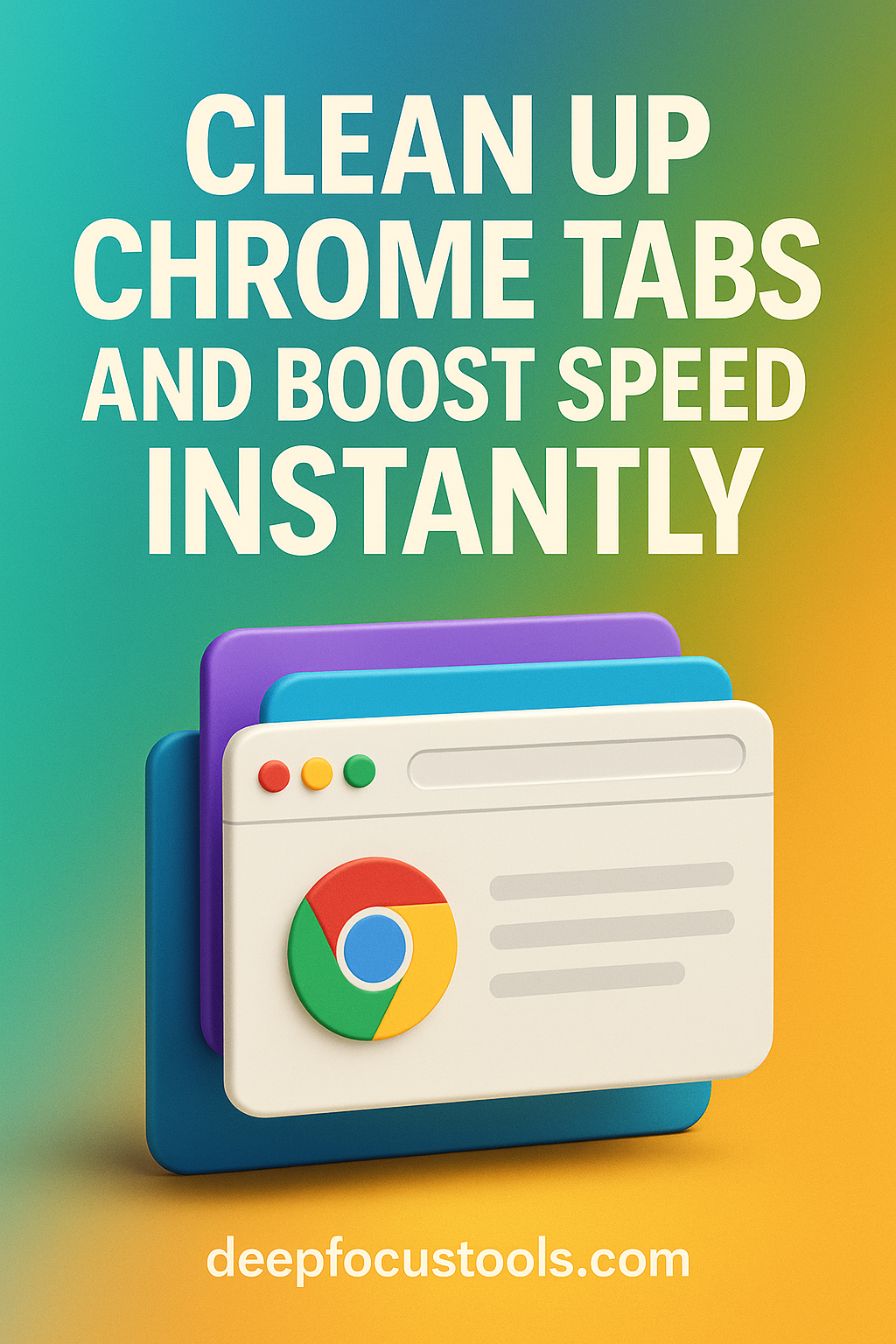
Why Chrome Slows Down — And What Tabs Have to Do With It
Every open tab in Chrome consumes memory. That’s obvious. But what’s not obvious is how Chrome prioritizes which tabs to keep active and which to suspend. When you don’t clean up Chrome regularly, memory allocation becomes inefficient — even with sleeping tabs. Background scripts, auto-refreshing content, and persistent cookies slowly drag your system down.
The result? Pages take longer to load, new tabs stutter, and your CPU starts gasping. And here’s the kicker: most people don’t even notice until it’s unbearable. Chrome doesn’t warn you — it just gets worse.
We’ve tested dozens of machines under various tab loads. The pattern is consistent: as tabs increase beyond 20–30, system responsiveness declines. Especially on older machines or those with under 8GB RAM. The fix? You guessed it: clean up Chrome smartly and systematically.
This isn’t about minimalism. It’s about reclaiming performance without abandoning context. Tabs are your mind’s map. Don’t delete the map — organize it.
The Myth of Closing Tabs to Fix Performance
There’s a persistent myth that you need to close everything to get speed back. That’s like throwing away all your papers because your desk is messy. Sure, it’ll feel tidy — for a moment — until you need something important and can’t find it.
When users clean up Chrome by closing tabs blindly, they trade short-term relief for long-term friction. Later, they’re hunting down that one article, that one dashboard, that one client tool. Productivity gets disrupted.
The goal isn’t to reduce the tab count. It’s to restore clarity. Some tabs belong in session managers, some in bookmarks, and others can wait in a pause state. Tools like DecaHack are designed with this nuance in mind — letting you pause, color-code, or tag tabs instead of killing them.
Clean up Chrome by creating structure, not erasure. You don’t need to be ruthless. You need to be deliberate.
How Productive People Actually Clean Up Chrome
Let’s look at what high-performing teams and individuals do. First, they establish routines — either daily or weekly — where they review open tabs. No judgment. Just awareness. They then sort tabs into categories: action now, research later, reference always. With that clarity, they clean up Chrome in waves.
Next comes the tooling. DecaHack, for instance, visually flags tab “age” — green for fresh, yellow for idle, red for long-ignored. That visual cue triggers action without stress. When you see a red tab, you know it’s time to decide.
We’ve seen testers who clean up Chrome this way report less cognitive fatigue. They’re not constantly asking “Where was that?” because they know what their tabs mean. It’s not tab count that overwhelms us. It’s ambiguity.
Want to clean up Chrome and keep your workflow flowing? Stop treating tabs as distractions. Treat them as assets with status.
When I Set Rules for Tabs, My Speed Jumped
I used to wait until my browser lagged before doing anything. Now, I have a simple rule: if a tab hasn’t been clicked in 4 hours, I either archive it or tag it for later. This rule-based approach helped me clean up Chrome without guilt — and without breaking focus.
Editor’s note: One user said their startup time dropped by 7 seconds after moving to a structured tab model using color tags and DecaHack’s idle tracking.
Rules work because they remove decision fatigue. You don’t have to think. Just follow the pattern. That’s how you clean up Chrome consistently — by reducing emotional overhead.
Tabs stop feeling like messes and start feeling like a board of active projects. That shift is key.
Why This Works When Willpower Fails
There’s a behavioral concept called “status signals.” We act faster when things are visibly overdue. Red tabs act as those signals. You don’t need to think — you just respond. Research from Princeton confirms this: when digital elements change based on inactivity, users are 42% more likely to act on them. That’s why visual tab aging is more effective than timers.
If you want to clean up Chrome in a sustainable way, don’t rely on motivation. Rely on systems that nudge you gently — like DecaHack’s progressive aging color logic. Motivation is fleeting. Visual feedback isn’t.
Build a Ritual That Reinforces Performance
Every Friday, I spend 5 minutes cleaning tabs. That’s it. It’s a ritual now — a natural bookend to the week. I clean up Chrome by looking at color codes, recent interactions, and archiving what’s inactive. I don’t delete. I resolve.
Want a ritual that works? Use built-in tools like bookmarks, but supplement with active indicators like DecaHack. It’s not just storage. It’s feedback.
For more friction-reducing workflows, check out our guide on Distraction Blockers.
The Expert Trick: Separation Without Deletion
Pro users know this secret: you don’t have to close a tab to get it off your plate. Just move it. Session managers, tab suspender tools, even workspace switchers — all of them allow you to clean up Chrome while keeping what matters intact.
The trick is visibility. If a tab is out of sight, make sure it’s still in the system. Otherwise, it’s gone from mind — and that’s where people lose time retracing steps.
Set up a visual layer, like DecaHack’s icon badges or tab hover summaries, to remind yourself what’s waiting. That’s cleanup with clarity. Not chaos.
Final Thoughts
You don’t have to shut down your entire browser to speed it up. You just have to clean up Chrome with purpose. Assign roles to tabs. Use visual aging. Create rules. Build rituals.
When tabs aren’t a mystery, your browser becomes your ally — not your burden. So don’t just clean up Chrome. Redefine how you work inside it.
Ready to Take Action?
This is where your clean up Chrome strategy turns into real momentum. Use Focus Flow to block distractions, stay in flow, and work with intention—directly in your browser.
Explore More Insights
Want to go deeper? These premium resources extend your understanding of clean up chrome across practical categories:

Pingback: Boost Chrome Performance Issues Instantly (No Restart)
Pingback: How to Improve Chrome Performance Instantly