You’re midway through a project when you realize: 27 tabs open, 4 windows scattered, and no clue what you opened last. Sound familiar? It’s time to organize tabs in Chrome—not just to stay tidy, but to stay focused.
That’s why at DFT Inc., we’re building DecaHack to simplify browser logic. You don’t need discipline—you need clarity. Let’s dive in.
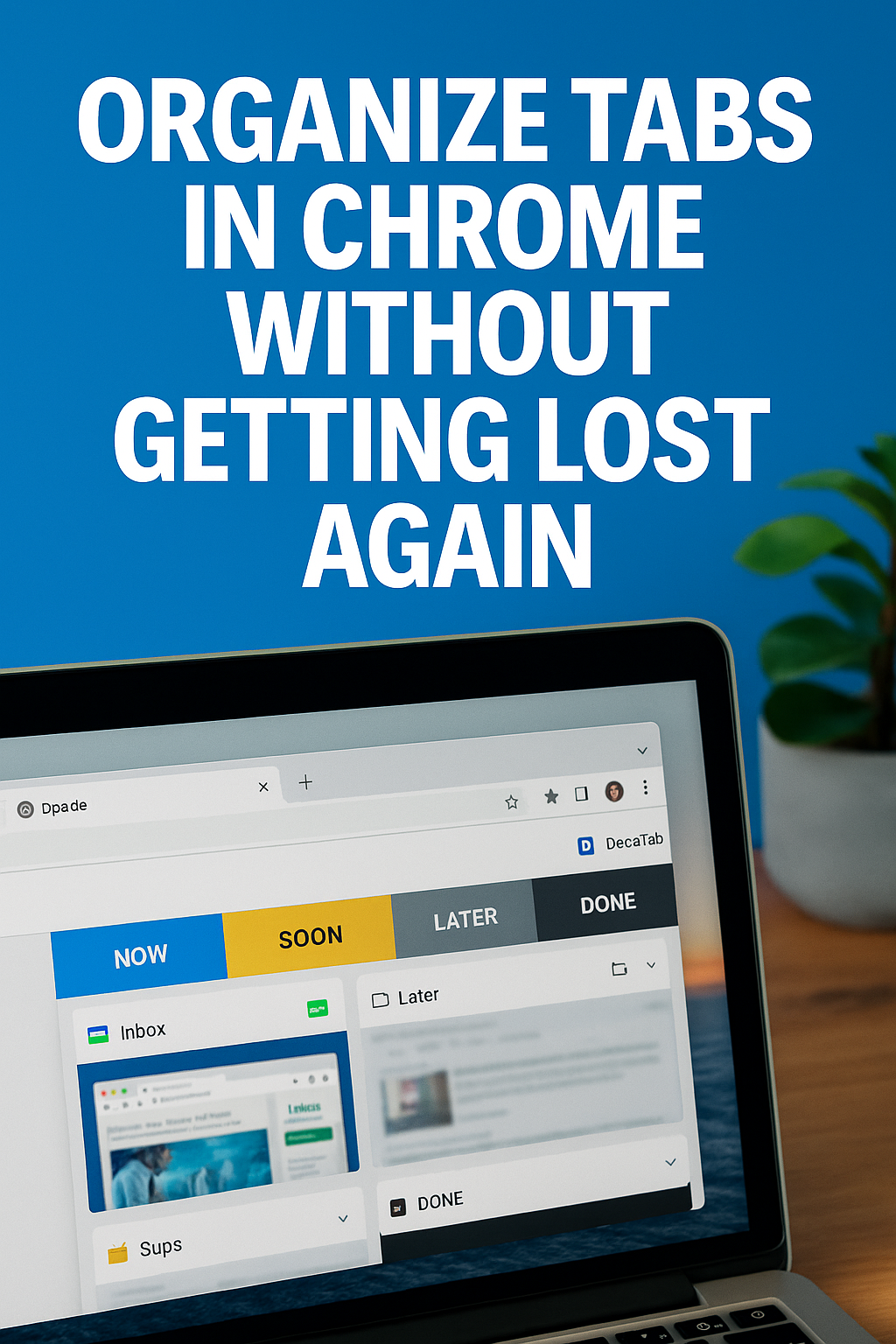
The Problem Isn’t Tabs—It’s Context Switching
You don’t open 30 tabs because you want chaos. You open them because you’re working fast, researching deeply, or multitasking hard. But without a system, that speed becomes clutter. To organize tabs in Chrome effectively, you need to solve the *why* behind the overload—not just the what.
Most tab management approaches assume we’re lazy. But it’s not laziness—it’s a mismatch between pace and memory. You forget why something’s open. You get distracted. You panic-close and hope you can recover later.
DecaHack introduces soft structure: tabs fade in color the longer they’re inactive. No rules, no pressure. Just feedback. Suddenly, the browser feels readable again.
You don’t need fewer tabs. You need better signals.
Why Grouping Isn’t Always the Answer
Google introduced tab groups as a way to organize tabs in Chrome, but most users drop the habit quickly. Why? Because grouping is a manual task. You have to stop your flow to create a structure—and most of us won’t.
The result? A mix of half-used groups, random pinned tabs, and abandoned folders. The problem isn’t the tool—it’s the mental overhead.
Real organization should work *with* your behavior, not ask you to pause it. You need a system that adapts in the background. That’s why smart visual cues (like those in DecaHack) outperform folders: they require no setup, but still provide instant clarity.
Let automation handle structure so you can stay in flow.
How to Keep Tabs Organized Without Interrupting Your Work
If you’re trying to organize tabs in Chrome without killing momentum, build a rhythm. Open what you need. Let unused tabs age in the background. Every few hours, glance at what’s gone red or black—and archive what no longer serves you.
This passive management keeps your space clean without constant attention. It also makes jumping between tasks smoother. You’re not scanning titles—you’re scanning relevance.
Tools like DecaHack don’t “save” tabs. They frame them. When color shows you age, you act faster. That’s the secret: no friction, no decision fatigue.
In practice, this means fewer duplicates, better tab recall, and zero guilt about closing what’s stale.
It’s worth noting that not all tab clutter is created equal. Sometimes a tab is opened for emotional comfort—something we think we’ll need, even if we won’t. The key to real progress isn’t forcing minimalism, but building awareness. When you organize tabs in Chrome around time and intent, you start distinguishing urgent from merely open. This shift reduces friction and makes you more responsive to real tasks—not imagined ones that sit idle for days.
How I Rewired My Tab Routine (Without Extensions at First)
Before using any tools, I ran a simple experiment: every two hours, I closed tabs I hadn’t touched since the last review. Within three days, my focus improved—and so did my memory. I wasn’t afraid to close things anymore.
Once that habit stuck, I layered in DecaHack. Now, I don’t need timers. Color does the prompting. I open Chrome and instantly see what’s fresh, what’s fading, and what’s irrelevant.
Editor’s note: Many users start by simply setting a time-based review habit. Tools work best when paired with awareness, not in isolation.
Organizing tabs isn’t about “zero tabs.” It’s about knowing where you are—at any time.
Why the Brain Loves Visual Hierarchy
Studies show we process visuals 60,000x faster than text. So when every tab looks the same, your brain works overtime to filter relevance. But when visual markers indicate age, type, or urgency, you act faster with less energy.
That’s why visual-first tab tools outperform static managers. DecaHack’s fade system isn’t decoration—it’s cognition support. Your eyes scan for red, not titles. You know when it’s time to act—or forget.
Want to dive deeper into how cognitive load and visual design intersect? This study on attention efficiency says it all.
To organize tabs in Chrome effectively, design your interface like a second brain—not a to-do list.
The power of subtle design often goes unnoticed. But a browser that responds to your pace—visually and rhythmically—becomes more than a container. It becomes an interface for thought. That’s why systems like DecaHack feel intuitive: they align with how we already think, instead of adding new rules. When you organize tabs in Chrome this way, your mental energy shifts from managing clutter to creating flow. Small upgrades in visibility lead to big wins in momentum.
Make Tab Hygiene a Habit, Not a Hassle
Every morning before real work, I do a 3-minute tab sweep. Black tabs? Gone. Red? Reviewed. Yellow? Flagged or snoozed. This micro-routine keeps my browser sharp all day—and I rarely lose track of a resource anymore.
If you want to organize tabs in Chrome, start here. No new tools. Just a recurring moment of attention. Later, you can layer in tools like Distraction Blockers or a productivity playlist to reinforce it.
Structure becomes sustainable when it’s light, visible, and repeatable. That’s what modern tab organization is all about.
The One Tab Rule That Changed Everything
I have one rule: if I open a tab twice in the same day because I forgot I had it, something’s broken. That’s when I know it’s time to review, snooze, or archive.
This single cue keeps me aware of redundancy. It also surfaces patterns—like which sites I overconsume, or which tasks stay open too long.
Whether or not you use a tool, this kind of self-check is key to organize tabs in Chrome without drowning in them.
And when you’re ready to go further? DecaHack’s color prompts are the next layer. Gentle, visible, and always just enough.
Most users underestimate how much cognitive weight comes from the unknown. Tabs you don’t remember, windows you forgot—it all adds up. Bringing visibility back to the forefront helps reduce this background tension. If you organize tabs in Chrome using cues instead of commands, you lighten that load. This isn’t just about tidiness—it’s about reclaiming focus as a renewable resource. The clearer your digital environment, the more likely your mind is to stay anchored in the present task.
Final Thoughts
The goal isn’t to micromanage your tabs—it’s to stay grounded inside them. When you organize tabs in Chrome based on behavior, not control, everything gets easier: switching, saving, closing, returning.
And when your browser feels like home instead of noise, your brain thanks you. Give your tabs a system. And give yourself back the focus you’ve been leaking.
Ready to Take Action?
This is where your organize tabs in chrome strategy turns into real momentum. Use DecaHack to regain structure, follow your focus, and work without getting lost.
Explore More Insights
Want to go deeper? These premium resources extend your understanding of organize tabs in chrome across practical categories:

Pingback: Chrome Extension for Saving Tabs: 3 Proven Strategies
Pingback: Master How to Organize Chrome Tabs with a Proven Workflow
Pingback: Best Tab Manager for Chrome That Ends Tab Overload