You sit down to work — 3 hours pass, but nothing’s finished. A Pomodoro timer Chrome extension changes that fast.
The modern workday is a blur of tabs, notifications, and false starts. You might look busy, but your brain knows the truth: there’s no rhythm, no flow. That’s where the Pomodoro method shines — and with the right Chrome extension, it’s not just a method. It’s muscle memory. Let’s dive in.
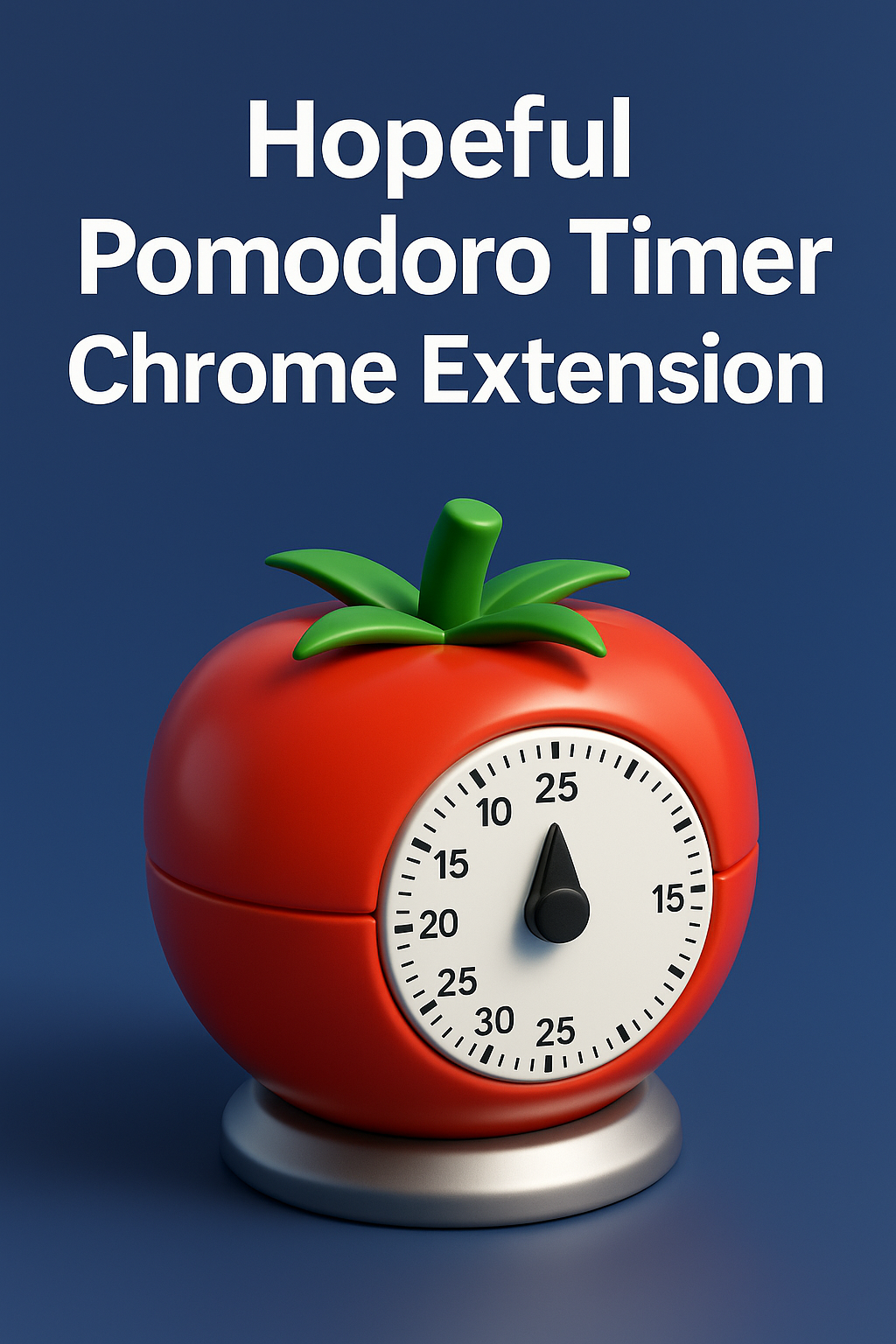
The Real Problem Isn’t Distraction — It’s Drift
Most people don’t realize how much time they lose to untracked drift. You start a task, answer a message, scroll briefly — suddenly, 40 minutes vanish. The Pomodoro timer Chrome extension attacks that drift with structure.
By creating short, focused sprints (typically 25 minutes), followed by a quick break, you train your brain to enter focus faster. The ticking clock isn’t pressure — it’s permission. Permission to ignore everything else, just for now.
My first time using a Pomodoro extension, I was stunned. Not by the output, but by the awareness. I finally saw where my time went — and where it didn’t need to.
The timer doesn’t just keep you on track. It shows you the path.
“I’ll Just Push Through” Is a Lie We Tell Ourselves
We like to think we can focus for hours. But science — and burnout — says otherwise. Brains aren’t built for non-stop output. A Pomodoro timer Chrome extension reminds you that breaks aren’t weakness. They’re strategy.
Before I adopted it, I’d work in chaotic waves: long grinds, then collapse. I felt productive, but I was constantly drained. Now? I run 4 Pomodoros, break, repeat. Energy lasts longer. My output is smoother. My inbox doesn’t rule my brain.
The mistake isn’t working too little. It’s working with no rhythm. You’re not a machine. But your systems can be mechanical — and that’s a good thing.
Pomodoro brings discipline without rigidity. That’s the sweet spot.
When the Chrome Extension Becomes Your Flow Trigger
The magic of using a Pomodoro timer Chrome extension is that it lives where you work. No app-switching, no friction. Just a subtle icon counting down while you dive into a task.
In my writing workflow, it’s become second nature. I open Docs, start the timer, and enter flow. No guesswork. No multitasking. I pair it with noise-canceling audio, and it’s lights out for distractions.
The Pomodoro timer Chrome extension has also helped me estimate tasks better. What used to feel like a “2-hour project” now breaks into 3–4 cycles. That clarity alone changes everything.
It’s not just a timer — it’s a boundary. One that protects your best mental space.
How I Built My Daily System with 6 Pomodoros
I divide my workday into three blocks: morning, midday, and late afternoon. Each has two Pomodoros, spaced with 5-minute breaks and one longer pause. My Pomodoro timer Chrome extension resets automatically, pings gently, and logs each session.
That rhythm has become second nature. Mornings are for deep work. Midday for meetings. Afternoon for review and prep. I don’t plan by hours anymore — I plan by cycles.
Editor’s note: This type of structure has been linked to improved task-switch recovery and reduced cognitive fatigue in multiple attention-span studies.
Once you set the rhythm, the work fills in naturally. The timer isn’t the goal — it’s the guide.
What the Brain Gains from Timeboxing
Timeboxing — giving yourself a set window for focused effort — has been shown to enhance attention regulation. A 2020 study in *Frontiers in Psychology* found that structured intervals improved task engagement and reduced procrastination. A Pomodoro timer Chrome extension operationalizes that science.
Instead of resisting effort, your brain begins to anticipate it. That subtle shift from dread to readiness makes all the difference.
One of the most reliable tools I recommend is Pomodoro Timer – Marinara. It’s lightweight, visible, and configurable to any style.
If you want consistent momentum, don’t manage time — manage energy in chunks. Pomodoro is how.
Make It a Ritual — Not Another Tab
Every morning before I touch email, I launch my workspace and start the Pomodoro timer Chrome extension. One task. One cycle. One win.
This habit replaced my old morning scramble. Now it’s structured flow from the first click. I even built a small playlist that starts with the timer. It cues my brain that the deep work window is open.
You can enhance it further with our Best Focus Music Playlists. Music + timer = auto-immersion. It’s the simplest way to start strong.
The key isn’t to think harder. It’s to make the right behavior automatic. Pomodoro does that beautifully.
Pro Users Don’t Just Time Work — They Track It
Want to level up? Track your Pomodoros. Most extensions log completed sessions. I review mine weekly — what got done, what got dropped, and how long it actually took.
This data shows patterns you won’t see in a calendar. I noticed I slow down after lunch. Now I do admin work then — and push creative blocks earlier. That change alone added 30% more quality output.
The Pomodoro timer Chrome extension doesn’t just drive your day. It lets you analyze it. And that insight builds smarter routines over time.
Don’t just measure what you did. Measure how you did it — and improve from there.
Another surprising benefit? Reduced anxiety. The Pomodoro timer Chrome extension creates clarity. When you know how long a task will take, you stop overthinking. You stop procrastinating. You simply start — and the action builds momentum. This microstructure unlocks massive calm, especially for those who freeze when facing big goals.
It also helps with transitions. After a 5-minute break, I’m not wondering what to do. I already know: start the next Pomodoro. That continuity is a gift. And the more consistently you use it, the less discipline you need. The Pomodoro timer Chrome extension becomes a rhythm you can trust — and trust reduces mental fatigue.
Final Thoughts
You don’t need motivation. You need rhythm. A Pomodoro timer Chrome extension builds that rhythm with minimal effort — just a timer, a system, and one deep breath at a time. You’ll focus more, burn out less, and finally feel in control of your day.
Start one cycle. Then another. Let the momentum build. Because sometimes, all it takes is 25 minutes to reset everything.
Ready to Take Action?
Start applying your pomodoro timer chrome extension strategy now and transform how you focus, plan, and execute each day.
Explore More Insights
Want to go deeper? These premium resources extend your understanding of pomodoro timer chrome extension across practical categories:
