Adding a Pomodoro timer for Notion can transform your workspace from digital chaos into deep focus mode.
Notion is a powerful tool for organizing ideas, planning tasks, and managing goals — but it wasn’t built with time management in mind. That’s where Pomodoro comes in. By embedding or syncing a pomodoro timer for notion, you add structure to your workflow without leaving your dashboard. Whether you’re a student, creative, or knowledge worker, this integration helps you lock into focus, track effort in real time, and turn intention into execution. Let’s explore how to do it right — and what tools make it seamless.
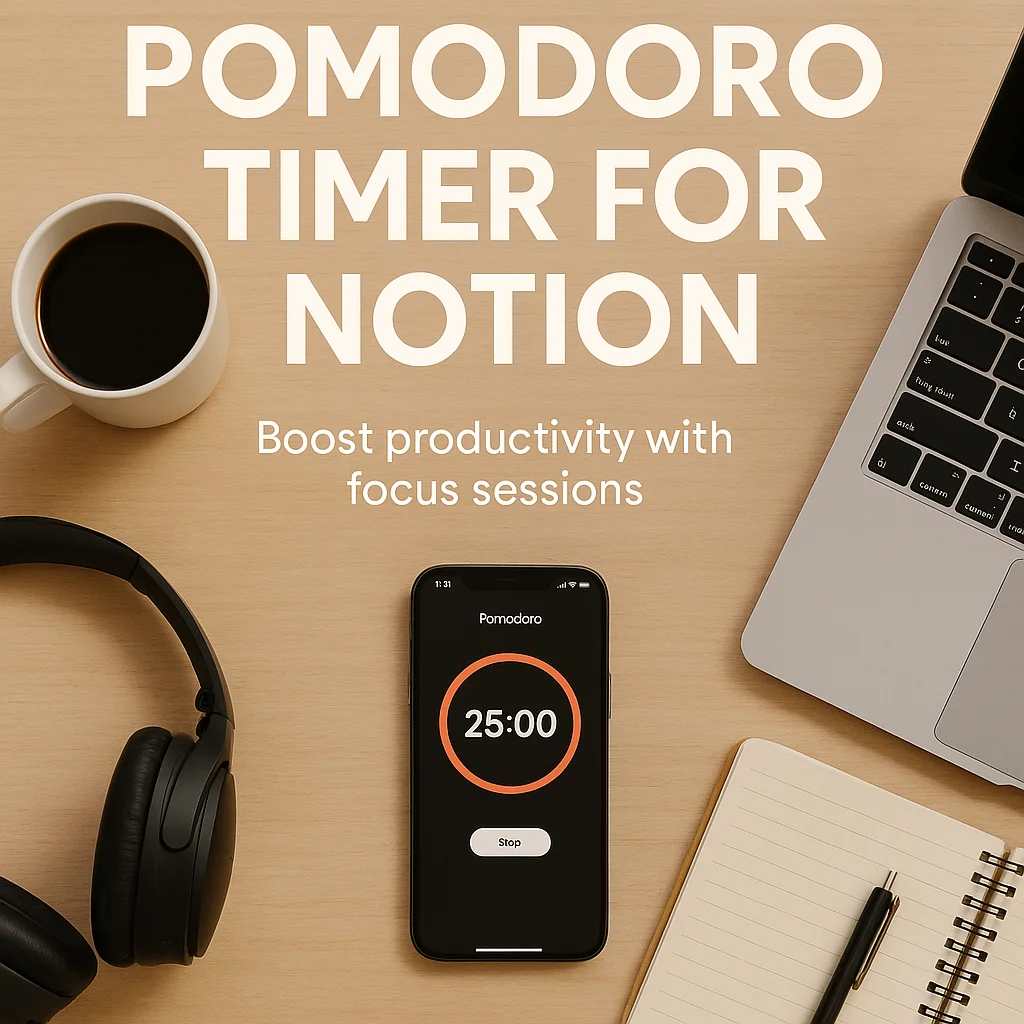
Why Combine Pomodoro with Notion?
Notion is excellent at storing content, visualizing projects, and managing second brains — but it lacks built-in time mechanics. That’s where the Pomodoro technique fills the gap. It brings intentional timing to your creative process, making Notion not just your knowledge base, but also your execution engine.
Using a pomodoro timer for notion helps fight scope creep, procrastination, and overplanning. Instead of “working on a page,” you now have 25-minute blocks with a clear start, end, and break. That turns abstract planning into concrete action — measurable and trackable.
Plus, pairing Pomodoro with Notion databases or Kanban boards lets you log session counts, durations, and notes right where your content lives.
Different Ways to Add a Timer into Notion
There are multiple ways to set up a pomodoro timer for notion. The most direct is using an embeddable web timer, such as Pomofocus.io or Tomato Timer. Simply paste the shareable link into a Notion block, and it will display a fully functional countdown right inside your workspace.
Other users prefer third-party integrations via tools like Indify or WidgetBox, which provide clean timers with color customization and mobile responsiveness.
Advanced workflows use synced widgets via iOS Shortcuts or Alfred on Mac. With these, you can trigger Pomodoro timers from a database tag or checkbox — turning Notion into a control center for structured work.
Another strength of using a pomodoro timer for notion is how it aligns with the no-tab-switching philosophy. Instead of jumping between apps, the timer lives exactly where your notes, tasks, and goals do. This reduces cognitive friction and lets you act without hesitation. Whether you’re working in a daily agenda or a writing database, having a visual countdown embedded above the fold keeps you accountable and present. It’s also great for preventing mental fatigue — because breaks arrive automatically. The fewer decisions you make, the more energy remains for the real work. In Notion, the system becomes a silent co-pilot instead of a distraction.
How Real Users Integrate Pomodoro into Their Systems
Students build Notion templates with embedded Pomodoro blocks for each subject — helping them track study sprints across topics. Content creators tag database items with “Pomodoro Count” to see how long blog posts, videos, or design drafts actually take.
Some remote teams embed a shared pomodoro timer for notion in their sprint page to coordinate deep work hours — keeping everyone aligned on focus time without needing a Zoom call.
The beauty is in the flexibility: whether you use a widget, script, or link, the timer becomes part of your system — not a separate distraction.
What Features Matter Most in Notion-Based Pomodoro
When choosing a Pomodoro tool to use with Notion, consider:
- Live timer embed support (not just static countdown)
- Distraction-free mode with sound and break alerts
- Mobile-friendly view for responsive layouts
- Customizable durations (not locked to 25/5)
- Option to log session data into your Notion tables
The best pomodoro timer for notion blends into your workflow. It should load fast, stay in place, and require zero extra clicks after setup. Some apps even include session tagging and automatic daily summaries via Notion API or Zapier.
Scientific Support Behind Pomodoro Inside a Workspace
Studies show that timeboxing work into 20–30 minute blocks with 5-minute breaks improves sustained attention and recall. According to a 2018 study in psychology of performance, focused intervals followed by short recovery boost task completion by over 25%.
Embedding a pomodoro timer for notion makes this strategy frictionless. It eliminates context switching between platforms, and keeps your workspace visually tied to your rhythm. You don’t just think better — you execute faster.
And because you stay within one tool, the cognitive load of jumping between dashboards, tabs, or apps disappears — making flow more accessible.
How to Build a Repeatable System with Pomodoro + Notion
Start with a template: embed a timer at the top, add a toggle for session logs, and connect task properties like “Time Spent” or “Cycle Count.” Group by project or content type. Automate totals using formulas. If you prefer apps like Pomodoro Tracker or Forest, you can still log cycles manually with a few keystrokes.
Use a focus playlist link to trigger alongside your timer. Customize page icons and headers to create a “focus zone” environment. The more personalized your workspace, the more likely you are to use it consistently.
Make your pomodoro timer for notion visible, effortless, and part of your daily dashboard. The goal isn’t to track perfectly — it’s to stay present consistently.
What to Avoid When Adding Timers to Notion
Don’t overcomplicate it. A Pomodoro system that requires too many clicks, setups, or integrations will collapse under its own weight. Start with a simple timer embed or widget and scale from there.
Also avoid syncing too many tools. Notion + one reliable timer is enough. Adding automation tools like Zapier or IFTTT too early can introduce bugs and lags. Your pomodoro timer for notion should feel native — not like duct-taped software.
Focus on reliability. One button, one block, one habit at a time. That’s how systems become second nature.
Final Thoughts
When paired intentionally, a pomodoro timer for notion helps you work with structure, rhythm, and measurable momentum — all within the tool you already love. It transforms Notion from a planning app into a full-cycle productivity engine. Start simple, stay consistent, and watch your focus deepen with every block.
Ready to Take Action?
Start applying these pomodoro timer for notion strategies today — and unlock your productivity edge.
Explore More on pomodoro timer for notion
Want to dive deeper? These resources expand your understanding of pomodoro timer for notion in real-world contexts:
