You click on an article and instantly get hit with pop-ups, ads, sidebars, and videos. A reading mode extension fixes that in one click.
Online content is often buried under layers of distraction. If you’ve ever struggled to stay focused while reading a single page, you’re not alone. But there’s a simple fix—and it works directly in your browser. Let’s dive in.
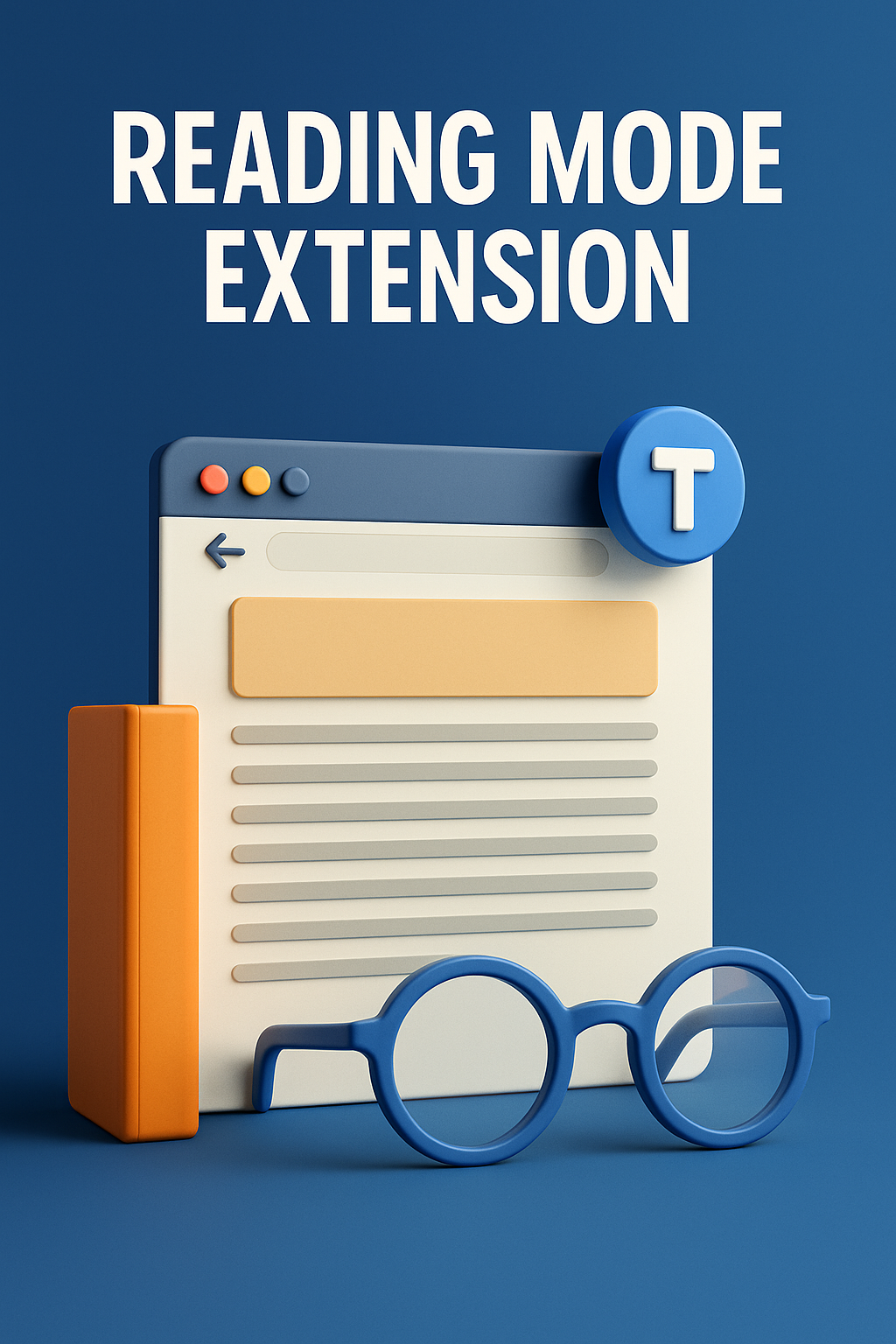
Why You Need a Reading Mode Extension in 2024
The web isn’t designed for deep reading. Most articles are surrounded by flashing banners, autoplay videos, and links designed to hijack your attention. A reading mode extension neutralizes all of that instantly.
It strips the page down to the essentials: title, text, images—clean and centered. You stop fighting the layout and start absorbing the content.
This matters more than ever. As attention spans drop and digital noise rises, tools that reduce friction give you a real edge. You’re not just reading more—you’re understanding more, remembering more, and thinking deeper.
Even a 10-minute read becomes meaningful again when the page isn’t screaming for your attention every five seconds.
What surprised me most wasn’t just how much calmer the reading experience became—but how fast my brain adapted. Within a week, cluttered pages started feeling uncomfortable. I began craving the simplified view, not out of habit, but because it allowed me to absorb more with less effort. That shift changed my standards. Now, if content isn’t presented clearly, I don’t waste time. I know what my brain needs—and I give it that space to process without resistance.
Reading mode isn’t about minimalism for its own sake. It’s about reclaiming clarity in a world that buries it.
Why Browser Reader Modes Alone Don’t Cut It
Most browsers come with built-in reader modes—but they’re clunky, inconsistent, or hard to activate. A dedicated reading mode extension does it better, faster, and with more control.
You want an experience that adapts to how you read: font size, contrast, spacing, even dark mode. Built-in readers rarely offer that. Extensions do.
And while browser readers work on some pages, they often fail on dynamic content or cluttered layouts. A good extension handles all of it.
Plus, with one-click activation from the toolbar, you never have to dig through menus or settings. You click, it cleans—and you’re in.
It’s the difference between “good enough” and “actually useful.” And once you feel the upgrade, you won’t go back.
How I Use a Reading Mode Extension to Stay Focused
Every morning I read industry blogs and research articles. Before, I used to skim. Now, I slow down—because my reading mode extension turns each page into a clean, readable layout with zero distraction.
I’ve configured it with a serif font, dark theme, and slightly wider line spacing. That small visual shift made longer reading sessions easier on the eyes and the brain.
Instead of bouncing between headlines and tabs, I finish what I start. I actually remember what I read—and apply it faster.
And it’s not just about comfort. It’s about depth. When the layout disappears, the content takes over.
This is how a reading mode extension supports real focus—without timers, blockers, or extra effort.
How I Built a Morning Reading Ritual with One Click
My reading ritual used to feel chaotic: click, close popup, scroll past ads, get distracted, close tab. Now? I open a link, hit the extension icon, and read in peace.
I pair that with 20 minutes of instrumental music and a no-tab-switching rule. The result is a consistent space where learning actually happens.
That one-click simplicity is everything. Before this system, I spent more time trying to get to the content than actually reading it. Now, the friction is gone. My flow doesn’t get interrupted by annoying overlays or auto-playing videos. That uninterrupted focus window allows ideas to settle deeper. I find myself remembering more of what I read—because I’m not multitasking between clicks, scrolls, and ads. It’s just me, the text, and time to think.
This routine became so frictionless that I now look forward to reading again. No overwhelm. No noise. Just signal.
The key wasn’t motivation—it was environment. The extension handles the visual clutter so my brain can focus on meaning.
Editor’s note: Simple systems outperform forced willpower every time. Let your tools do the heavy lifting—so your mind can do the thinking.
The Cognitive Science Behind Clean Layouts
According to research from the University of Basel, cluttered interfaces increase cognitive load and reduce reading comprehension by up to 35%. A reading mode extension mitigates this instantly.
By reducing visual distractions, your brain can allocate more energy toward processing and retention—not filtering out noise.
This is especially powerful when reading complex material. You retain more not because you’re trying harder—but because there’s less in the way.
One great tool worth testing is Mercury Reader. It’s fast, free, and beautifully minimal.
Clean layouts aren’t just aesthetic—they’re neurological allies. Use them to your advantage.
Make Clean Reading Part of Your Workday Flow
Reading shouldn’t feel like a battle. I’ve integrated my reading mode extension into my work schedule: 20 minutes before lunch, 20 minutes before wrap-up. It’s lightweight, useful, and habitual.
I even log key insights into Notion and pair them with task ideas or summaries. That way, reading becomes part of execution—not just consumption.
To enhance the ritual, I pair it with ambient sound: Best Focus Music Playlists. This turns a passive input into a productive experience.
What started as a time-saver became a tool for deeper thinking. That’s the power of simplifying your digital environment intentionally.
And once it’s part of your system, it becomes effortless to maintain.
The Overlooked Feature That Locked In My Focus
At first, I only used my reading mode extension for articles. But then I started using it on longer emails, internal reports, even forum threads. The result? Less overwhelm, more retention.
The real breakthrough came when I applied it to non-traditional reading: client briefs, technical documentation, long Slack threads. Stripping the noise turned even dry material into something easier to navigate. The extension didn’t just make things “look better”—it changed how I related to the content. It made it feel less like a task and more like an insight session. Over time, that made hard work feel lighter—and far less draining.
It turns out that mental fatigue isn’t always from the content—it’s from the container. When the container is clean, the content becomes approachable.
Now, any time I sense friction while reading, I click the icon. Within seconds, the page transforms into something calm and clear.
The ability to reclaim control over your reading environment gives you back hours of productive attention every week.
Sometimes the smallest tools produce the biggest shifts.
Final Thoughts
Reading online doesn’t have to be chaotic. A reading mode extension brings calm, clarity, and structure to your content—so you can finally focus.
Try it once, and you’ll wonder how you ever tolerated the clutter. Focus is built, not found—and this tool is where you start building.
Ready to Take Action?
This is where your reading mode extension strategy turns into real momentum. Use Focus Flow to block distractions, stay in flow, and work with intention—directly in your browser.
Explore More Insights
Want to go deeper? These premium resources extend your understanding of reading mode extension across practical categories:

Pingback: Chrome Extension Best Practices to Drive Adoption Fast