In a world of endless pop-ups and autoplay videos, the Roadblock app brings peace back to your screen.
If your workflow constantly gets hijacked by trackers, ads, or bloated websites, it’s time to upgrade your content blocker. The roadblock app is a powerful, privacy-first tool for iOS and macOS that helps eliminate clutter and distractions—so you can browse faster and focus longer. Let’s dive into how it works, and why it’s different.
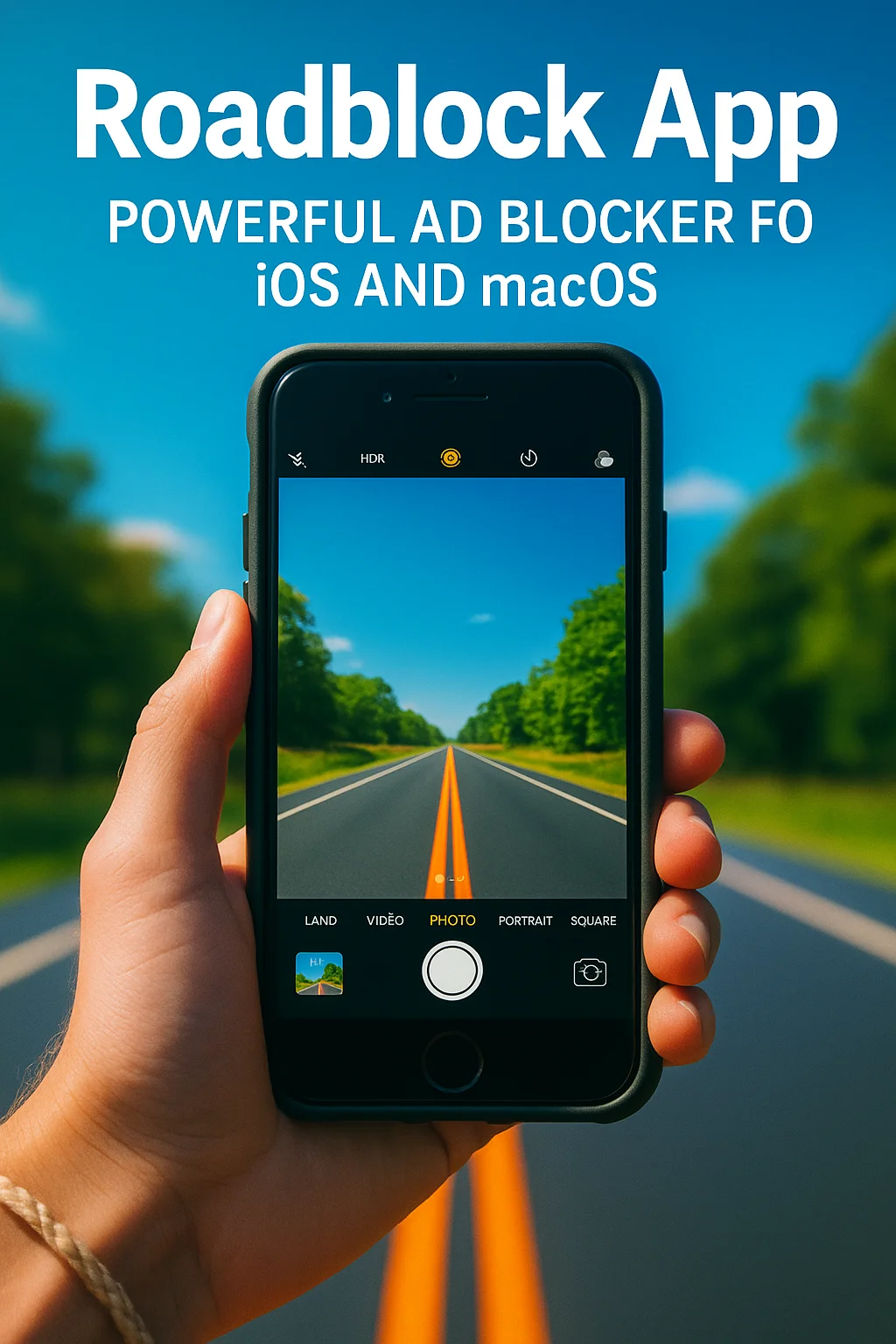
What Is the Roadblock App?
The roadblock app is a customizable content blocker built for Safari on macOS and iOS. Unlike general-purpose ad blockers, it lets you fine-tune what you block—ads, popups, tracking scripts, social widgets, and more.
You control what loads on your device and what doesn’t. Whether you want a minimalist reading experience, tighter privacy, or faster page loads, Roadblock adapts to your preferences. And since it runs natively on Apple’s platforms, it’s incredibly lightweight and secure.
The interface is clean and intuitive, designed for users who value control without the bloat. It integrates seamlessly with Safari, doesn’t require a VPN or proxy, and runs completely offline.
If you’re serious about browsing without noise, this is a blocker worth looking at.
Key Features That Set It Apart
Unlike “one-size-fits-all” tools, the roadblock app offers granular control. You can block specific types of resources (scripts, fonts, media), hide elements by CSS selector, and even inject your own custom rules.
It supports site-specific configurations. Want YouTube to load comments but not autoplay videos? Or block social sharing buttons everywhere except Medium? You can set that up in minutes.
You can also sync settings across iPhone, iPad, and Mac using iCloud. That means once you configure Roadblock on one device, all others follow suit.
For privacy-conscious users, it disables tracking pixels, analytics scripts, and cross-site cookies—without breaking functionality. That alone puts it ahead of many basic ad blockers.
And best of all, it’s built for performance: the blocking engine is fast, stable, and fully native to Apple’s WebKit framework.
Use Cases: Who Benefits from Roadblock?
Students and researchers love the roadblock app for creating distraction-free reading environments. No more cluttered sidebars or newsletter modals interrupting deep work sessions.
Writers use it to block noise while sourcing material or writing in browser-based tools. Designers and developers appreciate being able to customize what elements are visible or hidden—especially for client demos or focus sessions.
Privacy advocates rely on it as an added layer against surveillance capitalism. For many, it’s about more than blocking ads—it’s about reclaiming control of their screen and mental bandwidth.
If you’re a remote worker, it also pairs well with digital focus tools: block sites, clean up dashboards, and browse without dopamine triggers.
In short, it’s a lightweight powerhouse for anyone who wants to use the web more intentionally.
Roadblock vs. Traditional Ad Blockers
Most ad blockers are blunt instruments. They block known ad servers but offer limited flexibility. The roadblock app goes several levels deeper, giving users control over specific behaviors, appearance, and layout.
It’s especially effective for people who don’t want to block *everything*—just the disruptive, invasive, or irrelevant elements. This nuance makes it ideal for professional environments or educational contexts where some content is useful and some isn’t.
Another edge? Zero data collection. Unlike some “free” ad blockers, Roadblock doesn’t monetize your data, inject replacement ads, or track your usage.
You pay once, and it works entirely on-device, with no background tracking or behavioral profiling. That’s a big deal in today’s internet.
Ultimately, it offers the flexibility of developer tools with the usability of a consumer-grade app.
Setup and Customization Tips
Getting started with the roadblock app takes just a few minutes. After installing it from the App Store, you’ll need to enable it under Safari > Settings > Extensions.
From there, open the app and start building your rules: you can toggle categories (ads, tracking, fonts), set global or per-site behavior, and even preview changes instantly.
If you’re not sure where to start, Roadblock offers templates and suggestions—perfect for beginners. Power users can go deeper, writing custom scripts or styling rules.
Sync with iCloud to apply settings across all your Apple devices. Test your setup by visiting high-ad-density sites like news or entertainment portals and comparing the before/after experience.
You’ll be amazed how fast, clean, and calm your browsing becomes.
Limitations and Considerations
While powerful, the roadblock app isn’t a firewall or system-wide blocker. It only works within Safari. Apps like YouTube or Chrome aren’t affected.
That said, Safari is fast and battery-efficient—so many users happily switch for the Roadblock benefits alone.
Another consideration: it’s not designed for parental control or usage tracking. It’s a productivity and privacy tool—not a monitoring platform.
And like all blockers, it requires occasional updates. Some sites change layout frequently, so you may need to adjust rules manually now and then.
But with smart setup, these tweaks are minimal—and the upside is major.
Why It’s Worth Paying For
The roadblock app is a one-time purchase—no subscriptions, no recurring fees. That’s rare in a market full of paywalls and upsells.
For under $10, you get a distraction-free, privacy-protected web experience across your devices. No ads, no trackers, no compromise.
And the developer has a strong reputation for updates, support, and Apple-first design. This isn’t a bloated cross-platform port—it’s made for Safari, by people who use it daily.
Think of it as a one-time investment in your digital clarity. You pay once—and your focus thanks you every day after.
It’s hard to get that value anywhere else in the productivity space.
Final Thoughts
If you’re tired of slow sites, tracking scripts, and constant noise, the roadblock app might be the most effective upgrade you make this year.
It’s simple, powerful, and built with intention. From students to solopreneurs, anyone working online can benefit from a cleaner, calmer screen—and the mental space that comes with it.
Try it for 7 days. Once you experience web use without visual junk or privacy invasion, you won’t want to go back.
Install the Roadblock App and Browse Distraction-Free
Take back control of your digital space. Get the Roadblock app for iOS and macOS and start experiencing the web the way it should be—clean, fast, and focused.
Explore More
- App Blocker iPhone – Create screen time boundaries that stick
- App Block YouTube Ads – Skip interruptions, stay focused
- Focus Timers – Work deeply with structured time blocks
