You open Chrome to check one thing, and 17 tabs later, your brain feels like a browser crash waiting to happen — that’s where a tab organizer chrome extension changes everything.
Let’s be honest: we don’t need more willpower — we need better tools. From solopreneurs juggling client dashboards to researchers buried in Google Scholar, everyone hits a wall when tabs take over. What if one lightweight extension could declutter your workflow without killing momentum? That’s what we’re diving into. Let’s dive in.
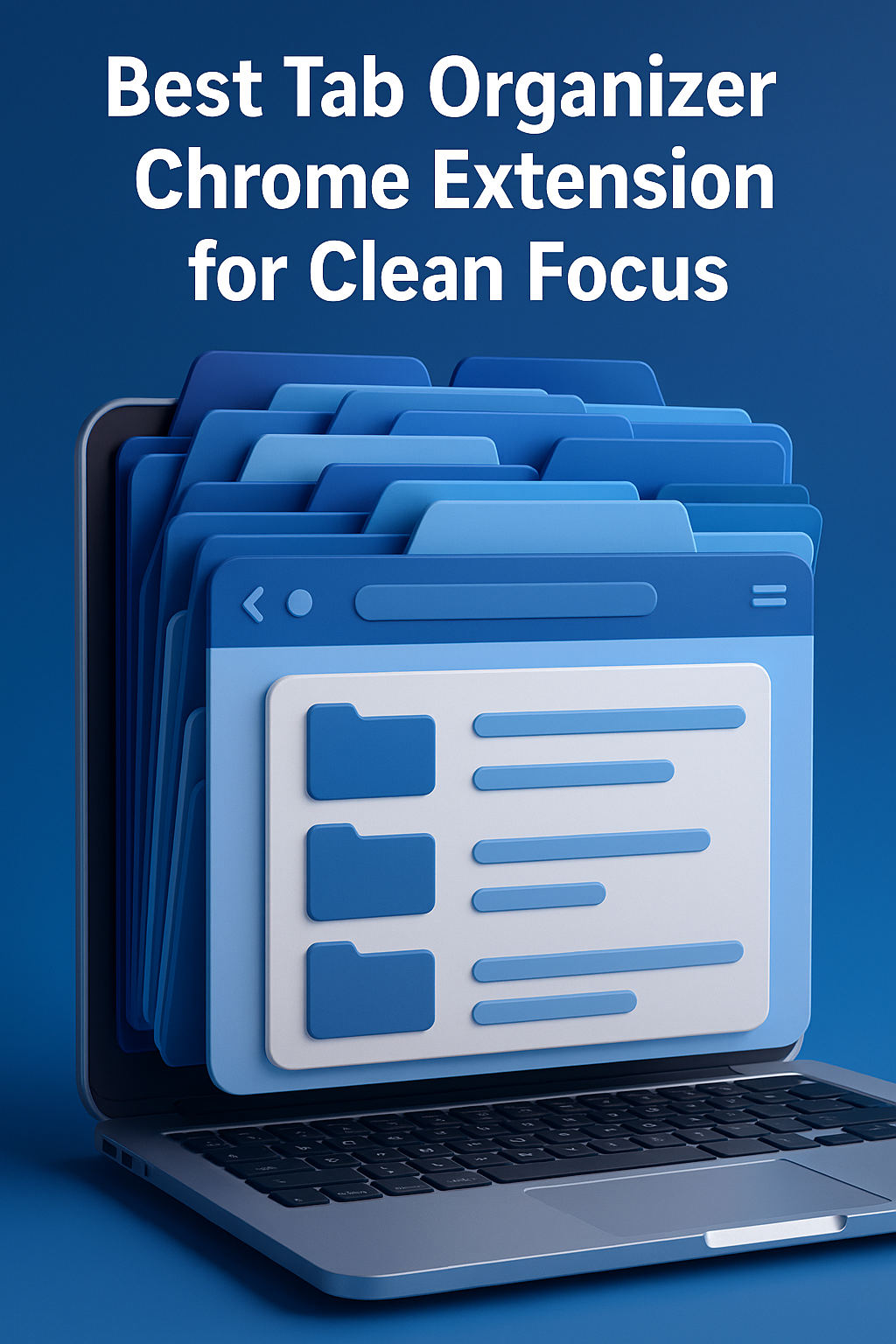
The Real Problem Isn’t Tabs — It’s Mental Load
We think tabs are just clutter. But what they really represent is cognitive fragmentation — every open tab is an unresolved question. A tab organizer chrome extension isn’t about tidying your screen. It’s about giving your brain room to think.
When I first installed OneTab, I didn’t expect much. But collapsing 42 tabs into a single clickable list? Instant relief. Not because I closed anything — but because I closed the loop in my head. Momentum came back.
Other tools like Workona or Toby go further. They let you create tab groups, save sessions, or auto-organize tabs by project or context. It’s like applying GTD to your browser — and it works.
This isn’t minimalism for aesthetics. It’s architecture for attention. When tabs are sorted, your mind is sorted. And that’s a huge win.
Stop Thinking You’ll “Come Back to That Tab Later”
Here’s the trap: we leave tabs open as memory aids. But that’s like leaving groceries on the floor to remind yourself to cook. It doesn’t work — it just creates noise. A tab organizer chrome extension solves that by capturing intent without visual overload.
Imagine clicking one button and saving all research tabs into a labeled session called “Monday Marketing.” Clean slate. No guilt. No forgotten links. You’ve stored the value — not the chaos.
The mistake isn’t having many ideas. It’s trying to think about all of them at once. With tab organizers, you externalize the mental weight and make space for execution.
Trust me, the feeling of collapsing tabs and seeing only what matters right now? That’s creative oxygen.
Real Workflows That Rely on Tab Control
I’ve watched developers use a tab organizer chrome extension to separate staging environments, GitHub repos, and docs — all color-coded and context-specific. One click, and they’re deep in dev mode.
Writers create tab sets for research, outlines, and references. When switching articles, they collapse one project and expand another. No scroll-hunting or losing track of what tab belongs where.
Even virtual assistants use organizers to group client accounts — no more logging in/out or mixing data across brands. The extension becomes a workspace switcher.
In practice, a tab organizer chrome extension doesn’t remove complexity — it contains it. And in a world where context-switching kills momentum, that’s game-changing.
How I Trained My Brain to Trust My Browser Again
For me, the breakthrough came when I stopped trying to remember everything and started designing for trust. A tab organizer chrome extension became the second brain for my online work.
Now I open Chrome with intent. I know my “Writing Sprint” session is clean. My “Admin Stack” has only the tabs I need. No temptation, no spillage. I stopped closing tabs with guilt — I save them with strategy.
It’s like having rooms for your thoughts. When I want to build, I go to the “Builder” room. When I want to research, I switch rooms. Same browser, different mental zones.
Editor’s note: The key shift isn’t in behavior — it’s in system design. When you trust your tools to hold complexity, you free yourself to do better thinking.
Why Cognitive Offloading Beats Willpower Every Time
We’re terrible at mental juggling. According to research published in Nature Human Behaviour, even light context-switching reduces accuracy and output. That’s why tab chaos feels so exhausting.
What tab organizers do is offload — they reduce what your brain has to track by turning browser chaos into simple, indexed units. Instead of 17 open tabs, you see one folder. One label. One focus point.
That offloading has a compound effect. Less switching, fewer decisions, more follow-through. It’s not about forcing discipline. It’s about removing friction until momentum feels natural again.
That’s why so many users stick with their tab organizer chrome extension after just one day. It immediately pays back in clarity.
How to Embed Tab Discipline into Your Daily Stack
The secret to lasting change isn’t using the tool. It’s baking it into your routine. Every morning, I open Chrome → launch Toby → open my “Deep Work” tab set → hit play on my focus playlist.
That’s my anchor. And it takes 12 seconds. No drift. No flinch. The environment tells my brain what time it is — and that kind of consistency is priceless.
You can also create a rule: before closing your laptop, collapse all open tabs into a session. That way, tomorrow doesn’t start with overwhelm — it starts with intention.
Habits aren’t about motivation. They’re about reducing decisions. The more automatic your tab discipline becomes, the more bandwidth you reclaim for actual work.
Pro Tip: Tab Organizers as Strategic Filters
Once you get fluent with a tab organizer chrome extension, you can use it not just for clarity, but for prioritization. I create “Later” sessions with low-priority ideas — articles to read, tools to test, ideas to revisit.
These sessions become strategic buffers. I review them weekly. If something matters, it gets moved into an active session. If not, it’s archived. No guilt. No noise.
This approach keeps shiny objects out of my active field. I don’t have to ignore distractions — I just store them somewhere smarter. And when I need creative inspiration? I dive back in, on purpose.
It’s like moving tabs from reactive to intentional. And once you feel the mental difference, you won’t go back.
Final Thoughts
The browser isn’t the problem. It’s how we use it. A good tab organizer chrome extension doesn’t fight your habits — it reframes them. It gives structure to scattered thinking and rhythm to messy workflows.
If your tab bar looks like a maze and your focus feels fractured, don’t try harder. Start smarter. One extension. One session. One moment of clarity. That’s all it takes to build a cleaner, calmer, high-output system — one tab at a time.
Ready to Take Action?
Start applying your tab organizer chrome extension strategy now and transform how you focus, plan, and execute each day.
Explore More Insights
Want to go deeper? These premium resources extend your understanding of tab organizer chrome extension across practical categories:
