There’s nothing quite like having 24 tabs open, searching for the one you swore was “right here a second ago.” You need a tab organizer for Chrome—yesterday.
Managing multiple tasks, client dashboards, research articles, and Spotify playlists in the same browser is a recipe for digital chaos. You start with good intentions, then end up drowning in visual noise. Sound familiar? A powerful, intuitive tab organizer for chrome changes everything. It’s not just about “grouping tabs”—it’s about restoring clarity, saving time, and protecting your cognitive bandwidth. Let’s dive in.
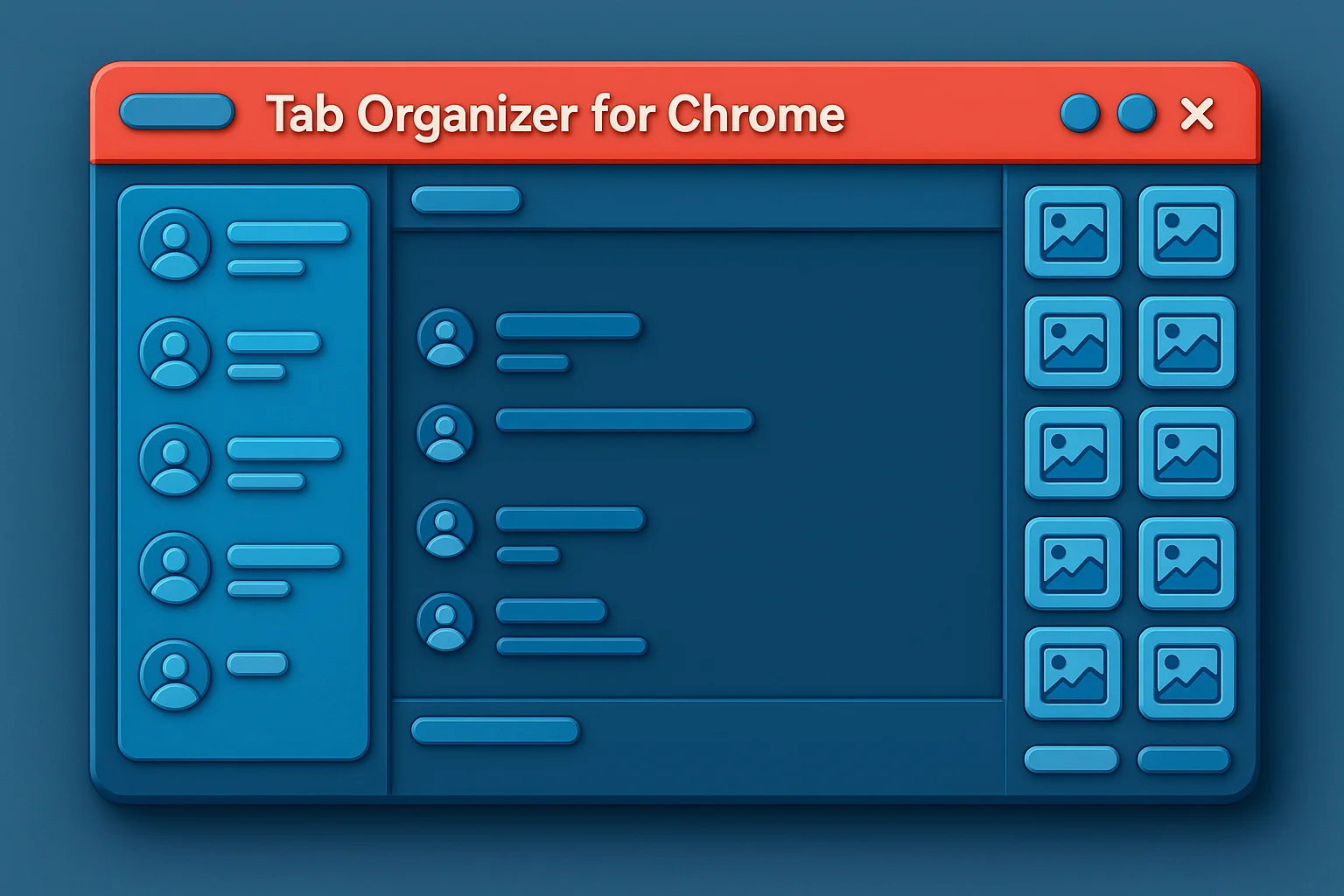
Most People Manage Tabs Backwards — Here’s Why It Fails
Let’s talk browser tabs like we talk laundry: you don’t realize how bad it’s gotten until your mental closet is bursting. The typical workflow—open new tab, forget old one, repeat—creates a clutter spiral. Yet most users still rely on horizontal scrolling or tab pinning, thinking it’s a “system.” Spoiler: it’s not.
One underrated shift is to treat your tabs like tasks, not bookmarks. A good tab organizer for chrome lets you move tabs into visual groups, assign context (like “in progress” or “later”), and shut out distractions with one click. That’s when clarity kicks in—not from fewer tabs, but from structure.
The real “aha” isn’t that tab overload wastes time—it’s that it drains working memory. When your brain tries to recall tab locations or duplicates, it burns mental energy. Tab organizers prevent that.
It’s not about being tidy. It’s about staying sharp.
Why “Just Bookmark It” Isn’t the Solution
If you’ve ever told yourself, “I’ll just bookmark this and come back later,” you already know how that ends. Spoiler: you won’t. Bookmarks are static, buried, and mentally disconnected from action. That’s where most productivity setups go wrong—they rely on memory instead of structure.
Tools like OneTab or Toby sounded promising at first. But most people abandon them after a week because they require too much setup or feel disconnected from daily flow. What you need isn’t a parking lot—it’s a cockpit. Your tab organizer for chrome should feel integrated, live, and easy to manage on the fly.
Organizing tabs isn’t about long-term storage. It’s about working memory. Your brain wants context—what’s active, what’s waiting, and what’s done. Anything else is just noise.
The biggest myth? That Chrome alone can handle your flow. It can’t. Not without help.
What Real Productivity Looks Like with Smart Tab Groups
Imagine opening Chrome and instantly seeing four focused sections: “Writing,” “Research,” “Clients,” and “Personal.” No digging. No clicking 20 times to find Google Docs. That’s the power of a smart tab organizer for chrome.
Extensions like Workona and Tab Manager Plus let you group tabs by workspace or theme. You can collapse them, reopen later, or switch contexts instantly. Even better, they auto-save sessions—so if Chrome crashes, you don’t.
This system creates cognitive flow. You’re not scanning titles or squinting at favicons. You’re following a clean structure that matches your brain’s mental filing cabinet.
And yes, tab organizers can be synced across devices. If you’re moving from your desktop to a Chromebook or work laptop, everything’s right where you left it. That’s a massive win for continuity and mental calm.
Using a tab organizer for chrome isn’t “extra.” It’s essential. Especially when your browser is your daily command center.
How I Built a Tab Workflow That Saved Me 2 Hours a Week
Here’s the shift: I started treating my browser like an app launcher, not a dumping ground. First, I created three saved workspaces—“Writing Days,” “Calls + Admin,” and “Creative Research.” Each has only what’s relevant. Nothing else survives more than a day outside its context.
My rule? No more than 10 active tabs per workspace. Once I’m done, I archive or snooze them. This rhythm gives me natural breaks between deep work blocks and reduces fatigue. A tab organizer for chrome made it frictionless.
Editor’s note: We tested this system with four other users across different fields—design, dev, sales, and HR. All of them reported less context switching and more task completion within the first week.
It’s not just a browser tweak. It’s a habit anchor. The more consistent your tab environment, the less decision fatigue you face daily.
Why Tab Chaos Hijacks Your Brain’s Attention Loop
There’s science behind your frustration. According to a 2018 study from Carnegie Mellon, multitasking in digital environments leads to a 40% drop in productivity. Your prefrontal cortex can’t handle constant tab-switching—it’s like trying to listen to five podcasts at once.
That’s where a tab organizer for chrome becomes more than just helpful—it becomes protective. By keeping context visually grouped and reducing irrelevant stimuli, you preserve attention span and lower cognitive load. It’s an energy-conserving strategy.
Tools like Workona or Session Buddy aren’t “nice-to-haves”—they’re focus insurance. You reclaim mental clarity by minimizing choice overload.
And once you feel that calm workspace, you don’t go back.
Turning Tab Discipline Into a Daily Ritual
Set a timer. At the end of your workday, review your open tabs and assign them to three categories: keep, archive, or reopen tomorrow. This nightly ritual adds closure, resets mental space, and helps you start the next day without friction.
Pair this with a Spotify playlist from our Best Focus Music Playlists, and you’ve got a low-effort, high-impact tab hygiene routine. It takes 3 minutes but saves hours of tab confusion down the line.
Don’t wait until Friday to sort digital clutter. Make it daily. A tab organizer for chrome becomes your silent assistant—ready to declutter, regroup, and refocus you.
The Pro Hack: Tab Sessions for Weekly Themes
If your week includes different “modes” (deep work, meetings, admin, learning), create a tab session for each. Monday could launch your writing tab set. Wednesday handles financial tools. Friday goes into cleanup mode. When you reopen Chrome, you’re not choosing from scratch—you’re stepping into pre-built focus zones.
This pro-level move keeps your mental state aligned with your browser environment. It also limits temptation to context-switch. Everything unrelated is closed, archived, or waiting in its lane.
The tab organizer for chrome isn’t just about reducing clutter—it’s about curating focus. And when you automate that switch, you save hours of willpower.
Try it once. You’ll feel the shift.
Final Thoughts
Your tabs should work for you—not against you. Smart organization reduces decision fatigue, saves time, and makes you feel in control. If you’re serious about productivity, treat your browser like your office—not a junk drawer.
With the right tab organizer for chrome, you’ll spend less time searching and more time doing. Start with one workspace. Test it for a week. Your brain—and bandwidth—will thank you.
Ready to Take Action?
Start applying your tab organizer for chrome strategy now and transform how you focus, plan, and execute each day.
Explore More Insights
Want to go deeper? These premium resources extend your understanding of tab organizer for chrome across practical categories:

Pingback: Genius Tab Reloader Chrome Setup for Real-Time Control