You open your analytics dashboard, go grab coffee, and come back to stale data — unless you’re using a tab reloader Chrome tool.
For marketers, developers, and traders, automatic tab refreshing isn’t a “nice to have”—it’s essential. But many don’t know it exists. A good tab reloader chrome setup can keep live dashboards accurate, auto-refresh project queues, or even keep session-based logins alive. It’s not just about convenience — it’s about keeping your browser in sync with real-time work. Let’s dive in.
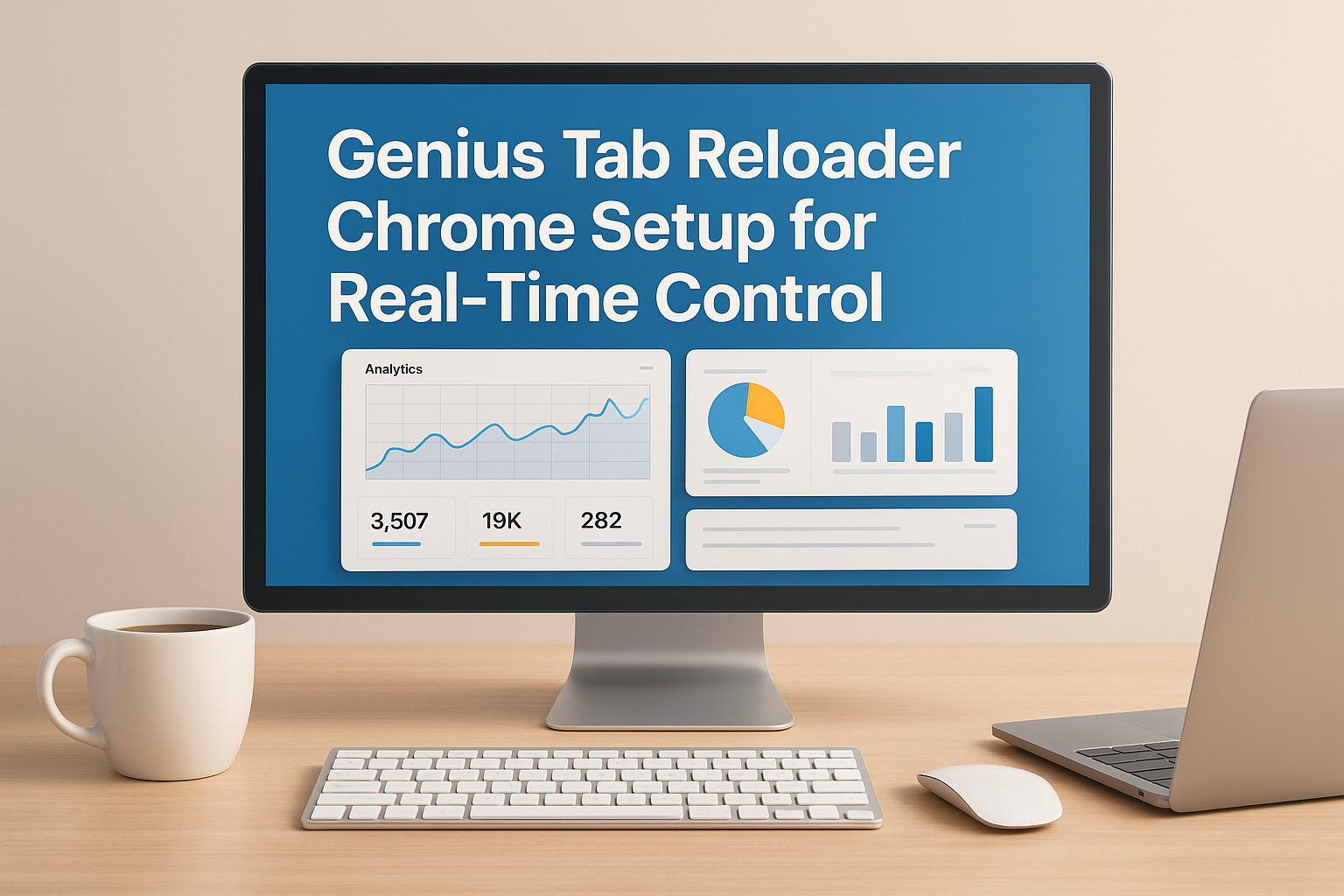
Why Manual Refreshing Is Costing You Focus and Accuracy
Imagine monitoring your web server or analytics and constantly hitting “refresh” every five minutes. You think it’s quick, but that friction adds up — and worse, it fractures your attention span. With a tab reloader chrome extension, this entire process runs in the background while you stay focused.
The hidden cost of manual tab management isn’t time — it’s mental switching. Each time you leave your primary task to refresh something, your brain has to recalibrate. This creates cognitive drag, especially during deep work.
The “aha” moment comes when you realize that refreshing isn’t the goal — staying updated is. And automation handles that better than humans.
One client we worked with shaved off 40 minutes a week just by automating tab reloads during live reporting hours. Small changes, big returns.
The Common Mistake: Overcomplicating Simple Reload Needs
Here’s where most people mess up: they try to use full automation software (like Zapier or scripts) to solve what a simple extension could do. But when you just need a page to reload every 30 seconds, a tab reloader chrome extension gets the job done — without bloating your system or requiring technical setup.
We’ve seen developers build elaborate Chrome dev tools hacks or manually reload their bug trackers. It’s inefficient. Meanwhile, one-click tools like Auto Refresh Plus can do it silently, endlessly, and precisely.
This myth that “more complex equals more effective” causes wasted effort. Don’t build a hammer factory when all you need is a screwdriver.
Productivity isn’t about overengineering — it’s about using the right tool for the right job. Reloaders do one thing well: they refresh your focus zone.
How Tab Reloaders Fit Into Real-World Workflows
Let’s break it down with practical examples. A tab reloader chrome tool is ideal for live dashboards like Google Analytics, Asana boards, Trello cards, stock tickers, or even Notion pages during collaboration sprints.
Marketers use them to refresh campaign dashboards every minute. Developers set them to reload deployment status pages during QA testing. Traders keep an eye on live tickers or crypto rates with 10-second reloads.
What’s important is pacing. Most tools let you set intervals like 10s, 30s, 1min, 5min — you name it. Some even support custom scripts or smart conditions, like stopping on content change or alert sound on update.
In practice, it reduces the chance of missing something live — without draining your focus by babysitting browser tabs.
Once you build this habit, your tab reloader chrome becomes a quiet assistant — always updating, never interrupting.
How I Use Reload Intervals to Track Multiple Projects
Here’s how I run three client dashboards at once without burnout: I group them in one window, use Auto Tab Reloader, and assign each tab a different interval. Campaign tracker? Every 60 seconds. DevOps build status? Every 15. Email deliverability tool? Every 5 minutes.
Then I minimize that window and forget it. My taskbar icon flashes if something changes, and I review results once per hour. That’s what a smart tab reloader chrome setup looks like — background updates, no interruptions.
Editor’s note: The key was finding the “just right” interval for each use-case. Too fast drains bandwidth, too slow loses value. Testing for 2–3 days made it frictionless.
This setup is now part of my onboarding checklist when optimizing client workstations. It’s that valuable.
Why Automated Reloading Helps You Think Less, Do More
In cognitive science, we call it “environmental offloading” — reducing decision-making by placing routines in your tools. According to research published in *Psychological Science*, the more choices your brain faces, the more it fatigues — even if those choices seem minor.
Using a tab reloader chrome tool eliminates the micro-choice of “should I refresh now?” dozens of times per session. That decision disappears, and mental bandwidth returns.
This is the same principle used in elite athlete routines and UX design — remove friction, increase flow. Simple tech, strong result.
One great starter: Tab Reloader by James Fray. It’s light, customizable, and gets out of your way.
Turn Tab Refreshing Into a System, Not a One-Off Fix
Don’t treat tab reloading as a one-time trick. Build it into your daily flow. I use it during client reporting hours, morning data checks, and live webinar backends. It’s built into my calendar — certain tabs auto-refresh based on time blocks.
Pair this with a focus playlist from our Best Focus Music Playlists, and you’ve got a silent system running behind your deep work sessions. Set it once, then forget it.
This is the real value of a smart tab reloader chrome habit: invisible automation that supports you without asking anything in return.
Try syncing this with desktop notifications and you’ll feel like your browser thinks ahead for you.
Advanced Move: Conditional Reloads for Power Users
If you want to take things a level up, try reloaders with condition-based rules. Some tools let you stop reloading when a specific keyword appears, or only refresh when the page content hasn’t changed for X seconds. This transforms your tab reloader chrome from a timer into a smart monitor.
This works especially well for deal hunters (price drops), devs (build status), or customer support leads (live chat tickets). You’re not just refreshing — you’re creating a semi-automated response system.
Advanced users can also pair reloaders with browser automation tools like UI.Vision or use custom webhooks to fire a Slack message if a tab hits a trigger.
It’s nerdy, yes — but incredibly efficient. For ops-heavy workflows, this combo is a game changer.
Final Thoughts
If you rely on live dashboards, real-time data, or queue systems, there’s no reason to keep clicking “refresh.” A smart tab reloader chrome setup does the job faster, cleaner, and without distraction.
Try it for just one project or dashboard. You’ll feel the relief instantly — and your browser will finally start working for you, not the other way around.
Ready to Take Action?
Start applying your tab reloader chrome strategy now and transform how you focus, plan, and execute each day.
Explore More Insights
Want to go deeper? These premium resources extend your understanding of tab reloader chrome across practical categories:

Pingback: Effortless Tab Organizer for Chrome That Reduces Overwhelm