You open your laptop to get started, but three hours later, you’re still wondering where the day went — enter the time tracker extension Chrome users swear by.
Whether you’re a freelancer juggling clients, a student managing deep study blocks, or a founder running lean sprints, tracking time is no longer optional. It’s the one habit that reveals your real work patterns — not what you *think* you do. Let’s dive in.
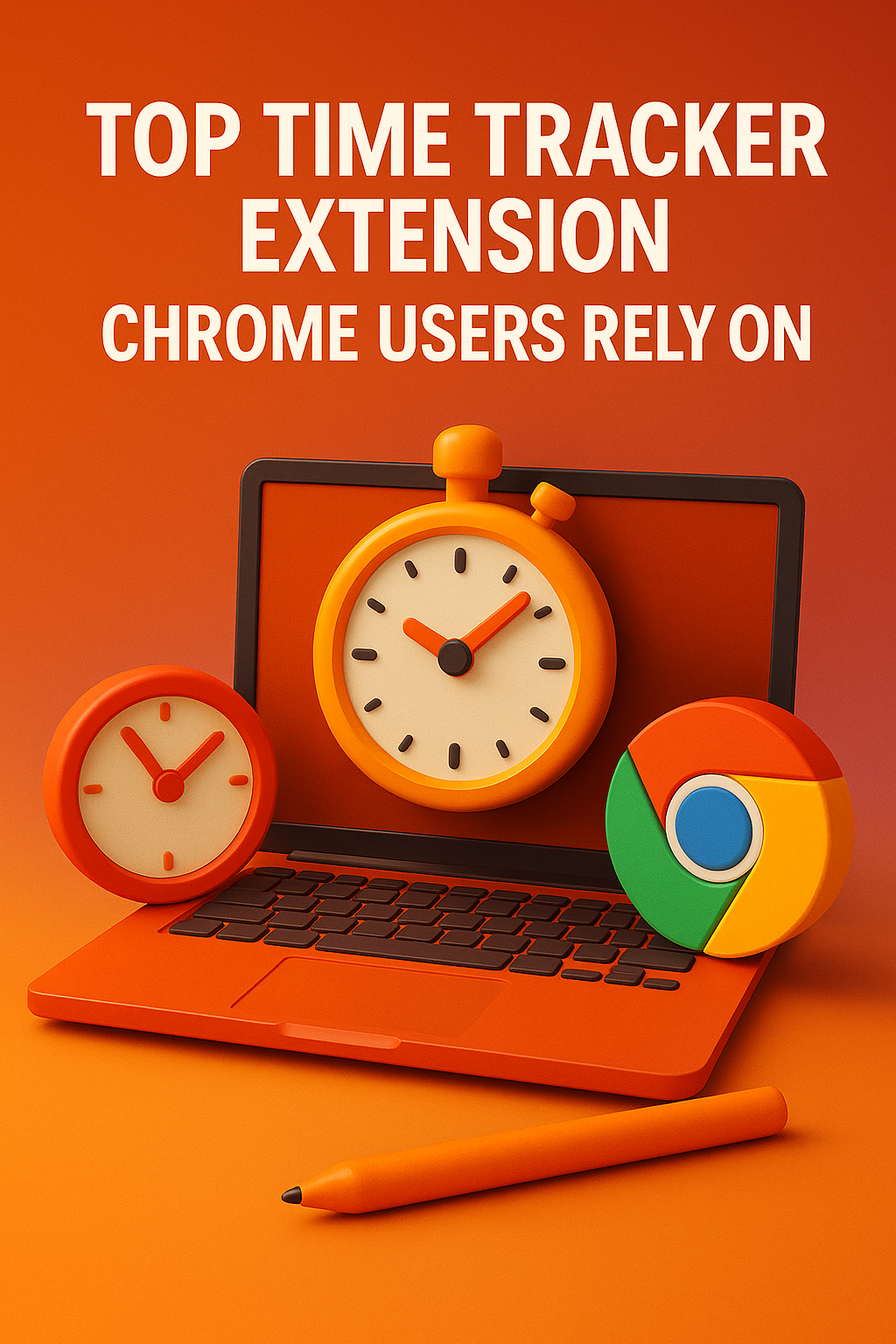
The Hidden Cost of Guessing How You Spend Time
We all think we know how our day unfolds — a few hours of work, a lunch break, maybe some focused deep work. But reality rarely lines up. That’s where a solid time tracker extension Chrome tool flips the script. Instead of guessing where your time goes, you get clarity backed by data.
Tools like Toggl Track, Clockify, and RescueTime expose patterns: when your focus peaks, where it drops, and which apps drain your energy. This kind of visibility is game-changing. Suddenly, it’s not just “I work better in the mornings” — it’s “my best stretch is 9:45 to 11:30 a.m., with Spotify and zero tabs open.”
Time tracking isn’t about micromanagement. It’s about self-awareness. It helps you course-correct in real time — even five minutes of distraction every hour adds up to a lost day per week.
The aha moment? You don’t need to work more. You need to understand when you work best — and guard that time like a hawk.
Why “I Don’t Need Time Tracking” Is a Lie
One of the most common pushbacks: “I already know what I do each day.” It sounds logical — until you see your screen time report or browser history. A time tracker extension Chrome doesn’t just track — it holds up a mirror. And what it shows is often surprising.
The truth? We consistently underestimate time spent on context-switching: checking email, opening Slack, peeking at Twitter. These micro-moments feel small but add up fast. Without tracking, we normalize them.
Think you’re working 8 hours? Subtract the 20 open-tab moments, the notification pings, and mid-task YouTube breaks — and you’re probably closer to 5. That’s not failure. That’s opportunity.
Time tracking forces alignment between intention and action. And that’s where growth begins.
Time Tracker Extensions That Actually Improve Focus
Let’s compare a few options. Toggl Track offers simple, one-click timers — great for freelancers. Clockify goes deeper, with team tracking and integrations. RescueTime works passively in the background, ideal if you forget to hit start. All three serve different styles, but each time tracker extension Chrome tool mentioned above gives one essential advantage: visibility.
The right fit depends on your workflow. If you’re deep into Pomodoro, you might prefer something like Pomotodo. For analytics geeks, RescueTime’s weekly reports hit hard — they show exactly how much time went to productive vs. distracting apps. You’ll feel it when your “Focus” score hits 85% — or when it crashes below 50%.
In practice, using a time tracker extension Chrome tool changes how you plan your day. You start front-loading hard tasks, adding focus blocks to calendars, or batch-processing admin work at low-energy hours. The change is subtle, then profound.
This isn’t just about productivity. It’s about alignment — between how you spend time and what actually matters.
How I Built a System That Tracks Time Without Burning Me Out
At first, I hated time tracking. It felt like another chore. But once I added it to my browser — using a time tracker extension Chrome made friction vanish. Now, I don’t think about it. I just work, and tracking happens automatically.
My system is simple: 3 work blocks daily. I label tasks with context (writing, admin, client). At day’s end, I glance at the report. No judgment. Just patterns. If I lost 45 minutes to Slack — good to know. If deep work lasted 2.5 hours — I double down on that block tomorrow.
Editor’s note: The biggest insight? Making it invisible. I stopped fiddling and started trusting the process. It’s not about squeezing more in. It’s about seeing clearly.
Why Passive Awareness Beats Raw Willpower
Studies show that willpower is a depletable resource. But awareness? That’s renewable. A time tracker extension Chrome makes productivity a feedback loop, not a grind. When we see how we spend time, we adjust naturally — without guilt.
Research from the American Psychological Association confirms this: self-monitoring leads to better goal achievement across domains — health, learning, productivity (source).
This matters more than we think. Most distractions are unconscious. If you want to win the focus game, start by becoming aware — and do it with tools that show you, not shame you.
Turning Time Tracking into a Ritual (Not a Rule)
Instead of forcing strict time audits, I created a rhythm. Morning: check yesterday’s dashboard. Midday: note energy dip. Evening: reset priorities. My time tracker extension Chrome makes this feel natural — not rigid.
Include internal link: Best Focus Music Playlists
I pair this with focus music playlists and calendar nudges. The goal isn’t control. It’s awareness — with structure. Over time, you stop reacting and start anticipating. That’s where clarity lives.
The Real Win: Time Ownership, Not Time Management
At the end of the day, tracking time isn’t about micromanagement — it’s about ownership. When I use a time tracker extension Chrome, I don’t just see numbers. I see choices. I see my day as a design, not a default.
This mindset shift is massive. You move from reacting to shaping. You choose deep work over default browsing. You protect your creative time like it’s gold — because it is.
Time tracking, done right, is freedom — not pressure. It gives you data, and then it gets out of the way.
Final Thoughts
If you’ve never tracked your time, it’s worth trying for one week. The data alone will teach you more than any productivity book. When used well, a time tracker extension Chrome turns guesswork into growth — and hustle into intention.
It’s not about becoming a machine. It’s about becoming aware. You already have the tools. Now it’s time to use them.
Ready to Take Action?
Start applying your time tracker extension Chrome strategy now and transform how you focus, plan, and execute each day.
Explore More Insights
Want to go deeper? These premium resources extend your understanding of time tracker extension Chrome across practical categories:
