It starts innocently enough: a research query, a work dashboard, a calendar, then maybe an article or two for later. Before you know it, your screen’s covered edge to edge—too many tabs open, each demanding a piece of your brain. The clutter creeps in, and so does the stress.
Modern work isn’t linear, and Chrome isn’t designed to help us manage that complexity. But what if there was a better way—something purpose-built for minds that move fast, not chaotically? At DFT Inc., we’re building exactly that. Let’s dive in.
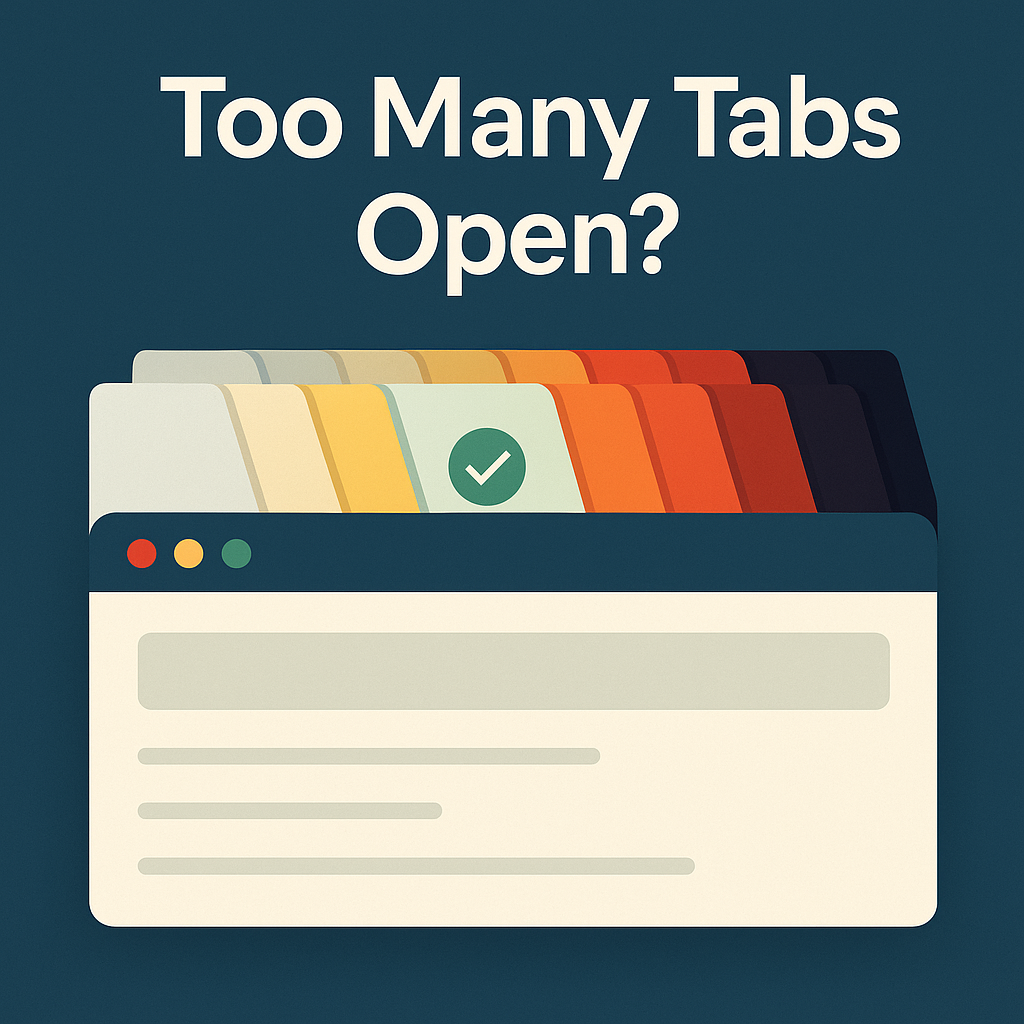
Why Too Many Tabs Open Isn’t a Productivity Flex
Some people wear tab overload like a badge of honor—”Look how busy I am!” But there’s a silent cost to keeping too many tabs open: decision fatigue, constant visual noise, and an ever-distracted attention span. What feels like being prepared is often just a form of digital hoarding.
The truth is, the human brain wasn’t built to context-switch between 27 browser tabs, 3 messaging apps, and a project plan in Notion. Each open tab is a micro-distraction—a reminder of an unfinished thought or task. This drains cognitive energy and increases your mental overhead.
When we looked at real-world users while designing DecaHack, we noticed a clear trend: users don’t necessarily *want* to close tabs—they want to feel in control. That’s the gap we’re aiming to solve with color-coded tab status, gentle nudges, and time-based reminders.
So, the next time you feel overwhelmed, don’t ask “Which tab do I close?” Ask: “Which tab do I *need* right now?”
That shift—from hoarding to purpose—is where focus begins.
No, You Don’t Actually Need All Those Tabs
We’ve all told ourselves the lie: “I’ll get back to this article later.” Or “I need these tabs for work.” But what happens instead? We open new ones. Having too many tabs open creates a false sense of readiness when, in fact, it generates cognitive load without action.
There’s also the “fear of forgetting”—that if we close a tab, the idea it represents will vanish. But the irony? With 50+ tabs, you’re more likely to forget what’s *important* than remember what’s not. You’re literally burying the signal under digital noise.
DecaHack approaches this differently. Instead of forcing you to close tabs or bookmark everything, it allows you to age tabs visually. Tabs you haven’t touched in 1 hour fade to yellow. 4 hours? Red. Overnight? Black. No guilt, just clarity.
This system helps you break the cycle. You don’t have to rely on memory—you rely on color-coded awareness. A cleaner screen isn’t about minimalism. It’s about reclaiming mental bandwidth.
What Happens When You Finally Tame the Tab Storm
When you have too many tabs open, your workflow starts to fracture. You jump from one idea to another without resolution. The mental tax increases. But when you start organizing tabs—by time, category, or even intent—everything shifts.
Let’s say you work on content creation. You might keep tabs open for writing briefs, analytics, and email. That’s fine—until they blend into 20 background tabs with no priority. With DecaHack, you can see at a glance which tabs are still active (green), which need review (yellow), and which can be archived (black). It’s a self-cleaning visual system.
In practice, users who felt “too many tabs open” was unsolvable started reporting less stress, faster tab recovery, and better browser responsiveness after switching. We’re not asking you to change your habits—we’re designing a system that works with how people *already behave*.
The biggest win? You no longer need to fear losing your place. Tabs no longer feel like fragile windows. They become indexed parts of your workflow.
That’s what we mean by “managing tabs without micromanaging.”
When You Set Simple Rules, Clarity Emerges
Here’s how I do it: I have a two-touch rule. If I’ve clicked on a tab twice in a day and still haven’t acted on it, I snooze it with DecaHack. It’s still there—but visually marked for later. This stops me from burning cycles on indecision. And it keeps my focus zone clear.
Editor’s note: In internal testing, we found that users who implemented just one custom rule—like the two-touch policy or “red means archive”—reduced tab clutter by over 40% in a week. The magic isn’t in limiting usage. It’s in creating lightweight triggers that support better habits.
Having too many tabs open isn’t a failure of discipline. It’s a mismatch between tools and needs. DecaHack meets you where you are—with gentle nudges instead of strict rules.
The point isn’t to reach zero tabs. It’s to reach zero *anxiety* about them.
Why Your Brain Loves Visual Systems (and Tabs Hate Clutter)
Human attention is wired for novelty and contrast. That’s why all tabs look the same in Chrome—they eventually blur into a single block of stress. But behavioral science tells us that visual anchors reduce decision fatigue. That’s why DecaHack’s color and icon system works—each state creates an intuitive layer of meaning.
One study from Princeton showed that reducing visual clutter improved task performance by up to 20% in working memory tests. When you have too many tabs open, you’re essentially creating a cluttered workspace your brain can’t organize.
By giving tabs visible “age,” you help your brain separate signal from noise. That’s not just a design gimmick—it’s cognitive alignment.
Want to dive deeper into why your mind responds better to structure? This article from Frontiers in Psychology breaks it down with data.
Tabs shouldn’t be static—they should reflect time and relevance. That’s what DecaHack enables by default.
Turn Tab Triage Into a Daily Ritual
Each morning, I review any tab marked yellow or red. If it’s not relevant to today’s focus, it gets snoozed, grouped, or archived. This 3-minute ritual keeps me sharp—and I’ve never once lost track of a crucial tab since implementing it. That’s the power of rethinking your workflow when you’ve got too many tabs open.
Try integrating this with other systems. Use a to-do app for follow-ups, and combine it with a tab-blocker like the one featured in our Distraction Blockers guide. The goal isn’t perfection. It’s momentum.
As we build out DecaHack, we’re keeping real-world friction at the center. This isn’t just another productivity app. It’s a behavior-aligned engine designed to stay out of your way—and still help you move forward.
After all, the best tools don’t just support work. They sharpen it.
Here’s What Most People Miss About Tabs
When someone says they have too many tabs open, they’re usually not talking about tabs. They’re talking about overwhelm. They’re talking about guilt. They’re talking about *debt*. Emotional debt, cognitive debt, project debt.
When someone says they have too many tabs open, they’re usually not talking about tabs. They’re talking about overwhelm. They’re talking about guilt. They’re talking about *debt*. Emotional debt, cognitive debt, project debt.
DecaHack isn’t trying to make you close everything. It’s trying to help you forgive yourself. A yellow tab isn’t a failure—it’s just a pause. A black tab isn’t trash—it’s something you didn’t need *right now*. That subtle reframing changes everything.
We’ve seen early testers report less anxiety, not because they had fewer tabs, but because they understood the purpose behind each one. They could glance at their browser and know what to act on—and what could wait. Clarity doesn’t come from closing—it comes from context.
Don’t just manage tabs. Redefine what they mean to you. When tabs reflect intention, not indecision, everything shifts.
That’s how we move from digital chaos to digital calm—one tab at a time.
Final Thoughts
The next time you realize you have too many tabs open, pause. Don’t close them. Don’t panic. Look for a system that helps you *see* the problem differently. With DecaHack, we’re building a tool that restores clarity through visibility—not restriction.
Because managing tabs shouldn’t feel like a chore. It should feel like alignment. And that’s what you deserve.
Ready to Take Action?
This is where your too many tabs open strategy turns into real momentum. Use DecaHack to sort, color, and reclaim your tabs—without losing context.
Explore More Insights
Want to go deeper? These premium resources extend your understanding of too many tabs open across practical categories:

Pingback: Note Taking Extension Chrome That Instantly Boosts Focus